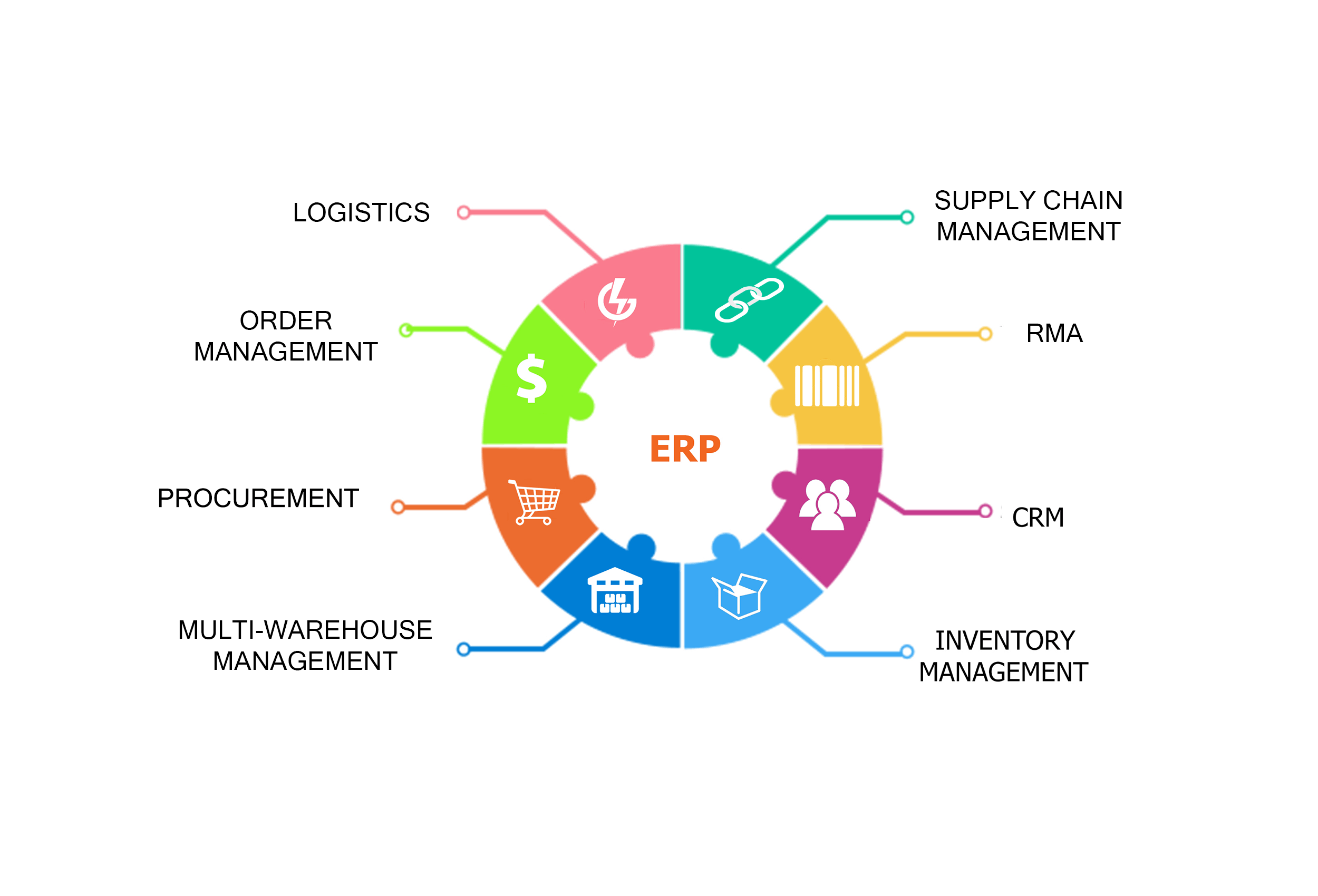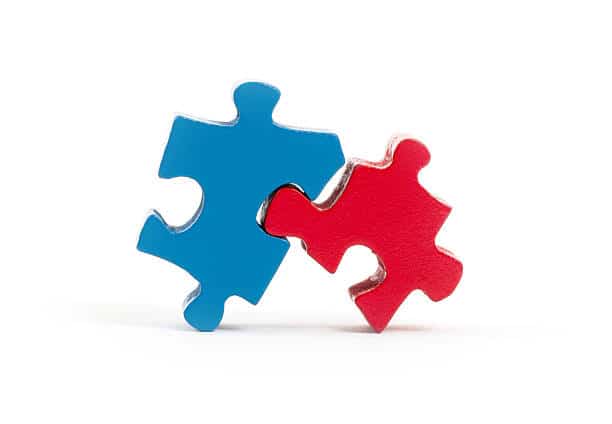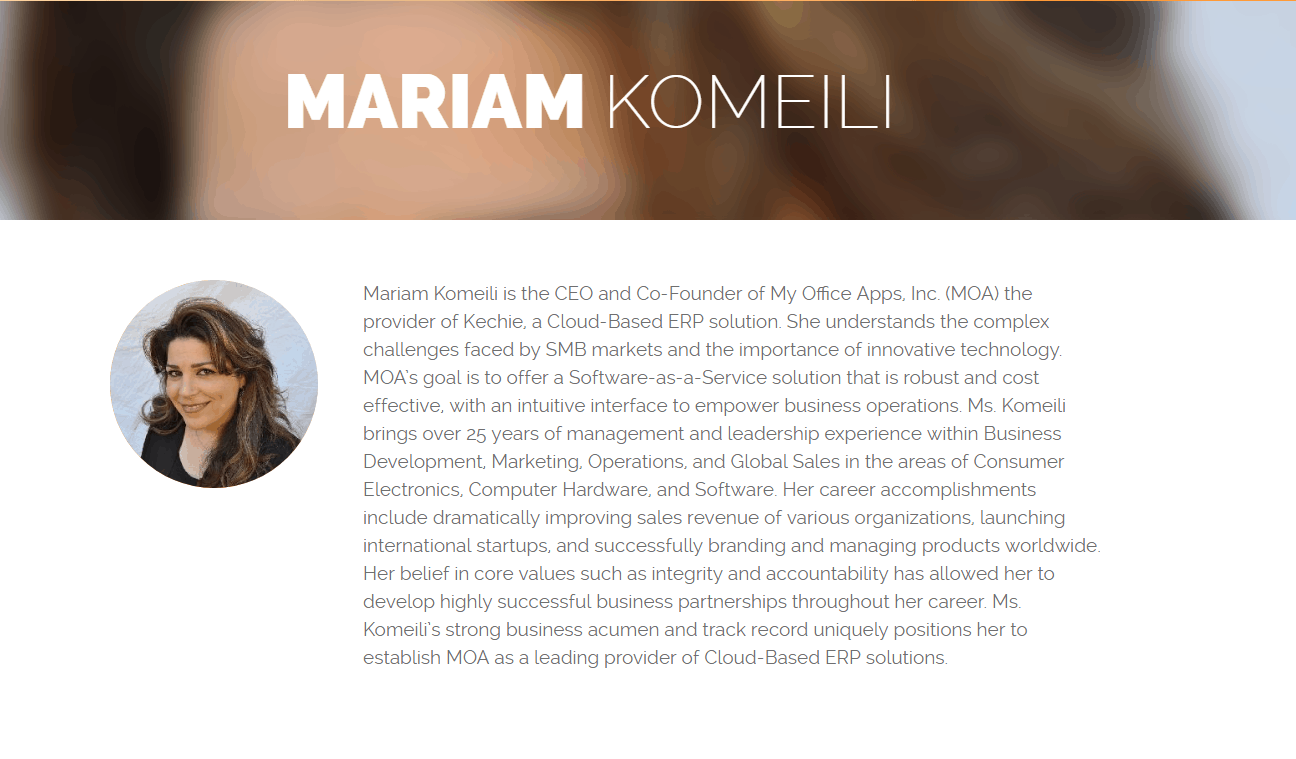ERP Systems and Cloud Security
ERP Systems and Cloud Security

A significant concern held by CIOs and top managers at companies of all sizes is the risk of a cybersecurity issue at their company. Their concern is justified and many are actively working to improve their software, systems, and procedures so that they will not have any problems.
A common misconception of ERP systems is that on-premise systems will have better security than a cloud-based system since it can be closely monitored. The fact is, the exact opposite is true! A cloud-based system will actually be MORE secure than one that you might operate on your own premises.
Reasons why Cloud security is better than on-premise
First, Software-as-a-Service (SaaS) providers are particularly focused on excelling in this area. They know that a breach in their security will cause customers to lose confidence them and severely impact their business. Their staff is particularly trained to identify and eliminate any potential security threats, and have a broader experience warding off these attacks. On the other hand, a user company’s internal IT staff will have too much on its plate trying to manage all of these responsibilities, while not being experts in cybersecurity.
In additional to having staff and internal procedures focused on providing great cybersecurity, having the right software to utilize is just as important. At My Office Apps, we partner with the Progress Software company for the back-end database functionality of Kechie ERP software. Progress Software was founded in 1981 and is one of the largest providers of database management software used by over 150,000 enterprises worldwide.
Security features that are built into this ERP software:
- The Authentication of Users: Who is allowed to get in either via a User Interface (UI) or directly to API’s?
- Authorization: Once a user logs into your application, what data are they allowed to access?
- Auditing: What did the user change?
- Data-at-rest: Is the data secure when it’s stored in the application?
- Data-in-motion: Is the data secure when it’s flowing through various architectural components of your application?
- Network connectivity: How do you make sure that the various ways in which a user can access your application are safe, both inside and outside the application boundaries?
The Kechie software takes advantage of these features by creating a smooth interface to this functionality that can enhance its capabilities. For example, different permissions can be programmed in the system for each user for either NO ACCESS, VIEW, UPDATE, or ADMIN privileges. These allow you to keep employees on a need to know and prevent unauthorized viewing, deleting, or changing of data by someone who shouldn’t be doing so. Another feature in Kechie is the CHANGE LOG function. This means that if a hacker ever was able to get into the system and change something, it could be detected. The hacker would not be able to cover their tracks. This feature is also useful in recovering from inadvertent errors in your staff. If something is mistakenly changed, an administrator could go in, figure out what happened and take corrective action. In addition, the cloud-based system also will have automatic data replication functionality. So if a data base becomes invalid due to a hacker or some other reason, the replicated information would be available for restoration of the data and maintaining functionality for the end user.
If you’re worried about communicating your data over the internet, precautions must be taken to ensure that a bad actor can’t tap into the connection, read the data, and cause mischief with this information. The internet standard for this is called Transport Layer Security (TLS) and the Kechie software fully complies with this. All data transmitted between the end user and the server is encrypted, meaning if someone were able to intercept the data, they would not be able to decode it or do anything with it. Simply put, the data sitting at rest on the server is encrypted, and if someone were to physically break into the server room and steal the storage hardware, they also would not be able to decode the data or do anything with it.
Your company’s data has been at the forefront of Kechie’s creation from the start, to make sure that it is kept secure by both My Office Apps, and its partners. With the Kechie ERP system, you won’t have to worry about cybersecurity. You can instead focus your efforts on running and building your business with peace of mind.
What to Think About When Selecting an ERP System
What to Think About When Selecting an ERP System

When companies start thinking about acquiring a new Enterprise Resource Planning (ERP) system, they typically assess their activities, processes, and evaluate their current resources. This is a good starting point, but much more needs to be considered when selecting an ERP system.
What to consider when selecting an ERP system?
The two key characteristics that will determine whether a company ultimately succeeds or not, are scalability and flexibility. Business managers are often surprised in finding that either their businesses grow at a much faster pace than anticipated, or that they do not achieve the growth originally forecasted. Both of these situations can create significant problems if using an inflexible ERP system.
In a fast growing company, it’s imperative to have visibility and traceability of your Inventory, Sales, and the overall profit-and-loss of your business. Choosing an ERP system that empowers you with the knowledge and freedom to manage the overall health of the business is crucial. A majority of the ERP offerings have limitations such as the number of Inventory Items, transactions, vendors, etc. Others may lack functionality with bar coding capabilities and advance warehouse management including a robust Materials Resource Planning (MRP) solution. Oftentimes, when you select the wrong type of ERP software, it will inevitably require you to look for additional solutions and / or integrations to compensate for the lack of these functionalities.
How does an ERP system help you determine your growth?
One common strategy to service a future business growth is to purchase a larger ERP business software believing an expensive enterprise solution is better and contains more features. However, not only is the software itself expensive, but it will require additional costs such as unwarranted implementation charges, consulting fees and IT infrastructure for an on-premise system. Adding to this, the difficult change process for your employees due to the complexity and lack of flexibility to match your business requirements will present additional challenges.
Individual packages or a complete ERP system?
Have you decided on purchasing multiple pieces of various software or going with an all-in-one solution? You may have not considered this as an option. Wouldn’t it make more sense to purchase all of the pieces you need, and try to integrate all of the best ones together? It would be like choosing all of your favorite actors to make your favorite romantic comedy movie. The problem is, you don’t know about their romantic chemistry. They might just absolutely hate each other, and give you the worst performance you’ve ever seen! The same thing happens with ERP software. When purchasing separate modules, they can tend to have a hard time integrating with each other. Especially when it comes to the most essential roles, like inventory management, finance, and sales. With a complete ERP system, you have the confidence of knowing that these were built in tandem, for the purpose of working efficiently together. This not only changes the way you use the software, but it actually makes it easier and more intuitive! By using an inventory management software that automatically tracks and updates the customers information, you are saving yourself precious steps, in turn, streamlining your operations.
True Cloud ERP vs On-Premise Conversion
What is a true Cloud ERP system? Why is it different than a system that utilizes both on-premise, and ERP? The answer revolves around where the software originated from. A lot of ERP software was created in the early 1990’s, before the cloud was a popular area of expertise. Many companies had an in-house server, where they would use an ERP system that was only accessible within the walls, with a wired connection attached. When cloud became widely utilized, these ERP providers decided to try to jump into a cloud conversion from their original on-premise solutions. Sounds simple enough, right? Well they had a huge set of problems when they first started this, to say the least. The software wouldn’t work the way they wanted, and their users had a hard time even getting into the CRM’s! The reason was, it was coded with the intention of an in-house server. Transferring that code is like trying to speak native Australian to a native Californian. Their lingos won’t intertwine, and they won’t be able to communicate efficiently. It’s important to consider a system that was built in, and for, the cloud, so that the software will be able to speak the same language, instead of trying to convert an outdated system, hoping there aren’t too many bugs. Read the full comparison white paper on, The ROI of Cloud ERP Software to learn more.
What if you choose the wrong ERP system?
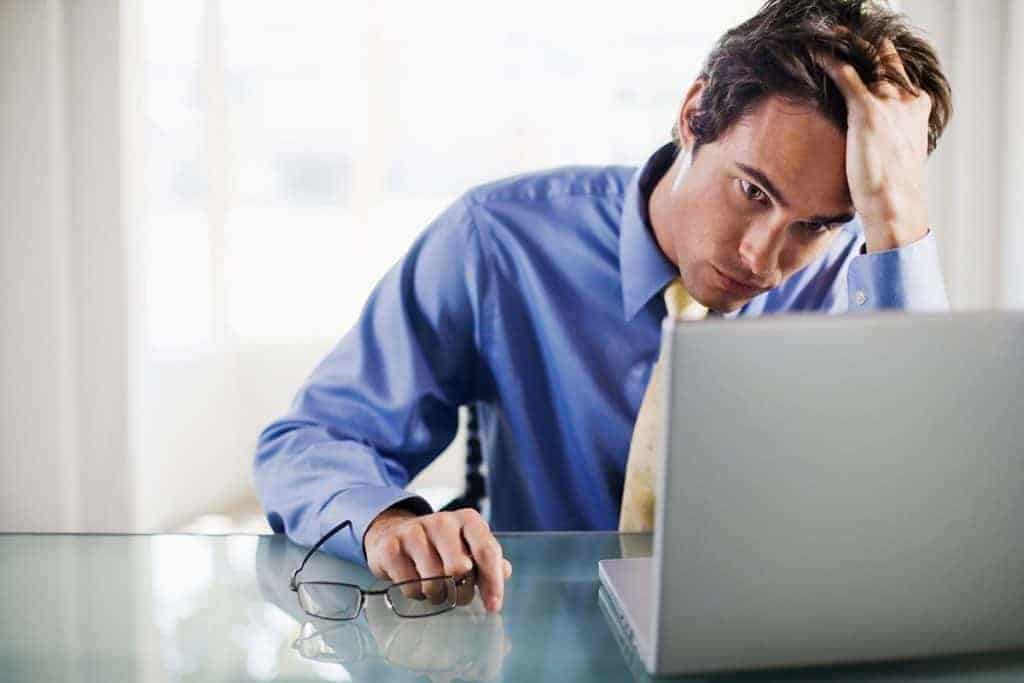
What happens if you choose the wrong ERP system? Are you tied to a 5 year commitment? Can you start over once it’s been implemented, and you’ve spent 25% of the total cost of the system because it doesn’t work for your needs? The answer is probably, no, you can’t just throw it away and start over. So it’s important to do all of your research before-hand, knowing which modules you will need in 5 years, as well as, the ones you will need today. The nature of ERP software is a huge commitment regardless of contracts and pricing. The main factor is time. Your whole organization is switching from their current business management processes, to this new one, and it has to work out. Otherwise, you just wasted a lot of time when it comes to educating your employees on the software, and when it comes to how long it took to get it up and running. What if you’ve already been using some type of inventory management software for a few years, and you know it’s not going to cut it in the long-run? Then, you should definitely look for a solution that fits your needs. Choosing the right ERP system is not only important for your company, but for your team. It’s essential to make sure your employees can use the software, and actually like it, before making this type of commitment. Find a software that’s easy-to-use, intuitive, can be accessed from anywhere, and is ready to grow with your business.
In Conclusion
Unfortunately, operating a business is not always 100% predictable. At least on the software side, there are ERP systems that are designed for maximum flexibility and scalability with your business. Many of the newer and modern ERP systems are based in the cloud and use the SaaS (Software as a Service) business model. An idea solution will include; Inventory Control, Sales Orders, Customer Relationship Management (CRM), Purchasing, Finance, Pick, Pack and Ship, Manufacturing, Production, and an MRP engine all in one software. This type of cloud ERP system provides full functionality in a scalable manner with real time visibility and traceability. It’s important to find a cloud ERP software for small businesses that is engineered to provide great support for SMB's & enterprises, while also growing with your business.
When to choose a new ERP System
Signs It's Time to Upgrade your ERP System, and How To Do It
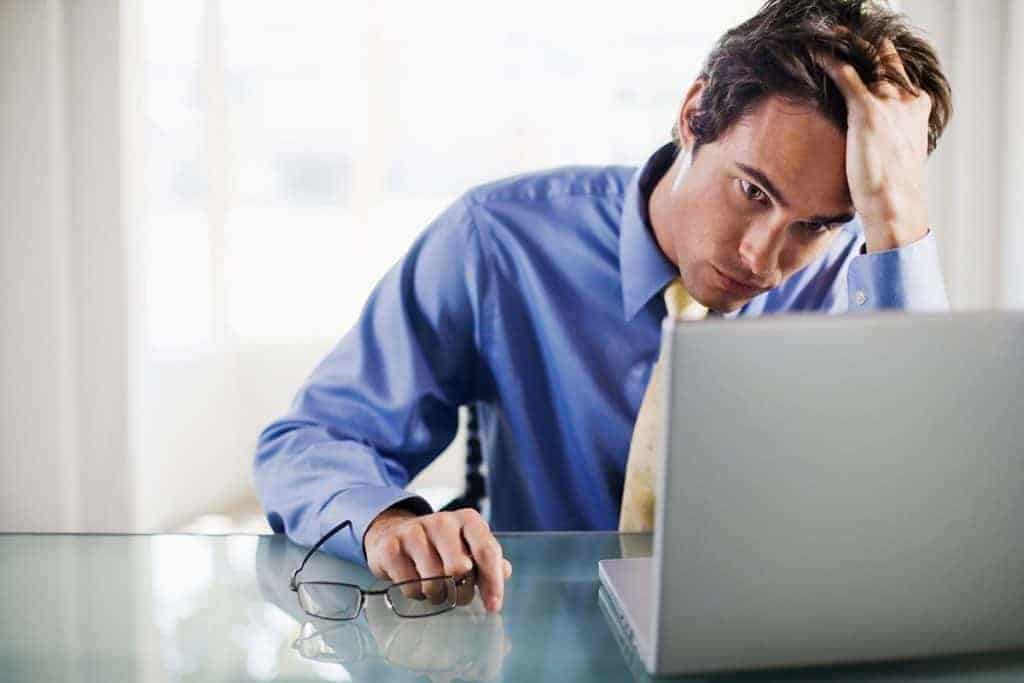
What do you do when you know it’s time to choose a new ERP system?
ERP systems interconnect and automate key business functions such as; inventory management,order processing, production, and finances in one, easy-to-use software.
It’s essential to any growing business to make sure their software isn’t holding them back, rather, propelling them forward.
You have to have the latest all-in-one solution that meets all of your company’s needs.
How do you know if it's the right time to upgrade or replace your ERP software?
It's time to upgrade your ERP system if:
- Your ERP software isn't cloud-based, or accessible from everywhere.
- It's not customizable, and catering to your company's way of doing business.
- There aren't automatic updates to your system from the back-end.
- You have a bad user-interface, and your employees find the software difficult to use.
- Your ERP system doesn’t meet the needs of today’s workplace, where users expect on-demand availability from any location and device.
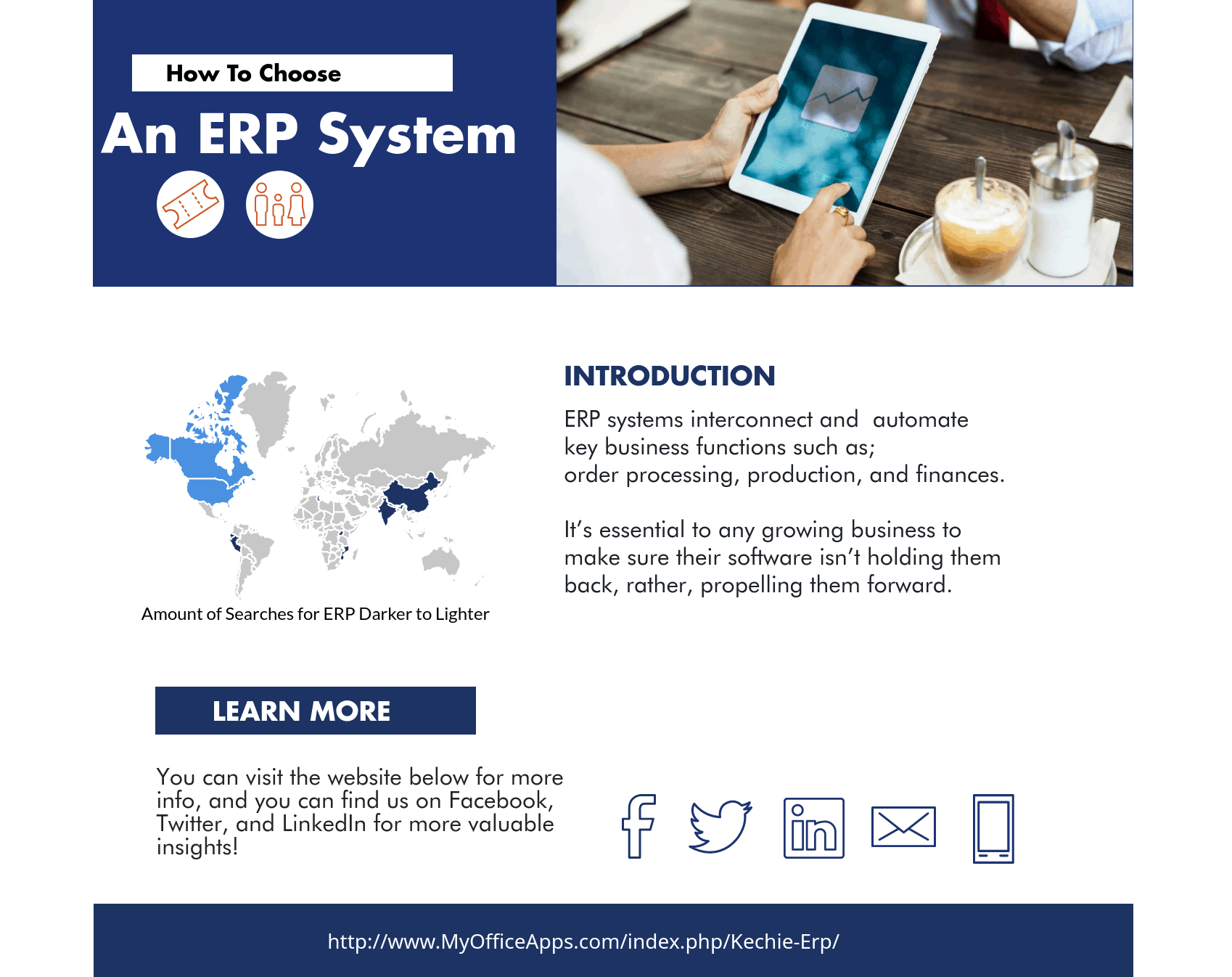
What Should You Look for When Choosing an ERP solution?
- Software Compatibility
- Learning Curve
- Functionality
- Overall Cost
- Ease of use
- Deployment Options
- Scalability
- Adaptability
How do you choose the right one?
- Draw up a definite list of requirements
- The key is to map out processes that your ERP should support
- (80% of customers are unhappy with their current ERP)
- Decide on a delivery method
- Cloud ERP vs the outdated, on premise ERP
- (78% of American small businesses will have adopted cloud by 2020)
- Review the Project Budget
- Think about the immediate and long-term financial implications
- (Cloud ERP allows companies to recover costs within 2 years)
- (Kechie ERP has no additional costs apart from monthly license costs)Read about The Important Factors to Look for When Comparing ERP System blog to dive deep.
Efficiency is the most important factor of ERP selection; find an ERP that is cost-effective and will improve your existing processes, (or establish new ones) to select the best ERP solution for your company.
Receive a free demo of the best cloud ERP software with the most cost-effective price with no risk at all!
What are the Primary Benefits of an ERP System?

What are the Benefits of an ERP System?
There are many advantages to an ERP (enterprise resource planning) solution. Though there are some perceived disadvantages such as increased costs, (we dispell that myth,) the benefits outweigh the perceived disadvantages. Many companies are unaware of what an ERP system can do. ERP software is used to create visibility into the company data, simplify operations, and streamline your business processes. We prepared an analysis of the most important benefits of an ERP software.
1. Total Visibility
To be able to see into your business processes is more valuable than an everyday commodity. Every business needs to be able to look at data from various departments, and how they are interacting. This is the main benefit of ERP software. It allows a business to control inventory levels based on the data they receive. This provides the company access to information that will allow them to forecast, and make better decisions when purchasing future inventory, in turn, saving money. Using reports generated from the system, you can analyze and compare production, tracking, and workflow within every department. A huge aspect of any successful business is the ability for the different departments to interconnect. This is done through collaboration that is provided by an integrated ERP solution.
2. Simplified Business Processes
A simplified business process allows a company to streamline their business operations. When a company can standardize their processes, it provides a greater efficiency and potential ROI. Because the processes are automated, there’s no room for common errors, duplicated content, or forgetting the necessary processes with the right ERP solution. Employees get to have access to data whenever they need it, so they can make informed decisions without having to wait for time-consuming, costly email responses. With customizable features, each department can see what they need to, without seeing a flood of irrelevant information. Some ERP solutions like Kechie, even provide customizations down to the user-level, so that you can get into the software and see only what you want. Real-time data, with real-time access allows businesses to focus on what really matters in their companies.
3. Fully Integrated ERP Solution
An ERP solution that is already Fully-Integrated is much easier to work with, than purchasing various pieces of software, trying to connect them together. You get real-time data, automatic updates, and accurately communicated data. This is important when it comes to streamlining any business. Employees need a consistent user-interface from an easy to use software that won’t require much training. You might think that all ERP software is fully integrated based on the definition, but not necessarily. When a software is fully integrated, that means you don’t have to have different software to try to accomplish your everyday tasks. While it is important to have third party integrations (ex. Shopify, Woo Commerce,) it’s also just as important to control your inventory without having to customize the software with a separate module, hoping it will work.
ERP software has many benefits that let you get insights into your business to make the best decisions. By streamlining your operations, you are increasing your ROI and improving your workflow, as well as, the collaboration of your departments. When your business is fully optimized by an ERP solution like Kechie ERP, it can drive increased profitability, streamline operations, and let you focus on what matters to your business.
Stop Wasting Time on Integrating Multiple Software Programs

Don’t Waste Your Time Integrating Different Warehouse Software Programs Together
Running a business requires coordinating the work of several different departments. Fortunately, there are many software programs available that can help you manage, measure, and control these activities to help achieve maximum effectiveness and efficiency. There are different ways of doing this, however. If you choose the wrong way, it could result in low productivity from your IT staff and may not provide you with the best results.
Some of the business management programs available on the market may only be designed to support one function, such as; Customer Relationship Management, Inventory Control, Manufacturing, Shipping, etc. One path you could take would be to buy separate programs for each function and try to get all of the different programs to work together (fingers crossed). However, this will most likely result in a lot of problems that will leave you stuck with a lot of customizing, and software that doesn’t integrate. The different programs may use inconsistent data base formats, have problems synchronizing the data on a timely basis, utilize different user interfaces, and require many different individual software upgrades during the useful life of the programs. When updating one program, the software upgrade may break an interface that you previously created to communicate data to one of the other programs. Although great IT personnel can eventually resolve these problems, it will take up a lot of their time and leave less time for them to work on other activities that could be useful for your business.
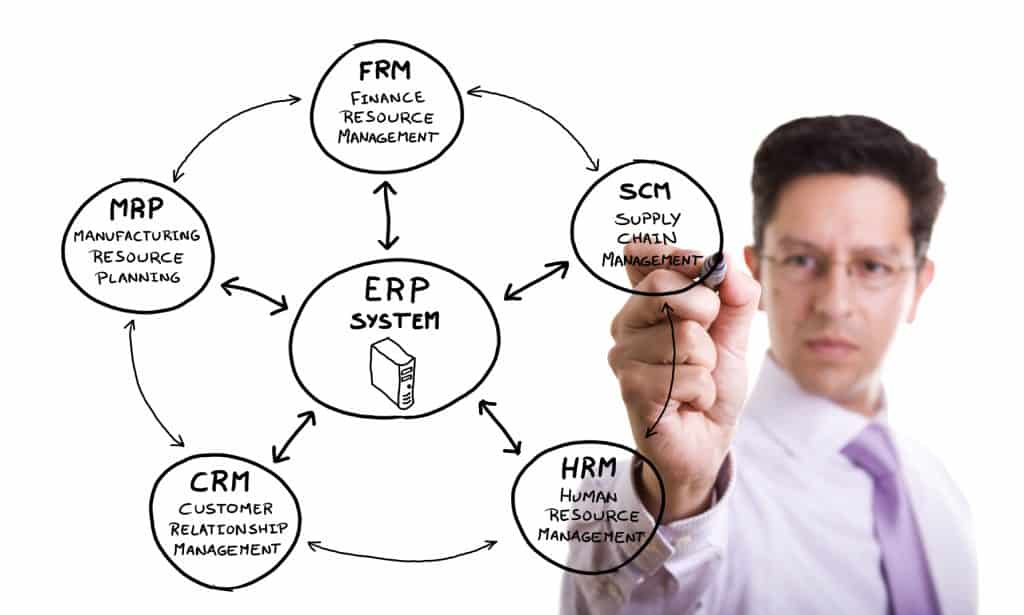
There are significant efficiency advantages to be gained when a company chooses a fully-integrated ERP (Enterprise Resource Planning) solution. First, the issues of inconsistent data bases won’t exist because the system will use a common data base for all modules that was designed in from the start by the ERP vendor. Your team won’t have to worry about writing interfaces that convert a data item from one format to another. You also won’t need to worry about performance issues or whether all the data is in sync. Since all the functional modules use a common data base, synchronization will happen in real time, automatically. Other advantages will accrue because an integrated ERP system will have a common user interface between modules. This provides a company with significant training and employee productivity benefits. The specific transactions will differ for different departments but the look and feel to the user will remain the same. If you transfer an employee from one department to another, they won’t have to be trained to use a completely new IT system and they can be up and running in a timely manner.
When you first start out...
you may be tempted for financial reasons to only acquire one software program to get started with your most critical functionality and use manual processes for everything else. However, as you grow, you will end up paying more when you are start adding in additional programs to automate additional functions. If you compare just the acquisition and maintenance costs of paying for several different non-integrated programs to an acquisition of a fully integrated ERP program that can provide the all the functionality, the fully integrated ERP program will likely come out less expensive.
If you do want to start out small and really need to keep your initial costs low by only utilizing one module, perhaps there is a better way. You can ask your vendor to install an ERP system but only enable the functionality on the one module that you need and disable the ones you don’t immediately need. In return for this reduced functionality, you can ask them to quote you with a discounted price. This may provide you with a low cost entry to get started but also provide you with room for growth. As you need additional functionality, you can ask the vendor to turn it on access to it. But it won’t require that you write software to interface to the new functionality because that was built-in to the original design of the system and adding in the new functions can occur almost immediately.
The Kechie ERP system from My Office Apps was designed to provide an integrated ERP system yet also provide a cost effective growth strategy as described above. To learn more about how Kechie can help you and eliminate the extra effort you IT staff would require to glue together different software programs, schedule a demo or contact us by phone at (714) 486-1487.
Why You Should Change to a Cloud ERP System Immediately
Why You Should Change to a Cloud ERP System Immediately
Are you worried you may not be collecting and interpreting data on your company’s resources quickly enough? Computer programs can make data processing faster, but creating and setting one up on your own can be both complicated and inefficient. We call this process Enterprise Resource Planning (or ERP), and My Office Apps is here to make the process quick, and rarely said of ERP software, simple.
There are a lot of expenses involved in setting up an ERP system on your own. The software and servers are expensive by themselves, and on top of that you need to pay for a subscription to the software and hire an IT team to manage it and fix the inevitable errors. And finally, you need to train your operators to use the system, from the hidden commands to the convoluted data reports.
The good news is that My Office Apps’ solution, Kechie ERP, has improved the process, and it is now; affordable, comfortable, and quickly establishes an ERP system for your company. Our ERP system can be employed immediately, allowing you to access essential data in order to manage your business better, increasing revenue and profits.
Why Cloud ERP?
The first advantage of cloud ERP is that it employs a cloud-based system that is accessible over a secured internet connection. The software itself runs on a remote server platform that you can access 24/7 with any internet-capable device, including your office's personal computer, a tablet, or even your smartphone. By using this type of system, you eliminate the headaches of software installation, software updates, server maintenance, data backups, and other labor-intensive tasks. The software is always available for you to use without any extra effort on your part.
Easy To Use ERP Interface
The second advantage of cloud ERP is that its user interface is logical, consistent, and intuitive, so that your employees can pick it up easily. With our software, you won’t need to train your employees to memorize an uncountable number of hidden commands; instead, they will have access to an easy-to-use graphical user interface that will allow them access data with a mouse, touchscreen, or even a barcode scanner.
Schedule a demo, and we will show you how quick and easy it is for you to get your company on a capable ERP system and have the benefits that improved operational information availability can bring to you.
Iranian American Women Foundation
Mariam Komeili Featured in the Iranian American Women Foundation
 Loading...
Loading... My Office Apps Partners With Century Business Solutions to Deliver Credit Card Processing Within Kechie ERP
My Office Apps Partners With Century Business Solutions to Deliver Credit Card Processing Within Kechie ERP
The partnership between My Office Apps and Century Business Solutions will allow merchants to process payments directly within Kechie™ ERP while lowering processing fees and increasing data security.
Santa Ana, CA – November 19, 2018 – My Office Apps, Inc. (MOA) is excited to announce its partnership with Century Business Solutions, a top software developer and payment processor, to allow credit card processing directly within Kechie ERP.
After evaluating several different payment options, Century Business Solutions stood out as the premier payment provider for Kechie. The credit card integration will use Century’s proprietary payment gateway, EBizCharge, to provide credit card processing for thousands of merchants across the country.
The powerful EBizCharge payment gateway is designed to lower processing fees by submitting line-item details directly to the bank. EBizCharge is fully PCI compliant and offers advanced data encryption and tokenization technology to ensure maximum transaction security within Kechie. EBizCharge is compatible with over 50 leading ERP and accounting systems and major online shopping carts and provides unlimited transaction and batch history for reporting purposes. With EBizCharge, users can run custom reports, sort through transactions by category, and immediately release funds when issuing refunds.
Mariam Komeili, MOA co-founder and CEO commented, “We are pleased to be working with Century Business Systems because their software is a great complement to Kechie ERP. Many of our customers require reliable credit card processing and do not want to work with separate systems that are not synchronized. By having a built-in interface to EBizCharge users of Kechie only need to enter in the data once and the two systems will automatically work together to complete the transaction. This makes it more convenient and eliminates any potential errors that might occur from double data entry.”
About My Office Apps, Inc. (MOA)
For more than 20 years, My Office Apps (MOA) co-founders saw the challenges companies have, purchasing and implementing Inventory management and ERP software solutions. One of the co-founders served as the Chief Information Officer of a leading publicly-based technology company with both domestic and international locations. They experienced firsthand the need for efficient and cost effective inventory management software. Today, the MOA vision is to create unique cloud-based Software as a Service and offer a fully integrated ERP solution. With the advent of today’s cloud and subscription economy there is no need for a company to invest in expensive hardware, software or to incur significant upfront costs. MOA software solutions adapt to the customer’s business requirements regardless of size, industry or customization needs.
About Century Business Solutions
Century Business Solutions is a technology-based merchant services provider that has developed and provided payment processing technology to over 10,000 merchants in the U.S. and Canada since 2004. In 2017, Century was ranked #2600 on the annual Inc. 5000 list honoring the nation’s fastest-growing private companies. Century was also awarded the 2018 Silver Stevie Award for Payment Product and Service of the Year in the 16th Annual American Business Awards, the world’s largest premier business awards. Century develops fully integrated payment processing solutions for over 50 major ERP, CRM, and accounting systems, including Sage, Microsoft Dynamics, QuickBooks, SAP Business One, and Acumatica, as well as major online shopping carts, including Magento and WooCommerce. For more information, visit Century Biz Solutions.
Media Contact: Doug Finke
Email: doug.finke@moaerp.com
Tel: (714) 486-1487
Web: www.myofficeapps.com
Kechie and My Office Apps are trademarks of MOA. Other names may be trademarks of their respective owners.
Use Kechie to Improve Your Customer Service

Use Kechie ERP to Improve Your Customer Service
One of the most important determinants of business success is the level of customer service that you can provide. Great customer service will establish long term win-win partnerships and differentiate yourself from your competition. My Office Apps (MOA) is a firm believer in building lasting relationships and sharing experiences, which is why refer to our ‘Clients’ as ‘Partners’. We continue to strive for improvements and introducing new features to the Kechie offerings.
MOA would like to offer the Best-in-Class Customer Service Experience to allow our Partners the ability to nurture their customer relationships. As the business continues to grow and often with limited resources, managing customer relationships can be a difficult and daunting task. MOA’s new Customer Service Module is available 24/7, so our partners can provide excellent service to their customers. MOA’s Customer Service Portal seamlessly integrates into our Partner’s website. It will provide access to our Partners and their customers to open support tickets and follow up on other questions.

Your customer will have the ability communicate through the portal and even the capability to upload attachments with pertinent information. A ticket is generated with a case number for your customer as reference and transmitted to the Kechie ERP system Customer Service Module. From this module your Support Team will have real-time access to follow up with appropriate actions depending upon your own Service Level structure. Tickets can be as simple as answering a customer’s question or issuing an RMA. All RMA’s can be authorized and generated within the Kechie ERP system. Further, you and your customer will have access to view the status of the ticket 24/7.
One feature of the Kechie Customer Service module is that it provides an efficient way of tracking the level and quality of service that our Partners are providing. Each customer service request can be put into one of eight status classifications including Open, Closed, Approved, Cancelled, Complete, In Progress, Rejected, and Waiting. The reporting capability within the Kechie ERP system can help filter the requests by the status or any other searchable field which will help manage the requests and analyze various benchmarks including response time, number of open requests, etc.
We know the Customer Service Module is a great addition for our Partners and their customers. To see a demonstration and learn more, click here to schedule a demo so we can show you the great features of this new module.
10 Important Factors When Comparing ERP Systems

10 Important Factors to Look for When Comparing ERP Systems
Many companies will try and get by with a very basic internal management system when they first start out. When their businesses begin to grow, however, they will end up with a bunch of patch-worked systems that may not work very well together. This can make both system maintenance and daily operations a little difficult to keep up with.
It doesn't have to be this disorganized, there is a better answer. An ERP system. Here are a few ERP system factors that you should look for to make the switch over.
1. It Should Work with Company Goals
The biggest thing you should consider when choosing an ERP database is will it work with your company's goals and objectives. The objectives are different for every company but here are a few things for you to consider.
Can you double your business with the resources that you have? Can you eliminate redundancies so that each task will only need to be performed once and multiple tasks can be blended together? Lastly, is it possible to bring your product to the market faster?
2. Functional Requirements
The needs of your business will determine the features that are the most important to you. Pay attention to all of the daily functions your company processes on a regular business day and make a list.
But don't get that list lost in mountains of paperwork. You need to actually review it. Make sure you do this even if your current process is using an outside system like a spreadsheet or whiteboard.
3. Budget and Resources
Don't pay extra for features that aren’t needed. The most expensive option is often five times the cost of the least. Some companies do need the advanced functionality that comes with the higher priced option, but don’t automatically assume that you need to have it.
If your criteria aren't as complex, why should you pay more for functions that you're not going to use? When shopping around for your system software not only should you look for one that is in your budget but one that will also adapt the best with your company.
4. Reporting
An ERP with built-in reporting will be crucial for your company if you want to stay on top of the latest trends and key performance indicators (KPI).
Good reports can let you know what's working and if you're not making the mark when it comes to sales. If you pay attention to it, you can alter your approach to fix the issue.
5. Use a Team that You Trust
When you're picking a system you will need to think about who on your team will be using it. Who will be good at making the necessary changes to the system when the time inevitably comes for it?
The answer to these questions will be a huge deciding factor for the success of your projects. It's because of this that you need to make sure the system you choose is easy to use.
It needs to have a functional user interface, but we'll get into that a little later.
6. Is it Complete
Research the different solutions that the software will offer. Is it possible that you will have to purchase a bunch of point solutions along with the ERP to get it to function the way you want?
The best business management functions should be performed with a simple, integrated end-to-end software system. These are affordable in the long run because it will save you money on development and interfacing.
7. Speed it Takes to Implement
Will you be purchasing your ERP from a reseller, or directly from the company that developed it?
Experts in the software tend to take less time implementing it. You have to do a little more research if you're buying it from a reseller. Check out reviews and see how they approach implementing and if their projects were delivered on time and on the right budget.
8. Accessibility
For companies who send out their employees out to the field to work, mobility will help you continue feeding information to them.
It's important to have the ability to access the CRM and the entire software from anywhere to have all of the data up-to-date. You need to be looking for a cloud-based solution when making your choice so your project can keep going anywhere at any time.
9. Hosting
You have to take a step back and not only see how big your company is, but also how strong your internet connection is. Do you have onsite IT support or is it outsourced?
These are the biggest things you need to consider when deciding to host on-site or in the cloud. What might work for one company might not for another.
10. How Good is the User Interface
The ERP database will be helping you manage all aspects of your business, so you're going to want it to be user-friendly.
A consistent user interface means that it will look and feel the same throughout the system in each module.
This means that you won't have to learn where everything is each time you use a different part of the software.
ERP System Examples for Your Company
These are a few ERP system examples that you should be looking for when choosing which one will be best for your company. It should be easy to use and go right along with the goals you set out to meet. Every company is different, which means that what might work for one company might not work for yours. Take your time to do your research and find what's best for you.
If you're ready to start looking for a system schedule a demo to see how we can fit into your company!