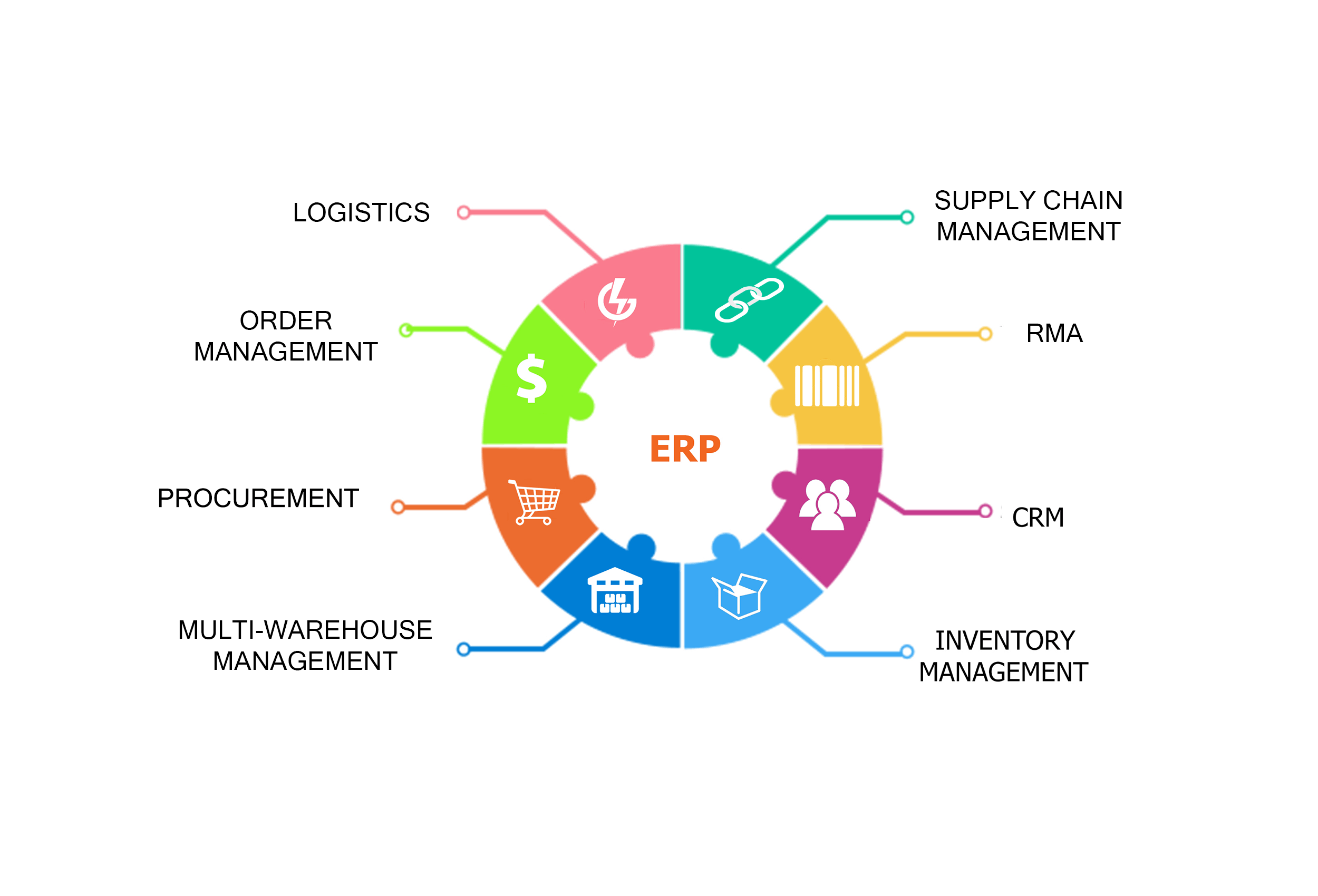My Office Apps, Inc. Launches Kechie™ 2020 ERP
My Office Apps, Inc. Launches Kechie™ 2020 ERP
SANTA ANA, Calif., Feb. 20, 2020 /PRNewswire/ -- My Office Apps, Inc. (MOA), an industry leader in business improvement software, announced the availability of Kechie™ 2020 Enterprise Resource Planning (ERP) software, a cloud-based solution, enabling business owner/operators quick access to business-critical information in real time. The company has raised the Software as a Service (SaaS) bar by delivering innovative features to make small-to-medium sized businesses more productive and competitive, while increasing efficiency and effectiveness.
Read More about Kechie™ 2020
Bullet-Proof your IT System in 2020
Bullet-Proof your IT System in 2020
As we move into a new decade, it seems we are regularly hearing of new security leaks which are costing companies millions. With the evolution of information technology, the “bad guys” continue to ramp up their game. Many CIOs and top managers are placing high priority on keeping their data systems secure from hackers — working to improve their software, systems, and procedures.
Smart managers are leveraging cloud-based technology advancements to keep their systems and data secure. The transition to cloud-based Enterprise Resource Planning (ERP) systems is rapidly transforming the security issues of the past. A common misconception of ERP systems is that on-premise systems will have better security than a cloud-based system. Let us take this opportunity to burst that bubble. A cloud-based system is MORE SECURE than one that you might operate on your own site.
 Why is Cloud-based Security Better?
Why is Cloud-based Security Better?
Software-as-a-Service (SaaS) providers are particularly focused on excelling in this area. SaaS providers utilize highly-trained staff to identify and eliminate potential security threats. With cyber-security experts, security is top priority. Corporate IT staff manage many responsibilities, and few are focused exclusively on the cutting edge of cyber threats.
Employing the right software to protect your data is equally important in warding off potential security threats. At My Office Apps, Inc., we partner with the Progress Software company for the back-end database functionality of our Kechie™ ERP software. Progress Software, founded in 1981, is one of the largest providers of database management software worldwide. The following security features are built into the software:
- Authentication: Security measures determine who is allowed ®into the system via User Interface (UI) or directly to API’s
- Authorization: Security levels determine what data each user can access
- Auditing: Security tracking verifies which user made changes
- Data-at-Rest: Security of data when stored in the application
- Data-in-Motion: Security of data when flowing through architectural components in the application
- Network Connectivity: Accessibility is safe inside and outside the application boundaries
The Kechie™ software takes advantage of these features by creating a smooth interface to security functionality and enhancements. For example, individual permissions can be programmed in the system for each user with NO ACCESS, VIEW, UPDATE, or ADMIN privileges. These permissions allow you to keep employees on a need-to-know basis and prevent unauthorized viewing, deleting, or changing of data. Another important feature is the CHANGE LOG function. Kechie™ provides built-in detection of data changes. Recovering from inadvertent errors is just a few clicks away. Finally, the cloud-based system has automatic data replication functionality. Should a database become invalid due to hacking or other reason, the replicated information is available for restoration while maintaining functionality for the end user.
While communicating your data over the internet, precautions must be taken to ensure that a bad actor can’t tap into the connection, read the data, or cause mischief with this information. The internet standard for this is called Transport Layer Security (TLS) and Kechie™ software fully complies. All data transmitted between the end user and the server is encrypted. If someone was able to intercept the data, he/she cannot decode it. Data-at-rest on the server is also encrypted preventing any decoding if hardware were to be compromised.
As companies look to 2020 information technology, many are gravitating toward cloud computing to ensure IT security and efficiency. It is critical that top managers use reliable, secure and accessible technology. With the Kechie™ ERP system, data and systems are secure. Leave the cyber-security to us … you have more important things to do.
My Office Apps, Inc. (MOA) is the leader in business improvement software solutions to automate your organization. Building on three decades of software design and development, MOA delivers Kechie™, a transformative business tool. Kechie™ is a fully integrated Enterprise Resource Planning Software as a Service (SaaS) with a simplified user experience and the latest in cloud technology. It is quick and easy to implement without the expensive price tag. Sold in separate modules – inventory management, ERP, finance, manufacturing – Kechie™ is easily configured to the scalable needs of your growing business. For more information on managing your business end-to-end or streamlining business processes, visit www.myofficeapps.com.
When to choose a new ERP System
Signs It's Time to Upgrade your ERP System, and How To Do It
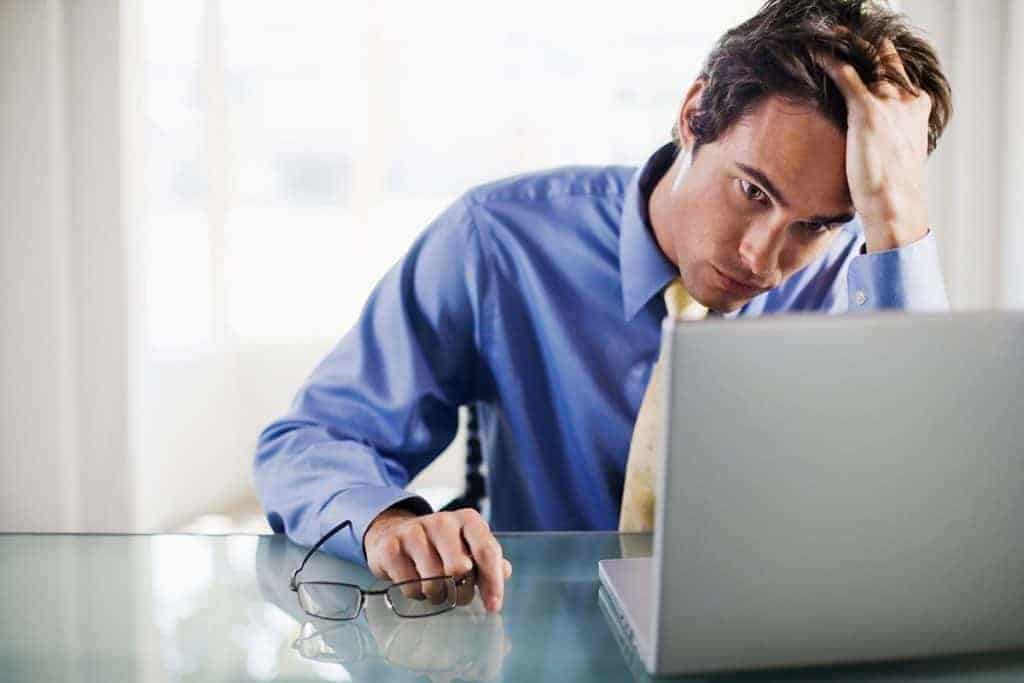
What do you do when you know it’s time to choose a new ERP system?
ERP systems interconnect and automate key business functions such as; inventory management,order processing, production, and finances in one, easy-to-use software.
It’s essential to any growing business to make sure their software isn’t holding them back, rather, propelling them forward.
You have to have the latest all-in-one solution that meets all of your company’s needs.
How do you know if it's the right time to upgrade or replace your ERP software?
It's time to upgrade your ERP system if:
- Your ERP software isn't cloud-based, or accessible from everywhere.
- It's not customizable, and catering to your company's way of doing business.
- There aren't automatic updates to your system from the back-end.
- You have a bad user-interface, and your employees find the software difficult to use.
- Your ERP system doesn’t meet the needs of today’s workplace, where users expect on-demand availability from any location and device.
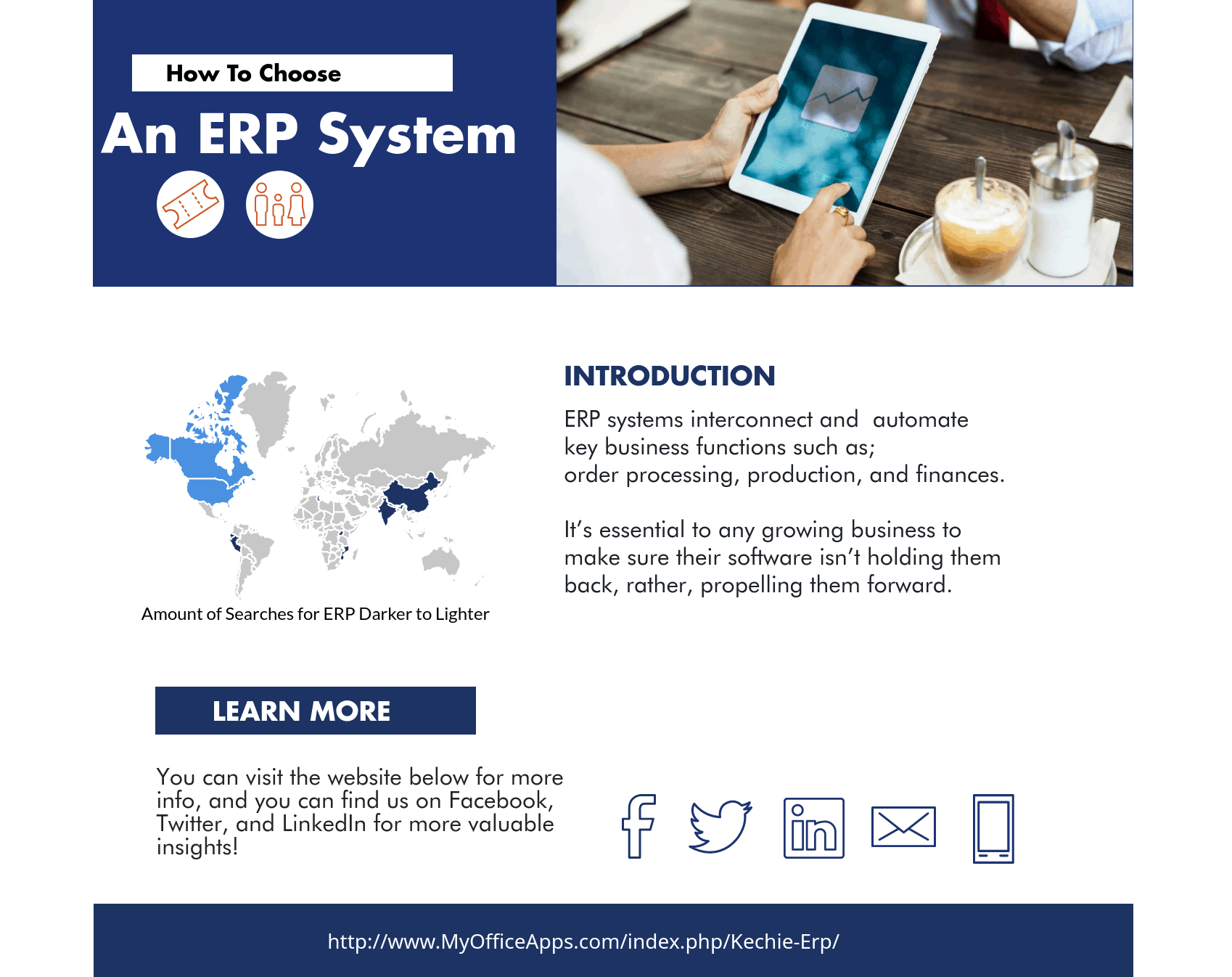
What Should You Look for When Choosing an ERP solution?
- Software Compatibility
- Learning Curve
- Functionality
- Overall Cost
- Ease of use
- Deployment Options
- Scalability
- Adaptability
How do you choose the right one?
- Draw up a definite list of requirements
- The key is to map out processes that your ERP should support
- (80% of customers are unhappy with their current ERP)
- Decide on a delivery method
- Cloud ERP vs the outdated, on premise ERP
- (78% of American small businesses will have adopted cloud by 2020)
- Review the Project Budget
- Think about the immediate and long-term financial implications
- (Cloud ERP allows companies to recover costs within 2 years)
- (Kechie ERP has no additional costs apart from monthly license costs)Read about The Important Factors to Look for When Comparing ERP System blog to dive deep.
Efficiency is the most important factor of ERP selection; find an ERP that is cost-effective and will improve your existing processes, (or establish new ones) to select the best ERP solution for your company.
Receive a free demo of the best cloud ERP software with the most cost-effective price with no risk at all!
What Viewpoint Did Your ERP System Originate From?
What Viewpoint Did Your ERP System Originate From?
If you had a very experienced finance manager, would you want them to head your production department? Or would you rather have someone with deep experience in production and inventory control do that job? The same questions should be raised with the ERP (Enterprise Resource Planning) software that you choose.
Like many software systems, ERP software is developed in stages with an initial release that provides a specific function. Later releases will add additional modules that add more functions, support other functional areas and broaden the scope of the software. Eventually, after many additional releases, all of these modules will be put together and called a complete ERP solution.
The problem is, most of the ERP software on the market was not started with the intention of creating inventory management software in the form of a full ERP solution. They started with accounting. This bias may be an optimal one for the first module developed, but it definitely does not work well in the long run for ERP creation. Other functions can be very much different!
When an accounting software tries to expand to provide functions for different departments, or even other industries, it does not go smoothly. It lacks support for specific aspects of inventory control, specifically item class and location tracking, because it is trying to get use the software in ways that were not originally intended. You can’t use oranges to make lemonade. You can try, but everyone will notice the difference.
ERP developers make attempts to get around this, however. They try to integrate completely different software with their own hoping that it will be “good enough” for the common warehouse manager. The issue with this is that it almost always fails. The largest ERP providers that you are familiar with (yes them) may not highlight this to their customers until the customer has signed up for a very expensive deal. The providers then add on these “integrations” hoping the customers won’t notice that the base software was originally created with an intended purpose different from the inventory management function that was the customer’s primary requirement.
Kechie ERP, by My Office Apps, is a little different. Unlike other ERP systems, this software was developed from the start to support production and inventory control. It was created and developed with all of this in mind, by a team that has decades of experience creating and working with ERP software before off-the-shelf ERP software existed. Additional support for finance was added later on, but it was originally designed in a way to enhance and support the production and inventory control functions. Kechie, for example, has strong MRP functionality that is often lacking in other ERP implementations because it’s actually built-in from the beginning with the intended purpose of providing a strong solution for this area.
If your biggest management concern is getting better control of your production and inventory control activities within your company, don’t choose an accounting software to manage your inventory. Kechie may be a better solution, because unlike the most known brands on the market today, it was designed from the very beginning to solve these problems. To learn more about our production and inventory control modules and how Kechie can help you, schedule a demo or call us at (714) 486-1487.
Why You Should Change to a Cloud ERP System Immediately
Why You Should Change to a Cloud ERP System Immediately
Are you worried you may not be collecting and interpreting data on your company’s resources quickly enough? Computer programs can make data processing faster, but creating and setting one up on your own can be both complicated and inefficient. We call this process Enterprise Resource Planning (or ERP), and My Office Apps is here to make the process quick, and rarely said of ERP software, simple.
There are a lot of expenses involved in setting up an ERP system on your own. The software and servers are expensive by themselves, and on top of that you need to pay for a subscription to the software and hire an IT team to manage it and fix the inevitable errors. And finally, you need to train your operators to use the system, from the hidden commands to the convoluted data reports.
The good news is that My Office Apps’ solution, Kechie ERP, has improved the process, and it is now; affordable, comfortable, and quickly establishes an ERP system for your company. Our ERP system can be employed immediately, allowing you to access essential data in order to manage your business better, increasing revenue and profits.
Why Cloud ERP?
The first advantage of cloud ERP is that it employs a cloud-based system that is accessible over a secured internet connection. The software itself runs on a remote server platform that you can access 24/7 with any internet-capable device, including your office's personal computer, a tablet, or even your smartphone. By using this type of system, you eliminate the headaches of software installation, software updates, server maintenance, data backups, and other labor-intensive tasks. The software is always available for you to use without any extra effort on your part.
Easy To Use ERP Interface
The second advantage of cloud ERP is that its user interface is logical, consistent, and intuitive, so that your employees can pick it up easily. With our software, you won’t need to train your employees to memorize an uncountable number of hidden commands; instead, they will have access to an easy-to-use graphical user interface that will allow them access data with a mouse, touchscreen, or even a barcode scanner.
Schedule a demo, and we will show you how quick and easy it is for you to get your company on a capable ERP system and have the benefits that improved operational information availability can bring to you.
The Importance of Choosing The Right ERP Solution The First Time
Is It Really Important to Choose the Right ERP Solution the First Time?
These statistics seem to say it is.
- 80% of customers are unhappy with their current ERP.
- 60% of ERP projects fail.
- 90% fail to deliver any measurable ROI.
- 95% of failure companies dedicate less than 10% of total budget to education/training/change
- 41% of enterprises fail to realize less than 50% of all benefits.
What can go wrong if you don’t?
The System implementation can take longer than expected. The Lack of training causes lack of confidence and efficiency. The system isn’t as easy to use as predicted, causing a loss in time and value. The system isn’t cloud-based, meaning sales people can’t work on-the-go. Companies fail to realize less than 50% of all benefits because of a lack of training and efficiency that over-complicated and expensive ERP systems.

Great ERP systems need to be able to prevent and avoid these problems at all costs.
The solution is to make sure the ERP you choose has: a good price, ease of use/customization, scalability, and is cloud-based/accessible everywhere.
Don’t miss out by getting a complicated ERP system that you will hate; get a sophisticated ERP system that’s easy to use, and the entire company will love.
Kechie ERP – The next generation of Cloud-based ERP solutions.
Kechie ERP is ready to go and easy to use. Get training along the way with built-in, specific training videos. It is the most customizable ERP system that adapts around your business, not the other way around. Not to mention, Kechie ERP is the most affordable ERP compared to the other top-named brands. With a 100% user satisfaction rate, Kechie continues to provide the very best for all businesses looking to increase their ROI’s, grow, and expand.
Try it for free now at no risk, and see how easy and essential it is to any growing company.
What have you got to gain? A complete revision on how efficiently and easily your teams can manage your company collaboratively without any of the downfalls.



 Why is Cloud-based Security Better?
Why is Cloud-based Security Better?