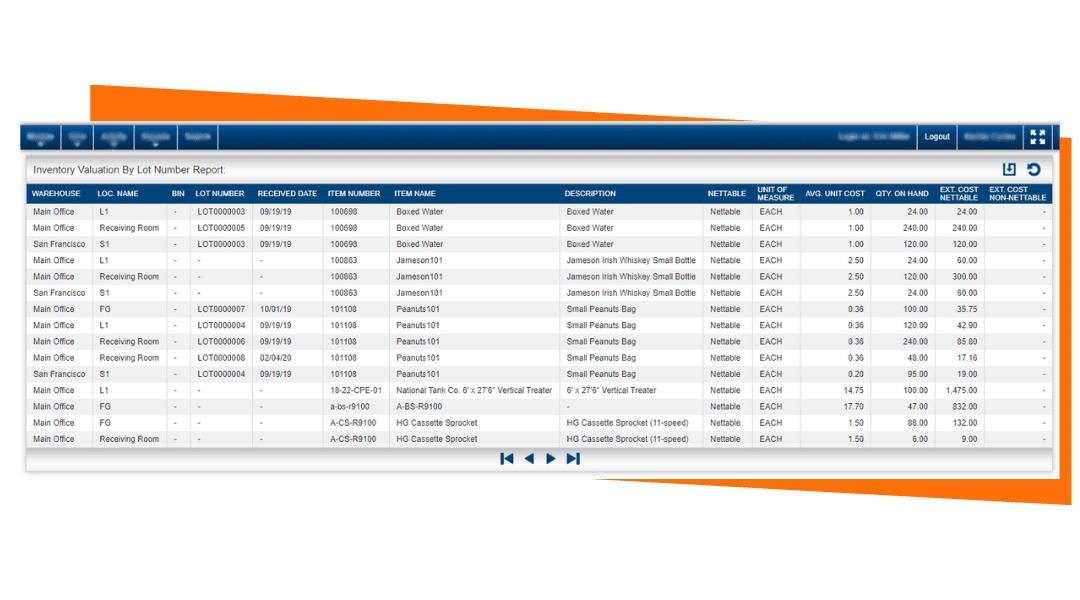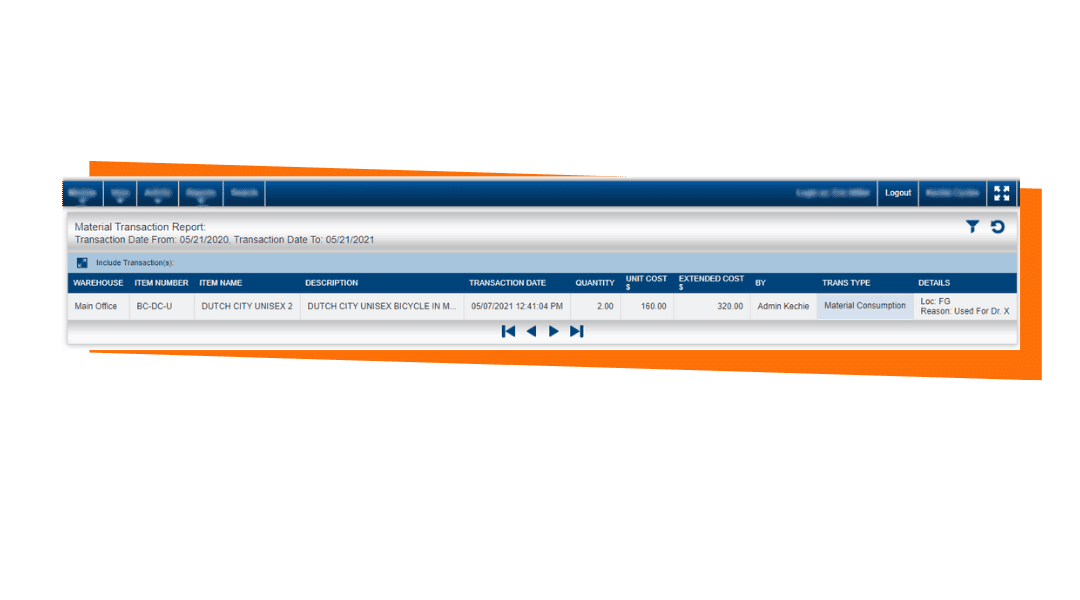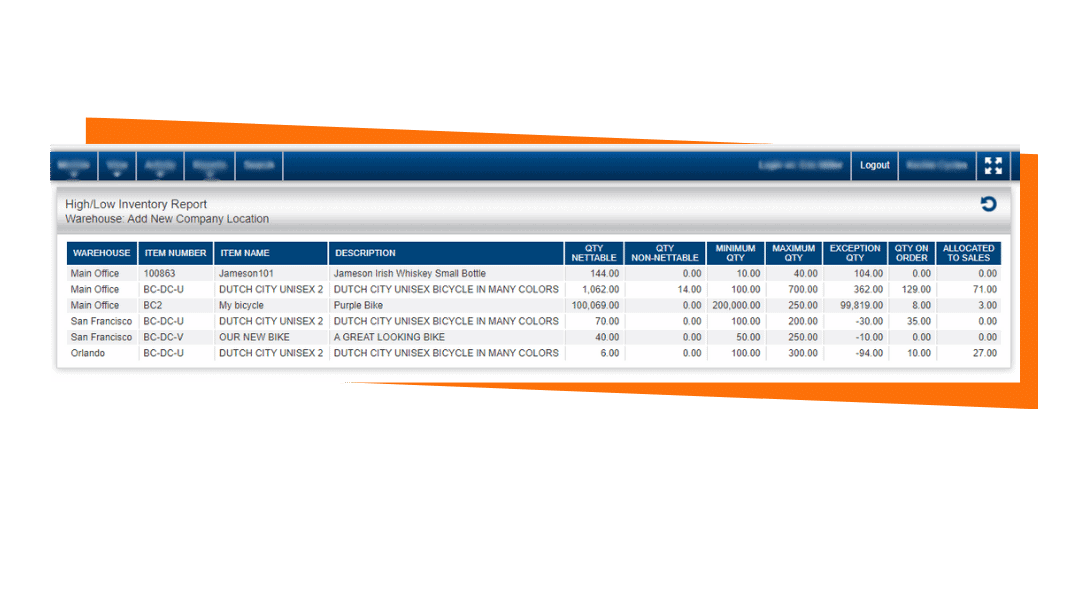Food Services
Revolutionizing Food Services with Innovative Software Solutions
Kechie ERP does more than managing inventory. It features a suite of comprehensive reporting tools; managing the bottom line has never been more straightforward. My Office Apps offers a fully configured, cloud-based ERP system that conforms to the needs of your business. From designing the system, implementation, and beyond, My Office Apps and Kechie ERP provide all the tools you need to tackle the challenges of the modern world.
Features:
With Kechie ERP, entrepreneurs, managers, and distributors can benefit from tailored lot number management for traceability and quality control. Kechie ERP uses precise expiry date tracking to help mitigate waste and ensures food safety. Additionally, Kechie ERP also addresses catchweight challenges by using weight-based pricing models, ensuring accurate inventory valuation and streamlined financial management.

Key Benefits of Implementing Kechie’s Food Services Solution
Whether you’re a food distributor or a restaurant group trying to keep track of inventory, Kechie ERP has the tracking and reporting tools you need.
- Warehouse management
- Cloud-based solution
- Create and manage lot numbers
- Easy Bill of Material & Kitting
- Consumption-track and control consumables
- Expiration & best use-by dates
- Purchase/sales order management
- Managing potential recalls
- Extensive reporting & traceability tools
- Catch Weight-meat/seafood, dairy, bakery, & more
Understanding Catchweight Management with Kechie ERP
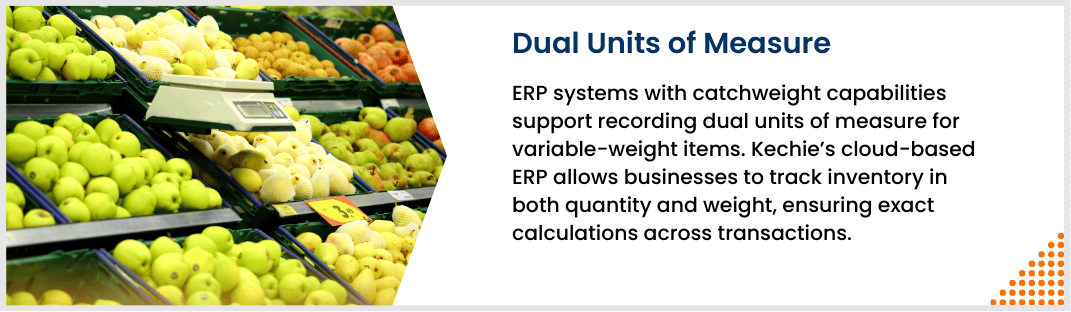
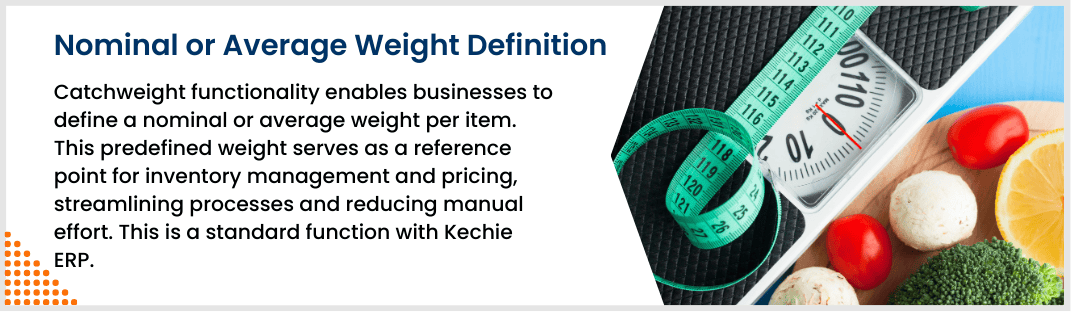
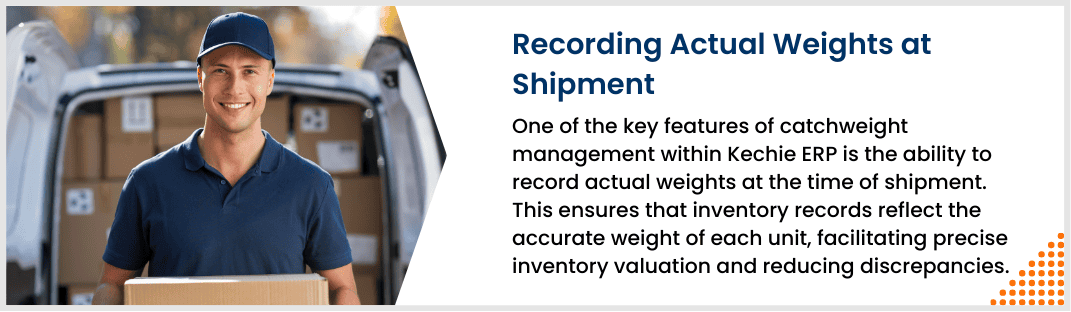
Essential Food Service Reports
Kechie ERP features hundreds of reports and thousands of configurations designed to provide the most accurate information in real-time. All reports come standard out-of-the-box with no limits on how many reports users can generate. Below is a selection of the most frequently used reports.
Inventory Valuation by Lot
Gain a critical understanding of your inventory, see the total cost and potential profits in a few easy steps with Kechie’s powerful reporting tools. Kechie ERP can create an unrestricted amount of reports and saved filters to help optimize inventory, improve data accuracy and inform decision-making on all levels.
Consumption
Kechie ERP gives the ability to track consumable items and is an out-of-the-box report for Kechie, providing users with detailed real-time information from the Consumption Utility. Effortlessly track material consumption to provide essential inventory data by creating unlimited reports. See the financial impact of consumption with quantity and cost information. Quickly make replenishment planning easy with our fully integrated ERP system, entirely scalable to meet the needs of any enterprise.
Inventory By Location
One of our most powerful reporting tools. The comprehensive filtering and categorization options allow users to generate hundreds of specialized reports detailing the exact information they need in real-time—track and control inventory across multiple locations with essential visibility into stock levels. Make better business decisions with advanced top-down filtering based on expiration and best use dates for lot tracked items.
Min/Max Levels
One of the easiest to create reports from Kechie’s Inventory Management software is the invaluable High/Low report. This report immediately shows every item in your inventory outside their minimum and maximum quantity levels. Easily define min and max levels in a quick setup screen, and in two clicks, the report will show nettable and non-nettable inventory levels calculated in real-time. Kechie’s fully integrated ERP design incorporates sales and ordering data by providing the item quantity on order and those allocated to sales.
Available Modules from Kechie
Schedule a Free Demo Today!
Take action now to experience how Kechie ERP can optimize your business operations, saving you time, money, and frustration. Click the button below to schedule your free demo.