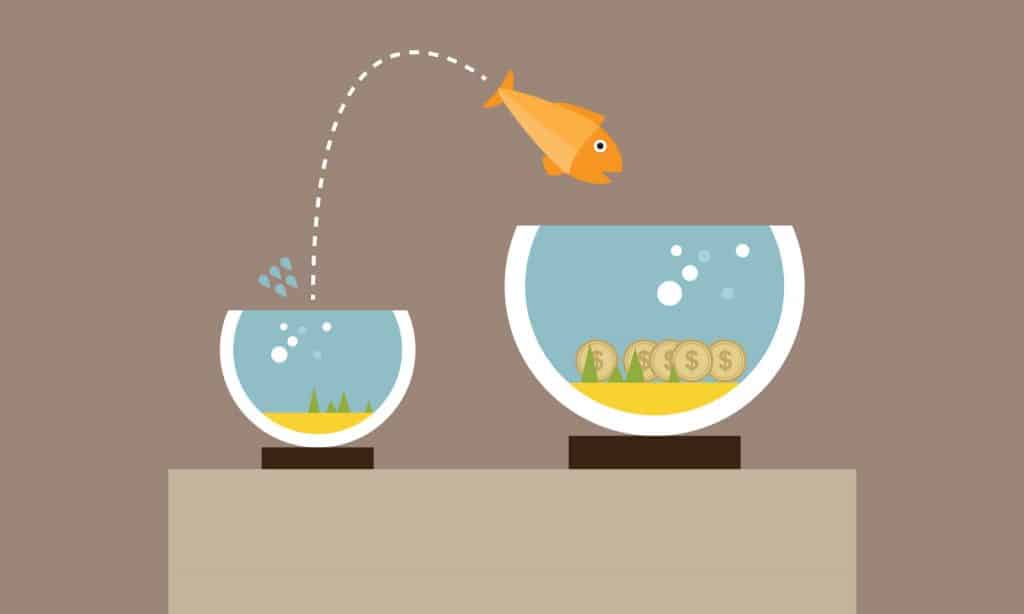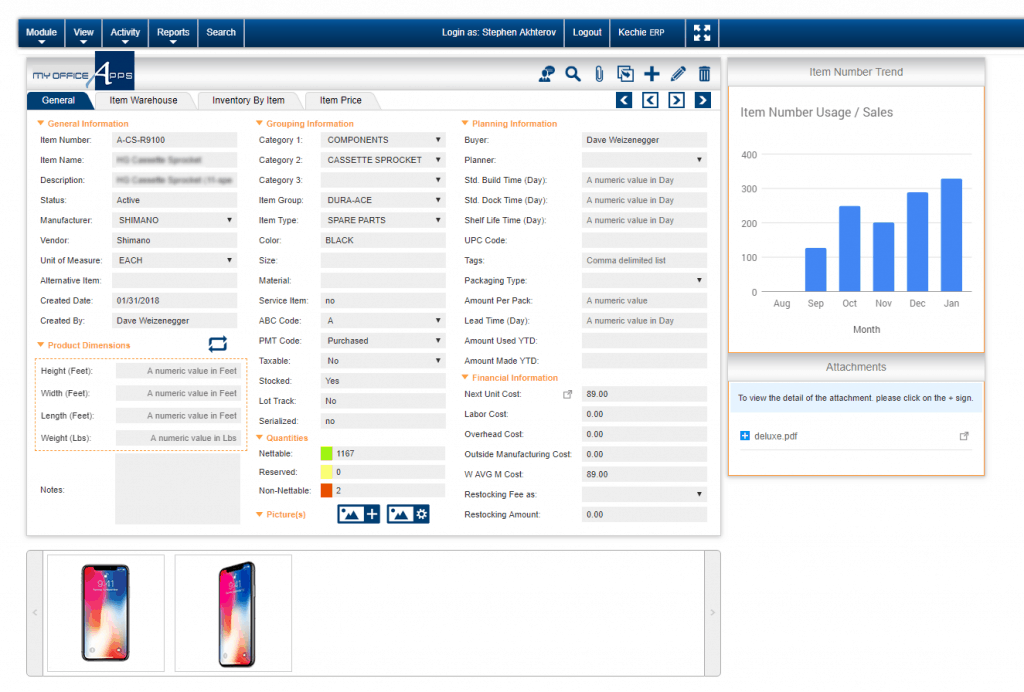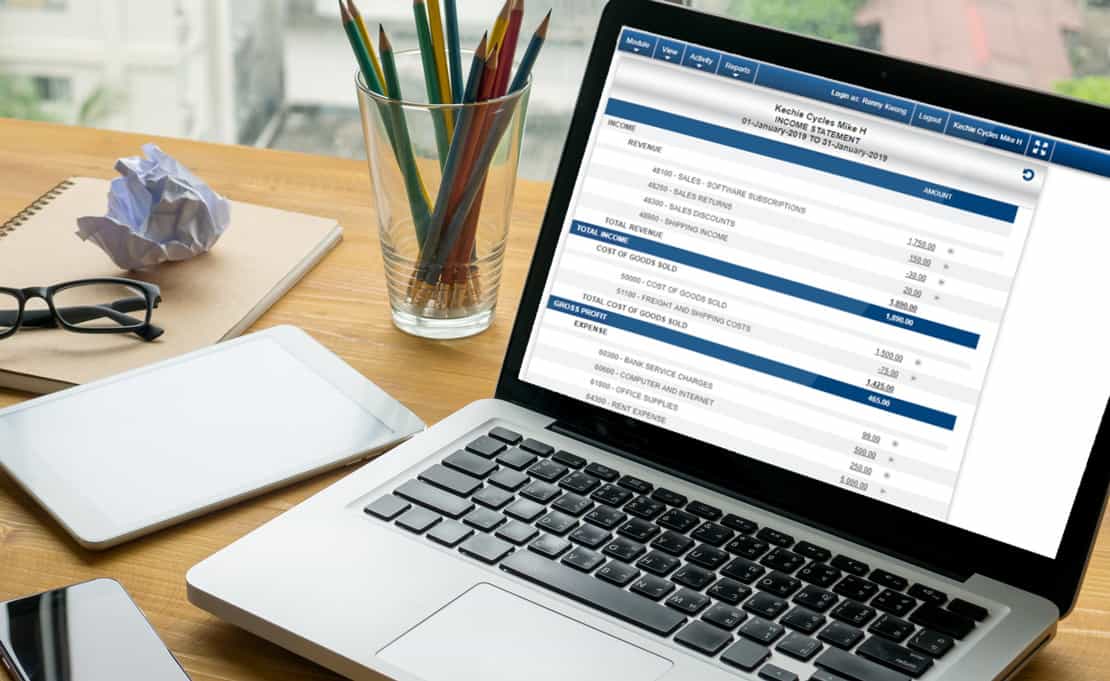The Consequences of Using Outdated Software
The Consequences of Using Outdated Software
Intuit has decided to ‘sunset’ QuickBooks Desktop 2018 on May 31st, 2021. A regular practice by software providers means they’re discontinuing service for outdated software. In this case, the entire QuickBooks 2018 product line. Including QuickBooks Desktop Pro, Premier, and Accountant 2018.
In an official statement from Intuit, beginning June 1st, 2021, online services accessible through QuickBooks Desktop 2018 will no longer be available, as QuickBooks Desktop 2018 programs will no longer be able to access Intuit servers. As a result, Intuit can no longer guarantee the functionality of any 2018 service associated with their servers, such as license verification, registering 2018 products, retrieving product-license-codes, or product-id-codes. Additionally, add-on services like all versions of QuickBooks Payroll (Assisted, Basic/Enhanced, Full Service) and QuickBooks Payments will no longer be available to Desktop users. Further, the termination of service extends to Third-party add-ons and apps such as Fishbowl Inventory and Avalara AvaTax. Finally, all security updates and tech support tickets are unavailable as Intuit focuses its attention on its QuickBooks Desktop 2021 version.
Why is Intuit doing this?
Updates and ‘sunset policies’ are standard practices for nearly all software companies; Intuit is not the only one that does this. Software updates stem from operating system updates, such as Windows and MacOS, that receive regular updates for various reasons such as security, functionality, and accessibility. Software such as QuickBooks must also update periodically to keep up with the operating system changes, fix bugs in the software, or add minor functionality improvements. Over time, it no longer becomes possible for companies to support older software without affecting the latest version. Thereby, in this case, the more senior software, QuickBooks Desktop 2018, loses support, like the sun setting on the day.
What does this mean for users of outdated software?
When software is in its sunset phase, companies need to act appropriately in the short term and proactively plan for the future. Regardless of the size of your business, this can cause an interruption in your daily business operations. Upgrading to the new version requires buying the latest version and assigning human resources to do the data conversion. Plus, additional training is usually needed to learn the latest version of the software. What is even worse is that it might happen again in a couple of years, so you are stuck in a rat race of regularly chasing the updates. These problems become compounded by any data loss caused by the conversion or data errors.
Updating outdated software
For all the benefits of installing software on your computer, otherwise known as “on-premises” software, the downsides are becoming more relevant with each passing year. On-Premise software only offers certain features out of the box. Additional functionality may not be possible or available for an additional fee. All on-premise software becomes obsolete at one point or another. And the need to upgrade to the newest version or obtain a brand new version of the software is unavoidable. Additionally, issues such as scalability, IT cost, capital equipment cost, and integration problems are just a few of the many potential issues a company can face.
Cloud-based software is becoming the preferred model for businesses that demand more mobility and access on the go. With the software installed on a computer in a set location, mobility ceases to exist.
Additionally, limitations rooted in the software’s functionality create difficult situations for fast-growing companies needing an adaptable and scalable system. For example, if an installed software cannot do something out-of-the-box, companies are forced to use additional software more often than not. As a result, companies can have software redundancies, incompatible file formats, and human error possibilities grow with the number of software and users.
Outdated software is costly
Functionality is not the only issue outdated software possesses. In addition, the cost of the software can be tricky. More often than not, a software provider sells a piece of installed software. For additional fees, they can provide everything from service and technical support to adding functionality and features. As a result, the business ends being nickeled and dimed to death. Adding other necessary components and customizations to make the software work for the existing processes rather than with them.
The other cost that companies must consider is not always easy to quantify. When businesses struggle to get tasks accomplished, revenue becomes lost in wasted time and effort. In turn, these can cause continuous delays can even affect morale. But, when updating outdated software, the process can take weeks causing disruptions to the business operations. The cost of obsolete software is more than just revenue and income; software that requires the user to adjust to it is not how it should be.
Never use outdated software again
Kechie ERP is the business software alternative companies have been looking for. While integrating different software and making a quilt of software to manage inventory, manufacturing and accounting may seem cost-effective. The sum of the parts does not always make a whole. The engineering team at My Office Apps has spent decades working within various industries. This combined with their shared experiences to create a fully integrated system. Allowing us to provide businesses the tools they need to make smarter decisions and build on best accounting practices.
Kechie ERP is more than an integrated ERP system. It instead works with your company’s established processes to improve existing methods. Additionally, Kechie grows with your business as a fully scalable solution that places no limits on users, transactions, reports, and more. Because Kechie is a cloud-native software, you can access your system from any web browser-enabled device and do more on the go while limiting a company’s waste and environmental impact. The best part, you’ll never have to update, upgrade, or backup your data ever again. The experts at My Office Apps have you covered with simple, straightforward support and complete transparency from beginning to end.
Contact us today to schedule a demo and see what Kechie and My Office Apps can do for you and your business.
Accounting Software Is Not an ERP and Why You Should Care
Accounting Software Is Not an ERP and Why You Should Care
There are many business software packages available that were initially designed as simple on-premise accounting software packages. While this may have been adequate for a business starting, as the business grows, they find deficiencies that may be causing unneeded extra work and are restraining their growth. For comparison, we will examine QuickBooks, the most popular accounting software, but all accounting software packages will have similar challenges.
A Brief History of QuickBooks
QuickBooks was initially designed over 20 years ago for small to medium business accounting and bookkeeping and not as a full-fledged ERP system. Although it has expanded features since it was developed initially, it does not easily support many essential business functions. These include manufacturing, bills of materials, purchasing, and critical inventory functions such as bar code scanning, eCommerce, lot tracking, multiple warehouses, and purchasing. A common complaint about QuickBooks is that it has limitations on the file sizes it supports and the number of users who can use the software simultaneously. This can be a big problem if a company has many SKUs to track or many employees who need to access the system.
A cloud version was later introduced called QuickBooks Online, but it is not designed to be an ERP replacement. Users have complained that QuickBooks Online supports fewer features than QuickBooks Pro, the on-premises version. Although its accounting functions do have good reports, many of the other parts' reporting capability is relatively weak. Also, companies with large databases report slow load times and occasional system crashes, and system downtime issues.
QuickBooks Issues
QuickBooks does provide the capability to supplement the functionality of their software through the addition of third-party apps that can be obtained through their App Store. However, adding these apps takes extra time and effort for a busy business manager. Integrating the app with the rest of the system may be less than perfect and require outside support resources for implementation and ongoing maintenance.
Another issue is QuickBooks customer support. QuickBooks provides telephone support, but it has been characterized as general and impersonal. This level of support may be acceptable for bookkeeping issues. Still, when a time-critical issue comes up in your business, it is crucial to get fast, accurate answers as soon as possible. If you don't, you may end up losing a customer or make a mistake that could cost your company a lot of money.
The Kechie Difference
Kechie ERP from My Office Apps, on the other hand, has been developed within the past few years from the ground up to be a modern, integrated ERP system that takes into account the business environment and technologies of the 2020s. These days, one of the essential software features is to be based in the cloud using a Software-as-a-Service (SaaS) model. This frees up support resources within an organization since it no longer needs to worry about computer system maintenance, processing software updates, or backing up data. The SaaS model is much more efficient and lower in cost for most companies. Kechie was designed from the start to provide these advantages.
Customers are also looking for a more integrated software system that seamlessly combines functionality from many operating departments. Kechie was designed by people who have significant experience working inside manufacturing companies and understand what functionality is needed in today's business environment. It includes the ability to effortlessly handle important business activities beyond finance tasks, including manufacturing, bills of materials, purchasing, RMA, and essential inventory functions such as bar code scanning, eCommerce, lot tracking, multiple warehouses, and purchasing.
Another critical advantage of Kechie ERP is the personalized support that customers receive. The My Office Apps team is committed to providing the highest quality customer support for Kechie ERP. We see our role as a company that sells software and a business process improvement company that will work closely with you and your team to help you improve your business processes by leveraging the Kechie integrated ERP system.
See What We Can Do For You
Our goal is to provide the best solutions for small and medium-sized businesses using the latest techniques to contribute to our customer's success. If you consider acquiring business management software to help you run your business, make sure that you don't choose something that you will likely outgrow or wasn't initially designed for today's modern business environment. Please take a look at Kechie ERP from My Office Apps and experience the value of getting a more capable system that will have the flexibility to grow with you when you are ready.
You can visit www.myofficeapps.com, or better yet, call us at (949) 486-1947 and ask us to schedule a demo to show how we can help solve the business issues you face both today and tomorrow.
How to Upgrade from QuickBooks to a Fully Integrated IMS
How to Upgrade from QuickBooks to a Fully Integrated Inventory Management Software
A step by step guide on upgrading your inventory management solution.
If you’d like to upgrade your business management system to something more capable than Quickbooks, but have hesitated due to the time and effort to make a change, we have news for you. It really is not as difficult as you think. Our Kechie ERP software is designed for small and medium sized businesses in your situation and has built-in features that make this transition easy.
We made it simple by dividing up the process into the following phases:
- Migrate your data from the old system to Kechie
- Train your staff on how to operate Kechie
- Run the systems in parallel for a short period of time to make sure there are no problems
- Once you have gone live with Kechie and everything is running smoothly, you can explore the additional functionality that Kechie can provide to increase the automation and efficiency in your operations.
Transferring All of Your Data
To start with the first phase, most businesses have a few different data-bases that help them manage their business. They usually revolve around:
- Customer Master Data
- Product Master Data
- Inventory Master Data
- Accounts Payable Data
- Accounts Receivable Data
- Current Balance Sheet
- Historical Completed Customer Orders
- Customer Orders, yet to be Completed
- Historical Vendor Purchase Orders
- Vendor Purchase Orders that have yet to be Completed
- And perhaps a few others
Transferring this data manually, could be very time consuming, but Kechie has a great Data Import feature that will automate most of the work. As long as your old system can export the data into either a CSV or XLS spreadsheet format, the team at Kechie has functionality that can import these files into the Kechie system during implementation. These software routines will save considerable time. While doing this, some customers may use this as an opportunity to clean up their data and eliminate obsolete products or customer information, but it’s important to get this done before the import for your sake!
Using Your New Software
When using a new software system, people are always worried about training and getting used to the new system. Kechie has been carefully designed to provide an intuitive menu system that can be learned very easily. In addition, once someone has been trained to use one Kechie module, they will find that the menu arrangements for other Kechie modules are quite similar and learning how to use these is even quicker. When lost or stuck there are help videos within each of the major modules, as well as, a help desk to submit any questions or problems you might have.
When converting to a new system, it is always wise to run the two systems in parallel for a short period of time. It is always worth the extra effort to make sure that something major hasn’t been missed in the transition, because the cost of fixing a problem later can be much higher.
The Initial Transition
For the initial transition, most of our customers will just concentrate on starting to run Kechie with the same functionality that they experienced with their previous system. This is a good strategy, because it allows your team to focus on the initial transition and doesn’t introduce too many changes. However, we emphasize that is just a way to get started. The real value of Kechie is that it will enable you to scale, by providing you more modules and functionalities as you have need of it. You can activate some of the additional features available in Kechie and improve both the efficiency of your operations, as well as, your visibility into how well things are going.
For example, your old system did not support functionality related to manufacturing or purchasing. Once you are comfortable the other Kechie modules are running smoothly, you can then start automating these additional functions to achieve even further streamlined benefits of the system. Since the software has been designed to be highly integrated, once you do activate these additional modules, relevant data from them will start appearing automatically in the modules you were previously using.
A great example might be; when a manufacturing job is completed, the inventory module is automatically updated to show the additional inventory. Your team won’t have to manually enter in this data from an Excel spreadsheet or other ad hoc method you were previously using.
Let's Get Started
The team at My Office Apps will work with you every step of the way. Because our team has great experience working in a multitude of different manufacturing and service companies, we have been in your shoes. Our philosophy is not just that we are providing software, but we are helping our clients improve their business through automation and enabling more efficient procedures. We can advise you on how best to make this transition and offer suggestions on how you can improve your internal operations to get the maximum advantage of our software features. With Kechie, our customers can typically make the transition in weeks and not months, so they can look forward to enjoying the benefits of a more modern, easy, integrated ERP system. To learn more about Kechie and how you can upgrade, contact us. We’d love to show you how we can help you gain visibility and efficiency to grow your business.
Why You Need to Upgrade From QuickBooks, and What to do Next
Why You Need to Upgrade From QuickBooks, and What to do Next
Do you feel that your business is outgrowing basic accounting software like QuickBooks? Well, it may be a sign that you’re doing something right – your business is growing. While QuickBooks is undoubtedly the first choice for business startups and warehouse management due to its affordability and simplicity, it has its limitations. This popular accounting software was not built for heavy lifting. When your business expands and you start racking up clients, the software quickly changes from an asset to a reporting hindrance. If your warehouse faces this challenge, it may be time to upgrade to an enterprise resource planning (ERP) software.
Why are you Outgrowing QuickBooks?
In reality, QuickBooks might not have the scalability and functionality to handle more transactions (past a certain threshold) efficiently and complex processes. As your warehouse expands into multiple locations with higher traffic of goods, you’ll have to upgrade to a software that can handle your business needs.
Below are some of the telltale signs that you’ve outgrown QuickBooks:
-
-
-
1. Slow Processes:
- Are users waiting too long to reconcile/balance books, bill clients, and generate financial statements?
- Or are your employees forced to purge data and use manual data entries in Excel? As data sets expand and the supply chain becomes complex, your old warehouse management system will hinder your growth potential.
- If your processes are slowing down, the system might be overpowered by too much data.
-
2. Inventory Management Challenges:
- If you need to view shipped orders, have a large number of transactions, and need to track inventory in multiple warehouses, including bin and shelve locations, it won’t cut it.
- If you’re selling online, you may need eCommerce integrations and a CRM. Without these, some companies can’t even run.
-
3. Serialization & Lot Tracking:
- If you have multiple SKUs, you won’t be able to see where your products are when it’s time to pick, pack, and ship them. It’s important to utilize serialization or lot number to track the products’ movement, giving you insights to know if they were returned or replaced in the right places.
- Are you being asked to upgrade due to the lack of these features? This is an obvious sign you need to transition to a fully integrated software.
-
4. Perishables with expiration dates:
- If you have expiration dates, you need to be able to track your perishables when storing and tracking inventory. This is a huge problem for someone turning over a lot of inventory that may have an expiration date and can make or break your business.
-
5. Anywhere Access and Software Maintenance:
- Are you stuck working from a single, on-premise location? This means not being able to take it with you wherever you go.
- Do you need to have an IT infrastructure and staff to help streamline inventory and other business processes?
- If you’re having to purchase updates or staying with outdated software that doesn’t measure up to your current needs, you may need to upgrade.
-
6. Business Transparency:
- Is there a lack of in-depth reports outside the field of accounting? If you don’t have an in-depth analysis of inventory levels/ locations that a company needs to streamline a business, you won’t get an accurate measurement of your inventory.
- You need to be able to identify stock movement patterns, use previous sales history to predict future inventory reorders, of course, gain insights into customer and sales trends.
- If business leaders are having trouble accessing vital business data such as average sales margin, cash forecast, and cash position, it’s time to upgrade – unless you want to risk hurting sales and alienating customers with inadequate service provision.
-
7. Software Security Features:
- Are you constantly modifying or deleting existing transactions (invoice journal entry etc.) that don’t follow the best-practice protocol in your financial statements?
- Do your software users have too many permissions you can’t control? Can they see and change content they shouldn’t have access to? This is a huge security risk and may lead to errors or malintent that can cause major issues with your data being manipulated if you’re not paying attention. It’s important to have a solution that can control user permissions and access control to limit the capabilities of individuals and require approval before making changes.
-
QuickBooks Doesn’t Fit, Now What?If you have experienced some of the accounting challenges above, you should seriously consider leveraging a complete ERP solution. An optimal system should solve & answer the following questions:
-
-
- Does the solution offer scalability?
- Does it address the existing inefficiencies of QuickBooks?
- Does the solution have automatic updates and access from anywhere?
- Does it offer online training, easy-to-use software, and remove the need for extensive IT staff?
-
To give you an idea of the kind of ERP you should focus on, consider Kechie ERP. Kechie is a fully-integrated ERP solution that includes; bin location, multi-warehouse management, built-in CRM, inventory management, cycle count, eCommerce integration, RMA, lot, and serial tracking; many features growing companies need that are limited by your current solution. The cloud-based software uses an intelligent inventory tracking system to coordinate shipping from multiple warehouses with minimal inventory conflicts, and it’s accessible from anywhere! Best of all, Kechie ERP’s software adapts and grows with your business with easy implementation and customizable solutions - down to the user level, making the transition an easy one.
Schedule a Demo today and experience the Kechie difference!
-
Signs That You Have Outgrown QuickBooks
Signs That You Have Outgrown QuickBooks
QuickBooks is a popular introductory accounting system for new and small businesses. Its ease-of-use, affordability, and basic functionality, allow you to start using it without an in-depth knowledge of standard accounting procedures. As a business begins to grow, significant imitations become apparent and at some point the business management has to start thinking about converting to a more capable system.
Extensive Supplemental Spreadsheet Use is a Sign That You Have Outgrown QuickBooks...
One sign this is happening to your business, is when your team starts requiring the use of many external spreadsheets to supplement the capabilities provided by QuickBooks.
A goal of any well running business is to automate and become as efficient as possible. One way of achieving this is to utilize well-integrated software tools that can minimize the amount of manual labor needed to track and report on your business operations. Any process that requires the use of external spreadsheets should be immediately reviewed to see if it can be improved.
Some of the issues that can arise using QuickBooks, or accounting tools/ manual spreadsheets include:
- Many pieces of data will require duplicate entries reducing employee productivity
- Errors can arise when data needs to be manually entered rather than automatically
- Data backups, audit trails, and data security are often quite weak when using spreadsheets
- Sharing data between employees may require sending emails, uploading and downloading from a shared server, or even manually passing it on physically with a USB thumb drive
- If different employees are using the same spreadsheet there may not be suitable enforcement to ensure that they are entering the data in a consistent manner
The reason that some companies may end up requiring many supplemental spreadsheets when using QuickBooks is because it was originally developed just as a basic accounting system. For many companies, the ability to track inventory, and manage production is a vital requirement. The QuickBooks support for this is insufficient. Certain required functions such as; lot tracking, bar-coding interfacing, running MRPs, and support for multiple warehouses may require supplemental solutions, which isn't how a business should be run. In addition, the reporting functionality in QuickBooks is focused only on providing accounting reports. They're the type of reports a user might need for managing inventory, or tracking production,which is something they don't provide for.
Other issues that a growing business may experience with QuickBooks, include; certain file size and data limitations, lack of suitable integration and automation capabilities with other software packages, lack of personalized support, and the inability to implement customization so that the software can work better for a particular business. A successful management approach is to adopt the philosophy of continuous improvement. So things that may have worked okay when a company first started may no longer be the best approach as a company grows. One exercise recommended is to review your operations, and count the number of external spreadsheets that are used by your staff to help run the business. You may be surprised at the result! And if you are, call us at My Office Apps to see a demo of how our Kechie ERP software can provide a more capable, integrated solution that will allow you to eliminate the manual spreadsheets, improve efficiency and gain better visibility into your overall operations.