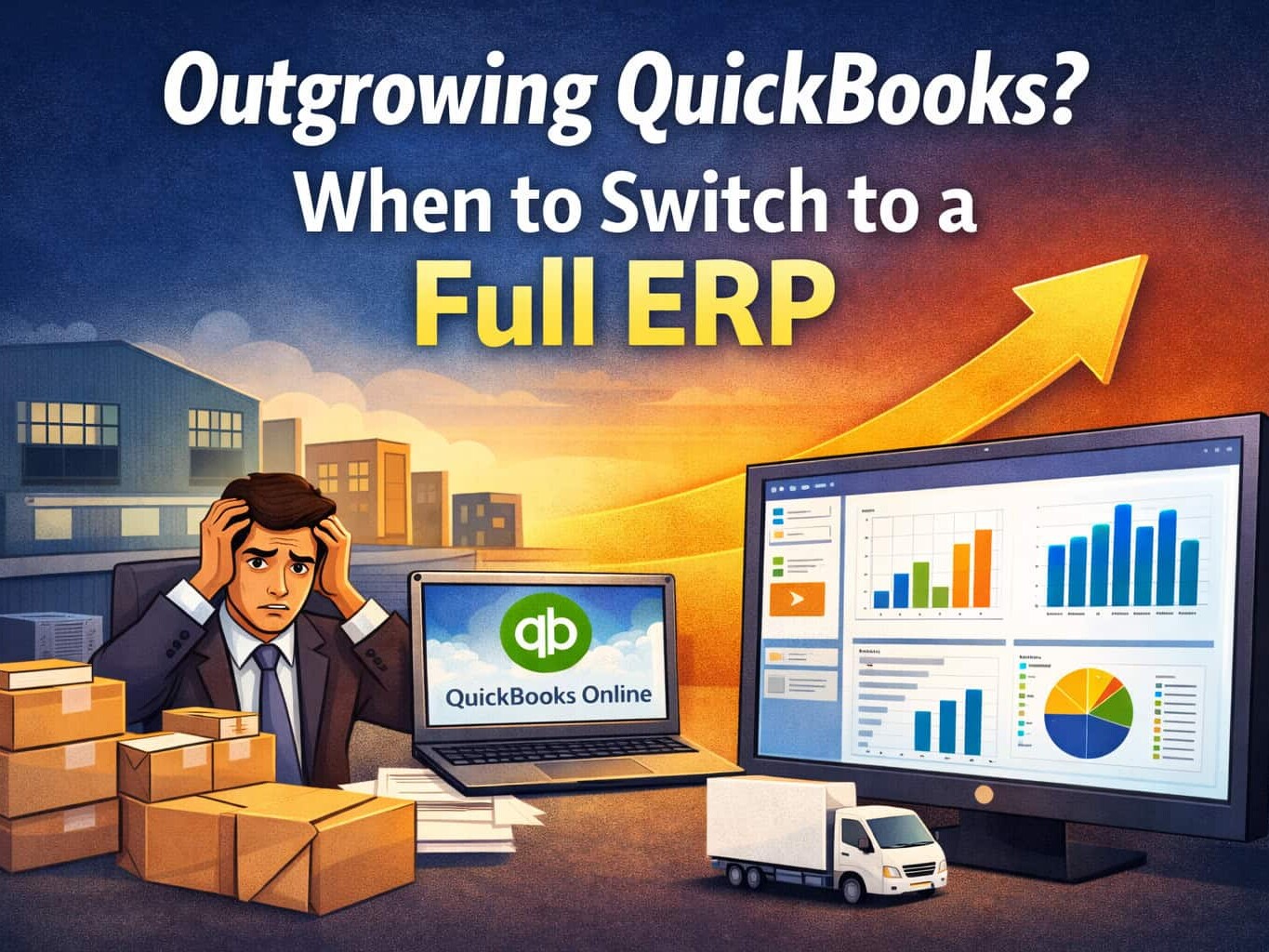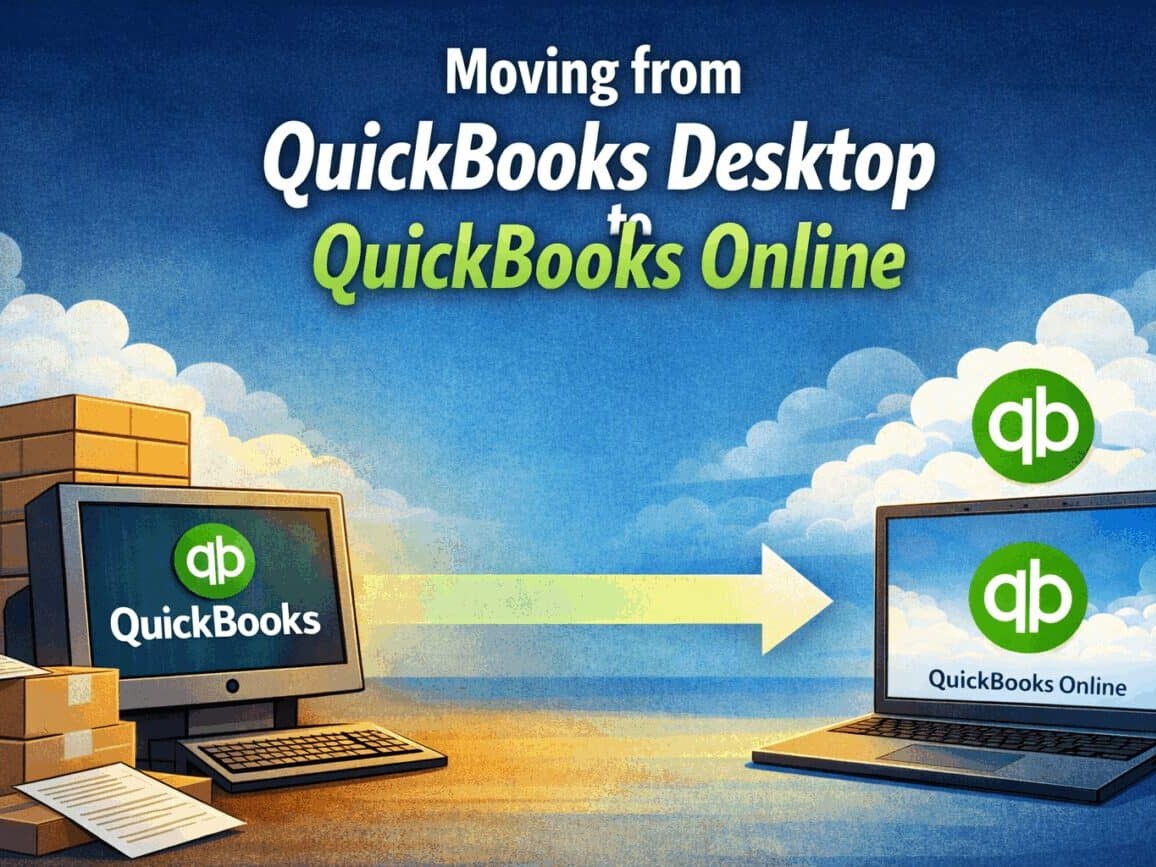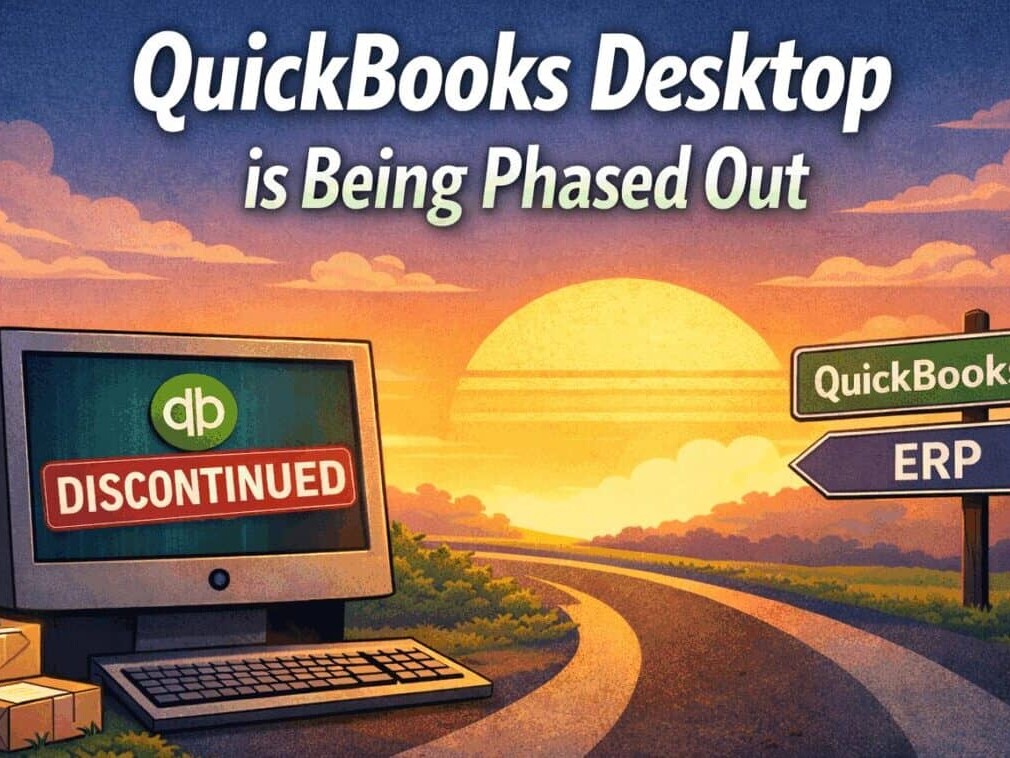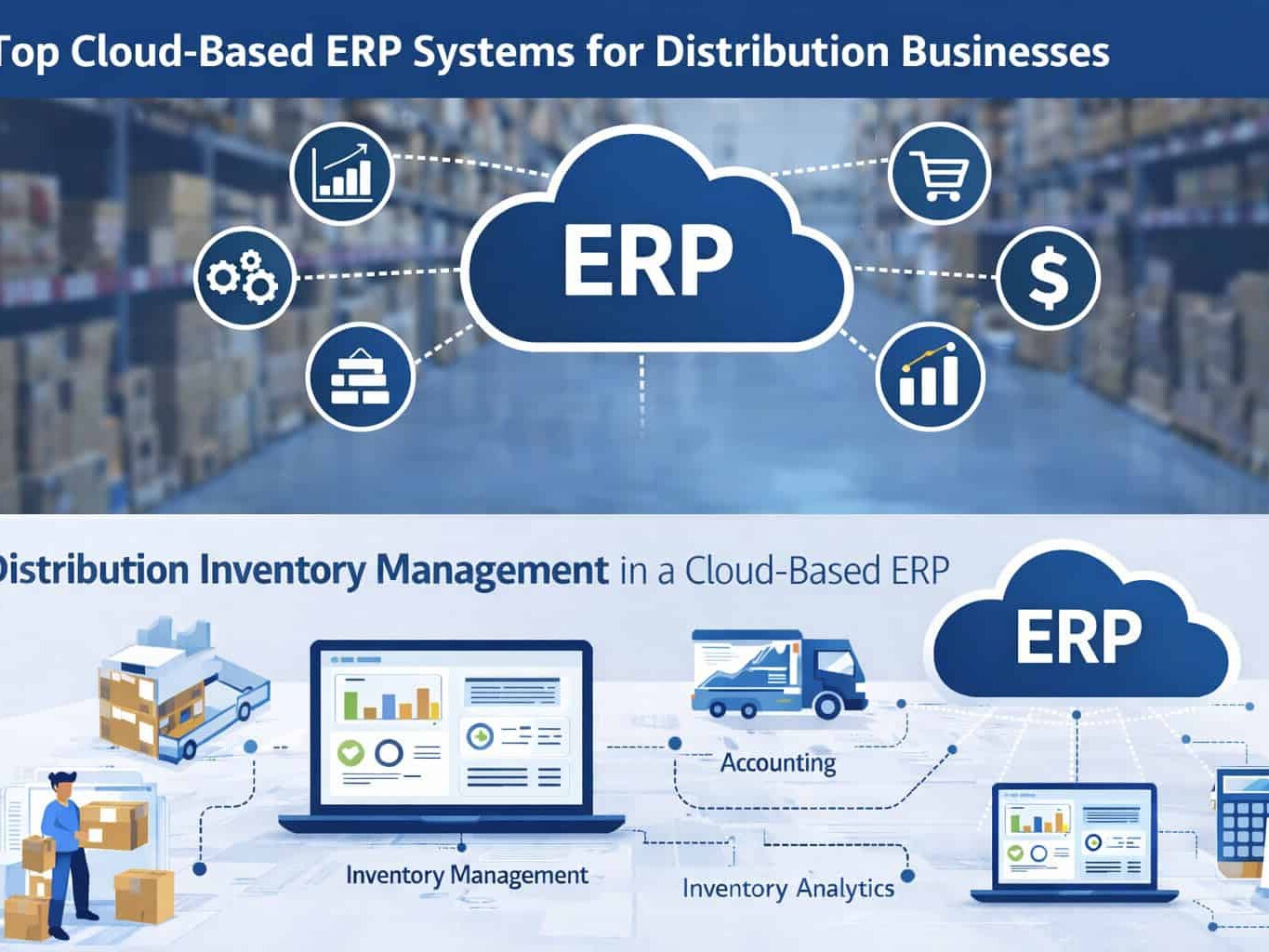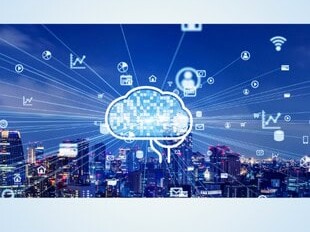How to Migrate from On-Premise ERP to the Cloud — A Step-by-Step Guide
You Know It’s Time for a Change — Here’s How to Make It Smooth
In our last article, we explored the advantages of cloud ERP systems and how they help growing manufacturers and distributors stay competitive.
Now, let’s tackle the question that comes next for many business owners:
“How do we actually move from our old, on-premise ERP to the cloud?”
For most companies, the move to cloud ERP feels both exciting and intimidating. The promise of better visibility and automation is huge — but so are the concerns about data migration, downtime, and team adoption.
The good news? With the right plan, partner, and preparation, the transition can be smooth, efficient, and even energizing for your entire organization.
Here’s a practical step-by-step guide to help you migrate confidently — and how solutions like Kechie make it easier.
Step 1: Evaluate Your Current ERP System
Before making any move, take an honest look at where you stand.
What’s working in your current ERP — and what’s not?
Ask questions like:
- Are there data silos between departments?
- Is it difficult to access reports or analytics?
- Does the system require manual updates or IT support?
- Are maintenance costs rising each year?
This evaluation will help you pinpoint the gaps that cloud ERP can fill. Many manufacturers and distributors realize that their old systems simply can’t keep up with their growth. Kechie’s team often begins engagements with a thorough discovery process to uncover these inefficiencies before migration even begins.
Step 2: Define Clear Goals and Success Metrics
Migration isn’t just about moving data — it’s about improving how you work.
Start by setting measurable goals:
- Faster order processing times
- Reduced inventory discrepancies
- Better access to real-time financial data
- Lower operational costs
With Kechie, goal setting is built into the implementation plan. Their experts help align your ERP configuration with your unique business processes — ensuring you’re not just transferring information but transforming how your teams operate.
Step 3: Choose the Right Cloud ERP Partner
The partner you choose determines how easy (or painful) your migration will be.
Look for a solution that offers:
- Industry expertise in manufacturing and distribution
- Proven migration tools and data mapping capabilities
- Secure, cloud-native architecture
- Responsive support and onboarding assistance
Kechie was built specifically for these industries, so it understands the complexity of multi-warehouse operations, FIFO tracking, and inventory management. More importantly, Kechie’s migration process is guided — meaning you have a clear roadmap, from setup to go-live.
Step 4: Prepare and Cleanse Your Data
This is the step where many migrations succeed or fail.
Your new ERP system is only as good as the data you bring into it.
Take the time to:
- Eliminate duplicate or outdated records
- Standardize naming conventions and units of measure
- Validate key fields (SKUs, supplier IDs, customer codes)
- Back up all existing data
Kechie’s implementation team uses automated tools to help clean and structure data before import — ensuring that once your cloud system is live, everything is consistent, accurate, and ready to go.
Step 5: Plan Your Implementation Timeline
Every company’s migration timeline looks different. Some opt for a phased rollout, starting with finance and inventory before expanding into CRM or production. Others prefer a big-bang approach — migrating everything at once for a faster transition.
Cloud ERP makes both possible. Because it’s hosted online, there’s no need for complex server setup or software installation.
Kechie supports both phased and full implementations, helping you pick the best fit for your resources, data complexity, and comfort level.
Step 6: Test Thoroughly Before You Go Live
Testing is where you build confidence.
Create a sandbox or test environment that mirrors your live setup. Have users from each department walk through their day-to-day tasks — entering orders, running reports, adjusting inventory.
This “dress rehearsal” will surface small issues early, allowing you to fine-tune workflows and permissions.
With Kechie, testing and validation are built into the onboarding process, ensuring your system is stable before flipping the switch.
Step 7: Train Your Team Early and Often
Even the best software fails if users aren’t comfortable with it.
That’s why training is one of the most critical (and often underestimated) steps in any ERP migration.
Kechie’s interface is designed for simplicity, but effective adoption still requires guidance.
Offer hands-on sessions by role — finance, operations, warehouse, etc. — and create “super users” within each team who can act as internal champions.
When people see how much time the system saves them, they embrace it quickly.
Step 8: Go Live With Confidence
Once testing and training are complete, it’s time to go live.
On launch day:
- Ensure all integrations are working (accounting, CRM, eCommerce).
- Monitor transactions closely for accuracy.
- Keep your old system available temporarily, just in case.
With cloud ERP, there’s no lengthy downtime or hardware transition. You simply log in to your new system — and start working smarter. Kechie’s implementation specialists typically stay closely involved during the first few weeks after go-live to handle questions, adjustments, or unexpected issues.
Step 9: Monitor, Measure, and Optimize
Migration doesn’t end at go-live. It’s an ongoing process of improvement.
Once your system is running, track key performance indicators (KPIs) such as:
- Order-to-cash cycle time
- Inventory turnover rate
- Forecast accuracy
- Customer satisfaction
These metrics show the tangible ROI of your ERP investment.
Kechie’s built-in analytics dashboards make it easy to visualize these metrics and identify opportunities for further automation or efficiency gains.
Step 10: Avoid Common Migration Pitfalls
Here are some common mistakes companies make — and how to avoid them:
- Rushing data migration without cleaning your records
- Skipping user testing, which can lead to confusion post-launch
- Ignoring change management, causing low adoption rates
- Not allocating enough resources for ongoing optimization
Remember: a well-planned migration is not just an IT project — it’s an operational transformation. Take your time to get it right.
Why Moving to Kechie Makes Migration Easier
Migrating to the cloud doesn’t have to be painful — especially with a system designed to make it simple.
Kechie is 100% cloud-native, so there’s no hardware setup or version management. Its modular design means you can migrate in phases, starting with the areas that bring the fastest ROI.
And with hands-on support from experienced ERP specialists, you’ll have guidance at every step.
Many manufacturers and distributors report that after migrating to Kechie, they not only streamlined their operations but also uncovered insights they’d never had before — turning what used to be chaos into clarity.
Conclusion: A Smarter Way to Modernize
Migrating from an on-premise ERP to the cloud may sound daunting, but in reality, it’s one of the smartest moves a growing business can make.
It’s not just about upgrading your software — it’s about unlocking speed, scalability, and data-driven decision-making.
With the right strategy, partner, and preparation, your ERP migration can be smooth, predictable, and transformative.
Kechie ERP helps make that possible — guiding you from planning to go-live and beyond with a platform built to support real growth.
If you’re ready to leave legacy systems behind and embrace the future, now’s the time to start your cloud ERP journey — one smart step at a time.
Contact us today to learn more about how Kechie ERP can transform your inventory management practices!
Schedule a Free Demo Today!
See how Kechie ERP can transform your business, save you time, money, and aggravation. Click the button below to schedule your free demo.
Schedule Your Kechie Demo Now!In This Article
Step 1: Evaluate Your Current ERP System
Step 2: Define Clear Goals and Success Metrics
Step 3: Choose the Right Cloud ERP Partner
Step 4: Prepare and Cleanse Your Data
Step 5: Plan Your Implementation Timeline
Step 6: Test Thoroughly Before You Go Live
Step 7: Train Your Team Early and Often
Step 8: Go Live With Confidence
Step 9: Monitor, Measure, and Optimize
Step 10: Avoid Common Migration Pitfalls
-Why Moving to Kechie Makes Migration Easier
-Conclusion: A Smarter Way to Modernize