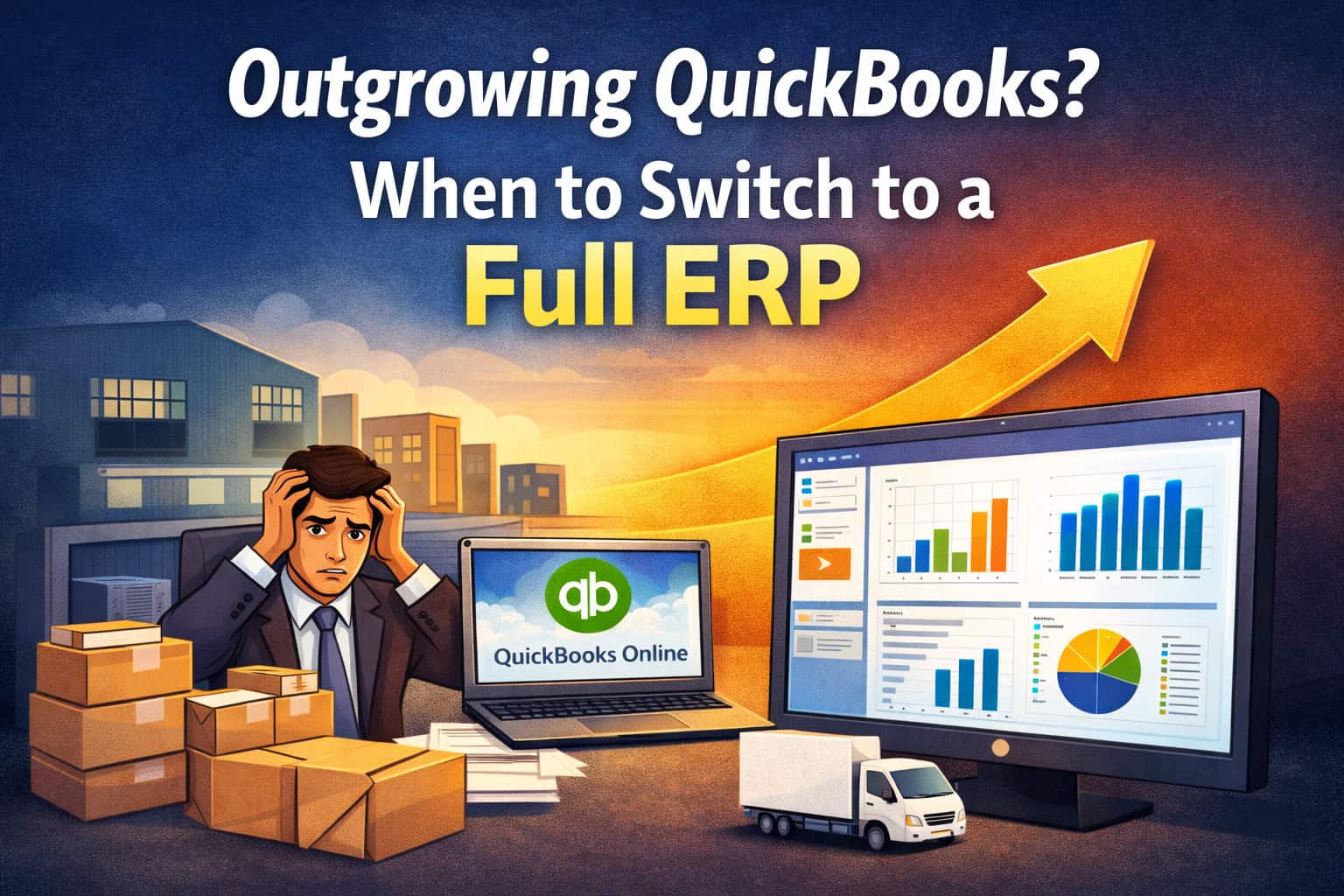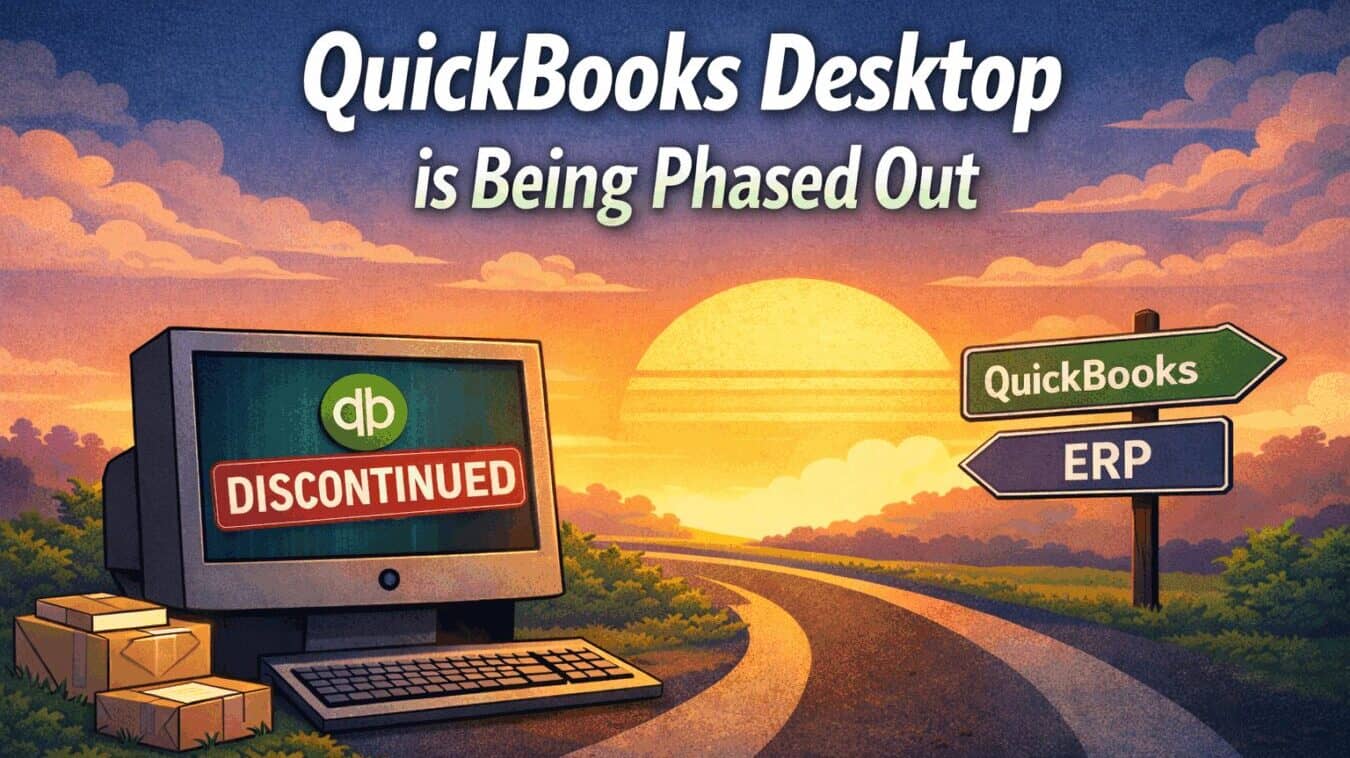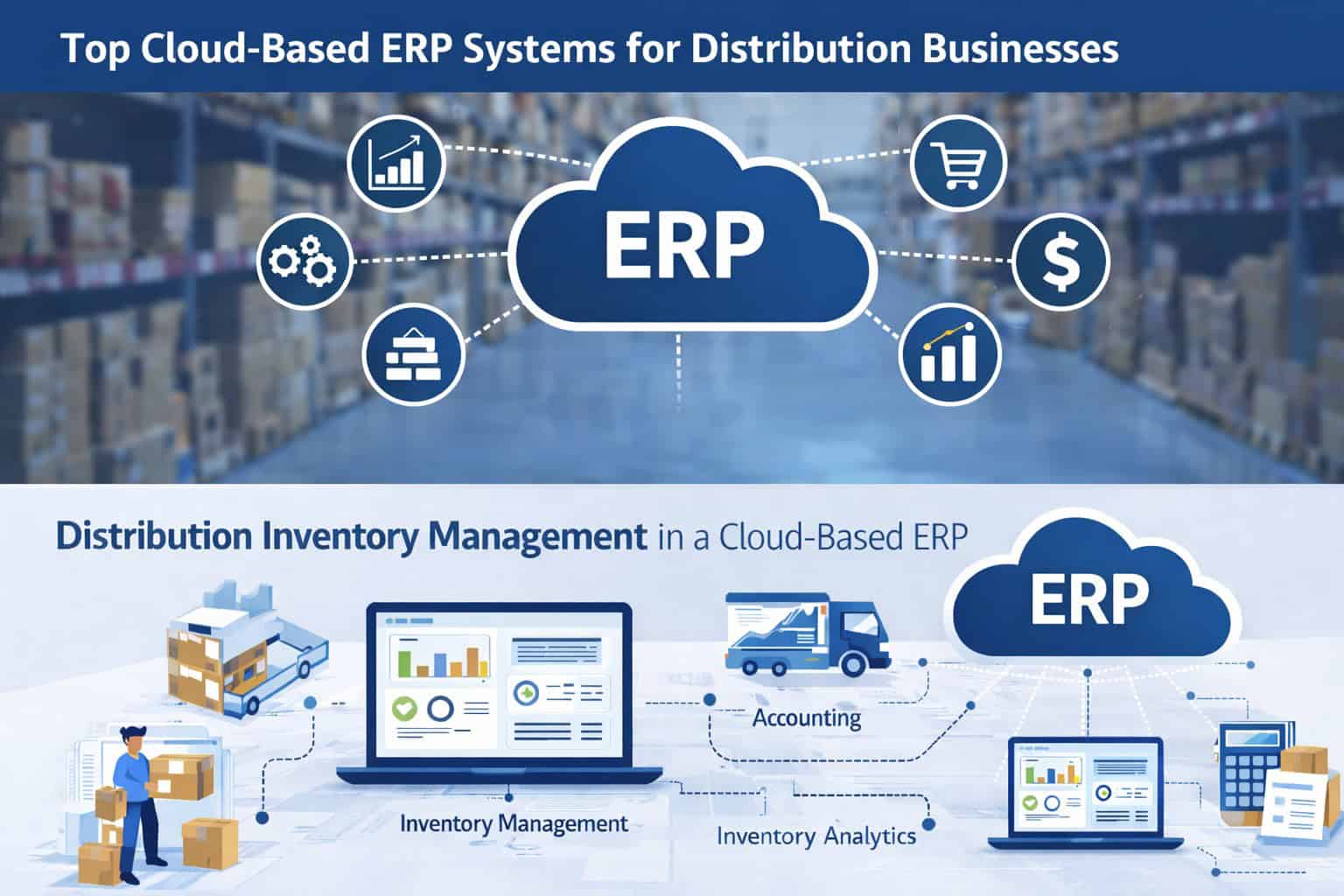How Inventory Really Moves in Your Business — and How Kechie ERP Keeps Every Step in Sync
Most Enterprise Resource Planning (ERP) software was built around accounting.
If you look at the big names — NetSuite, SAP, Microsoft Dynamics — they all started as financial systems. Inventory management, warehouse tracking, procurement, and logistics? Those came later. Often bolted on. Often disconnected.
Kechie was built differently.
It was designed from the ground up with inventory at the center — because in most businesses, everything starts with an item or a service. Whether you’re fulfilling a customer order or issuing a purchase order, the first question is always: Do we have it?
Kechie ERP doesn’t treat inventory as a secondary module. It treats it as the operational core — and connects CRM, Order Management, Vendor Management, Purchase Orders, Receiving, Fulfillment, and Returns around it.
Let’s walk through how inventory really moves in your business — and how Kechie tracks every step in real time.
1. CRM — It Starts With the Customer
Before inventory moves, a customer makes a request — a quote, an inquiry, or an order.
Kechie’s built-in CRM connects sales to operations. Every opportunity, quote, or repeat order flows into your inventory planning and forecasting.
- Track customer order history and buying patterns
- Create accurate quotes that tie directly to inventory levels
- Pass demand forecasts directly into purchasing
2. Order Management — Reserve, Allocate, and Fulfill
Once a quote turns into a sale, Kechie’s order management system kicks in. It:
- Checks real-time inventory levels
- Allocates available stock by FIFO, expiration, or custom rules
- Sends pick, pack, and ship instructions to the warehouse
- Tracks status from confirmation to delivery
Inventory is adjusted immediately and accurately — no manual syncing, no errors.
3. Vendor Management & Purchase Orders — Smart Replenishment
If the system sees you’re low on stock or need to fulfill backorders, Kechie’s purchasing workflow takes over:
- Generates POs automatically using vendor lead times, costs, and Material Requirements Planning (MRP)
- Routes approvals based on value or urgency
- Connects each PO directly to your receiving and payables workflows
Because vendor records and purchasing are tied to real-time inventory, your team always knows what’s coming in — and when.
4. Receiving Goods — Getting It Right at the Dock
When inventory arrives, Kechie’s receiving module verifies every detail:
- Scans incoming shipments
- Matches to the PO
- Flags discrepancies or damage
- Updates stock levels and bin locations in real time
Now your inventory is officially in the system — available to ship, build, or sell.
5. Pick, Pack, Ship — The Outbound Flow Done Right
Outbound logistics in Kechie follows a clear, repeatable process:
- Pick: Pull inventory based on location and accuracy rules
- Pack: Scan, confirm, and prepare packaging
- Ship: Print labels, assign carriers, and track in real time
As soon as it’s shipped, the order is marked complete and inventory is reduced.
This step is fully connected to the original sales order, which makes reporting and accountability automatic.
6. Return and RTV — Closing the Loop with Control
Returns are often where ERPs fall apart. Kechie handles both directions:
- RMA (Customer Returns): Initiate returns from the original order, manage credit, restock or scrap
- RTV (Return to Vendor): Flag damaged or excess stock, issue returns tied to the original PO, and track replacements or refunds
Returns update inventory the moment they’re processed — so your data stays clean.
Built Around Inventory. Built for Real Operations.
Where most ERPs start with accounting, Kechie starts with how businesses actually run.
- Inventory drives orders
- Orders drive fulfillment
- Fulfillment depends on vendors
- Vendors rely on clear demand
- And it all starts with what’s in stock — or what’s not
Kechie doesn’t just “track” inventory. It makes inventory the central nervous system of your business.
Kechie puts operations first — not as an afterthought.
If your current ERP makes inventory feel like an add-on, it’s time to rethink the foundation. With Kechie, every process that touches inventory — sales, purchasing, fulfillment, returns — is connected by design. You don’t have to manage around system gaps or force teams to work in silos. You just work.
Contact us today to learn more about how Kechie ERP can transform your inventory management practices!
Stay tuned for our series of insightful blogs—your roadmap to exploring the full potential of an ERP.
In This Article
-CRM — It Starts With the Customer
-Order Management — Reserve, Allocate, and Fulfill
-Vendor Management & Purchase Orders — Smart Replenishment
-Receiving Goods — Getting It Right at the Dock
-Pick, Pack, Ship — The Outbound Flow Done Right
-Returns & RTV — Closing the Loop with Control
-Built Around Inventory. Built for Real Operations.
-Kechie puts operations first — not as an afterthought.
Schedule a Free Demo Today!
Don’t wait to see how Kechie ERP can transform your business and save you time, money, and aggravation. Click the button below to schedule your free demo.
Schedule Your Kechie Demo Now!