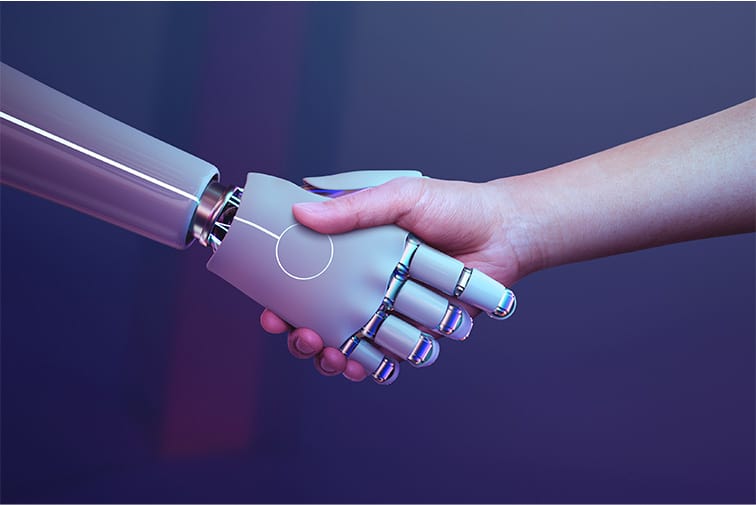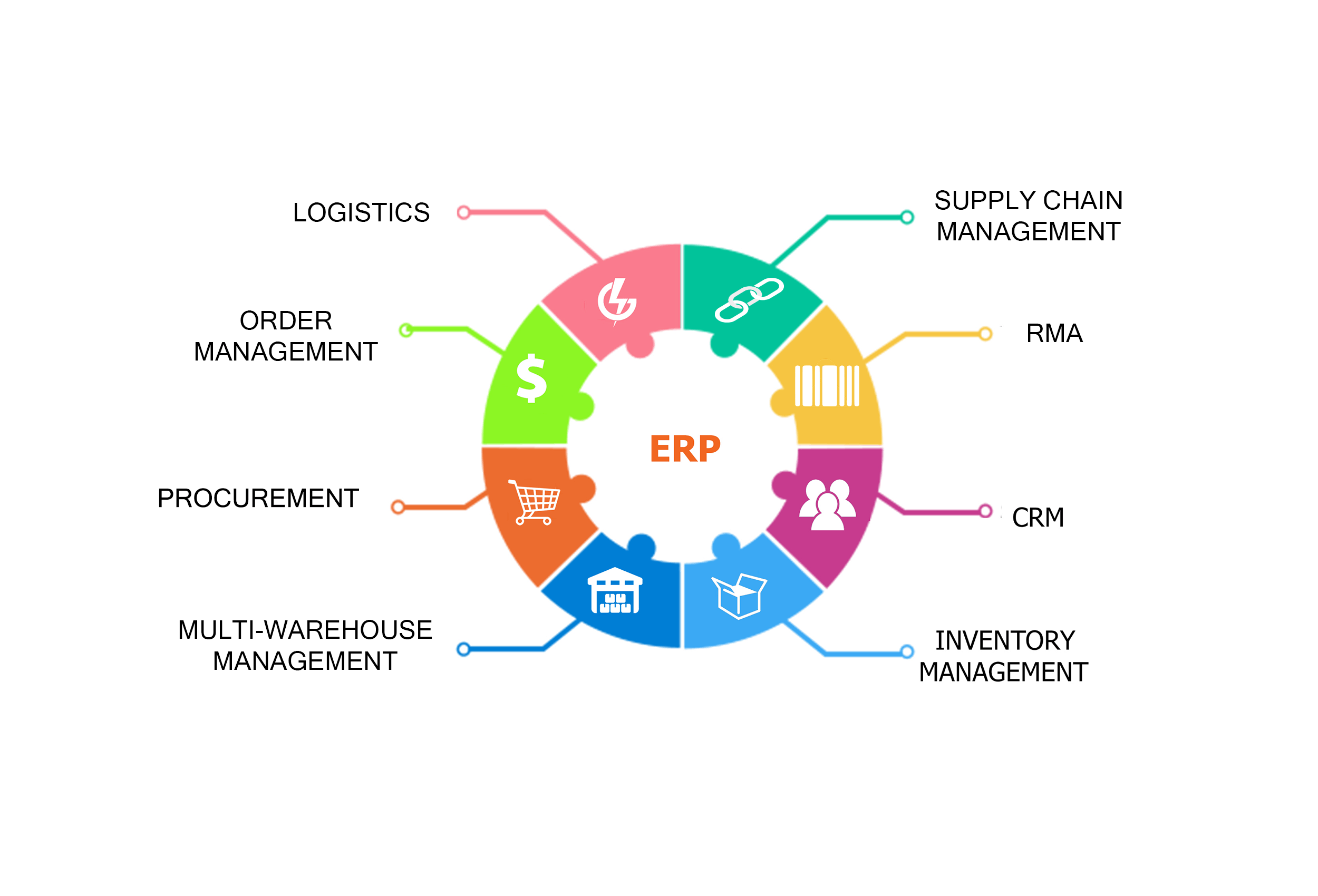Win Big with ERP: AI Solutions to Influence Your Bottom Line
Win Big with ERP: Artificial Intelligence Solutions to influence Your Bottom Line
One of the hottest topics in IT today is Artificial Intelligence (AI). By continuing to automate certain functions using sophisticated AI algorithms, one can free up employee resources for more creative activities that will add further value for your business. Although some believe that AI may replace more mundane jobs, our belief is exactly the opposite. AI will help create an increased number of less-repetitive jobs in your organization making it more innovative, more responsive to your customer’s needs, and more successful. AI will also bring operational benefits with an ability to reduce errors and improve processing times for various transactions that will decrease costs and improve customer satisfaction.
AI incorporates the ability to find trends in a large collection of data and provide insights that may not be obvious to a person looking at gigabytes of data. Many AI programs incorporate the ability to learn from previous activities and allow one to develop more accurate forecasts and predictions.
AI technology can make a positive impact in multiple areas of your business. These can include:
- Inventory Management – By helping to provide more accurate forecasts — optimizing supply chains — figuring out the most efficient way to store the inventory — and tracking product lifecycles, various AI techniques can improve costs, decrease waste, and improve cycle times.
- Production Management – Figuring out the most optimal way to process your backlog in your manufacturing plant can become a horribly complex problem. Utilization of AI techniques can figure out the best ways to select what order to process the jobs in your backlog, which machines to use, maintenance scheduling, and overall logistics as the work-in-process moves through the manufacturing cycle. These optimizations can help decrease the amount of capital equipment needed, improve cycle times, and lower costs.
- Sales – One of the most profitable ways of improving your sales is to implement sophisticated upsells and cross-selling approaches. A sophisticated AI algorithm can help by analyzing, in real-time, what additional products to recommend based on previous customer history and other information.
- Financial Management – Besides automating various financial functions, an AI program can help a financial manager make various key decisions, such as how much cash to keep on hand, whether a capital investment will pay off, and double-check financial statements for accuracy.
- Marketing – A key marketing function is to develop the best and most effective message for your marketing campaign based upon a variety of factors. These include customer demographics, competitive challenges, historical performance, product attributes and many others. Analyzing these factors can involve looking at a great deal of data. By utilizing advanced analytics, a good AI program can help a marketing manager sift through all these factors and create the most effective marketing campaign.
As part of our mission to be a business process improvement company, My Office Apps, Inc. is committed to providing continued improvements and incorporate various advanced AI techniques in our Kechie™ ERP software. Our goal is to provide the best solutions for small and medium sized businesses with the latest techniques to contribute to the success of our customers. In the coming weeks, we will post additional articles that describe some of the specific AI features we have already incorporated into our Kechie software and also provide a roadmap for other features we expect to implement in the near future. Our focus is not to provide AI for AI’s sake, but rather to implement practical AI functions that can make a real difference to your bottom line. For more information, visit www.myofficeapps.com, or better yet, call us at (949) 486-1947 and we will schedule a demo so you can view these features for yourself.
A Trail of Digital Bread Crumbs Can Lead You Home
A Trail of Digital Bread Crumbs Can Lead You Home

These capabilities do exist in the Kechie™ 2020 ERP system with logging and traceability functions. The logging capability provides a record of every transaction and change in the system. This includes new order entries, product receipts, product shipments, RMA’s, purchase orders, as well as administrative changes such as adding and removing users and changing the privilege levels of a user. The logging record includes the date of change, who made the change and the value before and after the change.
The logging capability is a powerful tool in helping correct errors and manage your business. Suppose, for example, one of your employees had an incorrect price for one of your products — and for a two-week period, entered new sales orders at the wrong price. The logging capability would allow you to quickly identify all the orders that had the incorrect price and take action. Or, perhaps a customer calls with a complaint that they were shipped the wrong product. How did this happen? Were there changes made to the order after it was originally entered? The logging capability will allow you to figure out exactly what happened and take corrective action to prevent a re-occurrence.
Additionally, the logging capability can provide further analytic data that will allow for deep insights to improve your operations. What percentage of orders needed to be changed before they were finally shipped? Who changed an access privilege for a particular user? How many times has a vendor changed the expected delivery date for a purchase order? When did that vendor notify your company of the change? Having a log data base available makes it easier to find the answers to these types of questions.
Traceability is another related function that is particularly useful in manufacturing environments. Many manufactured items are created with a collection of different parts created internally or purchased through a vendor. Depending upon the nature of the business, each individual part could have a serial number or a lot code from the vendor to track the history of the part. When manufacturing a new item utilizing a collection of many different parts, you will assign either a serial number or a lot code to this new item or assembly. The traceability function provides a data base to associate the serial number or lot code to all the component parts used to manufacture this part.
The traceability function can be extremely useful with a quality problem or customer complaint. Sometimes, a quality problem can be traced to an occurrence with a specific lot or component purchased from a vendor. With this information and the traceability data base, the ability to quarantine other items manufactured or issue a recall to customers in receipt of a bad component.
The logging and traceability capabilities built into Kechie™ 2020 ERP are very advanced and not commonly found in other ERP systems. For those companies seeking excellence in operations and customer satisfaction with the quality and service, these functions will raise the bar. For more information, visit www.myofficeapps.com, or call us at (949) 486-1947. Let us schedule a demo so you can view these features for yourself.
About My Office Apps, Inc.
My Office Apps, Inc. (MOA) is a leader in business improvement software solutions to automate your organization. Building on three decades of software design and development, MOA delivers Kechie™, a transformative business tool. Kechie is a fully integrated Enterprise Resource Planning Software as a Service (SaaS) platform with a simplified user experience and the latest in cloud technology. It is quick and easy to implement without the expensive price tag. Sold in separate packages – inventory and warehouse management, manufacturing, finance – or a fully configured ERP system to include all of these individual tools. Kechie is easily configured to the scalable needs of your growing business. For more information on managing your business processes more efficiently and effectively, visit www.myofficeapps.com.
###
ERP Systems and Cloud Security
ERP Systems and Cloud Security

A significant concern held by CIOs and top managers at companies of all sizes is the risk of a cybersecurity issue at their company. Their concern is justified and many are actively working to improve their software, systems, and procedures so that they will not have any problems.
A common misconception of ERP systems is that on-premise systems will have better security than a cloud-based system since it can be closely monitored. The fact is, the exact opposite is true! A cloud-based system will actually be MORE secure than one that you might operate on your own premises.
Reasons why Cloud security is better than on-premise
First, Software-as-a-Service (SaaS) providers are particularly focused on excelling in this area. They know that a breach in their security will cause customers to lose confidence them and severely impact their business. Their staff is particularly trained to identify and eliminate any potential security threats, and have a broader experience warding off these attacks. On the other hand, a user company’s internal IT staff will have too much on its plate trying to manage all of these responsibilities, while not being experts in cybersecurity.
In additional to having staff and internal procedures focused on providing great cybersecurity, having the right software to utilize is just as important. At My Office Apps, we partner with the Progress Software company for the back-end database functionality of Kechie ERP software. Progress Software was founded in 1981 and is one of the largest providers of database management software used by over 150,000 enterprises worldwide.
Security features that are built into this ERP software:
- The Authentication of Users: Who is allowed to get in either via a User Interface (UI) or directly to API’s?
- Authorization: Once a user logs into your application, what data are they allowed to access?
- Auditing: What did the user change?
- Data-at-rest: Is the data secure when it’s stored in the application?
- Data-in-motion: Is the data secure when it’s flowing through various architectural components of your application?
- Network connectivity: How do you make sure that the various ways in which a user can access your application are safe, both inside and outside the application boundaries?
The Kechie software takes advantage of these features by creating a smooth interface to this functionality that can enhance its capabilities. For example, different permissions can be programmed in the system for each user for either NO ACCESS, VIEW, UPDATE, or ADMIN privileges. These allow you to keep employees on a need to know and prevent unauthorized viewing, deleting, or changing of data by someone who shouldn’t be doing so. Another feature in Kechie is the CHANGE LOG function. This means that if a hacker ever was able to get into the system and change something, it could be detected. The hacker would not be able to cover their tracks. This feature is also useful in recovering from inadvertent errors in your staff. If something is mistakenly changed, an administrator could go in, figure out what happened and take corrective action. In addition, the cloud-based system also will have automatic data replication functionality. So if a data base becomes invalid due to a hacker or some other reason, the replicated information would be available for restoration of the data and maintaining functionality for the end user.
If you’re worried about communicating your data over the internet, precautions must be taken to ensure that a bad actor can’t tap into the connection, read the data, and cause mischief with this information. The internet standard for this is called Transport Layer Security (TLS) and the Kechie software fully complies with this. All data transmitted between the end user and the server is encrypted, meaning if someone were able to intercept the data, they would not be able to decode it or do anything with it. Simply put, the data sitting at rest on the server is encrypted, and if someone were to physically break into the server room and steal the storage hardware, they also would not be able to decode the data or do anything with it.
Your company’s data has been at the forefront of Kechie’s creation from the start, to make sure that it is kept secure by both My Office Apps, and its partners. With the Kechie ERP system, you won’t have to worry about cybersecurity. You can instead focus your efforts on running and building your business with peace of mind.
When to choose a new ERP System
Signs It's Time to Upgrade your ERP System, and How To Do It
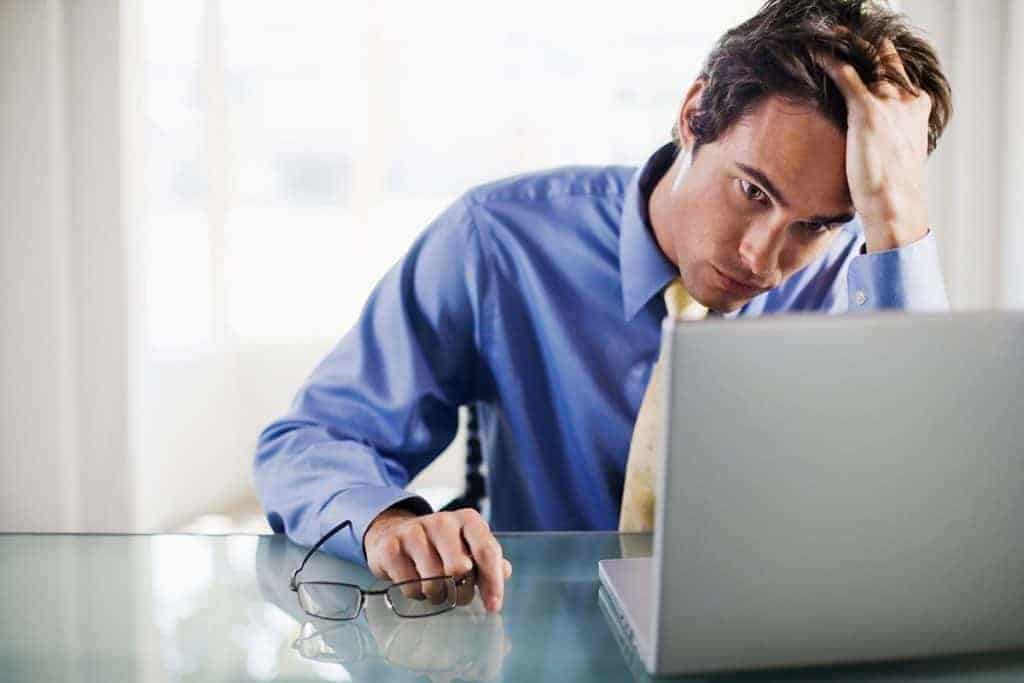
What do you do when you know it’s time to choose a new ERP system?
ERP systems interconnect and automate key business functions such as; inventory management,order processing, production, and finances in one, easy-to-use software.
It’s essential to any growing business to make sure their software isn’t holding them back, rather, propelling them forward.
You have to have the latest all-in-one solution that meets all of your company’s needs.
How do you know if it's the right time to upgrade or replace your ERP software?
It's time to upgrade your ERP system if:
- Your ERP software isn't cloud-based, or accessible from everywhere.
- It's not customizable, and catering to your company's way of doing business.
- There aren't automatic updates to your system from the back-end.
- You have a bad user-interface, and your employees find the software difficult to use.
- Your ERP system doesn’t meet the needs of today’s workplace, where users expect on-demand availability from any location and device.
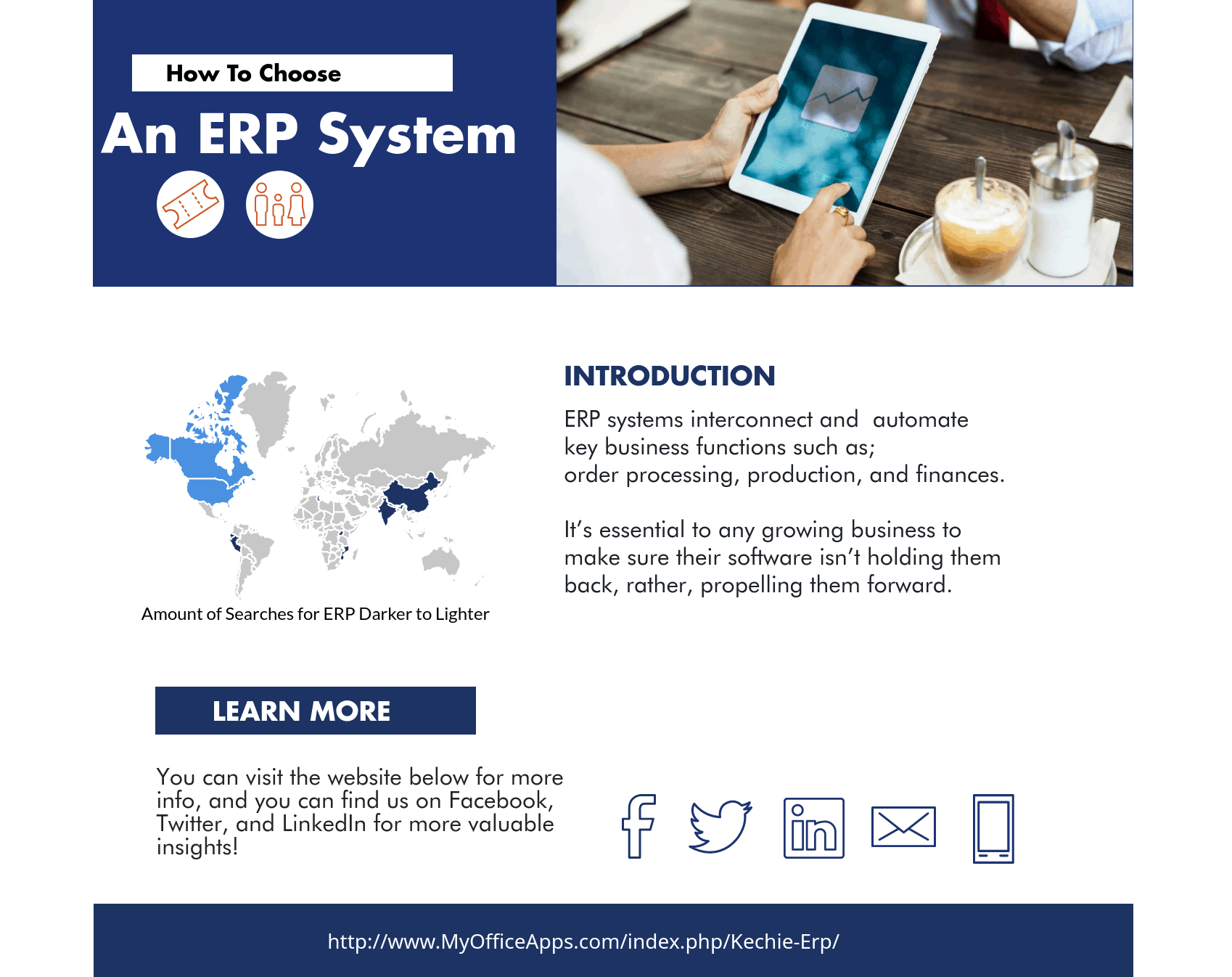
What Should You Look for When Choosing an ERP solution?
- Software Compatibility
- Learning Curve
- Functionality
- Overall Cost
- Ease of use
- Deployment Options
- Scalability
- Adaptability
How do you choose the right one?
- Draw up a definite list of requirements
- The key is to map out processes that your ERP should support
- (80% of customers are unhappy with their current ERP)
- Decide on a delivery method
- Cloud ERP vs the outdated, on premise ERP
- (78% of American small businesses will have adopted cloud by 2020)
- Review the Project Budget
- Think about the immediate and long-term financial implications
- (Cloud ERP allows companies to recover costs within 2 years)
- (Kechie ERP has no additional costs apart from monthly license costs)Read about The Important Factors to Look for When Comparing ERP System blog to dive deep.
Efficiency is the most important factor of ERP selection; find an ERP that is cost-effective and will improve your existing processes, (or establish new ones) to select the best ERP solution for your company.
Receive a free demo of the best cloud ERP software with the most cost-effective price with no risk at all!
What Viewpoint Did Your ERP System Originate From?
What Viewpoint Did Your ERP System Originate From?
If you had a very experienced finance manager, would you want them to head your production department? Or would you rather have someone with deep experience in production and inventory control do that job? The same questions should be raised with the ERP (Enterprise Resource Planning) software that you choose.
Like many software systems, ERP software is developed in stages with an initial release that provides a specific function. Later releases will add additional modules that add more functions, support other functional areas and broaden the scope of the software. Eventually, after many additional releases, all of these modules will be put together and called a complete ERP solution.
The problem is, most of the ERP software on the market was not started with the intention of creating inventory management software in the form of a full ERP solution. They started with accounting. This bias may be an optimal one for the first module developed, but it definitely does not work well in the long run for ERP creation. Other functions can be very much different!
When an accounting software tries to expand to provide functions for different departments, or even other industries, it does not go smoothly. It lacks support for specific aspects of inventory control, specifically item class and location tracking, because it is trying to get use the software in ways that were not originally intended. You can’t use oranges to make lemonade. You can try, but everyone will notice the difference.
ERP developers make attempts to get around this, however. They try to integrate completely different software with their own hoping that it will be “good enough” for the common warehouse manager. The issue with this is that it almost always fails. The largest ERP providers that you are familiar with (yes them) may not highlight this to their customers until the customer has signed up for a very expensive deal. The providers then add on these “integrations” hoping the customers won’t notice that the base software was originally created with an intended purpose different from the inventory management function that was the customer’s primary requirement.
Kechie ERP, by My Office Apps, is a little different. Unlike other ERP systems, this software was developed from the start to support production and inventory control. It was created and developed with all of this in mind, by a team that has decades of experience creating and working with ERP software before off-the-shelf ERP software existed. Additional support for finance was added later on, but it was originally designed in a way to enhance and support the production and inventory control functions. Kechie, for example, has strong MRP functionality that is often lacking in other ERP implementations because it’s actually built-in from the beginning with the intended purpose of providing a strong solution for this area.
If your biggest management concern is getting better control of your production and inventory control activities within your company, don’t choose an accounting software to manage your inventory. Kechie may be a better solution, because unlike the most known brands on the market today, it was designed from the very beginning to solve these problems. To learn more about our production and inventory control modules and how Kechie can help you, schedule a demo or call us at (714) 486-1487.
Why You Should Change to a Cloud ERP System Immediately
Why You Should Change to a Cloud ERP System Immediately
Are you worried you may not be collecting and interpreting data on your company’s resources quickly enough? Computer programs can make data processing faster, but creating and setting one up on your own can be both complicated and inefficient. We call this process Enterprise Resource Planning (or ERP), and My Office Apps is here to make the process quick, and rarely said of ERP software, simple.
There are a lot of expenses involved in setting up an ERP system on your own. The software and servers are expensive by themselves, and on top of that you need to pay for a subscription to the software and hire an IT team to manage it and fix the inevitable errors. And finally, you need to train your operators to use the system, from the hidden commands to the convoluted data reports.
The good news is that My Office Apps’ solution, Kechie ERP, has improved the process, and it is now; affordable, comfortable, and quickly establishes an ERP system for your company. Our ERP system can be employed immediately, allowing you to access essential data in order to manage your business better, increasing revenue and profits.
Why Cloud ERP?
The first advantage of cloud ERP is that it employs a cloud-based system that is accessible over a secured internet connection. The software itself runs on a remote server platform that you can access 24/7 with any internet-capable device, including your office's personal computer, a tablet, or even your smartphone. By using this type of system, you eliminate the headaches of software installation, software updates, server maintenance, data backups, and other labor-intensive tasks. The software is always available for you to use without any extra effort on your part.
Easy To Use ERP Interface
The second advantage of cloud ERP is that its user interface is logical, consistent, and intuitive, so that your employees can pick it up easily. With our software, you won’t need to train your employees to memorize an uncountable number of hidden commands; instead, they will have access to an easy-to-use graphical user interface that will allow them access data with a mouse, touchscreen, or even a barcode scanner.
Schedule a demo, and we will show you how quick and easy it is for you to get your company on a capable ERP system and have the benefits that improved operational information availability can bring to you.
9 Benefits of an Integrated ERP System

Benefits of an Integrated ERP (Enterprise Resource Planning) System
Many companies will get started with a very basic internal management system to track their business processes such as sales orders, invoices, inventory, etc. In fact, many companies will initially perform these tasks using an Excel spreadsheet because it is quick to implement and most people already know how to use it.
However, as companies grow they often start adding software to their management systems one at a time and end up with a patchwork of different unconnected programs that do not communicate with each other. These can be separate Excel spreadsheets or special purpose programs such as customer relationship management (CRM), inventory tracking or other auxiliary programs that are installed to help with specific activities. Each time a new unconnected program is added, a company will need to consider how they will communicate needed data from one module to another. This will usually be done manually, but other times they will need to purchase or create additional software to make sure this communication occurs.
Too many companies will just evolve into this situation as their company grows, instead of realizing that there can be a lot of drawbacks running a company with a patchwork of different, incompatible programs. These drawbacks can hurt a company in various ways.
With multiple systems, a company can end up in a situation where employees have to enter the same piece of data into multiple places because they depend upon different programs that don’t talk to each other. All extra data entry activities take time, reduce productivity, and increase the chance of error that a mistake was made when entering data into one of the programs.
Another problem with multi-systems or solutions is that they can get out of sync. Companies encounter situations where a prospect wants to order something, they check your inventory system and it says that inventory is available. But when the order comes in, they find out that the item was sold earlier and that the inventory system had not yet been updated when the previous order shipped.
Training can be an issue with any system. One of the problems with using separate systems is that the user interfaces can be different. Not only does it take time and effort for employees to learn different systems, but it can also be quite confusing. Employees may not remember which commands go with which system and start entering the wrong commands into a particular system and find it doesn’t work. Not only is this frustrating and causes employee dissatisfaction, but it can hurt your business because these errors will take extra time to fix, and will slow down your overall business operations.
The solution to these overbearing problems is to move to an integrated ERP (Enterprise Resource Planning) solution from a software vendor that offers different modules within the same overall program that automatically communicates the data to each other in real time. These programs will typically include customer relationship management (CRM), sales order entry, inventory, procurement, manufacturing, shipping, invoicing, finance, and other functions all within under the same roof. When specific events happen, like shipment of an order, the event is automatically communicated to the invoicing program in order to start the invoice, as well as the inventory program which will automatically adjust the stock level for the item that was just shipped.
There are many benefits of an integrated ERP solution, including:
- Purchasing an ERP solution that is already integrated is much easier than purchasing various pieces of software and implementing your own solution to connect them together.
- As your business grows, the integrated ERP solution will be able to grow with your business with no additional changes. A business that uses multiple pieces of software may find that some of them will not scale and necessitate replacement of that portion and reintegrating the new software into the rest of the system.
- System access and data security is much easier to control with a single piece of integrated software. Logon ID’s and passwords only need to be added once and there will be less chance of error. Access to individual modules within the integrated software can be controlled with a single access page controlled by a system administrator who can select each user’s access rights on a module-by-module basis.
- System updates will be simpler because the update for all modules will occur at the same time. ERP solutions built from many different pieces may receive many different update packages that may need to be applied at different times. This also increases the risk of an update not being implemented and result in a security hole or a software bug not being fixed on a timely basis.
- The same piece of data does not have to be entered in multiple times. It is automatically communicated to the other modules and the accuracy is guaranteed.
- The information will be accurate in real time. You won’t have to worry about different modules getting out-of-sync and causing other errors.
- Employees using several different modules in the system will see a consistent user interface and won’t require much training to switch from one function to the next. Employees can get up-to-speed with the system a lot quicker and they will make fewer errors in using it.
- Not only will your employee’s productivity increase, but they will have less frustration and higher job satisfaction.
- Your customer satisfaction will increase because orders will be processed more quickly and accurately.
Even though it may seem to be a quick fix in the short term to build up an ERP system from many different software packages, over the long run it will require more work, increase potential for errors, and force your company to implement more frequent updates and upgrades to the various packages. Carefully consider these extra indirect costs when deciding upon a strategy for implementing the ERP function in your company.
If you want to learn more about how an integrated ERP system can improve your overall business, My Office Apps has business specialists available who can help you evaluate your business and uncover improvement opportunities. Most of our team have been using ERP systems for many years under all sorts of different situations. We have been in your shoes and we can leverage our experience to show how a reliable integrated ERP system can make a big difference in your operations.
Three Ways to Tell if Your ERP Implementation Has Been Successful
Three Ways to Tell if Your ERP Implementation Has Been a Success

When you set out at the beginning of your ERP implementation project, you will have set out your primary goals and objectives. Now that your ERP system has been up and running for a while, it is time to check in on performance.
What are the best ways to see whether your new ERP is making the difference you thought it would? Here are a couple of good places to start.
1. A Positive ROI
Any major business investment should be able to provide a return, so this should be your main success metric for an ERP system implementation.
Some investments may take longer to bear fruit than others and the larger the project, the more time it can take to prove an ROI. That doesn’t mean you can’t detect trends in the meantime. The payback period for an ERP system ranges from 1.7 to 3.2 years, with 2.7 years being the average. That might seem like a long time to wait but the payback itself should be significant enough to make the daunting outlay much easier to digest.
Planning when you expect to see a return (and how to calculate it) should have been a major part of your implementation planning process. It is unlikely you would have had sign-off to invest without it. (If you are reading this article prior to selecting a vendor and setting out your requirements, take a look at this ERP Selection Survival Guide for an overview of the entire process).
For help with forecasting, analysis and calculation, try this easy-to-follow ERP ROI template and tips from industry experts.
2. A Visible Increase in Productivity
Seeing improvements in productivity will be an earlier indicator of success than the ROI. Look back at the objectives you set out around productivity and reducing human error. Are you hitting those goals? Are you seeing positive trends? With all the automated processing that ERP brings, you should start to see the benefits once your users have been trained and are making use of the features you chose.
Here are some of the ways that a successful ERP implementation improves productivity:
- Improved communications
- Reduced manual work
- Slicker business process workflows
- Better forecasting and data-driven decision making
If your users have been well trained and supported, then you should be able to see where your productivity improvements are paying off.

3. Increased Client Satisfaction
Are you getting orders to your customers quicker? Are your clients enjoying better communication with you? Is there a reduction in dispatch issues and other customer pain-points? All of these things are measurable and an easy way to find out whether your ERP implementation is having a positive effect.
You can track and optimize customer service metrics as well as organise communication with both the demand and supply side of your chain. Look back at the customer service KPIs you set out to hit when you went through your ERP selection process and look for signs of improvement. Again, this can be an early indicator to ERP success than the more overt ROI goal.
Helen Peatfield is a writer, editor, and regular contributor to ERP Focus. She has a wealth of experience in ad tech, supply chain management and SaaS. When she is not typing away at her desk, she can be found scuba diving or wakeboarding in the sunny Gulf of Thailand.
The Importance of Choosing The Right ERP Solution The First Time
Is It Really Important to Choose the Right ERP Solution the First Time?
These statistics seem to say it is.
- 80% of customers are unhappy with their current ERP.
- 60% of ERP projects fail.
- 90% fail to deliver any measurable ROI.
- 95% of failure companies dedicate less than 10% of total budget to education/training/change
- 41% of enterprises fail to realize less than 50% of all benefits.
What can go wrong if you don’t?
The System implementation can take longer than expected. The Lack of training causes lack of confidence and efficiency. The system isn’t as easy to use as predicted, causing a loss in time and value. The system isn’t cloud-based, meaning sales people can’t work on-the-go. Companies fail to realize less than 50% of all benefits because of a lack of training and efficiency that over-complicated and expensive ERP systems.

Great ERP systems need to be able to prevent and avoid these problems at all costs.
The solution is to make sure the ERP you choose has: a good price, ease of use/customization, scalability, and is cloud-based/accessible everywhere.
Don’t miss out by getting a complicated ERP system that you will hate; get a sophisticated ERP system that’s easy to use, and the entire company will love.
Kechie ERP – The next generation of Cloud-based ERP solutions.
Kechie ERP is ready to go and easy to use. Get training along the way with built-in, specific training videos. It is the most customizable ERP system that adapts around your business, not the other way around. Not to mention, Kechie ERP is the most affordable ERP compared to the other top-named brands. With a 100% user satisfaction rate, Kechie continues to provide the very best for all businesses looking to increase their ROI’s, grow, and expand.
Try it for free now at no risk, and see how easy and essential it is to any growing company.
What have you got to gain? A complete revision on how efficiently and easily your teams can manage your company collaboratively without any of the downfalls.