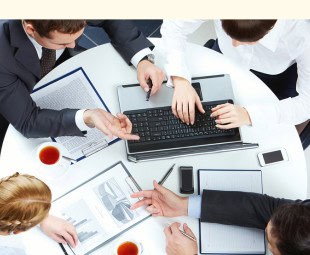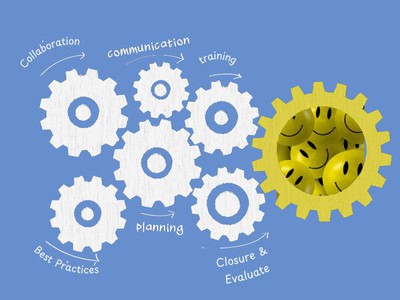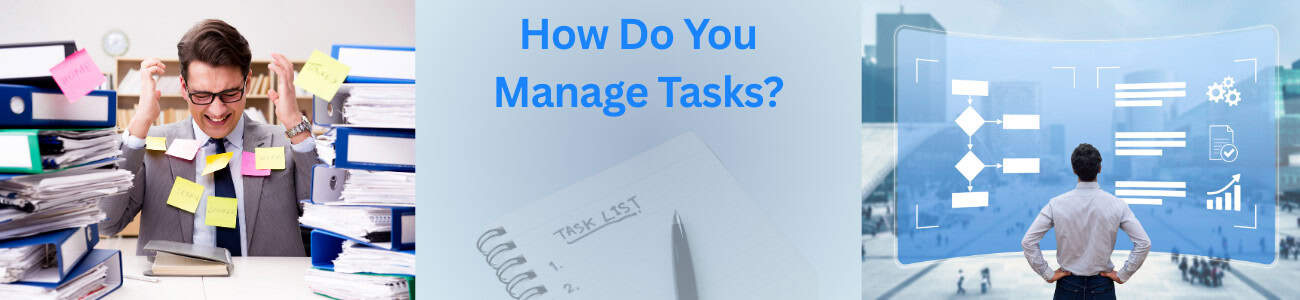Why Kechie MRP Is the Smarter Way to Plan, Procure, and Stock
Why Kechie MRP is The Smarter Way to Plan, Procure, and Stock
When most people think of Material Requirements Planning (MRP), they immediately associate it with manufacturing. But the truth is, MRP isn't just for the shop floor. For growing businesses—especially distributors, wholesalers, and multi-location operations—an MRP system like Kechie offers powerful tools that go well beyond production scheduling.
Plan With Confidence Using a 52-Week Forecast
Kechie’s robust MRP engine provides a 52-week forward-looking calendar that gives you a clear view of material needs based on real-time demand and historical usage. This helps businesses:
- Maintain optimal stock levels
- Avoid tying up capital in excess inventory
- Reduce the risk of stockouts that lead to missed sales or delivery delays
With this long-range planning capability, you're not reacting to issues—you’re staying ahead of them.
MRP Action Reports: Your Daily Decision Engine
Imagine starting your day with a clear, concise list of what needs attention. Kechie makes this possible with its real-time MRP Action Reports, which surface:
- Recommended purchase orders
- Low-stock alerts
- Inventory transfers across locations
These reports allow your team to act fast and decisively, streamlining daily workflows and reducing the burden of manual tracking or guesswork.
Automate Purchase Suggestions
Procurement teams often rely on spreadsheets, gut instinct, or static reorder points. Kechie MRP takes a smarter approach.
By analyzing demand trends, lead times, and safety stock thresholds, it automatically generates purchase suggestions—which can be reviewed and converted into purchase orders in just a few clicks. The result? Faster buying decisions, fewer errors, and better supplier relationships.
Streamlined Supplier and Lead Time Management
Kechie also simplifies how you manage vendor data. The system tracks key supplier details—such as pricing tiers, payment terms, and delivery performance—allowing you to evaluate vendor reliability and forecast deliveries with greater precision.
This helps ensure you’re always ordering from the right source, at the right time.
Real-Time Multi-Location Inventory Visibility
Whether you're managing stock in a single warehouse or across multiple facilities, Kechie provides a centralized view of all your inventory. You’ll always know:
- What’s in stock
- What’s on order
- Where each item is located
This visibility translates into faster decision-making and better coordination between purchasing, sales, and operations.
Simple, Scalable, and Seamlessly Integrated
Kechie MRP doesn’t require a team of IT experts to set up or manage. It’s a cloud-based, user-friendly platform that’s fully integrated with the broader Kechie ERP system, making it ideal for businesses looking to scale without added complexity.
Whether you're optimizing for growth or cleaning up inefficiencies in your current operations, Kechie gives you the tools to take control of your inventory and procurement with confidence.
Contact us today to learn more about how Kechie ERP can transform your inventory management practices!
Stay tuned for our series of insightful blogs—your roadmap to exploring the full potential of an ERP.
Why Distributors Need an ERP System to Scale Smarter
Why Distributors Need an ERP System to Scale Smarter
Running a distribution business isn’t easy. You’ve got customers expecting fast shipping, suppliers needing constant updates, and a mountain of moving parts to manage every single day. If you’re still trying to keep everything on track with spreadsheets or outdated systems, you’re probably already feeling the pressure.
That’s where ERP software comes in.
ERP (Enterprise Resource Planning) software helps you bring your entire operation into one place, so your team can spend less time chasing problems and more time growing the business.
One System for Everything
Imagine if your inventory, sales, purchasing, shipping, and accounting were all connected. No more double entries. No more bouncing between programs or calling your warehouse to check if something is in stock.
With ERP, you get that all-in-one view. Everything is centralized, and updates in real time, so you always know what’s going on.
No More Inventory Guesswork
In distribution, managing inventory control is critical. Stock shortages can lead to missed revenue, while overstocking ties up valuable resources and warehouse space.
ERP systems help you find the balance. They track what you have, what you’re low on, and what needs to be reordered—all automatically. No guesswork. No sticky notes.
Orders That Practically Process Themselves
With ERP, processing orders becomes smooth and streamlined. From taking the order to getting it out the door, every step flows into the next.
You reduce errors, speed up delivery, and keep customers happy—all while giving your team more time to focus on what matters.
Finances You Can Actually Keep Up With
Tired of waiting until the end of the month to know where things stand? An ERP system updates your books automatically as orders are processed and payments post--no delays, no manual work.
You get real-time financial visibility without chasing reports or digging through spreadsheets.
Now Let’s Talk About Kechie ERP
If you’re looking for an ERP system built with distribution businesses in mind, Kechie ERP by My Office Apps is worth a serious look.
It’s cloud-based, which means you can access it from anywhere. Whether you’re in the office, on the warehouse floor, or checking in from home, Kechie keeps you connected.
Its easy access makes it so that every part of your business, from the CEO to the warehouse, can have access to it. It enhances the supply chain and you can start with the features you need most, like inventory, order management, or purchasing, and expand as your business grows. It’s designed to scale with you, not slow you down.
Build Better Relationships without the Chaos
Kechie ERP makes it easier to stay on top of vendor communications, purchase orders, and customer service—without relying on email threads or sticky notes. Everyone on your team has access to the same up-to-date information, so nothing slips through the cracks. It allows insights into inventory and order processing for enhanced control, which can also reduce operational costs.
Kechie ERP also manages inventory across multiple warehouses, so you can seamlessly transfer stock in and out between locations to efficiently meet demands and optimize inventory flow in the procurement and sales process.
Need to follow up on a shipment? Want to check customer order history? It’s all there—in one place.
Real Insights, Real-Time Decisions
One of the best parts of Kechie ERP is how it helps you make better decisions. You get real-time dashboards, built-in reports, and easy-to-read analytics that show you what’s working—and what needs attention.
No waiting. No guessing. Just clear, actionable insight.
Final Thoughts: ERP Isn’t Just a Tool—It’s a Game Changer
Whether you're managing a few hundred SKUs or thousands, ERP can make your distribution business faster, smarter, and easier to run. And if you’re ready to take the next step, Kechie ERP is a great place to start.
It’s simple, scalable, and designed to help distributors like you work smarter—not harder.
Contact us today to learn more about how Kechie ERP can transform your inventory management practices!
Stay tuned for our series of insightful blogs—your roadmap to exploring the full potential of an ERP.
My Office Apps Launches Kechie 3PL
My Office Apps Launches Kechie 3PL: A True ERP for Third-Party Logistics Providers
IRVINE, Calif., July 9, 2025 /PR Newswire.com/ — My Office Apps (MOA), the company behind Kechie ERP, has released Kechie 3PL—a purpose-built module designed for businesses that provide third-party logistics (3PL) services. Kechie 3PL allows logistics providers to manage multiple customers' inventory and fulfillment operations in real time, all from a single, secure cloud-based ERP system.
Read more on PR Newswire
ERP Implementation
Why We Go Deep on ERP Implementation—and Why It Pays Off
ERP failures don’t usually happen because of bad software. They happen because of poor implementation. Rushed planning. Dirty data. Processes that don’t align. And teams left to “figure it out” on their own.
That’s why at My Office Apps, we don’t treat implementation like a one-week setup call. We treat it like the strategic phase it is. We get involved early, ask the hard questions, and stay with you until the system is running the way your business runs.
Here’s why that approach works—and what you gain by getting it right from day one.
We Start With Your Reality, Not Just Our Software
Most ERP vendors lead with features. We start with your operations.
Before a single module is configured, we work with your team to map how your business actually works—from purchasing and inventory to production and finance. That means understanding not just your ideal workflows, but the messy, real-world stuff too.
Why? Because software should fit the business—not the other way around.
We Operate on Best Practices—Even When It’s Hard
You’re hiring us for expertise, not just a tool. That’s why we don’t just replicate broken processes or take shortcuts to meet an arbitrary deadline.
We implement based on industry best practices—period. Even when that means slowing down, challenging assumptions, or untangling legacy workarounds.
Because long-term success starts with getting the fundamentals right, not going live fast and hoping for the best.
Clean Data Isn’t Optional—It’s Foundational
Bad data leads to bad decisions. Full stop. So we don’t just migrate your existing files—we clean them. That includes:
- Removing duplicates and inactive records
- Standardizing naming conventions and units of measure
- Mapping fields correctly between legacy systems and Kechie
If your ERP goes live with bad data, it becomes a source of confusion. When it's clean, it becomes a trusted source of truth. That’s a difference your team will feel immediately.
Sandbox Training: Learn in Your Environment, Not Ours
Training in a generic demo environment doesn’t reflect how your business works. That’s why every Kechie implementation includes access to a sandbox—a safe, fully-configured replica of your system where your team can practice using your actual data, processes, and structure.
Why it matters:
- Users build muscle memory with real scenarios—not simulations
- Teams can test workflows and catch issues before go-live
- Managers gain confidence that everything’s configured correctly
This approach makes the transition smoother and dramatically improves adoption. When users train in their own environment, they’re not just prepared—they’re confident.
We Build the System With You, Not For You
Every Kechie implementation is collaborative. We configure the platform to match your business rules, approval flows, and reporting needs—not just drop in standard templates.
We also include:
- Role-based access setup
- Automated workflows tailored to your process
- Reports and dashboards that match your KPIs
This ensures your team logs in on day one and sees a system that feels familiar, helpful, and built for them.
Training Isn’t a PowerPoint Deck
We train teams based on how they actually use the system. That means:
- Hands-on, role-specific sessions
- Real-world tasks, not hypothetical demos
- Clear documentation and support post-launch
Your warehouse lead doesn’t need to know the finance module. And your CFO doesn’t want to be trained on receiving workflows. We respect your time—and we train accordingly.
Fixing It Later Is Way More Expensive
Cutting corners during ERP implementation almost always leads to rework. And rework is costly. Downtime, retraining, lost trust—it adds up.
By investing in the right setup now, you get:
- Faster user adoption
- More accurate reporting
- Fewer support tickets
- A system that scales cleanly as you grow
Bottom line: you only get one chance at a clean start. We make sure you use it well.
Final Thought: Implementation Isn’t a Phase. It’s the Foundation.
A great ERP is only as good as its implementation. That’s why we treat this part of the process with the depth and discipline it deserves. We follow best practices—not shortcuts. We train your people in your system. And we do the heavy lifting upfront so you don’t face costly fixes later.
We take pride in getting it right the first time, investing the time and resources needed to set up every client for long-term success.
Because doing it right isn’t always easy—but it always pays off.
Contact us today to learn more about how Kechie ERP can transform your inventory management practices!
Stay tuned for our series of insightful blogs—your roadmap to exploring the full potential of an ERP.
Multi-Warehouse Inventory Control While Short-Staffed
Keep Your Multi-Warehouse Inventory Synced While Short-Staffed
Managing inventory across multiple warehouse locations is already challenging. Add a short-staffed team to the mix—due to summer vacations, turnover, or hiring delays—and things can get messy fast.
That’s where Kechie ERP comes in. Its cloud-based, integrated approach makes it easy to stay in control of distributed inventory without relying on tribal knowledge or daily micromanagement.
If you’re an operations leader facing reduced headcount, here’s how you keep warehouses aligned without skipping a beat.
Real-Time Visibility Across All Locations
When staff are spread thin, you don’t have time to call, email, or ping for updates. You need one place to see:
-
- What’s in stock
- What’s in transit
- What’s running low
Kechie ERP’s multi-warehouse module gives you full visibility in real time, across every site. You can sort by location, category, quantity, or custom fields—so you’re not guessing which warehouse has what.
Automated Transfers and Replenishment
When demand shifts or one location is low, you don’t need a manual chase.
With Kechie ERP, you can:
-
- Set auto-replenishment rules between warehouses
- Define safety stock thresholds per site
- Schedule inter-warehouse transfers based on real usage
Access From Anywhere, Without the IT Wait
If your warehouse manager is out, or someone needs to check on inventory remotely, Kechie makes it easy. No VPNs. No local installs. No lag.
Because Kechie ERP is fully cloud-based and mobile-friendly, any authorized team member can:
-
- Check stock status
- Approve a transfer
- Monitor receiving or shipping logs
You stay agile even when your staff isn’t all under one roof—or available on-site.
Role-Based Access and Error Reduction
Short-staffed teams often rely on temps or floaters from other departments. That can create risk if systems are hard to use or too open.
Kechie allows you to:
-
- Control who can view or edit each location
- Automate common tasks to reduce manual input
- Track all activity for full traceability
Fewer errors, tighter control—and no lost time fixing data after-the-fact.
Consolidated Reporting for Faster Decisions
When you’re short on time and people, long reports are useless. You need clean data and fast answers.
Kechie ERP’s reports are:
-
- Drillable by warehouse, product, or time period
- Exportable for team meetings or financial roll-ups
- Customizable without developer help
This helps you prioritize and respond faster, whether it’s a transfer, reorder, or process change.
Make It Easier for Your Team to Succeed—Even With Less Help
Short-staffed doesn’t have to mean out of sync. With Kechie ERP, you’re not relying on memory, paper logs, or luck to keep inventory aligned across locations. You’re using live data, rules-based automation, and built-in flexibility to operate smarter.
Contact us today to learn more about how Kechie ERP can transform your inventory management practices!
Stay tuned for our series of insightful blogs—your roadmap to exploring the full potential of an ERP.
Kechie Recognized with the 2025 Award by Gartner
Kechie Recognized with the 2025 “Best Ease of Use” Award in Warehouse Management Category And More
Irvine, Calif., May 2025 / We are excited to share that Kechie, a versatile and innovative solution has been recognized with multiple awards, like 2025 “Best Ease of Use" and more badges from Gartner Digital Markets platforms: Capterra and GetApp. Kechie stands out with its user-friendly interface and seamless integration capabilities, making it a top choice for businesses looking to streamline their operations efficiently.
These recognitions and awards are based on independent reviews collected by Gartner Digital Markets, which highlights top-rated tools in different categories to help buyers identify the highest-rated software companies that users love and trust.
Here’s what some of our users have to say about their experience with us:
Warehouse Management
“Instructors went above and beyond to explain things as many times as needed to make sure that our team was going to succeed in using the Kechie system.”
by Doris R. [Capterra]
Manufacturing, Supply Chain Management, Order Management, Inventory Management, Multi-Channel eCommerce, Inventory Control
“Overall the experience has been good. I have been able to navigate the system and issues have been addressed quickly, clearly and with good communication.”
by Julio N. [GetApp]
Want to share a review? Click here
Why choose Kechie?
With an overall rating of 4.7/5 across Gartner Digital Markets platforms....Kechie is an All-in-One solution to Connect, Streamline, Succeed!
Kechie is a modern, cloud-based ERP that helps manufacturers and distributors streamline inventory, purchasing, sales, and financials — all in one place. Kechie ERP is designed for operations teams who need real-time control without the learning curve. Whether you’re managing inventory across multiple locations or trying to sync purchasing with production, Kechie connects the dots. It replaces spreadsheets and legacy tools with one intuitive system that adapts to how you work. Fast to deploy, simple to use, and built to scale — all backed by award-winning customer service that stays with you long after go-live. Kechie helps you make smarter decisions, faster.
Schedule your free Demo today and let us show you the Kechie Difference!
--------------------------------------------
About Gartner Digital Markets
Gartner Digital Markets is the world’s largest platform for finding software and services. More than 100 million people visit Capterra, Software Advice, and GetApp.and UpCity across over 70 localized sites every year to read objective research and verified customer reviews that help them confidently choose the right software and services. Thousands of B2B companies work with Gartner Digital Markets to build their brand, capture buyer demand, and grow their business.
For more information, visit https://www.gartner.com/en/digital-markets
Disclaimer:
The Gartner Digital Markets badges from Capterra, GetApp, and Software Advice are trademarks and service marks of Gartner, Inc. and/or its affiliates are used herein with permission. All rights reserved. Gartner Digital Markets badges constitute the subjective opinions of individual end-user reviews, ratings, and data applied against a documented methodology; they neither represent the views of, nor constitute an endorsement by, Gartner, Inc. or its affiliates.
Top 5 Reasons Our Customers Love Kechie ERP
5 Reasons Our Customers Love Kechie ERP
At My Office Apps (MOA), we don’t just deliver software—we provide real solutions built around our customers’ needs. And while we’re proud of our software, the most meaningful feedback comes directly from the businesses that rely on us daily. Their success stories are the best proof of the value we bring.
Here are the top five reasons our customers love using Kechie ERP:
1. It’s Easy to Use—Even for Non-Tech Teams
ERP systems have a reputation for being complicated, clunky, and difficult to implement. Kechie ERP breaks that mold. Designed with simplicity in mind, our platform offers an intuitive user experience that makes it easy for anyone—regardless of technical background—to learn and use.
From the start, we guide you through a fully managed onboarding process. We handle your data migration, train your team through weekly online meetings, and customize the system based on how your business actually works. And unlike many ERP vendors, we don’t pass you off to a third-party implementer. You’ll work directly with our team from day one and with ongoing support even after implementation is complete.
Whether your warehouse staff is managing inventory or your accounting team is generating reports, Kechie’s clean interface, customizable dashboards, and streamlined workflows make it easy to get things done quickly and accurately.
“The system is user-friendly, accommodating even our less tech-savvy team members. The ease of use and a noticeable increase in sales revenue confirm that investing in this system is entirely worthwhile.”
– Sales Manager, Retail Company
“We are very happy with this software. It is user-friendly, direct and easy to use for anyone even if they are not tech savvy. This program allows us to pack & ship and to keep inventory.”
– Operations Manager, Electrical Manufacturing Company
2. Responsive, Knowledgeable Customer Support That Feels Like a Partner
ERP software is only as good as the support behind it. At MOA, we take customer support seriously—because we know the stakes are high when it comes to running your business.
Our U.S.-based support team is known for its fast response times, deep product knowledge, and genuine commitment to client success. We don’t just answer tickets—we roll up our sleeves and work alongside you to solve problems, optimize workflows, and ensure you’re getting the most out of your investment.
During implementation, we make sure you feel supported every step of the way. After go-live, we continue to be available with responsive support, ongoing training, and proactive solutions tailored to your needs. Whether you’re requesting a customization, learning a new feature, or troubleshooting a process, we’re right there with you.
“It has been very user friendly and the team was great in training and answering our questions during implementation. The customer support is great and in the U.S.”
– Management, Non-Profit Organization
“The team at Kechie have made it so easy for us by their continuous support and helping us with modifications on the software to make it a bespoke ERP that fits us 100%. The support is extremely helpful and responsive.”
– Operations, Ice Cream Manufacturer and Distributor
3. Incredible Value for Money
Too many companies have been burned by ERP systems that overpromise, underdeliver, and come with massive price tags. Kechie ERP offers a refreshing alternative—robust functionality at a fair, transparent price.
We believe in delivering enterprise-grade features without locking businesses into bloated, overpriced systems. Our flexible pricing structure is built with scalability in mind, allowing you to add capabilities as you grow. No hidden fees, no nickel-and-diming—just powerful tools that help you run your business better.
For our customers, the value is clear. Many have saved thousands after switching from legacy or overbuilt systems, while gaining greater efficiency, accuracy, and control.
“Kechie isn't only an incredibly feature-rich ERP application, it's affordable and backed by an account management, project management, and development team that is second to none!”
– Operations, Consumer Goods Company
“The problems that we had with our previous ERP was the cost being too high compared with the benefits and functions our company needed. With Kechie, the cost savings are significant while we also satisfy our company’s needs.”
– Operations, IT and Services Company
4. Functionality That Solves Real-World Problems
A great ERP system should make your life easier—not more complicated. That’s why we designed Kechie ERP to focus on the core functionalities growing businesses truly need, with the ability to scale and adapt as those needs evolve.
Whether it’s inventory management, purchasing, accounting, CRM, sales, reporting, or batch tracking—every module is built to work together in one cohesive ecosystem. You don’t need to be a tech expert to benefit from automated invoicing, real-time financial reports, or integrated workflows that eliminate repetitive manual tasks.
Kechie streamlines complex processes, reduces human error, and gives you accurate insights so you can make better decisions, faster.
“Ease of use and lots of automation. Integrated accounting and financial reports.”
– Operations, Accounting Client
“Not only did Kechie help set us up for success, but the team has been amazing! They have been with us from the beginning of the process, until we went live… We are the first Donation Center in the City to have an Inventory Management system that maintains the data and integrity—and we owe it to Kechie.”
– Management, Non-Profit Organization
5. It’s a True All-in-One Solution That Connects Everything
Juggling disconnected systems, spreadsheets, and third-party tools slows your business down. Kechie ERP eliminates that chaos by bringing everything you need into one centralized platform that works seamlessly across departments.
Whether your teams are in the office, on the warehouse floor, or working remotely, Kechie gives everyone real-time access to the data they need to do their jobs. And because it’s cloud-based and mobile-friendly, your entire operation becomes more flexible, connected, and efficient.
For many of our clients, switching to Kechie meant no more double entry, no more data syncing between platforms, and no more confusion over who has the most up-to-date information. Just one powerful system that manages your business from end to end.
“Being a cloud-based software, we are able to use this from anywhere and on any mobile device. Very easy to navigate and a well-thought-out program that caters to all aspects of a business.”
– Operations, Manufacturer and Distributor
“Kechie is the foundation of everything that we do. From integrating our eCommerce sites and B2B portal with our unique back-end processes to managing all aspects of our bookkeeping, customer service, CRM, procurement, warehouse operations, shipping and receiving—Kechie was built around the way we do business, not the other way around. I never imagined one system could manage nearly every aspect of our business.”
– COO, Consumer Goods Company
Ready to See Why So Many Businesses Choose Kechie ERP?
Our mission is simple: empower growing businesses with the tools they need to scale smarter, faster, and with less friction. From day one, we work as your partner—not just your software provider.
If you're looking for an ERP that’s user-friendly, backed by world-class support, built to solve real problems, and delivers exceptional value—Kechie ERP might be the perfect fit.
Contact us today to learn more about how Kechie ERP can transform your inventory management practices!
Stay tuned for our series of insightful blogs—your roadmap to exploring the full potential of an ERP.
Why Now Is the Time to Transition to QuickBooks Online or an Integrated ERP
QuickBooks Desktop 2022 Is Sunsetting: Why Now Is the Time to Transition to QuickBooks Online or an Integrated ERP
If your business is still using QuickBooks Desktop 2022, time is running out. As of May 31, 2025, Intuit will end support for this version, including access to payroll, payments, bank feeds, and critical updates. Businesses need to migrate now — but to where?
While QuickBooks Online is an option, many businesses are choosing to leap forward with a modern ERP system. The good news: Kechie ERP offers a flexible path — whether you want to sync with QuickBooks Online or move to a fully integrated ERP with complete accounting and operational features.
Why QuickBooks Desktop 2022 Is Ending — and Why It Matters
Intuit is focusing on cloud-based solutions, which means QuickBooks Desktop 2022 users will soon lose:
- Payroll and payment processing
- Online banking functionality
- Security updates and customer support
- Access to key features and integrations
Delaying your migration could risk lost functionality, compliance issues, and data security vulnerabilities.
Kechie ERP Offers Both Migration Paths
Whether you're ready for a full digital transformation or prefer to keep QuickBooks Online for accounting, Kechie ERP gives you both options:
✅ Sync with QuickBooks Online
- Bi-directional integration
- Sync customers, vendors, invoices, and purchase orders
- Centralize operations in ERP without giving up QBO
✅ Fully Integrated ERP with Built-In Accounting
- Eliminate the need for multiple systems
- Gain real-time visibility into finances, inventory, and sales
- Automate workflows across departments
Go Beyond Accounting: Kechie ERP’s Operational Power
Where QuickBooks stops, Kechie ERP begins. Designed for growing manufacturers, distributors, and nonprofits, Kechie ERP delivers powerful features that streamline operations from end to end.
✔ Advanced Inventory Management
- Real-time inventory tracking across multiple locations
- Support for standard, bundled, serialized, and lot-tracked items
- Reorder points and demand forecasting
- Barcode scanning and mobile inventory control
✔ Serialization & Lot Tracking
- Full traceability for serialized and lot-controlled inventory
- Easily comply with industry regulations (FDA, ISO, etc.)
- Simplify recalls, warranty tracking, and quality control
✔ Streamlined Purchasing and Sales
- Convert sales orders into POs with one click
- Supplier portals for quoting and direct ordering
- Automated backorder handling and fulfillment
✔ Manufacturing and Assembly
- Track raw materials and finished goods
- Bill of Materials (BOM) and production planning
- Cost roll-ups and work-in-progress visibility
✔ Real-Time Reporting and Dashboards
- Custom financial and operational reports
- Role-based dashboards with drill-down capability
- Audit trails and compliance-ready reporting
With Kechie ERP, your operations, accounting, and inventory all work together — not in silos.
Don’t Wait to Plan Your Move
The sunsetting of QuickBooks Desktop 2022 isn’t just a software update — it’s a business decision. Start preparing now by:
- Auditing your current processes and pain points
- Deciding whether to stay with QuickBooks Online or upgrade fully
- Connecting with a migration expert or ERP provider
Kechie ERP Makes Your Transition Easy
Kechie ERP is purpose-built for growing organizations that need more than just accounting. Whether you want to extend your use of QuickBooks Online or fully transition to a modern, integrated system, we’ll help you get there — without disruption.
Contact us today to learn more about how Kechie ERP can transform your inventory management practices!
Stay tuned for our series of insightful blogs—your roadmap to exploring the full potential of an ERP.
What Is Task Management Software
What Is Task Management Software? Why It’s Even Better Inside Your ERP
If you’ve ever juggled sticky notes, spreadsheets, and endless email chains just to stay on top of your to-do list at work—you're not alone. Managing tasks can quickly become overwhelming, especially as your business grows and your team spreads across departments.
That’s where task management software comes in. But here’s the thing: using it as a standalone tool is helpful, sure—but when it’s built right into your ERP system, that’s when the real magic happens.
Let’s break it down.
What Exactly Is Task Management Software?
At its core, task management software helps you and your team stay organized. You can assign tasks, set deadlines, track progress, and collaborate more easily. Most platforms come with features like:
- Assigning responsibilities
- Setting due dates and priorities
- Tracking progress in real time
- Team collaboration tools
- Notifications to keep everyone in the loop
Think of it as a digital command center for getting things done.
Now, Here’s Why It’s Better Inside an ERP
ERP (Enterprise Resource Planning) software connects all the moving parts of your business—inventory, purchasing, finance, sales, operations—into one system. When your task management tools are part of that same system, things just flow better.
Here’s why:
1. Everything’s in One Place
No more bouncing between apps. Assign and manage all your tasks and deadline in one place.
2. Better Team Collaboration
Everyone—from the warehouse to the finance team—can stay in sync. Tasks tied directly to real-time data make it easier for teams to work together without confusion or delays.
3. More Accountability (Without Micromanaging)
You can see who’s working on what and how things are moving along. It’s easier to follow up, and team members know exactly what’s expected of them.
4. Fewer Delays and Surprises
Automated updates and reminders mean fewer dropped balls. Teams stay on track without needing to chase down information or updates.
5. Smarter Decisions, Faster
Because tasks are tied to live ERP data, like inventory levels or sales orders, your team can make better, faster decisions without guessing.
6. It Grows With You
As your business scales, your task management needs get more complex. A task manager inside your ERP is flexible enough to handle custom workflows and bigger teams without needing a separate tool.
Final Thoughts
Task management software is great. But task management inside your ERP? That’s a game changer. It helps your team work smarter, not harder—keeping projects on track and making sure nothing falls through the cracks.
If your ERP system doesn’t have this kind of functionality—or if your team is still using disconnected tools—it might be time to consider a more integrated solution like Kechie ERP, which brings task tracking, business workflows, and real-time data together in one place.
Contact us today to learn more about how Kechie ERP can transform your inventory management practices and business workflows!
Stay tuned for our series of insightful blogs—your roadmap to exploring the full potential of an ERP.
A Complete Guide to Migrating to ERP from QuickBooks
Outgrowing QuickBooks? A Complete Guide to Migrating to ERP
This guide will walk you through what QuickBooks users need to know before migrating to an ERP system — including what QuickBooks lacks, how to prepare, which pitfalls to avoid, and how to calculate the ROI of your move.
Why QuickBooks Users Outgrow the Platform
QuickBooks is excellent for startups and small businesses that need basic accounting. But as your operations expand, you begin to feel the limitations. Here are the most critical functionalities missing in QuickBooks that signal it’s time for a more robust solution:
1. No Chart of Accounts Numbers
QuickBooks doesn’t natively support account numbers, making it hard to structure financial reports or track segmented financials across departments or business units.
2. Limited Inventory Management
QuickBooks lacks:
-
-
- Real-time inventory visibility across multiple locations
- Lot and serial number tracking
- Bills of materials (BOMs)
- Support for kits, bundles, and assemblies
-
3. No True Multi-Entity or Multi-Location Management
If you operate in multiple states or countries — or have multiple business entities — QuickBooks doesn’t offer native consolidated reporting or intercompany workflows.
4. Lack of Custom Workflows & Automation
Tasks like approvals, recurring billing, or inventory reordering must be handled manually or with clunky workarounds.
5. Weak Permission Controls
QuickBooks doesn’t provide robust role-based access controls, making it harder to manage internal security or enforce audit trails.
6. No Integrated CRM or Order Management
CRM, quote-to-order, or customer lifecycle tools need to be added separately — often creating disconnected systems and inconsistent data.
7. Scalability and Performance Issues
Larger transaction volumes or multi-user access often slow the system, and QuickBooks Online’s limitations become apparent quickly.
How to Prepare for ERP Migration: A Step-by-Step Guide
Moving to an ERP is a big step, but a well-planned migration makes all the difference. Here’s how to approach it:
Step 1: Assess Your Business Requirements
Start by listing:
- What’s not working in QuickBooks?
- What functionality do you need in your next system?
- Which departments will use the ERP?
- How do you want reporting, inventory, purchasing, and CRM to work together?
🧠 Pro Tip: Involve stakeholders from finance, operations, sales, and warehouse teams in this conversation — each will have different needs and frustrations to address.
Step 2: Choose the Right ERP
Look for:
- Industry-specific functionality
- Cloud-native flexibility
- Modular growth (start with core accounting, add inventory, CRM, etc.)
- A strong onboarding and support track record
💡 Consider ERP systems like Kechie ERP, which offer powerful financials, integrated inventory and CRM, and built-in best practices — ideal for QuickBooks users ready to scale.
Step 3: Clean and Map Your Data
Migration is only as good as the data you bring with you. Start by:
- Cleaning up your Chart of Accounts
- Removing duplicate or inactive vendors, customers, and SKUs
- Mapping QuickBooks fields to your ERP (e.g., Inventory GL account → ERP GL code 1400)
- Standardizing formats for addresses, SKUs, and naming conventions
📌 Be sure to add account numbers to your Chart of Accounts — ERPs rely on structured numbering for segmentation, reporting, and hierarchy.
Step 4: Redesign Your Workflows
Don’t replicate QuickBooks in your ERP — improve your processes.
Common ERP workflow enhancements:
- Automate purchase order generation based on stock levels
- Add multi-stage invoice approvals
- Connect sales orders to fulfillment and invoicing
- Streamline receiving and inventory updates
🛠️ Use the ERP’s capabilities to automate where QuickBooks forced manual steps.
Step 5: Configure and Customize Thoughtfully
Your implementation partner will help you:
- Set up your COA with account numbers and segments
- Create roles, permissions, and access controls
- Define tax rules, shipping methods, and terms
- Build dashboards for real-time business insight
🚫 Don’t over-customize too soon — start with standard configurations and adapt as needed.
Step 6: Run a Pilot and Go Live in Phases
Avoid a “big bang” approach. Instead:
- Test a subset of live data (1 month’s worth) in a sandbox
- Validate financials and transaction flows
- Train users on a limited scope
- Go live in phases — starting with accounting, then inventory, CRM, and more
Step 7: Train Your Team and Support Change
A successful ERP rollout depends on user adoption.
Training tips:
- Offer role-specific training sessions
- Record how-to videos and create quick reference guides
- Assign “ERP champions” in each department
- Create a feedback loop to handle issues quickly
What to Avoid During Migration
- Migrating outdated or incorrect data
- Failing to define ownership for each functional area
- Ignoring user training and change management
- Over-customizing before you understand standard ERP features
What ROI Can You Expect?
A modern ERP helps you:
✅ Reduce manual data entry and errors
✅ Improve inventory accuracy
✅ Increase order fulfillment speed
✅ Make better business decisions with real-time data
✅ Scale operations without changing systems again
Most businesses report a full return on investment within 12–24 months, depending on complexity.
Final Thoughts
QuickBooks is great — until it’s not. Once you need better inventory control, stronger financial structure, automation, and cross-functional visibility, it’s time for ERP.
Systems like Kechie ERP offer QuickBooks users a smarter, scalable next step, without the overwhelm. With the right planning, migration can be smooth, efficient, and incredibly rewarding.
Contact us today to learn more about how Kechie ERP can transform your inventory management practices!