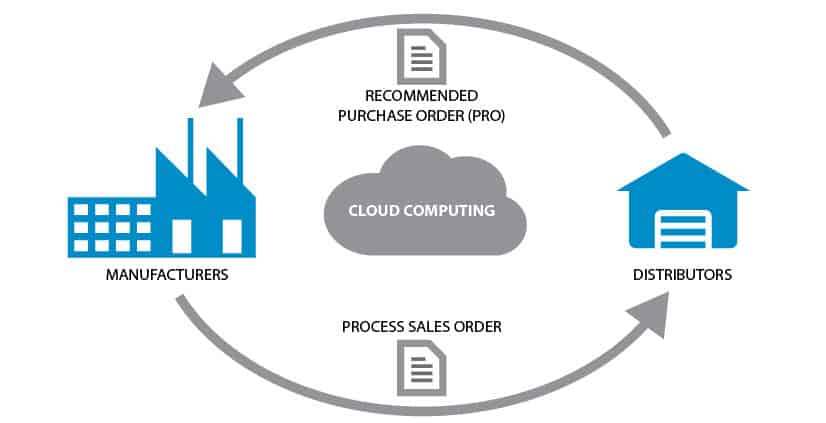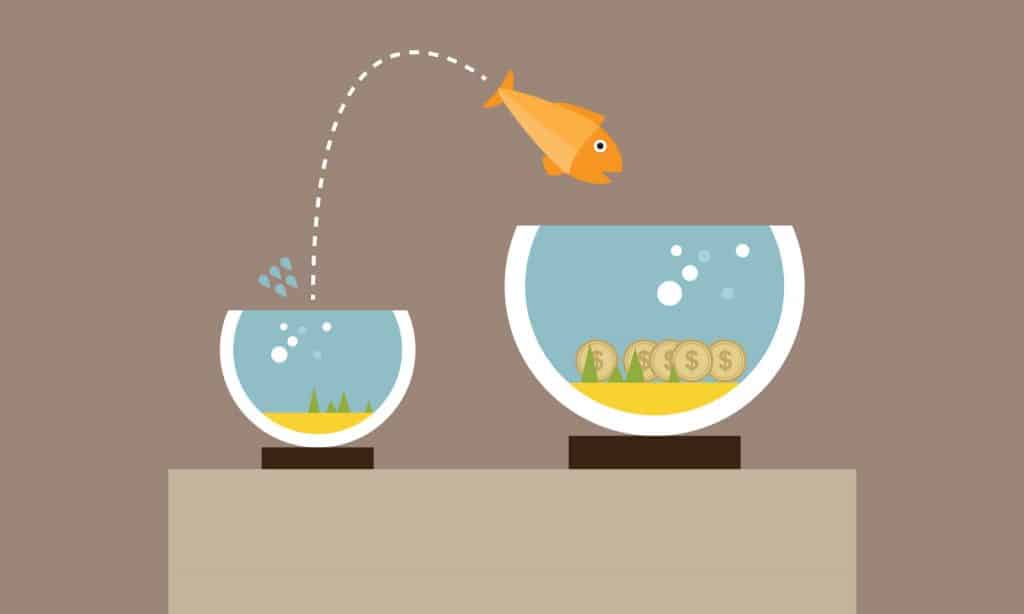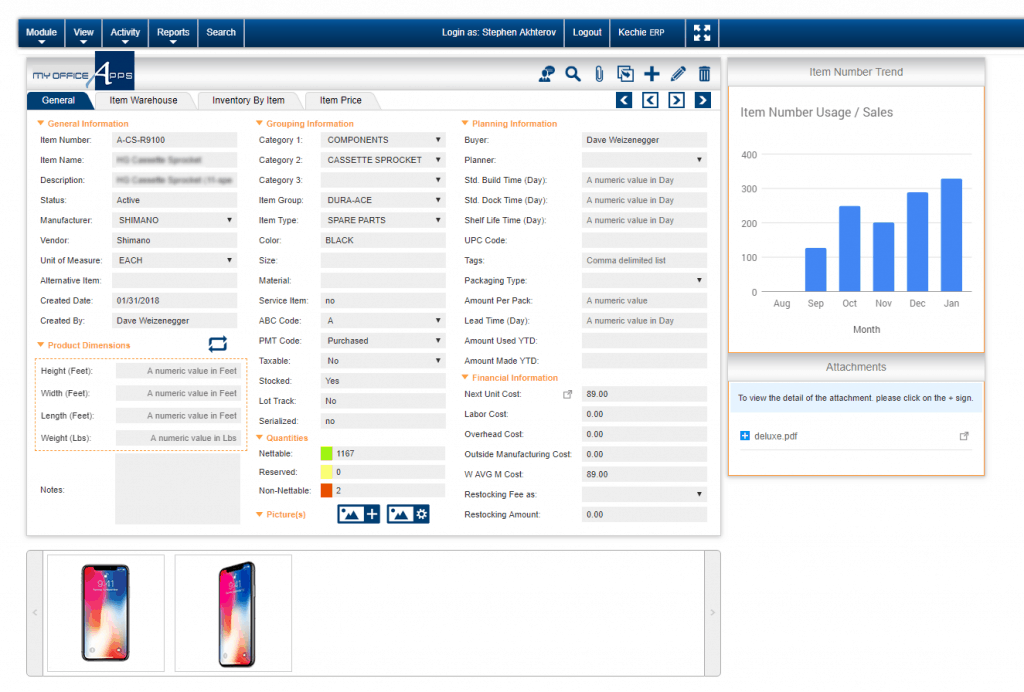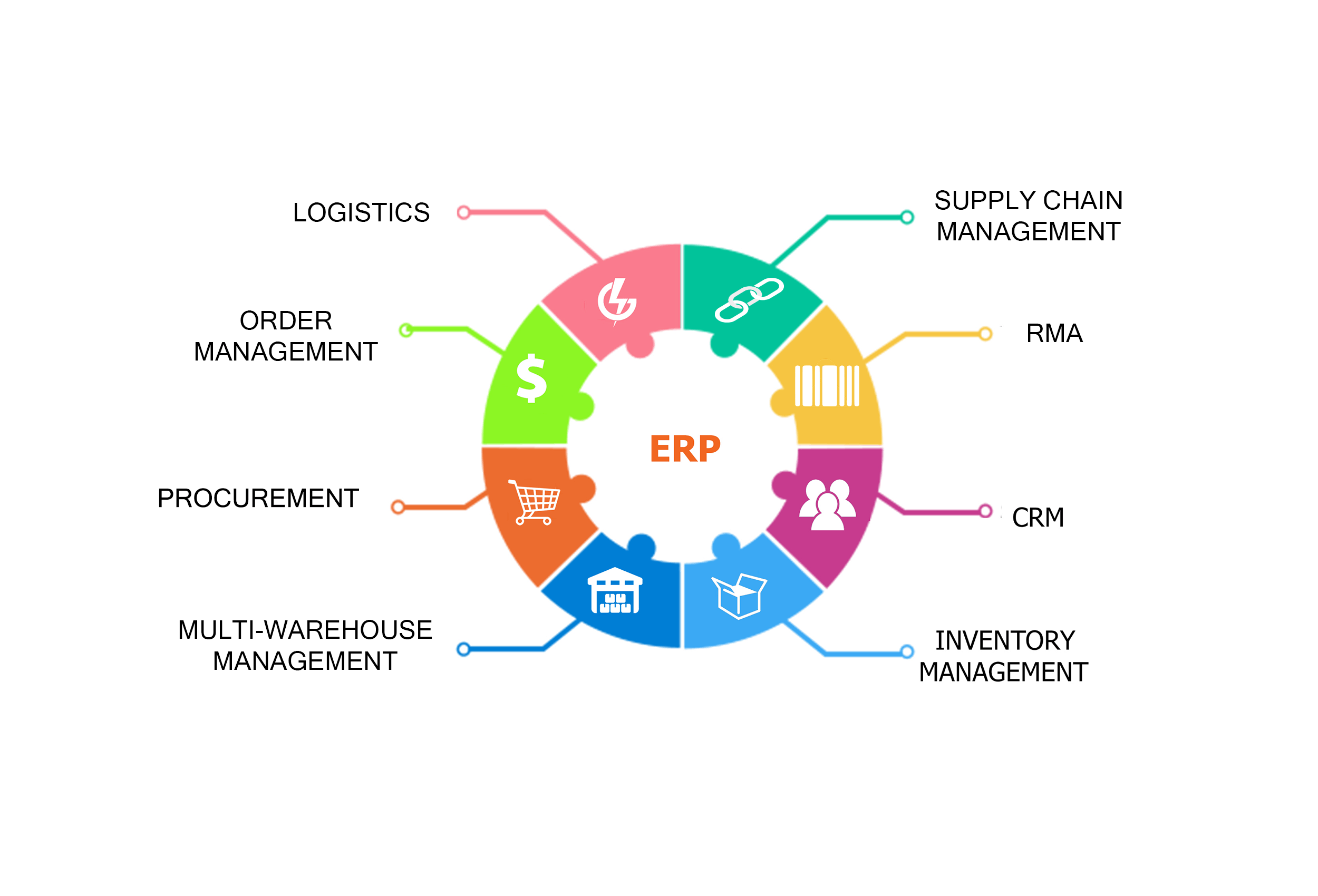What is Vendor Managed Inventory? How to Make VMI Work
What is Vendor Managed Inventory? How to Make VMI Work
Looking to streamline your supply chain and reduce inventory costs? You might want to look into Vendor-Managed Inventory (VMI). A VMI software might be the solution – as long as you know the best practices to make it work. So, what is VMI, and what is the impact on your business?
Vendor Managed Inventory is a business arrangement where the vendor of a product takes responsibility for making sure the buyer has the agreed inventory. The supplier or vendor ensures the stock is replenished automatically without the buyer’s initiation. If done right, VMI is a win-win situation for both the vendor and the customer.
What benefits can VMI bring to your business?
- VMI helps cut operating costs – With the supplier handling the quantity and frequency of orders, you can reduce costs associated with personnel and space.
- Lean inventory levels – VMI allows your vendors to supply in-demand goods at the right time. This also removes the need for safety stock.
- Improved Efficiency – The speed of stock replenishment is improved, and the risk of running out of stock is reduced. This improved service trickles down to the end-users.
What are the benefits of VMI for the Manufacturer/Supplier?
- Forecasting is easier courtesy of access to the buyer’s Point of Sale data.
- An optimized VMI program ensures you supply what is needed, and at the right time. Visibility to inventory levels helps the manufacturer ascertain the need for a product before it’s ordered.
- Produces a predictable and steady flow of income while mitigating the risk of losing the customer to a competitor.
- VMI reduces ordering errors and helps the supplier schedule operations productively
- A VMI program facilitates a stronger Customer-Supplier relationship. Both parties must work closely together to ensure seamless inventory management activities.
Cons of VMI
Regardless of the benefits highlighted above, enforcing a VMI program has a few drawbacks that business owners should keep in mind. One of the main disadvantages of VMI is its impact on sourcing. It’s difficult for supply chain managers to consider re-sourcing when the current VMI program is well-run. Some managers might be compelled to compromise supplier-related issues such as higher prices due to over-reliance on a vendor.
Granting non-employees full access to your inventory data is a significant risk. Leaving your stocking needs to the mercy of a 3rd party makes your business vulnerable to errors by the supplier, and even sabotage from competitors.
3 Steps to a Successful VMI Program
- Clarify expectations – and make them realistic: How will the system impact the supplier and the company? Both parties should be engaged in honest discussions to ensure everyone understands the risks and returns of the arrangement.
- Share information seamlessly: The success of a VMI program rests on the quality of information shared between the two parties. The supplier/manufacturer must have full visibility into the inventory levels to ensure a steady flow of goods.
- Clear and open communication: Constant and open communication is vital to the sustainability of the VMI business model. This includes discussing goals and progress towards achieving them. Each side must prevent a breakdown in communication, especially when miscues arise.
To make the best of vendor managed inventory, it's important to utilize a complete inventory management solution to carry out all of the necessary steps on your behalf. Without insights into your inventory, it's difficult to have automatic replenishment of vendor-managed inventory and timely invoicing. That's why it's important to utilize an inventory management solution like Kechie software, which allows you to set up, and streamline your VMI, to maintain automated operations between the vendor and all of the tracked inventory.
How to Upgrade from QuickBooks to a Fully Integrated IMS
How to Upgrade from QuickBooks to a Fully Integrated Inventory Management Software
A step by step guide on upgrading your inventory management solution.
If you’d like to upgrade your business management system to something more capable than Quickbooks, but have hesitated due to the time and effort to make a change, we have news for you. It really is not as difficult as you think. Our Kechie ERP software is designed for small and medium sized businesses in your situation and has built-in features that make this transition easy.
We made it simple by dividing up the process into the following phases:
- Migrate your data from the old system to Kechie
- Train your staff on how to operate Kechie
- Run the systems in parallel for a short period of time to make sure there are no problems
- Once you have gone live with Kechie and everything is running smoothly, you can explore the additional functionality that Kechie can provide to increase the automation and efficiency in your operations.
Transferring All of Your Data
To start with the first phase, most businesses have a few different data-bases that help them manage their business. They usually revolve around:
- Customer Master Data
- Product Master Data
- Inventory Master Data
- Accounts Payable Data
- Accounts Receivable Data
- Current Balance Sheet
- Historical Completed Customer Orders
- Customer Orders, yet to be Completed
- Historical Vendor Purchase Orders
- Vendor Purchase Orders that have yet to be Completed
- And perhaps a few others
Transferring this data manually, could be very time consuming, but Kechie has a great Data Import feature that will automate most of the work. As long as your old system can export the data into either a CSV or XLS spreadsheet format, the team at Kechie has functionality that can import these files into the Kechie system during implementation. These software routines will save considerable time. While doing this, some customers may use this as an opportunity to clean up their data and eliminate obsolete products or customer information, but it’s important to get this done before the import for your sake!
Using Your New Software
When using a new software system, people are always worried about training and getting used to the new system. Kechie has been carefully designed to provide an intuitive menu system that can be learned very easily. In addition, once someone has been trained to use one Kechie module, they will find that the menu arrangements for other Kechie modules are quite similar and learning how to use these is even quicker. When lost or stuck there are help videos within each of the major modules, as well as, a help desk to submit any questions or problems you might have.
When converting to a new system, it is always wise to run the two systems in parallel for a short period of time. It is always worth the extra effort to make sure that something major hasn’t been missed in the transition, because the cost of fixing a problem later can be much higher.
The Initial Transition
For the initial transition, most of our customers will just concentrate on starting to run Kechie with the same functionality that they experienced with their previous system. This is a good strategy, because it allows your team to focus on the initial transition and doesn’t introduce too many changes. However, we emphasize that is just a way to get started. The real value of Kechie is that it will enable you to scale, by providing you more modules and functionalities as you have need of it. You can activate some of the additional features available in Kechie and improve both the efficiency of your operations, as well as, your visibility into how well things are going.
For example, your old system did not support functionality related to manufacturing or purchasing. Once you are comfortable the other Kechie modules are running smoothly, you can then start automating these additional functions to achieve even further streamlined benefits of the system. Since the software has been designed to be highly integrated, once you do activate these additional modules, relevant data from them will start appearing automatically in the modules you were previously using.
A great example might be; when a manufacturing job is completed, the inventory module is automatically updated to show the additional inventory. Your team won’t have to manually enter in this data from an Excel spreadsheet or other ad hoc method you were previously using.
Let's Get Started
The team at My Office Apps will work with you every step of the way. Because our team has great experience working in a multitude of different manufacturing and service companies, we have been in your shoes. Our philosophy is not just that we are providing software, but we are helping our clients improve their business through automation and enabling more efficient procedures. We can advise you on how best to make this transition and offer suggestions on how you can improve your internal operations to get the maximum advantage of our software features. With Kechie, our customers can typically make the transition in weeks and not months, so they can look forward to enjoying the benefits of a more modern, easy, integrated ERP system. To learn more about Kechie and how you can upgrade, contact us. We’d love to show you how we can help you gain visibility and efficiency to grow your business.
When to choose a new ERP System
Signs It's Time to Upgrade your ERP System, and How To Do It
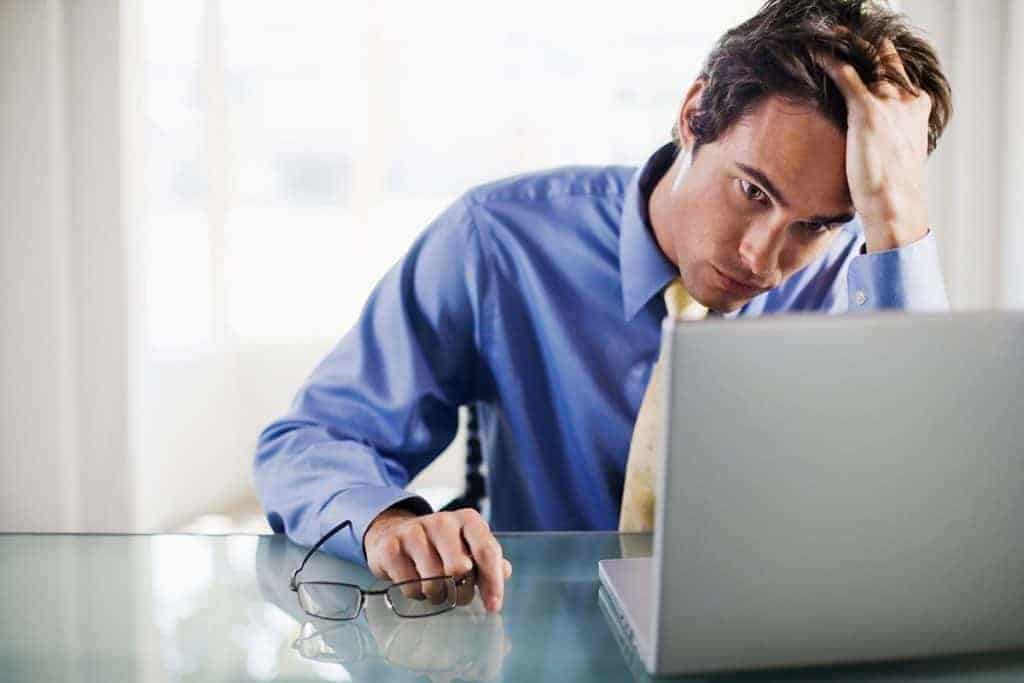
What do you do when you know it’s time to choose a new ERP system?
ERP systems interconnect and automate key business functions such as; inventory management,order processing, production, and finances in one, easy-to-use software.
It’s essential to any growing business to make sure their software isn’t holding them back, rather, propelling them forward.
You have to have the latest all-in-one solution that meets all of your company’s needs.
How do you know if it's the right time to upgrade or replace your ERP software?
It's time to upgrade your ERP system if:
- Your ERP software isn't cloud-based, or accessible from everywhere.
- It's not customizable, and catering to your company's way of doing business.
- There aren't automatic updates to your system from the back-end.
- You have a bad user-interface, and your employees find the software difficult to use.
- Your ERP system doesn’t meet the needs of today’s workplace, where users expect on-demand availability from any location and device.
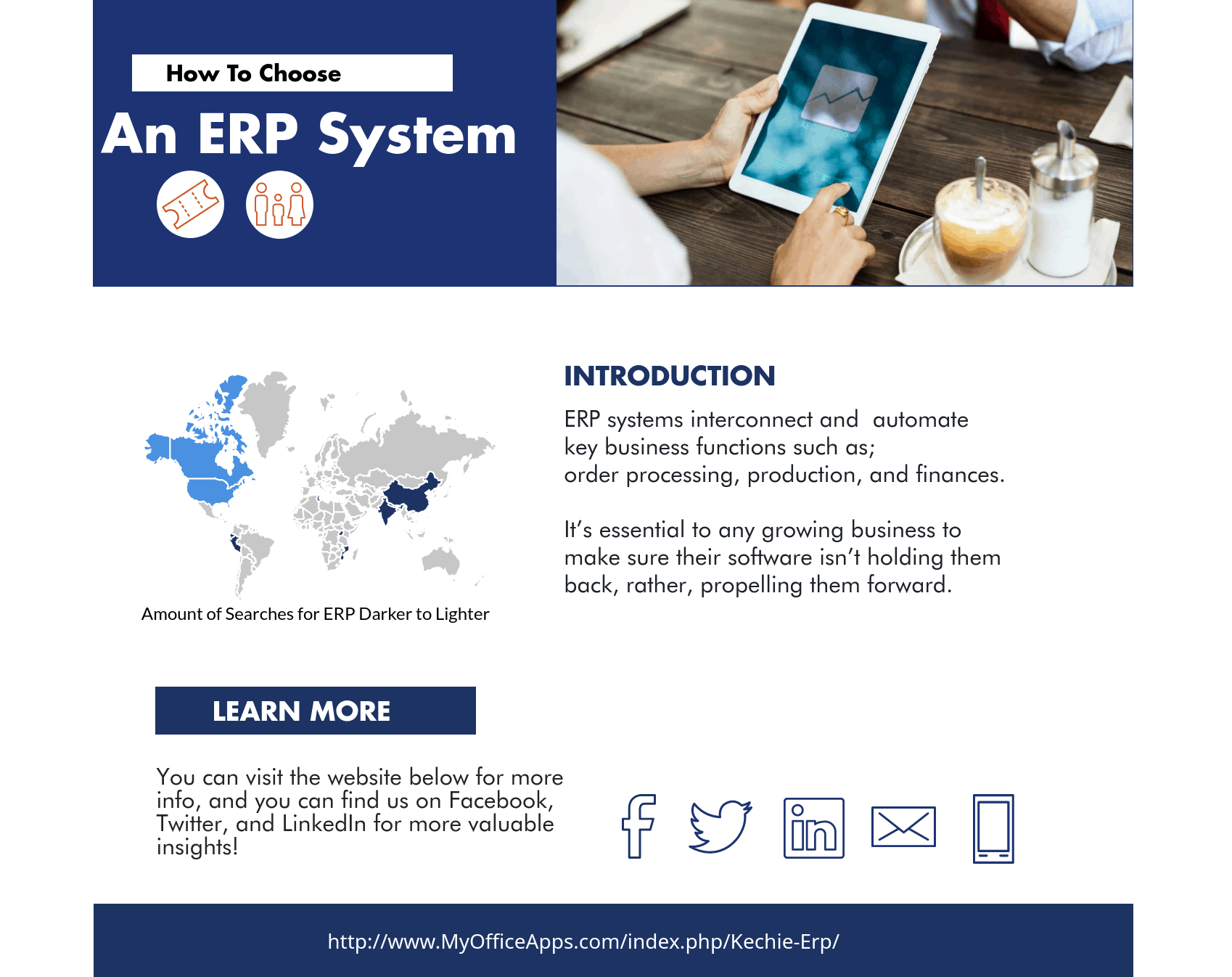
What Should You Look for When Choosing an ERP solution?
- Software Compatibility
- Learning Curve
- Functionality
- Overall Cost
- Ease of use
- Deployment Options
- Scalability
- Adaptability
How do you choose the right one?
- Draw up a definite list of requirements
- The key is to map out processes that your ERP should support
- (80% of customers are unhappy with their current ERP)
- Decide on a delivery method
- Cloud ERP vs the outdated, on premise ERP
- (78% of American small businesses will have adopted cloud by 2020)
- Review the Project Budget
- Think about the immediate and long-term financial implications
- (Cloud ERP allows companies to recover costs within 2 years)
- (Kechie ERP has no additional costs apart from monthly license costs)Read about The Important Factors to Look for When Comparing ERP System blog to dive deep.
Efficiency is the most important factor of ERP selection; find an ERP that is cost-effective and will improve your existing processes, (or establish new ones) to select the best ERP solution for your company.
Receive a free demo of the best cloud ERP software with the most cost-effective price with no risk at all!
What Viewpoint Did Your ERP System Originate From?
What Viewpoint Did Your ERP System Originate From?
If you had a very experienced finance manager, would you want them to head your production department? Or would you rather have someone with deep experience in production and inventory control do that job? The same questions should be raised with the ERP (Enterprise Resource Planning) software that you choose.
Like many software systems, ERP software is developed in stages with an initial release that provides a specific function. Later releases will add additional modules that add more functions, support other functional areas and broaden the scope of the software. Eventually, after many additional releases, all of these modules will be put together and called a complete ERP solution.
The problem is, most of the ERP software on the market was not started with the intention of creating inventory management software in the form of a full ERP solution. They started with accounting. This bias may be an optimal one for the first module developed, but it definitely does not work well in the long run for ERP creation. Other functions can be very much different!
When an accounting software tries to expand to provide functions for different departments, or even other industries, it does not go smoothly. It lacks support for specific aspects of inventory control, specifically item class and location tracking, because it is trying to get use the software in ways that were not originally intended. You can’t use oranges to make lemonade. You can try, but everyone will notice the difference.
ERP developers make attempts to get around this, however. They try to integrate completely different software with their own hoping that it will be “good enough” for the common warehouse manager. The issue with this is that it almost always fails. The largest ERP providers that you are familiar with (yes them) may not highlight this to their customers until the customer has signed up for a very expensive deal. The providers then add on these “integrations” hoping the customers won’t notice that the base software was originally created with an intended purpose different from the inventory management function that was the customer’s primary requirement.
Kechie ERP, by My Office Apps, is a little different. Unlike other ERP systems, this software was developed from the start to support production and inventory control. It was created and developed with all of this in mind, by a team that has decades of experience creating and working with ERP software before off-the-shelf ERP software existed. Additional support for finance was added later on, but it was originally designed in a way to enhance and support the production and inventory control functions. Kechie, for example, has strong MRP functionality that is often lacking in other ERP implementations because it’s actually built-in from the beginning with the intended purpose of providing a strong solution for this area.
If your biggest management concern is getting better control of your production and inventory control activities within your company, don’t choose an accounting software to manage your inventory. Kechie may be a better solution, because unlike the most known brands on the market today, it was designed from the very beginning to solve these problems. To learn more about our production and inventory control modules and how Kechie can help you, schedule a demo or call us at (714) 486-1487.
Why You Should Change to a Cloud ERP System Immediately
Why You Should Change to a Cloud ERP System Immediately
Are you worried you may not be collecting and interpreting data on your company’s resources quickly enough? Computer programs can make data processing faster, but creating and setting one up on your own can be both complicated and inefficient. We call this process Enterprise Resource Planning (or ERP), and My Office Apps is here to make the process quick, and rarely said of ERP software, simple.
There are a lot of expenses involved in setting up an ERP system on your own. The software and servers are expensive by themselves, and on top of that you need to pay for a subscription to the software and hire an IT team to manage it and fix the inevitable errors. And finally, you need to train your operators to use the system, from the hidden commands to the convoluted data reports.
The good news is that My Office Apps’ solution, Kechie ERP, has improved the process, and it is now; affordable, comfortable, and quickly establishes an ERP system for your company. Our ERP system can be employed immediately, allowing you to access essential data in order to manage your business better, increasing revenue and profits.
Why Cloud ERP?
The first advantage of cloud ERP is that it employs a cloud-based system that is accessible over a secured internet connection. The software itself runs on a remote server platform that you can access 24/7 with any internet-capable device, including your office's personal computer, a tablet, or even your smartphone. By using this type of system, you eliminate the headaches of software installation, software updates, server maintenance, data backups, and other labor-intensive tasks. The software is always available for you to use without any extra effort on your part.
Easy To Use ERP Interface
The second advantage of cloud ERP is that its user interface is logical, consistent, and intuitive, so that your employees can pick it up easily. With our software, you won’t need to train your employees to memorize an uncountable number of hidden commands; instead, they will have access to an easy-to-use graphical user interface that will allow them access data with a mouse, touchscreen, or even a barcode scanner.
Schedule a demo, and we will show you how quick and easy it is for you to get your company on a capable ERP system and have the benefits that improved operational information availability can bring to you.
The Importance of Choosing The Right ERP Solution The First Time
Is It Really Important to Choose the Right ERP Solution the First Time?
These statistics seem to say it is.
- 80% of customers are unhappy with their current ERP.
- 60% of ERP projects fail.
- 90% fail to deliver any measurable ROI.
- 95% of failure companies dedicate less than 10% of total budget to education/training/change
- 41% of enterprises fail to realize less than 50% of all benefits.
What can go wrong if you don’t?
The System implementation can take longer than expected. The Lack of training causes lack of confidence and efficiency. The system isn’t as easy to use as predicted, causing a loss in time and value. The system isn’t cloud-based, meaning sales people can’t work on-the-go. Companies fail to realize less than 50% of all benefits because of a lack of training and efficiency that over-complicated and expensive ERP systems.

Great ERP systems need to be able to prevent and avoid these problems at all costs.
The solution is to make sure the ERP you choose has: a good price, ease of use/customization, scalability, and is cloud-based/accessible everywhere.
Don’t miss out by getting a complicated ERP system that you will hate; get a sophisticated ERP system that’s easy to use, and the entire company will love.
Kechie ERP – The next generation of Cloud-based ERP solutions.
Kechie ERP is ready to go and easy to use. Get training along the way with built-in, specific training videos. It is the most customizable ERP system that adapts around your business, not the other way around. Not to mention, Kechie ERP is the most affordable ERP compared to the other top-named brands. With a 100% user satisfaction rate, Kechie continues to provide the very best for all businesses looking to increase their ROI’s, grow, and expand.
Try it for free now at no risk, and see how easy and essential it is to any growing company.
What have you got to gain? A complete revision on how efficiently and easily your teams can manage your company collaboratively without any of the downfalls.