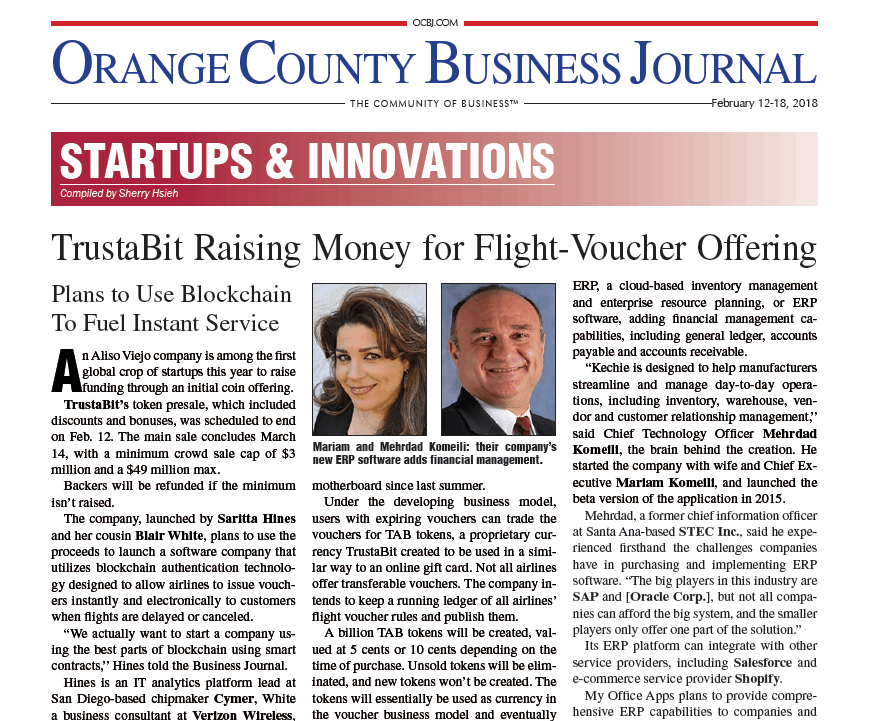9 Benefits of an Integrated ERP System
May 30, 2018blogERP,benefits,integrated erp

Benefits of an Integrated ERP (Enterprise Resource Planning) System
Many companies will get started with a very basic internal management system to track their business processes such as sales orders, invoices, inventory, etc. In fact, many companies will initially perform these tasks using an Excel spreadsheet because it is quick to implement and most people already know how to use it.
However, as companies grow they often start adding software to their management systems one at a time and end up with a patchwork of different unconnected programs that do not communicate with each other. These can be separate Excel spreadsheets or special purpose programs such as customer relationship management (CRM), inventory tracking or other auxiliary programs that are installed to help with specific activities. Each time a new unconnected program is added, a company will need to consider how they will communicate needed data from one module to another. This will usually be done manually, but other times they will need to purchase or create additional software to make sure this communication occurs.
Too many companies will just evolve into this situation as their company grows, instead of realizing that there can be a lot of drawbacks running a company with a patchwork of different, incompatible programs. These drawbacks can hurt a company in various ways.
With multiple systems, a company can end up in a situation where employees have to enter the same piece of data into multiple places because they depend upon different programs that don’t talk to each other. All extra data entry activities take time, reduce productivity, and increase the chance of error that a mistake was made when entering data into one of the programs.
Another problem with multi-systems or solutions is that they can get out of sync. Companies encounter situations where a prospect wants to order something, they check your inventory system and it says that inventory is available. But when the order comes in, they find out that the item was sold earlier and that the inventory system had not yet been updated when the previous order shipped.
Training can be an issue with any system. One of the problems with using separate systems is that the user interfaces can be different. Not only does it take time and effort for employees to learn different systems, but it can also be quite confusing. Employees may not remember which commands go with which system and start entering the wrong commands into a particular system and find it doesn’t work. Not only is this frustrating and causes employee dissatisfaction, but it can hurt your business because these errors will take extra time to fix, and will slow down your overall business operations.
The solution to these overbearing problems is to move to an integrated ERP (Enterprise Resource Planning) solution from a software vendor that offers different modules within the same overall program that automatically communicates the data to each other in real time. These programs will typically include customer relationship management (CRM), sales order entry, inventory, procurement, manufacturing, shipping, invoicing, finance, and other functions all within under the same roof. When specific events happen, like shipment of an order, the event is automatically communicated to the invoicing program in order to start the invoice, as well as the inventory program which will automatically adjust the stock level for the item that was just shipped.
There are many benefits of an integrated ERP solution, including:
- Purchasing an ERP solution that is already integrated is much easier than purchasing various pieces of software and implementing your own solution to connect them together.
- As your business grows, the integrated ERP solution will be able to grow with your business with no additional changes. A business that uses multiple pieces of software may find that some of them will not scale and necessitate replacement of that portion and reintegrating the new software into the rest of the system.
- System access and data security is much easier to control with a single piece of integrated software. Logon ID’s and passwords only need to be added once and there will be less chance of error. Access to individual modules within the integrated software can be controlled with a single access page controlled by a system administrator who can select each user’s access rights on a module-by-module basis.
- System updates will be simpler because the update for all modules will occur at the same time. ERP solutions built from many different pieces may receive many different update packages that may need to be applied at different times. This also increases the risk of an update not being implemented and result in a security hole or a software bug not being fixed on a timely basis.
- The same piece of data does not have to be entered in multiple times. It is automatically communicated to the other modules and the accuracy is guaranteed.
- The information will be accurate in real time. You won’t have to worry about different modules getting out-of-sync and causing other errors.
- Employees using several different modules in the system will see a consistent user interface and won’t require much training to switch from one function to the next. Employees can get up-to-speed with the system a lot quicker and they will make fewer errors in using it.
- Not only will your employee’s productivity increase, but they will have less frustration and higher job satisfaction.
- Your customer satisfaction will increase because orders will be processed more quickly and accurately.
Even though it may seem to be a quick fix in the short term to build up an ERP system from many different software packages, over the long run it will require more work, increase potential for errors, and force your company to implement more frequent updates and upgrades to the various packages. Carefully consider these extra indirect costs when deciding upon a strategy for implementing the ERP function in your company.
If you want to learn more about how an integrated ERP system can improve your overall business, My Office Apps has business specialists available who can help you evaluate your business and uncover improvement opportunities. Most of our team have been using ERP systems for many years under all sorts of different situations. We have been in your shoes and we can leverage our experience to show how a reliable integrated ERP system can make a big difference in your operations.
The Next Level - Manufacturing Today Magazine
May 15, 2018Website's newsManufacturing Today,magazine,manufacturing
The Next Level - Manufacturing Today Magazine
[embeddoc url="https://www.myofficeapps.com/wp-content/uploads/2017/07/Manufacturing-Today-my-office-apps.pdf" download="all" text="Download Original File"]
Iranian American Women's Leadership Conference
Iranian American Women's Leadership Conference Speaker - Mariam Komeili
[embeddoc url="https://www.myofficeapps.com/wp-content/uploads/2019/02/Women-in-Technology-My-Office-Apps.pdf" download="all" viewer="browser"]
Kechie ERP Won 2018 The Rising Star Award From Finances Online
Kechie ERP Won The 2018 Rising Star Award
Finances Online Directory Commends Kechie ERP as a Great User Experience for ERP Software
Kechie ERP provides the most innovative ERP technology by providing an all-in-one solution that manages and streamlines your operations. Kechie ERP helps streamline your business needs by automating and synchronizing your inventory management, procurement, sales order management, finance, manufacturing CRM, warehouse management, and much more.
Recently, Kechie ERP was reviewed by FinancesOnline and recognized for its outstanding features and benefits. With a 100% USER SATISFACTION rating, Kechie is at the top of its league, which was well-reflected by our inclusion in their top 15 ERP software systems list. Kechie won the 2018 Great User Experience award for online ERP software, which is granted to products that offer an especially good user experience. FinancesOnline evaluates how easy it is to start using the product and how well-designed its interface and features are to facilitate the work process.
FinancesOnline described Kechie by saying, “it provides you with a robust, functionality-rich business management platform that handles all your business needs, automating and synchronizing your critical processes to ensure that you and your company perform at the optimum level, deliver high-quality products and services, achieve and maintain customer satisfaction, and relentlessly drive business growth.”
Due to Kechie’s unique functionalities, our software was highlighted in their article tackling the benefits of ERP software. FinancesOnline’s experts described Kechie as having “customization as one of Kechie ERP’s major strengths.”
Kechie was also presented with the 2018 Rising Star Award.
This award is given to new SaaS products that recently became increasingly popular on the market, are currently getting very good traction with customers, and are viewed as a service that’s very efficient for solving problems users face now.
Finances Online concluded with, “Kechie ERP is simply built for your business.”
Read about the “Benefits of an Integrated ERP System” to learn more.
Three Ways to Tell if Your ERP Implementation Has Been Successful
April 11, 2018Implementation,success,erp system,forecasting,template,blog,ERP,ROI,Customer SatisfactionERP Focus
Three Ways to Tell if Your ERP Implementation Has Been a Success

When you set out at the beginning of your ERP implementation project, you will have set out your primary goals and objectives. Now that your ERP system has been up and running for a while, it is time to check in on performance.
What are the best ways to see whether your new ERP is making the difference you thought it would? Here are a couple of good places to start.
1. A Positive ROI
Any major business investment should be able to provide a return, so this should be your main success metric for an ERP system implementation.
Some investments may take longer to bear fruit than others and the larger the project, the more time it can take to prove an ROI. That doesn’t mean you can’t detect trends in the meantime. The payback period for an ERP system ranges from 1.7 to 3.2 years, with 2.7 years being the average. That might seem like a long time to wait but the payback itself should be significant enough to make the daunting outlay much easier to digest.
Planning when you expect to see a return (and how to calculate it) should have been a major part of your implementation planning process. It is unlikely you would have had sign-off to invest without it. (If you are reading this article prior to selecting a vendor and setting out your requirements, take a look at this ERP Selection Survival Guide for an overview of the entire process).
For help with forecasting, analysis and calculation, try this easy-to-follow ERP ROI template and tips from industry experts.
2. A Visible Increase in Productivity
Seeing improvements in productivity will be an earlier indicator of success than the ROI. Look back at the objectives you set out around productivity and reducing human error. Are you hitting those goals? Are you seeing positive trends? With all the automated processing that ERP brings, you should start to see the benefits once your users have been trained and are making use of the features you chose.
Here are some of the ways that a successful ERP implementation improves productivity:
- Improved communications
- Reduced manual work
- Slicker business process workflows
- Better forecasting and data-driven decision making
If your users have been well trained and supported, then you should be able to see where your productivity improvements are paying off.

3. Increased Client Satisfaction
Are you getting orders to your customers quicker? Are your clients enjoying better communication with you? Is there a reduction in dispatch issues and other customer pain-points? All of these things are measurable and an easy way to find out whether your ERP implementation is having a positive effect.
You can track and optimize customer service metrics as well as organise communication with both the demand and supply side of your chain. Look back at the customer service KPIs you set out to hit when you went through your ERP selection process and look for signs of improvement. Again, this can be an early indicator to ERP success than the more overt ROI goal.
Helen Peatfield is a writer, editor, and regular contributor to ERP Focus. She has a wealth of experience in ad tech, supply chain management and SaaS. When she is not typing away at her desk, she can be found scuba diving or wakeboarding in the sunny Gulf of Thailand.
[embeddoc url="https://www.myofficeapps.com/wp-content/uploads/2018/03/4990-My-Office-OCBJ-2.pdf" download="all" viewer="google"]Orange County Business Journal
[pdf-embedder url="https://www.myofficeapps.com/wp-content/uploads/2018/03/OC-Business-Journal-Paper.pdf" title="OC Business Journal Paper"]
March 1, 2018
New Release of Kechie ERP Provides Enhanced Financial Modules and Additional Integrations
February 1, 2018Website's newspress release
New Release of Kechie ERP Provides Enhanced Financial Modules and Additional Integrations
SANTA ANA, CA, USA – February 1, 2018 – My Office Apps, Inc. (MOA), an innovator of next-generation, cloud-based inventory management and enterprise resource planning (ERP) software solutions, announced today, Release 3 of its Kechie ERP solution. This release adds additional financial management capabilities to the software including General Ledger, Accounts Payable, Accounts Receivable, Credit/Collections, Financial Reporting, and other financial-related modules. Kechie will continue to be offered on a subscription basis using the Software-as-a-Service (SaaS) model to help customers cost-effectively streamline and manage critical areas of their day-to-day operations. By providing these new financial modules in addition to the previous inventory, manufacturing, supply chain, and sales modules, customers will have an even better-integrated platform for more efficiently managing their business.
In keeping with MOA’s design philosophy of maximum flexibility, users will be able to configure the software to match the way they run their business. Measures and processes that are unique to a customer’s business can be configured quickly, while others built into the software which a customer does not use can be turned off to minimize distractions and maximize the ease of use for a customer’s employees.
Mariam Komeili, MOA co-founder and CEO commented, “We are pleased with the continued evolution of MOA to make it even more powerful. Customers have indicated to us that they really want to consolidate their ERP software to one integrated system that is both scalable and flexible to serve all their needs. By having a consistent user interface for their employees to deal with, training for new employees can occur quickly and the benefits of introducing a new system can pay back quickly.”
For information about MOA, to discuss how Kechie may help streamline your business inventory management, or to request a product demonstration, please visit our website at My Office Apps or email us at info@myofficeapps.com.
About My Office Apps, Inc. (MOA)
For more than 25 years, My Office Apps (MOA) co-founders saw the challenges companies have, purchasing and implementing Inventory management and ERP software solutions. One of the co-founders served as the Chief Information Officer of a leading publicly-based technology company with both domestic and international locations. They experienced firsthand the need for efficient and cost-effective inventory management software. Today, the MOA vision is to create unique cloud-based Software as a Service and move forward to a full ERP solution. With the advent of today’s cloud and subscription economy, there is no need for a company to invest in expensive hardware, software or to incur significant upfront costs. MOA software solutions adapt to the customer’s business requirements regardless of size, or industry.
Kechie and My Office Apps are trademarks of MOA. Other names may be trademarks of their respective owners.
Media Contact: Doug Finke, Vice-President of Marketing
Email: doug.finke@moaerp.com
Tel: (714) 486-1487
Cell: (949) 302-2488
Web: My Office Apps
The Worst Supply Chain Mistakes And How To Avoid Them
November 29, 2017blogsupply chain,mistakes
The Worst Supply Chain Mistakes And How To Avoid Them

Supply Chains are improving continuously and rapidly. This means that managers are seeing an increase in challenges that arise with these changes. As these continue, the chances of something going wrong is more than likely. Without minimizing these problems, they are only going to snowball into something worse. Here are the worst supply chain mistakes, and how to avoid them to better streamline your supply chain processes.
Still Relying On Spreadsheets
Many companies start out using spreadsheets when they first start to track their inventory. As your company evolves, however, so does your data. By continuing to track inventory on a spreadsheet, you’re only digging yourself in a deeper hole. As a business grows, so do the problems that start to arise without a proper inventory management software.
It’s time to upgrade when:
- Inventory isn’t being updated automatically
- It’s not accessible on the go
- You are losing track of inventory
- Too much time tracking/ dealing with errors and reports
- You are combining various software together

Prevent these errors by investing in a full enterprise resource planning (ERP) software. The importance of inventory tracking is evident, and essential to productivity. With a good inventory management system you can easily update without having to modify multiple spreadsheets. Not to mention, you will have the ability to project your future inventory needs.
Poor Customer Service
What happens when customers aren’t happy with your service, lack of availability of products, and denied orders? You lose business. The cause always stems down to the unavailability of products.
With problems like inaccurate demand forecasts, late deliveries from suppliers, data integrity issues, unreliable suppliers, lack of or unreliable formal planning system, unreliable production schedules, poor on time manufacturing schedule performance and organizational issues such lack of teamwork, lack of communication and lack of accountability, there’s always something that can go wrong.

Make sure to accurately look at data and predict your inventory. Good customer service depends on the visibility of information. It is necessary to provide and receive the most amount of data as possible to make the necessary changes in the supply chain before it becomes a problem. It takes a good inventory management software integrated with an ERP to fully manage your orders.
Inaccurate Planning
Market intelligence is the secret formula to planning a business’s future. Purchasing and selling cannot decided upon without much planning. With the mass amounts of products being sold/bought and money being spent, there is no room to leave out planning. To properly plan, however, a company needs to have accurate data. It needs to know what it already has, how it’s going to sell, buy, and stock on a continuous basis. Sadly, many companies even today do not formally forecast. Many companies employ highly intelligent, highly paid executives to spend their time gathering sales data for them to massage it in an Excel Spreadsheet to develop a forecast – a process that at times takes a few days. More often than not, they spend 95% of this time gathering data and 5% of the time in evaluating results. Get a modern software that will give you the ability to plan properly by tracking ins and outs like it should. Something that will flag you down when inventory is not where it should be.
Keep your supply chain running at optimum efficiency. It can be as simple as applying a few necessary steps to make sure it runs smoothly. Start by upgrading from spreadsheets to something that can actually help and manage your supply chain well. Optimize your customer service and make sure you always have what your customers want in stock. Lastly, use the market intelligence from your Enterprise Resource Planning (ERP) software to be aware and plan for optimal performance.
The Hidden Costs of Inadequate Business Management Tools
The Hidden Costs of Inadequate Business Management Tools
When a business is first formed, the management needs to put in place some method of managing their business operations so they can keep track of sales, orders, inventory, invoices, purchase orders, and all the other activities needed to run the business. At first, the business will probably be quite small and there probably won’t be a lot of capital available to purchase and install a complex ERP (Enterprise Resource Planning) software. Many business startups will often use very simple software tools such as Excel or Quickbooks to keep track of these activities.
This may be adequate for the initial startup of the business, but difficulties start to occur when businesses grow. The volume and complexity increases. The management of the business may believe that the tools they initially installed are still “good enough,” but what they may not realize is that their company has outgrown these initial tools and this inadequacy is creating hidden costs which is hampering the growth of the business.

Examples of hidden costs of inadequate business management tools:
- Not enough inventory available, causing lost sales
- Too much or wrong types of inventory that can’t be sold, leading to waste and scrap costs
- Poor customer service, creating dissatisfied customers
- Pricing which is either too high, or too low, causing either lost sales, or lost profits
- Slow collection on invoices causing potential cash flow problems
Many of these problems can sneak up on you and you may not realize the extent that they are occurring. So it is wise to periodically step back from the day-to-day activities for a brief period and really take a look at these problem areas and see if bringing in more sophisticated software tools is appropriate.
In the past, installing a sophisticated ERP system would require you to install hardware on your site to run on-premise software. And this would entail creating a whole new infrastructure to maintain this software and perform things like data backups, software updates, bug fixes, etc. In addition, to the costs of the software itself, there will be additional capital and operating costs for the computer hardware itself and the necessary power, cooling, and floor space.
Fortunately, with today’s modern cloud-based software tools it is no longer necessary to pay an arm and a leg in order to obtain a good performing ERP tool. My Office Apps offers Kechie ERP, which is a complete, easy-to-use ERP software that runs on the cloud and gets implemented quickly. Kechie does not require any hardware or software installations, or the attendant infrastructure to support it. Since it runs on the cloud, we take care of the servers, backups, software updates, data security, etc. Better yet, using Kechie does not require any up-front capital costs since payment for this Software as a Service (SaaS) only entails a very reasonable, per-user monthly access fee.

So, although you may initially feel that your customer business management software is good enough, we urge you to take a closer look to truly understand the costs of some of the operational problems mentioned above. We think that these hidden costs may actually be larger than you think, while the costs of implementing a cloud-based ERP system like Kechie may be smaller than you think. So you may be able to improve your business’s sales and profits by upgrading your tools.
My Office Apps has business specialists available who can help you evaluate your business and uncover improvement opportunities. Many folks on our team have been using ERP systems for many years under all sorts of different situations. We have been in your shoes and we can leverage our experience to show how much difference a reliable ERP system can make in your operations.
The ROI of Cloud ERP Implementation
The ROI of Cloud ERP Implementation

ROI is the key determiner in deciding which investments give the greatest return. In other words, ROI is a comparison of the expected benefit of a particular investment measured in monetary units, compared to the cost of that investment in the same monetary units.
The lack of efficiency and the great limitations of spreadsheets, basic accounting software, and even paper make running a business at optimum performance a little difficult. Without a proper ERP solution, businesses are struggling to get a greater ROI.
The ROI Benefits of the Various Aspects of ERP Are Greater Than You Might Think
The reduction of costs for IT is massive. There’s an anonymous technology company using a cloud-based ERP software that saved more than $100,000 in hardware and software purchases and avoided hiring at least three full time employees for its IT department.
Cloud ERP allowed companies to replace outdated accounting packages like QuickBooks, which, while inexpensive to purchase, were costly in maintenance, integration, and manual data entry.
There’s A More-Than Noticeable Increase in Productivity.
Sales and marketing teams are better able to serve customers. If you have a sales call and want to update the customer database, you don’t have to write a note and remember to do it when you get back to the office; that is very inefficient. You actually can just make the direct changes right then and there, adding notes within the ERP for everyone to see!
Moving from paper, spreadsheets, and accounting packages to cloud ERP solutions helps companies speed up collections, reduce the quote to cash time, and increase the accuracy of their billing. Monthly or yearly financial close has been simplified as well, due to financial consolidation and the ability to more easily access and manage financial data.
Decreasing inventory levels through better inventory planning reduces costs. Inventory management systems improve the tracking for movements. This is not only an important factor, invoice accuracy can reduce collection cycles, which in turn improves cash flow.
The Statistics of ROI for Cloud-Based ERP Solutions
Even though cloud ERP only represents 2 to7 percent of the total ERP market at present, the revenues it generates are expected to double by 2015 compared to 2010. Nucleus calculated the ROI achieved by using cloud ERP, and noticed most companies reported a higher than 150% ROI. One client of Netsuite’s said, “There is information about the customer and what they ordered. They can see history without tracking people down and see a complete picture of sales, ordering, and fulfillment. That has made us 20 to 30 percent more profitable.” Can you imagine how much this benefits customer service? The answer, according to this company, is 20 to 30 percent more profit.
Conclusion
The ROI for a cloud-based ERP system heavily outweighs what a cluster of non-integrated, lacking software offers. Not to mention, the returns are far better on a cloud-base than an on-premise ERP software. With the right ERP system, businesses are able to properly track and measure all of the various benefits of a proper ERP system to see their returns grow continually.