Medical Inventory Management & Consumable Inventory
Consumable Inventory & the Medical Field
Despite the medical industry operating as a regular for-profit business, they rarely work as such. Medical professionals are bound by their oaths to help their patients no matter what. This focus on patient care pulls them away from managing their business like a businessperson. Unorganized medical inventory management can cause delays in providing patient care, and in the healthcare industry, each second matters. Medical providers often overlook inventory management, especially consumable inventory. Changing regulations, patient relations, labor shortages, and fluctuating supply costs understandably take precedent. A medical inventory management system can be intimidating and overwhelming to the average doctor, nurse, or other medical professionals. After all, configuring and monitoring an advanced business management system is not what they're trained to do.
There is a persistent notion that business owners of all kinds are saving time and money by not learning new software. They have convinced themselves that the time necessary and commitment to learning a medical or hospital inventory management system will derail patient care and take attention away from other operational concerns. This thinking causes difficulties in increasing the number of inventory items proportionately.
What's more, the type of inventory a medical business or hospital has is far from the standard business model. Medical service businesses have stock tightly regulated by many government agencies, on top of perishable, condition-specific, and consumable inventory that all require special consideration. The need for inventory management software is not something that can be ignored forever. Eventually, it will be too much to track.
Medical Inventory Management & Consumable Inventory
Medical inventory management software (IMS) needs a higher level of functionality to help manage the different kinds of inventory. The most sophisticated IMS has "consumable inventory" as a feature. This feature is vital because consumable inventory is a special kind of inventory, how it is used, and how it affects a business.
What is consumable medical inventory? According to Clinicaloncology.com "Consumables include gloves, gowns, masks, syringes, needles, sutures, staples, IV tubing, catheters, and adhesives for wound dressing, in addition to other tools needed by doctors and nurses to provide care." Consumable inventory's unique nature is that there is no reusing it once used or consumed. One and done, as some would say. That is the critical difference between consumable inventory and all other forms of inventory.
Because of the temporary nature of consumable inventory, it can become a large portion of the overall budget. Not just in the amount purchased, but the operational costs associated with consuming a said item. Thanks to the COVID pandemic, new requirements for personal protective equipment have made consumable inventory an even more significant chunk of the operations budget.
Getting a Handle on Consumable Inventory
Understanding and controlling consumable inventory offers a host of benefits:
- Companies can see what items get used the most, when and how it is used, and who uses it by tracking usage rates and trends.
- By monitoring both high and low inventory levels, companies can make informed purchase decisions.
- With a firm understanding of the supply chain, purchases and deliveries become quickly automated.
- Aids in financial management as consumable inventory can be a considerable drain on revenue streams.
Ultimately medical inventory management software is required to tame the beast of consumable inventory. The amount of variables, items, and consistent calculations is too much for pad and pen. The selection process is often overwhelming with a litany of inventory management, supply chain management, warehouse management, and enterprise resource planning (ERP) software out there. Knowing what to look for in software and selecting becomes easier when you understand what to identify.
Medical Inventory Management vs. Enterprise Resource Planning System
Your medical inventory management software should do more for your business than provide inventory levels. Often inventory management systems are just that, used for managing inventory. Other software incorporates inventory management into their overall functionality, known as enterprise resource planning (ERP) systems. Medical ERP systems operate the same way typical ERP systems do with increased functionality to meet the medical industry's demands.
Medical ERP systems can communicate with other modules that oversee accounting, finance, procurement, and other parts of the business to help provide critical data necessary to get a complete understanding of the state of the company. The network of modules communicating with one another is what we call a fully integrated ERP system capable of managing all business operations. Be warned. Many ERP systems cannot distinguish, let alone count, consumable inventory separately from regular stock. Having a robust inventory management module within an ERP system empowers medical business owners to spend less time gathering data and more time helping their patients.
Automation and Reporting
Other significant features to look for in a system are automation and reporting tools. Automation will enable businesses to have repetitive and mundane tasks such as placing monthly purchase orders, notifying patients of upcoming appointments, and receiving scheduled deliveries. Reports generate data, data is king in the business world, and the medical industry is no different. In this case, less about getting ahead of the competition and more about understanding how the business operates. As any hospital administrator will tell you, knowing how money flows within a facility is just as crucial as obtaining the funds.
The Kechie Difference
Medical inventory management systems are suitable for small businesses with no expansion plans. But, a fully integrated ERP system is the best answer for businesses that need advanced solutions. My Office Apps are the creators of Kechie ERP, a cloud-based, fully integrated solution configurable to the medical industry's needs.
The features discussed above are all present in Kechie out of the box, allowing medical businesses to:
- Monitor and control all inventory types, with advanced consumption functionality
- Streamline their supply chain
- Automate tasks
- Provide comprehensive reports from the hundreds available
- Improve overall efficiency and quality of the business operations
My Office Apps is a company of dedicated professionals who use their expertise to make the process of implementing an ERP as painless and straightforward as possible. Contact us today to learn more about My Office Apps solutions for the medical industry, or schedule a demo to see first-hand what we can do for you and your business.
The Difference Between Inventory Management & Inventory Control
Inventory Control and Inventory Management
Similar but ultimately different
Regardless of the industry that your business is in, one of the universal truths of operating a successful business is optimized inventory management and control of inventory. While the terms can seem alike initially, their few similarities become overshadowed by their core functions. This dichotomy isn’t a bad thing. Experts agree that proper inventory management involves inventory control methods; the two must work together to optimize their operations fully. This goal can only be accomplished through accurate inventory management to reap the full advantages of an inventory control system.
The Difference Between Inventory Management and Inventory Control
Let’s try an analogy first. Inventory management is responsible for the broad spectrum of tasks involved in restocking and regulating inventory. Similar to grocery shopping for your family. Ideally, you would purchase for a week or two at a time to not waste any food. While also consider your home’s needs and wants, like a company’s customer base generating supply and demand.
In contrast, you begin to plan meals and put the like items together in the freezer, pantry, and fridge. The process of creating meals and putting the food away is the same as inventory control. Ultimately, it all involves controlling the inventory on hand. At the same time, inventory management is the method of replenishing stock, forecasting supply and demand, along with a broad array of other tasks.
Inventory Control In Different Industries
One of the primary objectives of inventory control is to optimize the items already stocked. One of the advantages of an inventory control system is all about knowing what you have inside and out. Knowing inventory levels, locations, what condition things are in, and much more. All these factors can significantly affect the way manufacturing and distribution companies, in particular, operate.
For example, small to medium businesses can have multiple tiers of inventory such as consumable items like toilet paper and copy paper, raw materials like metal and wood, finished food sale items, and potentially many other forms of inventory based on the business. Distribution companies sometimes use unique categorization for inventory items based on size, color, expiration date, and other factors. Knowing how to group inventory based on different departments’ data gives businesses the edge in this fast-paced, next-day delivery world.
These methods are not exclusive to manufacturers and distributors. Similarly, nonprofit and food-based businesses utilize inventory control methods but with added conditions and parameters. Nonprofit companies are required by law to document nearly every action taken by their business, especially when it comes to their accounting and financing. Providing accurate financial reports for a nonprofit can be a huge hassle. When a nonprofit uses apt control methods, tracking stock and other assets helps optimize the allocation of its limited funding. Additionally, food-based businesses like restaurants and food distribution companies that operate seasonal inventory use different inventory methods for various cost-saving measures. Inventory control, when executed correctly, can provide crucial insight into supply chains and inform every department in a business.
Advantages of Inventory Control System
There’s no doubt that successful businesses employ proper inventory management, but can you accomplish that without a suitable inventory control system? After all, inventory control is all about optimizing the inventory you have in stock. Can you expect your inventory to work for you if you aren’t in control of it? To use another food analogy, in professional kitchens, they use a concept called mise en place, which translates to “everything in its place.” In inventory management, mise en place is inventory control, making sure the inventory is in its place.
Sadly, this is not always the case. Experts have estimated that approximately 43 percent of small businesses don’t track their inventory at all. As a result, they are missing out, to say the least, missing out on potential profit, minimizing waste, and increased customer satisfaction. How does inventory control accomplish those? By integrating with inventory management software. They are two sides of the same coin and genuinely complete one another. By using even simple common sense inventory management and control methods such as FIFO (first-in, first-out) and LIFO (last-in, first-out), businesses of all kinds can operate with total efficiency.
What To Look For
While it can be overwhelming, there are some features that you want to look at regardless of the industry. Those include:
- Automated Tasks: Thanks to modern advances in AI technology, automating various inventory tasks has never been more straightforward. The key to efficiency is ensuring that time-consuming or tedious activities are automating their execution.
- Comprehensive Reports: Inventory management and control work in tandem. Having a robust array of reports will inform you of when things are out of sync and provide a better understanding of day-to-day operations.
- Regular Auditing: By running periodic inventory audits, businesses can identify issues before they become problems.
- Advanced Tracking: Software should aid a business in tracking their products by any categorization they need, by site, location, serial number, lot, date, and more.
- Other Features: These should be based on your industry and include multiple location management, serialization, handheld scanner connectivity, and different software integrations.
Experience the Kechie Difference
At the very heart of the Kechie ERP is the Inventory Management module. A robust piece of software that manages not only the most complex and unruly warehouses but comes fully integrated with other modules to become an overall business improvement system. Kechie is cloud-based, allowing businesses to manage and control inventory from any web browser-enabled device. The team of experts at My Office Apps strives to ensure the success of all our users. Contact us today to schedule a demo and see how we can help improve your business today.
How Advanced ERP Software can Control Inventory & Production
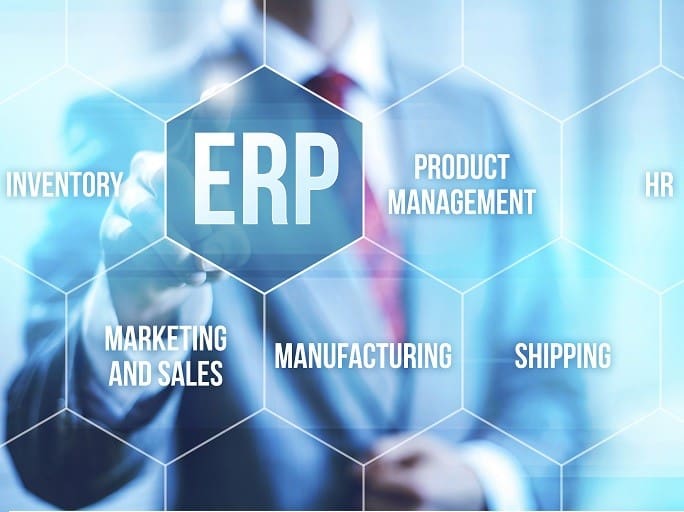
Control Inventory and Production Activities With Advanced ERP Software
Here are five things to consider when selecting software to improve manufacturing.
In a manufacturing environment companies are always looking to increase efficiencies, reduce waste, shorten lead times, reduce inventories, and reduce costs. This can sometimes be difficult to do without having negative impacts on product quality, employee morale, and lost sales due to inventory stock-outs. Advanced Enterprise Resource Planning (ERP) systems can help with this and the right one can make a huge difference in your operations.
For some, complex on-premise ERP systems were more bother than they were worth. Early systems required installing a special computer server in your facility to run the software. They also required a significant IT support staff to apply software updates, make backup copies of your data, set up new users, and answer questions. They could also be complex, hard-to-use, inflexible, and hard to adapt to changing business conditions. In addition, their expense could be considerable: not only initial software acquisition costs, but also vendor maintenance fees, power and cooling utility bills, and support staff salaries.
Fortunately, a new breed of modern cloud-based ERP systems is now available. These systems are easy-to-use, lower in cost, and provide the real-time data a company needs to run their business. By running remotely on the cloud, one can achieve several advantages. First, you will be able to access real-time data on your business operations 24/7 from anywhere there is internet access. Data safety is guaranteed by the cloud provider, and even if there is a power failure or Internet disruption, you will not lose any data in the system.

Real-time data gives you much better visibility into your company’s operations.
Not only that, but you can access it from any web browser in any computer or even your smartphone. Many common functions including automatic updates, data backups, and security are handled automatically by the vendor so you don’t have to worry about them. There are no initial software acquisition or computer hardware costs and the monthly access fees are priced at a very cost competitive level.
So not only are the costs low, but the benefits with the right system can be considerable. Properly design cloud-based ERP systems can be set up very easily, and you can get it running in a matter of days. They use modern graphic interfaces that are intuitive and don’t need complex secret command sequences to get the data you want. Because the interface is easy to use, new employees can be easily trained and productively start using the system very quickly.
Besides being cost-effective and easy-to-use, perhaps more importantly they can provide you with real-time access to critical information to help you manage your business, and help reduce some of the hidden costs you may have when this information is not available. Examples of how inadequate availability of needed information can result in the following:
- Not enough inventory available, causing delayed order fulfillment that results in lost sales
- Too much or wrong types of inventory that can’t be sold, leading to waste and scrap costs
- Poor customer service, creating dissatisfied customers
- Pricing which is either too high or too low, causing either lost sales or lost profits
- Slow collection of invoices, causing potential cash flow problems
- Low machine utilization on a manufacturing line
- Inefficient scheduling of production machine maintenance activities that can cause machines to be down when they are most needed for production
- Poor scheduling of jobs that cause excessive wait times, inventory sitting in place for a long time, and longer customer lead times
- In a multi-warehouse situation, scheduling unnecessary production of an order to create inventory that is already sitting in a different warehouse
- Excessive manual work to count inventory and imprecise counts because you do not have a bar coding capability available to track the inventory
If you decide that an upgrade of your manufacturing systems are needed, what should you look for? Here are some tips to help you determine this.
The Cloud
First, a cloud-based implementation is the best approach today for all but the largest organizations. The objective should be to focus your resources on the unique activities that make you a successful business rather the ancillary functions that can be performed elsewhere. Companies shouldn’t have to worry about installing hardware, applying software updates, making daily backup copies of your data, apply security patches, and paying utility bills for electricity and cooling if those functions can be performed by specialty cloud providers who can do these things on a massive scale and much more efficiently.
User-friendly
Second, you should make sure the solution is easy-to-use by the actual employees who will be using it. The interface should be intuitive so they can figure out how to do something without trying to decipher a 1,000-page manual. It should not use complex command sequences that are hard to remember. They should be able to access any piece of data they need with at most two or three clicks.
The system should be easy to set up so you can achieve productive use very quickly. It should have the capability to import data from your old system or manual records via an Excel spreadsheet. It should also have the capability to export data to either a PDF file or Excel spreadsheet, or just show the data on the screen—so you can use it to either do further data analysis or communicate invoices, packing lists, and other information to your partner customers and vendors.
Full Integration
Another important feature is having a system that contains full integration with other modules that support other functions in your business. Some companies will have separate system that support different areas like sales, finance, manufacturing, purchasing, etc., and then they must write interfaces that allow one system talk to the others. In some extreme cases, there is no software to exchange the information so the data needs to be transferred manually.
Some companies will even need to have a data clerk manually enter in the same information multiple times because two different systems need to have it. Not only this is highly inefficient, but it can potentially lead to more errors if the information is not consistent. Having a seamless connection between different modules will not only eliminate these errors and reduce employee workload, but it will speed up operations because the data communication will happen instantaneously.
Customization
Another important attribute is the ease of customization to allow the software to adapt to your business. Modern systems are designed with a flexible architecture that can allow changes to be easily made to adapt to the particular needs of your business. Other, older systems are not so easy to change and ultimately forces the user to adapt their business to how the software operates rather than the other way around.
Security
Yes, the data should be held in a secure fashion that prevents any external hackers from accessing or changing it. But the system should also have the capability of providing “need-to-know” access to individual users within your company so that information is not misused. For example, you certainly will want your sales team to access the sales and the customer relationship management (CRM) modules, but you may not want them to have access to the cost information for a product.
A good system will have the ability to program the access levels of each employee so that they can only read or change the information needed to perform their job function. Many systems will be able to program the access into one of three categories:
- Read/Write
- Read-Only
- No Access
Advanced Features and Future-Proofing
You should also look for a system that supports advanced capabilities including multi-warehouse support, bar coding, and electronic data interchange (EDI). Even if your company does not currently use these functions you should keep an eye on growth and select a system that will support you for many years as you grow.
Last But Not Least!
And finally, rigorous job scheduling capabilities in a production environment are critical. Many manufacturing processes consist of a number of steps, and each step may have a dependence upon completion of a previous step that may, for example, produce a needed sub-assembly. The ERP system much be able to understand this and not try to schedule a production activity before the needed input components are available.
So choosing the right ERP system for maximum benefit does take some thought. Not only should you think about how you currently run operations, but you should also think about how you might change operations for improved efficiency if a more powerful ERP software were available. Also think about growth to ensure that whatever software you choose is scalable and can support your company for many years to come. Although an ERP vendor can make implementation a little easier, you still don’t want to have to go through this process every year.
Keeping these tips in mind will help you make a successful selection and pave the way for smoother running operations in your business for many years to come.
This blog was written by My Office Apps’ very own Vice President of Marketing, Doug Finke. The original blog was published on: Machine Design.






