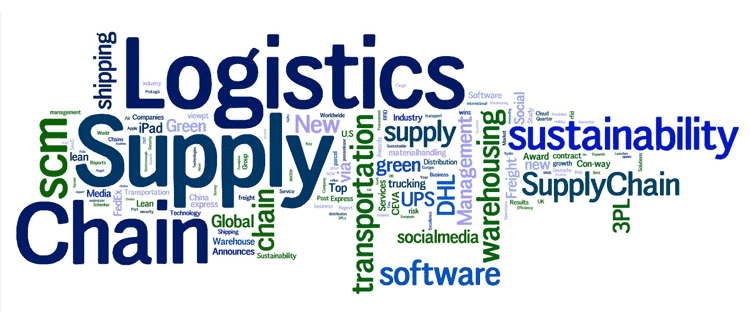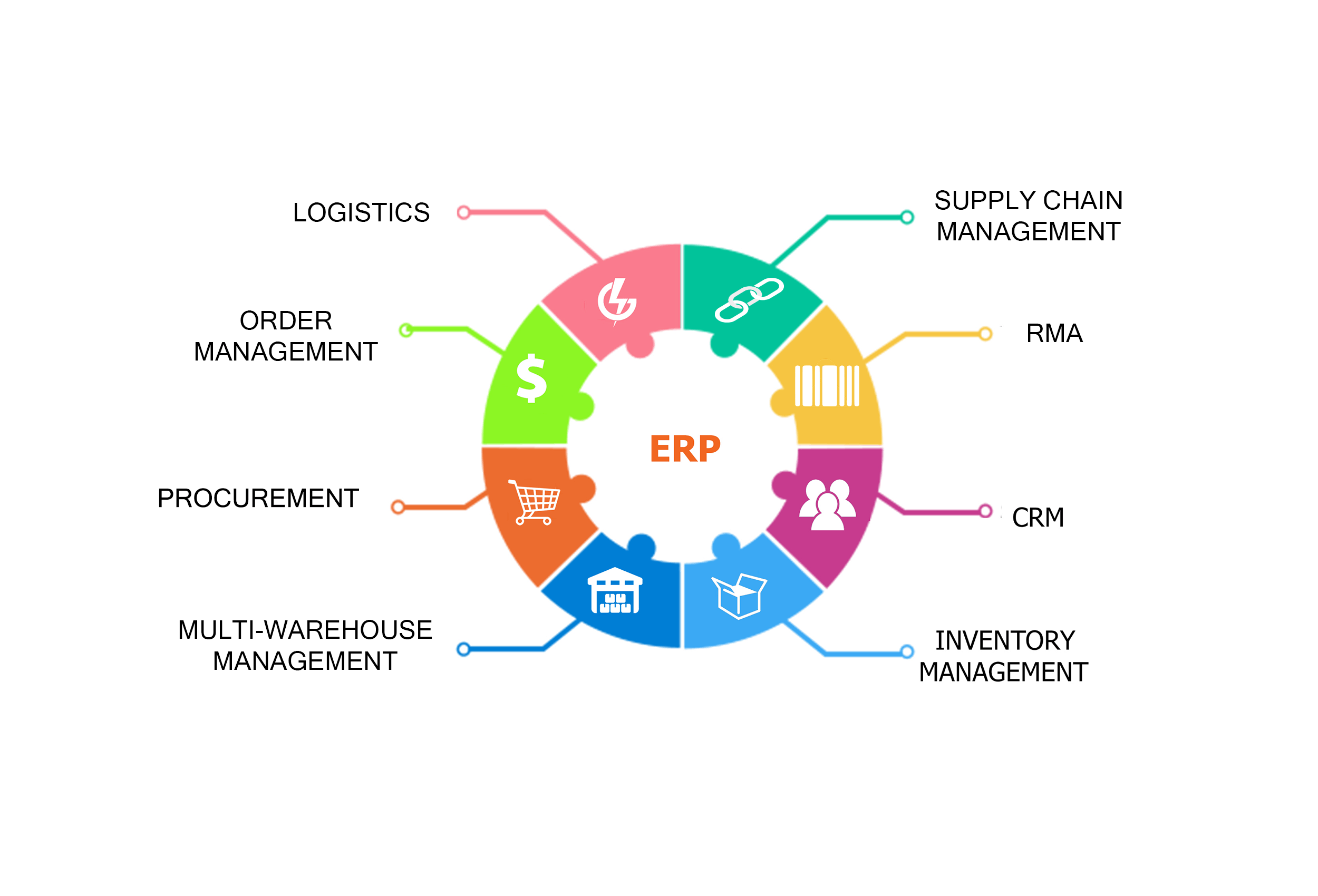ERP System to Help Improve Pick, Pack, and Ship
How an ERP System Can Help Your Pick, Pack and Ship Activities
The productivity of a warehouse is crucial within the supply chain; it can make or break a company’s bottom line. The goal is to keep customers satisfied and the businesses running seamlessly. It is critical that we periodically review these operations to see if these are operating as efficiently as possible. A good ERP system can help! Read on for some essential tips on how to improve your warehouse and shipping activities.
Organize the Warehouse and Workstations
- How organized are your goods?
- What methodology did you utilize?
Organizing your warehouse improves productivity and maximizes efficiency. It should be designed for speed, accountability and ensure accuracy. There are several strategies to maximize productivity, including implementing a methodical location numbering system to easily identify a specific warehouse location – based on position, level, bay, aisle, and zone. These locations can be tracked in an ERP system using bin locations. You will have real-time information on the material available in each bin while saving time.
You can also de-clutter the warehouse by enforcing the ‘5s’ methodology (Sort – Set in order – Shine – Standardize – Sustain). Another proven warehouse organization strategy involves designing workstations according to the characteristics of the worker and specific tasks. This improves productivity and minimizes the risk of workplace illnesses or injuries.
Use a Velocity-Based Layout
Traditional product placement layouts, such as grouping products based on the manufacturer or the type of product, are largely inefficient and time-consuming. Instead, you can improve your effectiveness by implementing a velocity-based layout in your warehouse strategy.
By placing the frequently picked products closer to the shipping area, warehouse staff can easily and quickly pick the items on demand. Additionally, warehouse managers should consider integrating the packing and shipping stations to free up space and streamline the fulfillment process.
Powerful reporting capabilities within an ERP system can help provide your warehouse manager the tools necessary to plan, arrange and adapt. By running a report of historical shipments, one can obtain the information that is needed in order to determine the optimal locations for storing each item.
Streamline Workflows
- How do all of your warehouse resources fit together?
- Or better yet, how do you identify gaps in the processes?
Warehouse managers can determine how departmental workflow and scheduling affect operations by creating a visual map. This allows you to understand how things are working, including the health of the warehouse layout, storage of different materials, and handling of items. Simply put, streamlining workflows through visual mapping is like creating a well-oiled machine.
One very useful feature is the capability to generate paperless and optimal picklists for your warehouse employees. Many companies just have their shipping people pick the items in the order provided in the original sales order. But sometimes this can result in a warehouse employee constantly travelling back and forth from one side of the warehouse to the other. But some ERP systems can generate an optimized picklist where the picking order is based upon the location of the item. These systems can improve efficiency by minimizing the travel a warehouse employee needs to gather all the items.
Measure Results and Review Effectiveness
You can’t have 2020 vision for your warehouse strategy if you don’t measure and review the results. It’s important to analyze and gauge how you’re utilizing available resources.
- What is the flow of goods in and out of the warehouse?
- Are there any inefficiencies in the chain that may negatively affect the bottom line?
While analyzing the effectiveness of a warehouse, it’s essential to review the whole process – there’s no point in improving one system when another is lagging.
Your sales mix can vary from season to season or from year to year. It is important that you continually review your operations to ensure you are optimizing for what you will be shipping in the future and not just what you shipped in the past. An ERP system with a powerful MRP system can provide visibility into what is coming up ahead so you can prepare for materials on-hand and store it in your warehouse where it can be easily pick, packed and shipped.
Leverage Technology
Nowadays, there are tons of technologies designed to improve accuracy and increase productivity in a warehouse. Some of these tools include bin tracking, pick-to-label, bar codes, integrated CRM processes, and advanced inventory tracking methods.
Having an advanced bar code capability within your ERP system can be extremely helpful in making your shipping activities as efficient as possible. Not only will it save time, but perhaps more important, it will limit and reduce human errors. Shipping the wrong product to a customer because someone picked the wrong material can be tremendously costly and negatively impact the goodwill you have with your customer. A good bar code capability integrated with your ERP system can save you, oftentimes the initial cost of implementation.
Conclusion
As we shared in our previous blog, providing integrations with the leading shipping software companies is an example of My Office Apps commitment to incorporate innovative features using partnerships and smart algorithms in the Kechie ERP solution to help make our clients more efficient and profitable. With the help of a great Warehouse Management System like Kechie®, you can integrate several real-time systems to ensure the seamless flow of data and efficient movement of goods in the warehouse. This leads to lowered costs, space management, increased accuracy, and easier analysis of results.
Our goal is to provide the best solutions for small and medium-sized businesses utilizing the latest best practices techniques in order to contribute to the success of our customers.
For more information on shipping and the Kechie ERP software, you can visit My Office Apps, or better yet, call us at (714) 486-1487 and ask us to schedule a demo so we can show how we can help solve your business issues you face, both today and tomorrow.
Optimize Your ERP System with a Shipment Management Software
Save Money by Optimizing Your ERP System with a Shipment Management Software
You’ve worked hard to create, promote, and source a product and all that effort has turned into purchase orders. But the celebration can be short lived if shipping costs eat into your profit margins. Is it cost effective to invest more administrative resources to figure out the best way of getting your hard earned orders shipped?

- Which carriers can deliver to my different customers?
- Which carrier has the best cost but still deliver on time?
- Who can optimize less than load (LTL) freight?
- How do I get a quantity discount?
- How do I create the appropriate shipping labels for each carrier?
- How do I coordinate the pickup and deliveries with so many different carriers?
- How can I mix-and-match carriers to optimize the cost and service on a customer-by-customer and order-by-order basis?
Fortunately, by integrating high quality software with your ERP system you can not only answer these questions but simplify your shipping activities to make them easier and less expensive.
When evaluating shipping and trucking management software make sure it is designed to connect your business to all the major truckers and carriers including FedEx, UPS, DHL, and USPS as well as other smaller, yet cost effective alternatives. The software acts as an intermediary between your company and these carriers. By leveraging all their customers’ shipping volume, they can negotiate significant discounts that will be passed on to you.
Leading shipping and trucking management software allows you to quickly compare pricing in real time so you can pick the most cost-effective shipping method for each order. Not only will this save you on shipping costs, it will also save administrative headaches.
The shipping software consolidates all the carriers through one common user interface. You will only need to set up one account through the shipping software and not with each individual carrier. This eliminates the need to manage an account and password on each carrier’s website and learn their different order entry systems.
Not only does this simplify shipping each order it also makes it easy to receive, pay, and track the multiple invoices from different carriers that require separate payments.
Recognizing the value and expertise that shipping management software provides, My Office Apps has formed partnerships with the industry leading shipping and trucking management software suppliers. We have built a seamless integration of our Kechie ERP with their software to make it extremely easy to utilize their consolidated shipment capabilities.
With a built-in interface from Kechie ERP to these transportation experts, you can request shipments directly from the Kechie Shipping module. When you are picking an order, you simply click a button called “Ship Using” and select the shipping or transportation software company as the carrier. The order will be automatically transferred to the third party company and they will send back a tracking number and the shipping cost which will be stored in Kechie with the order.
Any required shipping labels will be printed out on your own printers. All your team needs to do is to box up the order, attach the shipping labels, wait for the carrier, and send out your own invoice to your end customer once the order ships.Providing integrations with the leading shipping software companies is an example of My Office Apps commitment to incorporate innovative features using partnerships and smart algorithms in the Kechie ERP solution to help make our clients more efficient and profitable.
Our goal is to provide the best solutions for small and medium sized businesses using the latest techniques in order to contribute to the success of our customers.
For more information on shipping and the Kechie ERP software, you can visit www.myofficeapps.com or better yet, call us at (714) 486-1487 and ask us to schedule a demo so we can show how we can help solve your business issues you face, both today and tomorrow.
The Difference Between Logistics and Supply Chain Management
The Difference Between Logistics and Supply Chain Management
Most people assume that logistics and Supply Chain Management (SCM) refer to the same process. But as it turns out, the two terms are not interchangeable – and they’re merely different parts of the global flow of finished goods and raw materials.
So, how did the concepts of logistics and Supply Chain Management become so intertwined in their use when they mean very different things? The confusion surrounding the terms might be attributed to the evolution and intersection of the processes – resulting in blurred definitions. Read on for a differentiation of logistics and SCM, and an overview of a cloud-based ERP software that helps streamline both processes.
What is Logistics?
Logistics is the process of coordinating when and how goods are transported and stored until they reach the end customer – it’s a component of the supply chain. It typically involves one organization aiming to ensure customer satisfaction. Simply put, logistics is “having the right item - in the right quantity - at the right time - at the right place - for the right price - in the right condition - to the right customer.”
The process covers activities such as obtaining raw materials, storing, handling, transporting, fulfilling orders, packaging, managing stock, routing, warehousing, and maintaining a demand-supply equilibrium. Logistics management is further divided into two categories, as shown below:
- Inbound Logistics: This is the movement of raw materials and goods from a supplier to the company.
- Outbound Logistics: Outbound logistics basically refers to the movement of finished goods to the customer or end-user.
What is Supply Chain Management?
SCM is the comprehensive coordination of interconnected activities such as transportation, location, inventory, and production among participating organizations in a supply chain. The aim of Supply Chain Management is to produce services or goods that meet consumer requirements and offer the best value – i.e., a competitive advantage. It’s the outcome of multiple organizations, such as consumers, wholesalers, retailers, manufacturers, or suppliers working together towards a common goal. SCM activities include; inventory management, logistics, sales, CRM & customer service, production, procurement, and distribution, to name a few.
What are the Key Differences?
- SCM takes into account individualized issues, questions, and processes that impact the product, while logistics focuses on the storage & movement of goods.
- The main focus of logistics is satisfying and meeting the needs of consumers. Supply Chain Management is geared towards gaining competitive advantage in the market, and managing inventory processes.
- Supply Chain Management involves multiple organizations, while logistics is a one-organization process.
- Logistics is merely an activity within SCM.
What Type of Supply Chain Management should I use?
In the real world, every business has to deal with logistics and Supply Chain Management. The challenge arises when growth is inevitable, and the business struggles with scaling. How does an enterprise meet the increased consumer demand, reduce spoilage, and minimize storage costs? The increased complexity calls for effective and sophisticated tools, such as Kechie’s Supply Chain Management, which includes the essential, Kechie Logistics module. This solution is designed to streamline your supply chain processes, while managing your logistics - warehousing, packaging, & other inventory processes, seamlessly in one, easy to use, solution developed for growing businesses.
When to choose a new ERP System
Signs It's Time to Upgrade your ERP System, and How To Do It
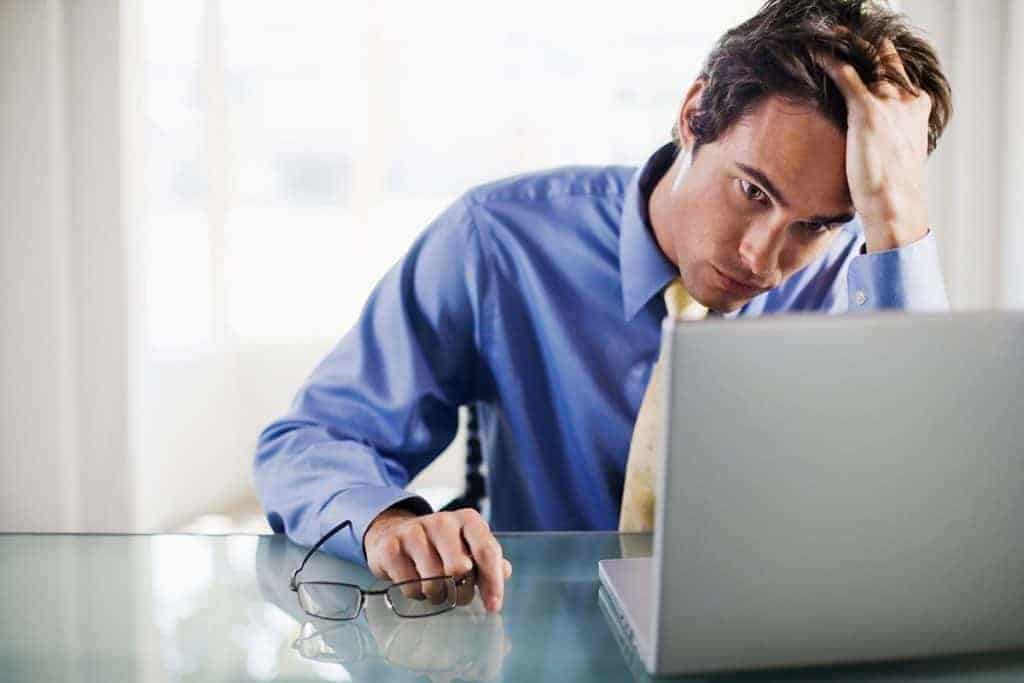
What do you do when you know it’s time to choose a new ERP system?
ERP systems interconnect and automate key business functions such as; inventory management,order processing, production, and finances in one, easy-to-use software.
It’s essential to any growing business to make sure their software isn’t holding them back, rather, propelling them forward.
You have to have the latest all-in-one solution that meets all of your company’s needs.
How do you know if it's the right time to upgrade or replace your ERP software?
It's time to upgrade your ERP system if:
- Your ERP software isn't cloud-based, or accessible from everywhere.
- It's not customizable, and catering to your company's way of doing business.
- There aren't automatic updates to your system from the back-end.
- You have a bad user-interface, and your employees find the software difficult to use.
- Your ERP system doesn’t meet the needs of today’s workplace, where users expect on-demand availability from any location and device.
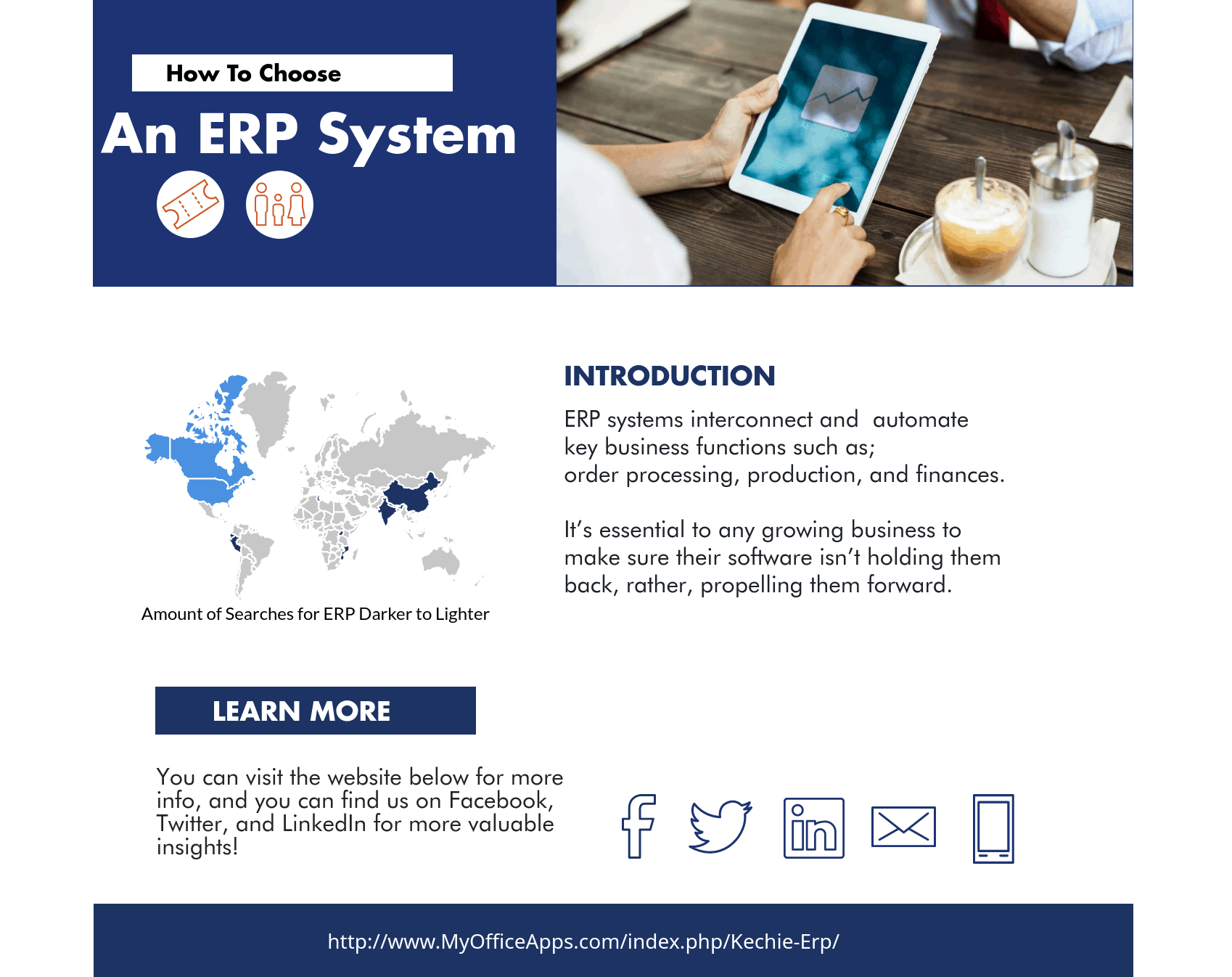
What Should You Look for When Choosing an ERP solution?
- Software Compatibility
- Learning Curve
- Functionality
- Overall Cost
- Ease of use
- Deployment Options
- Scalability
- Adaptability
How do you choose the right one?
- Draw up a definite list of requirements
- The key is to map out processes that your ERP should support
- (80% of customers are unhappy with their current ERP)
- Decide on a delivery method
- Cloud ERP vs the outdated, on premise ERP
- (78% of American small businesses will have adopted cloud by 2020)
- Review the Project Budget
- Think about the immediate and long-term financial implications
- (Cloud ERP allows companies to recover costs within 2 years)
- (Kechie ERP has no additional costs apart from monthly license costs)Read about The Important Factors to Look for When Comparing ERP System blog to dive deep.
Efficiency is the most important factor of ERP selection; find an ERP that is cost-effective and will improve your existing processes, (or establish new ones) to select the best ERP solution for your company.
Receive a free demo of the best cloud ERP software with the most cost-effective price with no risk at all!
What Viewpoint Did Your ERP System Originate From?
What Viewpoint Did Your ERP System Originate From?
If you had a very experienced finance manager, would you want them to head your production department? Or would you rather have someone with deep experience in production and inventory control do that job? The same questions should be raised with the ERP (Enterprise Resource Planning) software that you choose.
Like many software systems, ERP software is developed in stages with an initial release that provides a specific function. Later releases will add additional modules that add more functions, support other functional areas and broaden the scope of the software. Eventually, after many additional releases, all of these modules will be put together and called a complete ERP solution.
The problem is, most of the ERP software on the market was not started with the intention of creating inventory management software in the form of a full ERP solution. They started with accounting. This bias may be an optimal one for the first module developed, but it definitely does not work well in the long run for ERP creation. Other functions can be very much different!
When an accounting software tries to expand to provide functions for different departments, or even other industries, it does not go smoothly. It lacks support for specific aspects of inventory control, specifically item class and location tracking, because it is trying to get use the software in ways that were not originally intended. You can’t use oranges to make lemonade. You can try, but everyone will notice the difference.
ERP developers make attempts to get around this, however. They try to integrate completely different software with their own hoping that it will be “good enough” for the common warehouse manager. The issue with this is that it almost always fails. The largest ERP providers that you are familiar with (yes them) may not highlight this to their customers until the customer has signed up for a very expensive deal. The providers then add on these “integrations” hoping the customers won’t notice that the base software was originally created with an intended purpose different from the inventory management function that was the customer’s primary requirement.
Kechie ERP, by My Office Apps, is a little different. Unlike other ERP systems, this software was developed from the start to support production and inventory control. It was created and developed with all of this in mind, by a team that has decades of experience creating and working with ERP software before off-the-shelf ERP software existed. Additional support for finance was added later on, but it was originally designed in a way to enhance and support the production and inventory control functions. Kechie, for example, has strong MRP functionality that is often lacking in other ERP implementations because it’s actually built-in from the beginning with the intended purpose of providing a strong solution for this area.
If your biggest management concern is getting better control of your production and inventory control activities within your company, don’t choose an accounting software to manage your inventory. Kechie may be a better solution, because unlike the most known brands on the market today, it was designed from the very beginning to solve these problems. To learn more about our production and inventory control modules and how Kechie can help you, schedule a demo or call us at (714) 486-1487.
Why You Should Change to a Cloud ERP System Immediately
Why You Should Change to a Cloud ERP System Immediately
Are you worried you may not be collecting and interpreting data on your company’s resources quickly enough? Computer programs can make data processing faster, but creating and setting one up on your own can be both complicated and inefficient. We call this process Enterprise Resource Planning (or ERP), and My Office Apps is here to make the process quick, and rarely said of ERP software, simple.
There are a lot of expenses involved in setting up an ERP system on your own. The software and servers are expensive by themselves, and on top of that you need to pay for a subscription to the software and hire an IT team to manage it and fix the inevitable errors. And finally, you need to train your operators to use the system, from the hidden commands to the convoluted data reports.
The good news is that My Office Apps’ solution, Kechie ERP, has improved the process, and it is now; affordable, comfortable, and quickly establishes an ERP system for your company. Our ERP system can be employed immediately, allowing you to access essential data in order to manage your business better, increasing revenue and profits.
Why Cloud ERP?
The first advantage of cloud ERP is that it employs a cloud-based system that is accessible over a secured internet connection. The software itself runs on a remote server platform that you can access 24/7 with any internet-capable device, including your office's personal computer, a tablet, or even your smartphone. By using this type of system, you eliminate the headaches of software installation, software updates, server maintenance, data backups, and other labor-intensive tasks. The software is always available for you to use without any extra effort on your part.
Easy To Use ERP Interface
The second advantage of cloud ERP is that its user interface is logical, consistent, and intuitive, so that your employees can pick it up easily. With our software, you won’t need to train your employees to memorize an uncountable number of hidden commands; instead, they will have access to an easy-to-use graphical user interface that will allow them access data with a mouse, touchscreen, or even a barcode scanner.
Schedule a demo, and we will show you how quick and easy it is for you to get your company on a capable ERP system and have the benefits that improved operational information availability can bring to you.