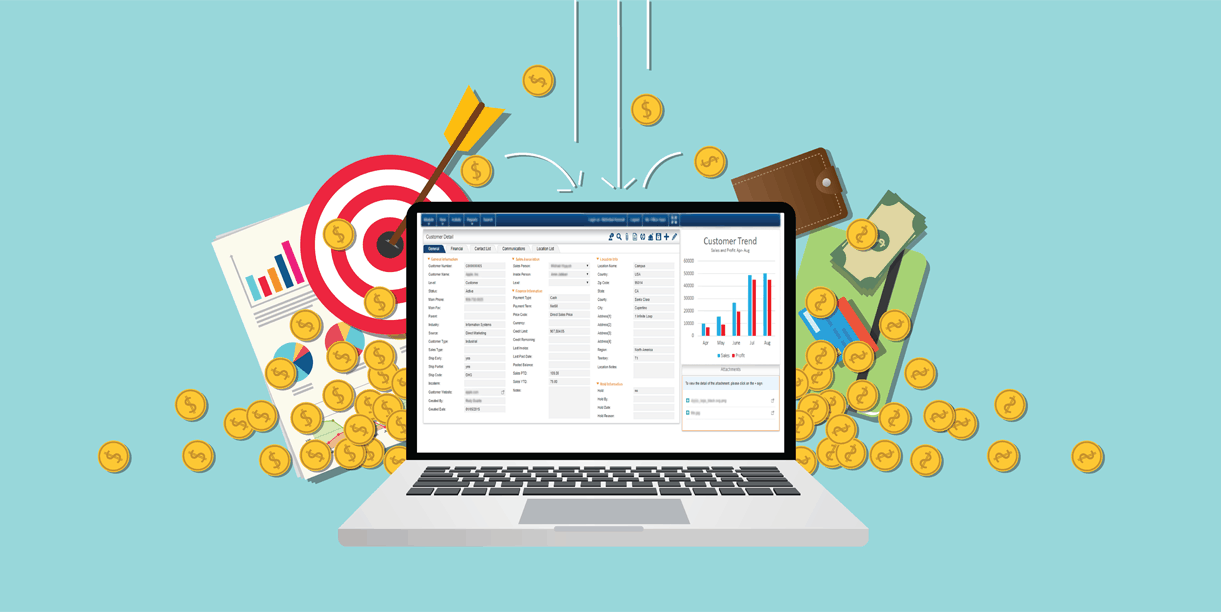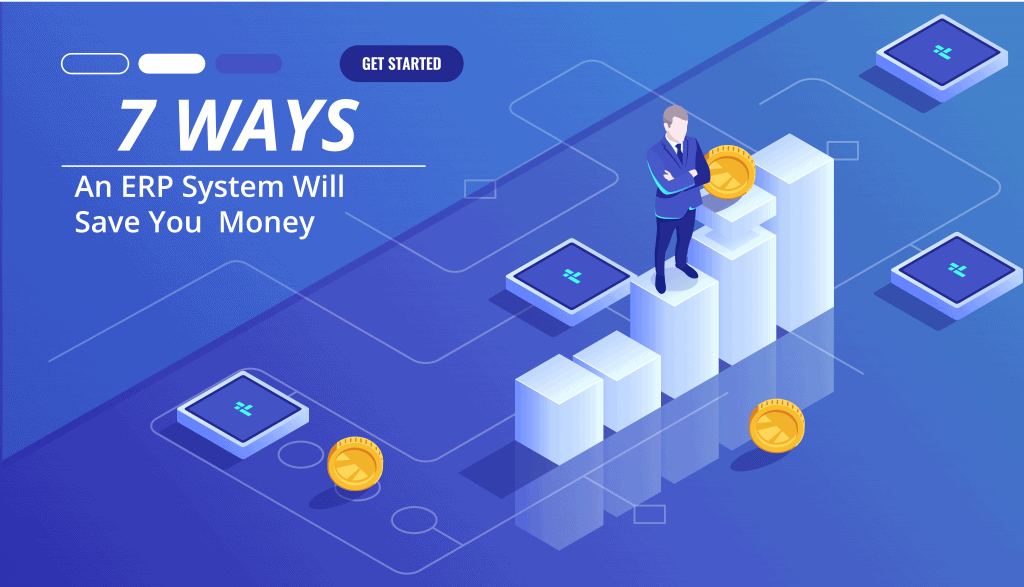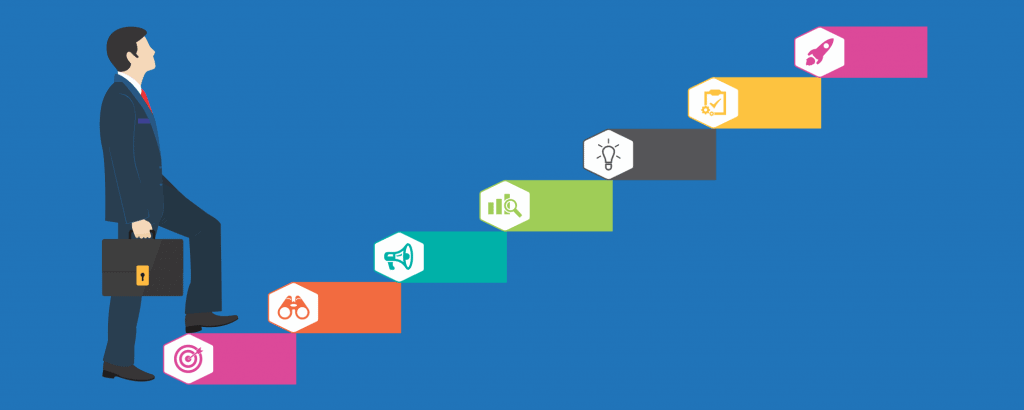What is ERP and how can it help your business?
What Does ERP Stand For? What Can It Do for Businesses Today?
A business that handles supply chains, manufactures products, or distributes goods should be using Enterprise Resource Management (ERP) software.
From instant stock overview between global locations to real-time delivery reporting, ERP can boost the efficiency and productivity of any wholesale, manufacturing, or logistics business.
Many companies, however, still rely on outdated legacy systems, paper-based documents, and even incompatible software across departments.
ERP is a type of management software that allows a business to plan, process, and review operations.
But, what does ERP stand for, really? What does it do, and why is it vital for businesses to have it?
What Does ERP Stand For, and How Could It Benefit You?
ERP stands for more than just 'Enterprise Resource Management'. It stands for business efficiency, improved processes, and reduced stress levels!
Writing every benefit of ERP software for a business would produce a work larger than War and Peace.
Instead, we've distilled the key benefits of ERP into six key points that'll help you decide whether it's right for your business.
Improved Productivity in the Cloud
Cloud-based software can be accessed from any device, anywhere. This means a multi-site distribution operation can easily see the same information from one site as another, regardless of physical location.
Cloud software reduces documentation inconsistencies, as everyone works from the same system wherever they're based. You'll no longer struggle with mismatched documents and outdated versions: everything is within a central hub.
That also means it's easy to train staff, and they can take their knowledge wherever they move in the company. Everyone using the same resource planning software will reduce training requirements and improve efficiency.
Fully Scalable Software
Cloud-based ERP software is hugely beneficial to growing businesses. An ERP system is comprised of modules. This means you can choose to have whichever modules suit your business at that point in time, and add or change modules as the business adapts and grows.
ERP systems are scalable, allowing you to operate on a per-license basis instead of paying for individual licenses on every device. There are no wasted software costs: you only pay for what you need.
Cloud software brings one more significant benefit: minimal downtime. With software that's physically installed on devices, each one requires downtime whenever updates are required.
An ERP system based in the cloud means updates take minimal time and cause little disruption. Even big updates, such as the introduction of new modules, can be easily carried out.
Multi-Device and App Compatibility
An ERP system that operates from the cloud also widens the opportunity for multiple device use.
For example, you may want your office based staff to run the software on desktops, but your factory floor requires integrated tablets for stock monitoring. An ERP system in the cloud allows for multi-device access, so you can choose the best device to suit the situation and staff needs.
Field workers, such as delivery drivers, will also benefit from multi-device capabilities as they can keep in touch and provide real-time updates using a smartphone or tablet. Deliveries can be marked as complete as soon as the recipient signs receipt, with real-time updates showing on the ERP system.
A good ERP system will also integrate with other common software used in manufacturing and distribution companies, such as Shopify and Salesforce. This minimizes the reproduction of tasks, making every department more efficient.
Better Integration Across Departments
An all-inclusive ERP system allows for efficient communication between departments.
Instead of sharing spreadsheets between accounting and inventory management, both departments can view the relevant information within the ERP system. It's all in one place, and it is easy to share and access the most pertinent information.
Documentation can be standardized across departments, making all administration tasks faster and more efficient. Staff will know where to look for relevant information, saving time and improving productivity.
Integration across departments also allows for full, real-time visibility of operations. You can easily check stock inventory levels, factory supply problems, logistics charts, and even budget targets in one fell swoop.
Fast and Easy Reporting
Being able to gain a clear overview of the full ERP system at the management level also allows for fast, clear, real-time reporting. Whether a snapshot of a department's operations is required, or an in-depth analysis of non-conformities is needed, it's easy to generate reports.
Real-time reporting means data can be quickly analyzed and a business can respond more rapidly to anticipated errors. This will reduce non-conformance costs, improve client and supplier relationships, and boost customer retention.
Reports can be created to suit the audience they need to reach, too. A board level meeting will need detailed reports, while a senior management meeting may require less detail and a more visual representation of data.
Reduced Audit Time
Whether it's the accounts team, a new potential customer, or an ongoing supplier agreement, audits are a regular pain for most businesses.
Finding audit trails takes time in a traditional paper-based business. An ERP system, however, allows for easy access to relevant information for fast auditing.
Instead of taking up weeks of time prior to every audit, your accounts or quality management teams can provide complex audit trails within a day.
Improved Security
Different access levels in an ERP system allow you to control who can see, upload, and edit documents. This improves security, as only those with the highest clearance or on a need-to-know basis will be able to see sensitive documents.
Limiting access also improves staff productivity. People will know how to use their part of the ERP system, without spending time looking for information in other places. Everything they need for their job is accessible, without any unused files or folders to clutter up their processes.
Security is also improved with an ERP system as it will cut the risks associated with human error. Database fields will notify errors, unlike a spreadsheet. Change logs will show who altered what and when - so you can trace the source of errors
Book a Free Demo
The customizable nature of ERP software means it can be hard to visualize how it will specifically benefit your business. If you've never used integrated management software before, it can all sound quite confusing.
If you're still asking yourself, "What does ERP stand for?", don't worry. It's much easier to understand when you can see the software in action.
Book a free demonstration to find out just how ERP could benefit your business.
10 Inventory Management Strategies
10 Inventory Management Strategies to Transform Your Business
Most retail businesses nowadays have an online presence. As balance sheet assets go, inventory is often the largest item. Getting inventory levels right is a challenge. Ensuring that the right items are in the most convenient location can be a headache. Preventing shortages and keeping shipping costs down can also be a problem. Managers face the challenge of implementing effective inventory management strategies. This helps to increase sales, grow profits and give great customer service. Here are 10 inventory management strategies that will help you achieve this.
1. The Basics: Supply and Demand
Having the right quantities of stock at hand is vital. Supply and demand can help you determine what is the right amount to carry. Customer satisfaction is key. A customer who keeps getting “out of stock” messages is likely to vote with their feet and move to a competitor.
Constant awareness of what is in stock and what needs replenishing is a must. This reduces chances of running out of an item or having dead stock.
2. Efficient Use of Technology
An up-to-date, automated inventory management system is a necessity. The business team should have access to information they need to make decisions. Automation also allows for the system to place orders for certain items.
This reduces labor and storage costs by keeping stocks at optimal levels.
3. Supply Chain Monitoring
The inventory management system should watch suppliers, internal operations and order processing. Stocks should arrive on time, in the correct quantities and at the right location.
The company can spot and change inefficient suppliers. An efficient and effective supply chain has a direct effect on the cost of doing business. The system ensures that the right labor is at the right location and at the time required.
4. Use Tablets
Tablets have become a big part of doing business. They allow the team to communicate. Tablets are also more versatile in its functions.
Inventory management software is often bundled with tablets. The software is often in sync with the system in real time, especially when it is cloud-based. Users have access to data that affects their part of the business. This makes it possible to have seamless operations. These web-based interfaces are easy to implement and simple to use.
5. Data Analysis
Inventory management is no longer a simple clerical activity. Use both computerized and human analysts to process data to help in decision making.
This data affects forward-planning. Purchasing, storage space, transportation, labor costs – virtually the entire business is affected. These operations must be optimized if the business is to maintain and grow sales volumes.
6. Drop Shipping
Many online stores make good sales without having inventory of their own. Setting up the right systems and keeping a close watch on activity is key. Some inventory management systems have direct integrations with platforms like Shopify for drop shipping. This is a great way to introduce more movement in your inventory.
Drop shipping allows a business to have a bigger variety of items at the best locations. With diligent management, these stores are exposed to less risk.
7. Continuous Production, Order and Stock Safety Calculation
The larger the stock level a business has, the more important it is to always be aware of stock levels. The calculations should be done regularly and continuously, preferably on a daily basis.
A few hours can make a huge difference. Being able to react quickly improves efficiency and sales performance.
8. Dead or Slow-Moving Stock
Dead and slow stock is an expense any business tries to avoid. The business has already paid for the stock, and it occupies expensive storage space. There should be a strategy in place to deal with this eventuality should it arise. This could involve discounting the stock by having off-season sales, for example.
The business could also have sale-or-return deals with suppliers. In this way, some items are only kept in stock for specific periods.
Management should also look into the causes of stock being slow or dead. Come up with ways of dealing with it; a product may be obsolete. Remember, new products enter the market daily. Keep in touch with what the competition is up to. Constant improvement can help reduce the occurrence of dead or slow-moving stock items.
9. Optimizing Production and Storage Space
It is important for a business that space is not wasted. Space costs money and inefficient use of it can make a hole in a business’s finances. A slotted warehouse layout is a good example. Goods are placed closer to loading docks in order of priority. Staff should be able to locate items quickly and predictably. Such a system also helps in identifying slow or dead stock.
This, in turn, affects ordering and production schedules. Factory floors should also be laid out in such a way that problems are quickly identified and solved. Parts and spares should be within easy reach and at the right location.
10. Continuous Improvement
With a smoothly-running system in place, it is easy for management to get complacent. This should be avoided at all costs. Systems should be analyzed regularly and changes made as necessary, with minimal delays. Good relations and constant communication with suppliers should be maintained.
Internally, managers should be on good terms with employees. Motivation is key when dealing with people. This can be enhanced by establishing and maintaining a good working environment. Access to information is an important factor. Of course, different levels of access and control for your inventory should be established. Some staff may be allowed to change certain parts of the data, while others may only be able to see the data.
A good system should allow continuous monitoring and improvement. As the company grows, so does the amount of data it generates. This can easily spin out of control if it is not under constant monitoring and review.
Choose Strong Inventory Management Strategies
Modern business management requires effective inventory management strategies. Identifying and setting up such systems is a specialized task. These ERP systems automate business processes, from production or ordering to delivery.
They allow the business to plan for the future and make decisions in good time. All in all, the bottom line is to have happy, satisfied customers. As the old business saying goes, “The customer is always right!”. If you’d like to learn more about how to maximize your business potential, our blog will set you on the right path.
Does an ERP System Save You Money?
How Exactly Does an ERP System Save You Money?
Do you ever have waste stock at the end of a season? Have your suppliers continuously let you down? Do you know exactly how many products you have in your inventory at any one time?
An ERP system covers everything in a distribution company from customer records to inventory and stock management. The clear at-a-glance overview for any part of the business at any time means you can have a real-time understanding of your business success and opportunities.
If you haven't installed an integrated enterprise resource planning system in your warehouses, for your drivers, or in your office headquarters, you're burning money that could be profitable.
Keep reading to find out exactly how ERP software will save your business money.
What Is an Enterprise Resource Planning System?
An enterprise planning resource (ERP) system is designed to smooth and speed up operations for small and medium sized businesses.
The software comes with a range of modular applications, each with unique benefits for different areas of the business. These applications talk to each other too, so that data is easily shared and interpreted across the business whenever required.
Seven Ways an ERP System Will Save You Money
Installing ERP software doesn't come cheap. Even an off-the-peg solution will take time to transfer data and train your staff. The initial cost will often make business owners think twice about investing.
However, the long-term financial and efficiency benefits far outweigh the installation costs. Here are just a few of the ways ERP will save your business money consistently over time:
1. Clear Processes and Real-Time Working
Each department does things differently, and every new employee inherits legacy systems and documents that they will often change themselves over time.
Including everything on an ERP system standardizes your procedures and documents. No more time is wasted looking for the right contract or supplier details, and everything is focused on getting the job done as fast as possible.
Cloud working means your delivery drivers can operate from their mobile devices to provide real-time updates. Your satellite warehouses can see at an immediate glance if another warehouse has a stock item that it requires. A new member of staff can learn the software even while on-the-go in the field, without time wasted in an office.
ERP Cloud working means your processes are simple and fast to learn. Your staff can access the system anywhere in the world, at any time. There is no need to wait for human updates to order progress: it's all right there online for your staff to see.
2. Fast Updates With Minimal Downtime
Working in the Cloud means the software isn't separately installed on every device. Instead, the access to it is installed and the software sits on a remote server.
This means that any software updates result in minimal downtime. You won't need to recall every mobile device, or shut down office computers one by one, to install large updates. Instead, an update is done online once by the ERP provider, and it is ready whenever someone next logs in from any device.
3. Easy Reporting for Better Financial Management
ERP systems allow you to generate easy to understand visual reports that are geared towards a specific audience. You can, for example, provide general performance overviews with a series of graphs to show at your monthly management meetings.
Your financial reports to your company board, on the other hand, can be put together in detail and in a short time. The drill-down structure of ERP reporting means you can control who sees which data sets, so you're only presenting the most relevant information. This minimizes the time spent creating reports and also the time taken for those reading the information to understand them.
As well as at-a-glance real-time reporting, ERP software allows you to have a better understanding of your financial forecasts. You will be able to see where money is currently wasted or budgets are underused, and you can monitor stock demand to invest wisely on a more seasonal basis.
4. Reduced Admin Costs
Your business will undergo several audits every year. Each audit takes time to generate a paper trail, whether you're demonstrating your commitment to quality management or showing the tax man your annual figures.
The administration costs behind audit preparation are huge. An ERP system generates logs every time a record is altered. This means a clear audit trail can be created and exported in no time at all.
Integrated ERP also allows limited access to the relevant data for a job role. This saves time and improves confidentiality.
The use of ERP for record keeping and inventory management also reduces the margin for human error. Unlike a spreadsheet, which can be altered and saved over, the ERP software will recognize an invalid entry and flag the problem before it can be saved in the system.
5. Improved Stock Control
Knowing your seasonal stock demands will help you to reduce unnecessary storage space, minimize stock wastage, and improve your materials forecasting.
Warehouse inventory management is much easier with ERP, as real-time stock updates mean anyone can see the exact inventory status of every warehouse you have, anywhere in the world.
Easier warehouse management with a clear real-time stock overview for all warehouses anywhere in the world. Clear reporting for better stock forecasting reduces costs on warehouse space by allowing you to anticipate seasonal demand.
6. Better Supply Chain Management
Do you know when your supplier contracts are up for renewal? Can you tell how many times they have let you down with late deliveries?
Supplier problems cost your business time, money, and customers. An ERP program will help you to keep track of your service level agreements, identify regular problems, and improve supplier relationships.
You will be able to spot the common sticking points. For example, do you give your suppliers a long enough lead time to deliver, or do they often fall short due to your short timescales? Using data analysis like this will help you to speed up deliveries and minimize delays caused by common supply chain problems.
7. Customer Relationship Management
A 5% increase in customer retention has been shown to improve profitability by up to 75%.
Keeping your customer records in one place, including every phone call, email, and order means you can see the status of any customer at a glance. This will immediately improve customer service, as anyone speaking to a customer will be able to see a complete history and deliver a tailored response to queries.
Further customer service improvements in enterprise planning software can be seen through more targeted marketing opportunities. You will be able to send concise marketing messages that are relevant to more specific customer groups, using segmented data from the ERP software. This will reduce your overall marketing spend but improve the ROI.
See What ERP Software Can Do For You
An ERP system usually comes in a package, so it's not modular by nature. This means you can't pick and choose which elements you need based on your business requirements and processes. With the right ERP provider, it can be catered to the individual company on a modular basis, eliminating the packages, and extra software a company isn't looking for.
Contact MyOfficeApps today to find out more about enterprise planning software and how it will save your business money time and again.
3 Ways to Streamline Your Supply Chain Processes
3 Ways the Right Software Can Streamline Your Supply Chain Processes

Supply chain management can be a very complex task due to the volatile nature of the many factors you may need to deal with. This probably will never change so you need to learn how to adapt and quickly react to changing environments. Thirty-two percent of organizations claim that processing end customer demand along with coping with unexpected supply issues account for some of the biggest risks in the supply chain! However, the right ERP (Enterprise Resource Planning) solution can greatly relieve some of the burden and lower the risks. To accomplish this, an effective ERP solution must have the characteristics described below to properly streamline your supply chain management.

Real-Time Data
Real-time data provides early notice of issues and helps companies react faster to issues in the supply chain process. Companies with real-time visibility into their supply chains benefit from:
- Daily planning: Allows companies to adjust their workflow and meet deadlines and better cater to buyers’ demands.
- Demand management insights: Allow companies to find trends before they interrupt or affect the bottom line. Companies can better analyze customer demands and position inventory to distribution channels which are closer to the points of utilization and reduce order lead-times.
Wouldn’t your organization like to know how to prevent late shipments, rush orders, or unexpected time constraints and be able to do something about it? Real-time data can make all the difference and improve the agility of your company’s supply chain process.

In-Depth Inventory Management & Tracking
Automation is an important tool when it comes to streamlining your business. But you can’t automate without having a good way to manage and track your inventory. Manual tracking has a lot of downfalls. It is subject to human error, it is very time consuming, and ends up costing more money in the long run. Barcode tracking is far superior to manual inventory counts because it’s easy to use, faster, and not prone to errors that can cause inventory to be either over or under counted. When barcode data is tied into an ERP solution, the ERP system is able to provide the products’ locations and statuses with just a few mouse clicks. This helps you make optimal decisions and provide better visibility on where to store products and optimize usage of the limited storage space you may have. This, in turn, saves money and helps to streamline the supply chain process.

Utilizing Assets
While it is always important to hold enough inventory to provide your customers with good lead times, having too much inventory represents underutilized assets and can increase both waste and your inventory carrying costs.
Underutilized assets mean inefficiency and poor return on investment. A better understanding of how your inventory assets are used will allow you to increase ROI and efficiency. Companies tend to have to deal with many different relationships with vendors, customers, suppliers, and carriers to maintain the optimal delivery management. One strategy to handle this is to outsource your delivery process. By having another company deliver your merchandise from your distribution warehouses to your customer’s store or location, you may be able to achieve better results. The delivery company’s economies of scale and greater experience will provide more efficiencies and cost savings than doing it yourself.
The Bottom Line
Utilizing the right software will help you streamline your supply chain processes. From asset and inventory management to making informed decisions, the supply chain processes can be greatly improved through a proper ERP solution. It’s important that you are able to make informed decisions about your inventory and your company needs to know the status of its inventory in real-time. Data that can be seamlessly integrated from sales to inventory management can make the entire supply chain process run more efficiently on all levels of the organization. To be able to utilize a fully-integrated, all-in-one ERP solution for supply chain management, you need to go with Kechie ERP – the next generation of cloud ERP solutions.
See how Kechie can help you - we'll send over some information and answer all of your questions.
How Advanced ERP Software can Control Inventory & Production
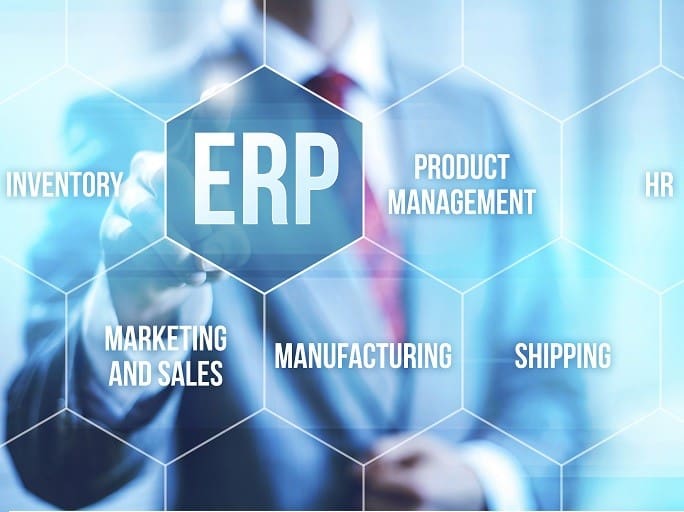
Control Inventory and Production Activities With Advanced ERP Software
Here are five things to consider when selecting software to improve manufacturing.
In a manufacturing environment companies are always looking to increase efficiencies, reduce waste, shorten lead times, reduce inventories, and reduce costs. This can sometimes be difficult to do without having negative impacts on product quality, employee morale, and lost sales due to inventory stock-outs. Advanced Enterprise Resource Planning (ERP) systems can help with this and the right one can make a huge difference in your operations.
For some, complex on-premise ERP systems were more bother than they were worth. Early systems required installing a special computer server in your facility to run the software. They also required a significant IT support staff to apply software updates, make backup copies of your data, set up new users, and answer questions. They could also be complex, hard-to-use, inflexible, and hard to adapt to changing business conditions. In addition, their expense could be considerable: not only initial software acquisition costs, but also vendor maintenance fees, power and cooling utility bills, and support staff salaries.
Fortunately, a new breed of modern cloud-based ERP systems is now available. These systems are easy-to-use, lower in cost, and provide the real-time data a company needs to run their business. By running remotely on the cloud, one can achieve several advantages. First, you will be able to access real-time data on your business operations 24/7 from anywhere there is internet access. Data safety is guaranteed by the cloud provider, and even if there is a power failure or Internet disruption, you will not lose any data in the system.

Real-time data gives you much better visibility into your company’s operations.
Not only that, but you can access it from any web browser in any computer or even your smartphone. Many common functions including automatic updates, data backups, and security are handled automatically by the vendor so you don’t have to worry about them. There are no initial software acquisition or computer hardware costs and the monthly access fees are priced at a very cost competitive level.
So not only are the costs low, but the benefits with the right system can be considerable. Properly design cloud-based ERP systems can be set up very easily, and you can get it running in a matter of days. They use modern graphic interfaces that are intuitive and don’t need complex secret command sequences to get the data you want. Because the interface is easy to use, new employees can be easily trained and productively start using the system very quickly.
Besides being cost-effective and easy-to-use, perhaps more importantly they can provide you with real-time access to critical information to help you manage your business, and help reduce some of the hidden costs you may have when this information is not available. Examples of how inadequate availability of needed information can result in the following:
- Not enough inventory available, causing delayed order fulfillment that results in lost sales
- Too much or wrong types of inventory that can’t be sold, leading to waste and scrap costs
- Poor customer service, creating dissatisfied customers
- Pricing which is either too high or too low, causing either lost sales or lost profits
- Slow collection of invoices, causing potential cash flow problems
- Low machine utilization on a manufacturing line
- Inefficient scheduling of production machine maintenance activities that can cause machines to be down when they are most needed for production
- Poor scheduling of jobs that cause excessive wait times, inventory sitting in place for a long time, and longer customer lead times
- In a multi-warehouse situation, scheduling unnecessary production of an order to create inventory that is already sitting in a different warehouse
- Excessive manual work to count inventory and imprecise counts because you do not have a bar coding capability available to track the inventory
If you decide that an upgrade of your manufacturing systems are needed, what should you look for? Here are some tips to help you determine this.
The Cloud
First, a cloud-based implementation is the best approach today for all but the largest organizations. The objective should be to focus your resources on the unique activities that make you a successful business rather the ancillary functions that can be performed elsewhere. Companies shouldn’t have to worry about installing hardware, applying software updates, making daily backup copies of your data, apply security patches, and paying utility bills for electricity and cooling if those functions can be performed by specialty cloud providers who can do these things on a massive scale and much more efficiently.
User-friendly
Second, you should make sure the solution is easy-to-use by the actual employees who will be using it. The interface should be intuitive so they can figure out how to do something without trying to decipher a 1,000-page manual. It should not use complex command sequences that are hard to remember. They should be able to access any piece of data they need with at most two or three clicks.
The system should be easy to set up so you can achieve productive use very quickly. It should have the capability to import data from your old system or manual records via an Excel spreadsheet. It should also have the capability to export data to either a PDF file or Excel spreadsheet, or just show the data on the screen—so you can use it to either do further data analysis or communicate invoices, packing lists, and other information to your partner customers and vendors.
Full Integration
Another important feature is having a system that contains full integration with other modules that support other functions in your business. Some companies will have separate system that support different areas like sales, finance, manufacturing, purchasing, etc., and then they must write interfaces that allow one system talk to the others. In some extreme cases, there is no software to exchange the information so the data needs to be transferred manually.
Some companies will even need to have a data clerk manually enter in the same information multiple times because two different systems need to have it. Not only this is highly inefficient, but it can potentially lead to more errors if the information is not consistent. Having a seamless connection between different modules will not only eliminate these errors and reduce employee workload, but it will speed up operations because the data communication will happen instantaneously.
Customization
Another important attribute is the ease of customization to allow the software to adapt to your business. Modern systems are designed with a flexible architecture that can allow changes to be easily made to adapt to the particular needs of your business. Other, older systems are not so easy to change and ultimately forces the user to adapt their business to how the software operates rather than the other way around.
Security
Yes, the data should be held in a secure fashion that prevents any external hackers from accessing or changing it. But the system should also have the capability of providing “need-to-know” access to individual users within your company so that information is not misused. For example, you certainly will want your sales team to access the sales and the customer relationship management (CRM) modules, but you may not want them to have access to the cost information for a product.
A good system will have the ability to program the access levels of each employee so that they can only read or change the information needed to perform their job function. Many systems will be able to program the access into one of three categories:
- Read/Write
- Read-Only
- No Access
Advanced Features and Future-Proofing
You should also look for a system that supports advanced capabilities including multi-warehouse support, bar coding, and electronic data interchange (EDI). Even if your company does not currently use these functions you should keep an eye on growth and select a system that will support you for many years as you grow.
Last But Not Least!
And finally, rigorous job scheduling capabilities in a production environment are critical. Many manufacturing processes consist of a number of steps, and each step may have a dependence upon completion of a previous step that may, for example, produce a needed sub-assembly. The ERP system much be able to understand this and not try to schedule a production activity before the needed input components are available.
So choosing the right ERP system for maximum benefit does take some thought. Not only should you think about how you currently run operations, but you should also think about how you might change operations for improved efficiency if a more powerful ERP software were available. Also think about growth to ensure that whatever software you choose is scalable and can support your company for many years to come. Although an ERP vendor can make implementation a little easier, you still don’t want to have to go through this process every year.
Keeping these tips in mind will help you make a successful selection and pave the way for smoother running operations in your business for many years to come.
This blog was written by My Office Apps’ very own Vice President of Marketing, Doug Finke. The original blog was published on: Machine Design.
Kechie ERP Won 2018 The Rising Star Award From Finances Online
Kechie ERP Won The 2018 Rising Star Award
Finances Online Directory Commends Kechie ERP as a Great User Experience for ERP Software
Kechie ERP provides the most innovative ERP technology by providing an all-in-one solution that manages and streamlines your operations. Kechie ERP helps streamline your business needs by automating and synchronizing your inventory management, procurement, sales order management, finance, manufacturing CRM, warehouse management, and much more.
Recently, Kechie ERP was reviewed by FinancesOnline and recognized for its outstanding features and benefits. With a 100% USER SATISFACTION rating, Kechie is at the top of its league, which was well-reflected by our inclusion in their top 15 ERP software systems list. Kechie won the 2018 Great User Experience award for online ERP software, which is granted to products that offer an especially good user experience. FinancesOnline evaluates how easy it is to start using the product and how well-designed its interface and features are to facilitate the work process.
FinancesOnline described Kechie by saying, “it provides you with a robust, functionality-rich business management platform that handles all your business needs, automating and synchronizing your critical processes to ensure that you and your company perform at the optimum level, deliver high-quality products and services, achieve and maintain customer satisfaction, and relentlessly drive business growth.”
Due to Kechie’s unique functionalities, our software was highlighted in their article tackling the benefits of ERP software. FinancesOnline’s experts described Kechie as having “customization as one of Kechie ERP’s major strengths.”
Kechie was also presented with the 2018 Rising Star Award.
This award is given to new SaaS products that recently became increasingly popular on the market, are currently getting very good traction with customers, and are viewed as a service that’s very efficient for solving problems users face now.
Finances Online concluded with, “Kechie ERP is simply built for your business.”
Read about the “Benefits of an Integrated ERP System” to learn more.
The Worst Supply Chain Mistakes And How To Avoid Them
The Worst Supply Chain Mistakes And How To Avoid Them

Supply Chains are improving continuously and rapidly. This means that managers are seeing an increase in challenges that arise with these changes. As these continue, the chances of something going wrong is more than likely. Without minimizing these problems, they are only going to snowball into something worse. Here are the worst supply chain mistakes, and how to avoid them to better streamline your supply chain processes.
Still Relying On Spreadsheets
Many companies start out using spreadsheets when they first start to track their inventory. As your company evolves, however, so does your data. By continuing to track inventory on a spreadsheet, you’re only digging yourself in a deeper hole. As a business grows, so do the problems that start to arise without a proper inventory management software.
It’s time to upgrade when:
- Inventory isn’t being updated automatically
- It’s not accessible on the go
- You are losing track of inventory
- Too much time tracking/ dealing with errors and reports
- You are combining various software together

Prevent these errors by investing in a full enterprise resource planning (ERP) software. The importance of inventory tracking is evident, and essential to productivity. With a good inventory management system you can easily update without having to modify multiple spreadsheets. Not to mention, you will have the ability to project your future inventory needs.
Poor Customer Service
What happens when customers aren’t happy with your service, lack of availability of products, and denied orders? You lose business. The cause always stems down to the unavailability of products.
With problems like inaccurate demand forecasts, late deliveries from suppliers, data integrity issues, unreliable suppliers, lack of or unreliable formal planning system, unreliable production schedules, poor on time manufacturing schedule performance and organizational issues such lack of teamwork, lack of communication and lack of accountability, there’s always something that can go wrong.

Make sure to accurately look at data and predict your inventory. Good customer service depends on the visibility of information. It is necessary to provide and receive the most amount of data as possible to make the necessary changes in the supply chain before it becomes a problem. It takes a good inventory management software integrated with an ERP to fully manage your orders.
Inaccurate Planning
Market intelligence is the secret formula to planning a business’s future. Purchasing and selling cannot decided upon without much planning. With the mass amounts of products being sold/bought and money being spent, there is no room to leave out planning. To properly plan, however, a company needs to have accurate data. It needs to know what it already has, how it’s going to sell, buy, and stock on a continuous basis. Sadly, many companies even today do not formally forecast. Many companies employ highly intelligent, highly paid executives to spend their time gathering sales data for them to massage it in an Excel Spreadsheet to develop a forecast – a process that at times takes a few days. More often than not, they spend 95% of this time gathering data and 5% of the time in evaluating results. Get a modern software that will give you the ability to plan properly by tracking ins and outs like it should. Something that will flag you down when inventory is not where it should be.
Keep your supply chain running at optimum efficiency. It can be as simple as applying a few necessary steps to make sure it runs smoothly. Start by upgrading from spreadsheets to something that can actually help and manage your supply chain well. Optimize your customer service and make sure you always have what your customers want in stock. Lastly, use the market intelligence from your Enterprise Resource Planning (ERP) software to be aware and plan for optimal performance.
The ROI of Cloud ERP Implementation
The ROI of Cloud ERP Implementation

ROI is the key determiner in deciding which investments give the greatest return. In other words, ROI is a comparison of the expected benefit of a particular investment measured in monetary units, compared to the cost of that investment in the same monetary units.
The lack of efficiency and the great limitations of spreadsheets, basic accounting software, and even paper make running a business at optimum performance a little difficult. Without a proper ERP solution, businesses are struggling to get a greater ROI.
The ROI Benefits of the Various Aspects of ERP Are Greater Than You Might Think
The reduction of costs for IT is massive. There’s an anonymous technology company using a cloud-based ERP software that saved more than $100,000 in hardware and software purchases and avoided hiring at least three full time employees for its IT department.
Cloud ERP allowed companies to replace outdated accounting packages like QuickBooks, which, while inexpensive to purchase, were costly in maintenance, integration, and manual data entry.
There’s A More-Than Noticeable Increase in Productivity.
Sales and marketing teams are better able to serve customers. If you have a sales call and want to update the customer database, you don’t have to write a note and remember to do it when you get back to the office; that is very inefficient. You actually can just make the direct changes right then and there, adding notes within the ERP for everyone to see!
Moving from paper, spreadsheets, and accounting packages to cloud ERP solutions helps companies speed up collections, reduce the quote to cash time, and increase the accuracy of their billing. Monthly or yearly financial close has been simplified as well, due to financial consolidation and the ability to more easily access and manage financial data.
Decreasing inventory levels through better inventory planning reduces costs. Inventory management systems improve the tracking for movements. This is not only an important factor, invoice accuracy can reduce collection cycles, which in turn improves cash flow.
The Statistics of ROI for Cloud-Based ERP Solutions
Even though cloud ERP only represents 2 to7 percent of the total ERP market at present, the revenues it generates are expected to double by 2015 compared to 2010. Nucleus calculated the ROI achieved by using cloud ERP, and noticed most companies reported a higher than 150% ROI. One client of Netsuite’s said, “There is information about the customer and what they ordered. They can see history without tracking people down and see a complete picture of sales, ordering, and fulfillment. That has made us 20 to 30 percent more profitable.” Can you imagine how much this benefits customer service? The answer, according to this company, is 20 to 30 percent more profit.
Conclusion
The ROI for a cloud-based ERP system heavily outweighs what a cluster of non-integrated, lacking software offers. Not to mention, the returns are far better on a cloud-base than an on-premise ERP software. With the right ERP system, businesses are able to properly track and measure all of the various benefits of a proper ERP system to see their returns grow continually.
Will Inventory Management Software Really Help My Company?
What is inventory management software?
Inventory management software consists of business applications that track, manage and organize product sales, material purchases and other production processes. The software is used to track products and parts as they are transported from a vendor to a warehouse, between warehouses, and finally to a retail location or directly to a customer.
Why your business is being held back, drastically.
Growing companies can have a hard time keeping track of their inventory data accurately. When things are moving in and out really fast, simple lists and excel spreadsheets just don’t keep up. When someone has to manually enter everything into Excel, it leaves a lot of room for human errors. It also lacks real-time data so what you see on your Excel sheet may not actually match what you actually have in person. This is especially true when you have multiple people touching your inventory, but can only have one person update the sheet at a time. Another common problem is that using Excel to track large quantities is not only difficult, but it also increases the likelihood of the program crashing as your data grows exponentially larger.
Without accurate data, your views into your business are skewed—and you could end up making costly business decisions.
The statistics show that around 45% of American consumers shop throughout multiple channels within the market. As consumer data becomes more challenging and harder to test and analyze, it becomes harder to track manually. With the right inventory management software, however, it becomes much easier to sync the data between your sales and fulfillment.
An inventory management software must be adaptable.
Having an inventory management system that updates in real-time and has access to historical data can provide you with more useful information to make more accurate predictions about how much of a particular item you should stock. An accurate inventory management system will prevent having a bulk of items collecting dust on your shelves, having products that are in high demand on back order, and overall keeping your customers happy. This way you can optimize your inventory levels and replenish items as quickly as possible, so you have as little inventory as possible and your goods are constantly replenishing. Only the best inventory management software will be able to Integrate with other platforms to make management easy to use (Shopify and Salesforce).
So in short, inventory management software will not only optimize your company, it will help and grow with it, exponentially. Get a Free Demo now.
5 Tips That Wholesalers Can Use To Better Manage Their Warehouses
5 Tips That Wholesalers Can Use To Better Manage Their Warehouses
1. Offer special pricing for your overstocked inventory
Building savings campaigns for your overstocked inventory through daily, weekly, or monthly deals, lets you one-up your competition, and move your merchandise quickly and easily. Retailers will watch for these specials and will appreciate the added savings they receive when they deal with your company which means – yes, you guessed it – more orders!
2. Make ordering, delivery, and billing as seamless as possible
Automate your order management and product distribution processes as much as you can. This means less waiting for busy retailers who want a simple, streamlined process, putting your company near the top of their lists of wholesaling firms to bring their business to. It’s important to utilize an inventory management software that can streamline the operations for you!
3. Give your sales reps what they need to succeed
Do your sales reps have all the information they need going into sales appointments? Forward-thinking wholesalers, manufacturers, and distributors are understanding that in order to make sales in this day and age, sales reps need to add value to their sales conversations, not just go through the motions of writing down a reorder. Using a capable CRM is the next best step to creating more sales, and maximizing the sales process.
4. Differentiate on customer service, not price
Wholesalers who can differentiate their brands by providing great customer service are seeing returns. Think about how you can create a modern, convenient experience for your customers. How can you fulfill orders more quickly and replace transactional activity with strategic value? The short answer, is increased customer service. By tracking what your clients are purchasing and how often they do it through a sales order management software, you can get an insight into making sure you are their go-to distributor.
5. Get your inventory under control
You can’t run a profitable wholesale distribution business if you don’t have a good handle on inventory management.
Tracking incoming/outgoing inventory, doing regular physical inventory counts, and implementing a great inventory management software, are all key in keeping your inventory in good standing.
Wholesalers can optimize their business by implementing these strategies within their warehouses today.