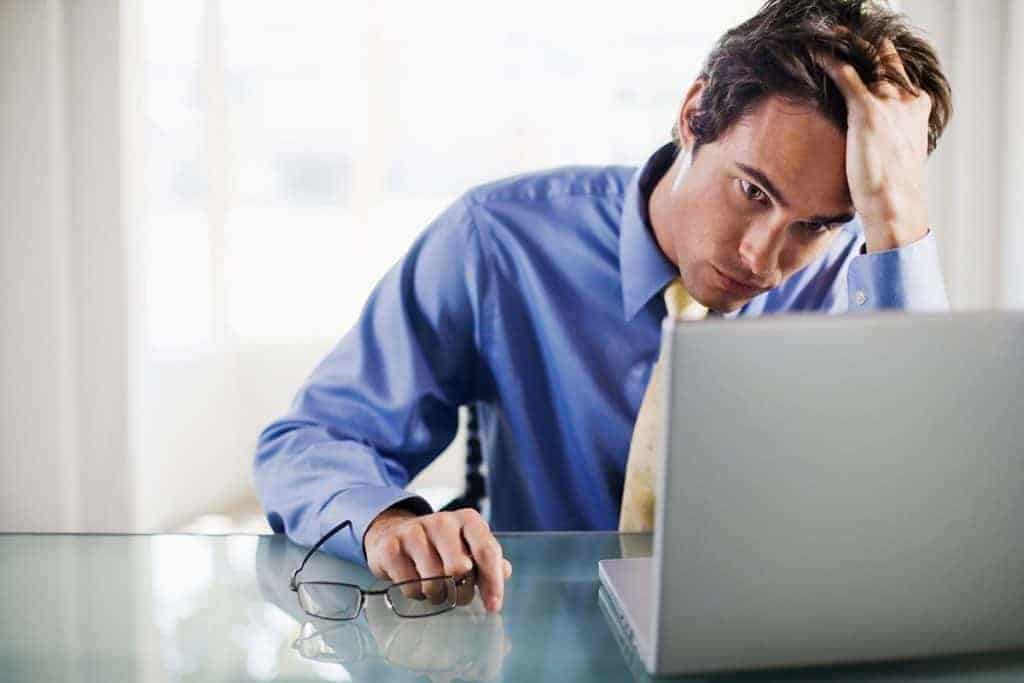What is a Fully Integrated ERP?
The Importance and Misconception of ERP
Modern businesses have to adapt to new working environments and regulations, pushing them to operate primarily online. Some companies may take longer than others to conform to the new standard of running a successful business virtually. Most small to medium-sized businesses end up using multiple software to run their businesses.
If you have been working from an on-site office using terminals in a building to install various software on the computer or server, it stays only on-site. Nowadays, many businesses need spreadsheets, web store orders, bookkeeping information, and company emails wherever they go. Taking all this data with you is impossible without a fully integrated Enterprise Resource Planning cloud-based software.
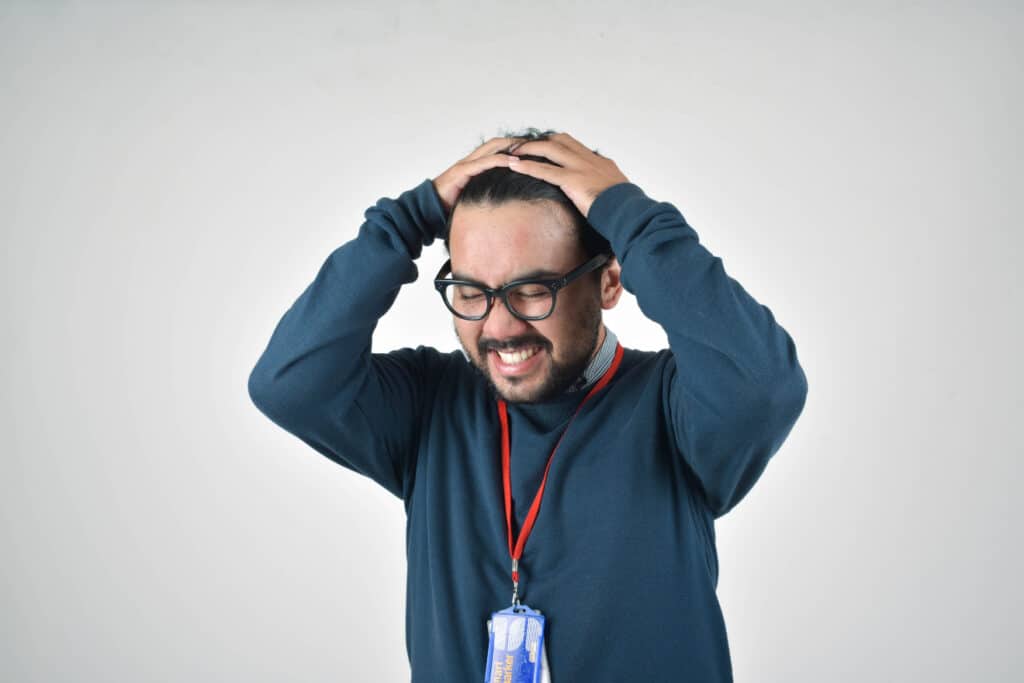
The Benefits of Fully Integrated ERP
Having Enterprise Resource Planning (ERP) software can be less expensive and more productive to various degrees depending on the business and industry. A truly integrated ERP system is built from the ground up. The system becomes integrated by the modules within the software, all communicating with each other. It prevents headaches and helps businesses continue to build a single platform to improve their business operations. Below are some of the differences between the two systems:
| Multi-Software | Fully Integrated ERP |
|
|
|
|
|
|
|
|
|
|
|
|
What My Office Apps Offers
If the software does not communicate, data becomes lost, causing more manual work to recover lost data, taking up the company’s time, money, and energy. 
When software isn’t connecting because of compatibility issues, it shows a company unorganized internally and externally. A fully integrated ERP system allows the manager in the office, the supervisor at home, and the warehouse workers to work together under one software in real-time to improve efficiency and save money.
There is a vast difference between an integrated ERP system and one built off different software packages. Unlike some other ERP systems that are created by acquiring different companies and stitching the software together, My Office Apps has designed and built our software from scratch. The My Office Apps team of developers has over 30 years of expertise in designing and implementing ERP systems. We know this is a better approach for businesses and provides users with the most significant benefits and efficiency when using an ERP system.
Our popular ERP features
- Inventory Management
- Multi-Warehouse Management
- Customer Relationship Management
- Order Management
- Vendor Management
- Production & Manufacturing
- Accounting and Financial Management
The software can process everything from simple tasks to complex data all through any web browser. Kechie ERP can automate your business operations by adapting to your business requirements. Our goal is to offer software with the highest quality, consistency, integration, and ease of use that is scalable and offers advanced features without the higher price tag.
Click here to schedule a demo or contact us here for more information.
A Trail of Digital Bread Crumbs Can Lead You Home
A Trail of Digital Bread Crumbs Can Lead You Home

These capabilities do exist in the Kechie™ 2020 ERP system with logging and traceability functions. The logging capability provides a record of every transaction and change in the system. This includes new order entries, product receipts, product shipments, RMA’s, purchase orders, as well as administrative changes such as adding and removing users and changing the privilege levels of a user. The logging record includes the date of change, who made the change and the value before and after the change.
The logging capability is a powerful tool in helping correct errors and manage your business. Suppose, for example, one of your employees had an incorrect price for one of your products — and for a two-week period, entered new sales orders at the wrong price. The logging capability would allow you to quickly identify all the orders that had the incorrect price and take action. Or, perhaps a customer calls with a complaint that they were shipped the wrong product. How did this happen? Were there changes made to the order after it was originally entered? The logging capability will allow you to figure out exactly what happened and take corrective action to prevent a re-occurrence.
Additionally, the logging capability can provide further analytic data that will allow for deep insights to improve your operations. What percentage of orders needed to be changed before they were finally shipped? Who changed an access privilege for a particular user? How many times has a vendor changed the expected delivery date for a purchase order? When did that vendor notify your company of the change? Having a log data base available makes it easier to find the answers to these types of questions.
Traceability is another related function that is particularly useful in manufacturing environments. Many manufactured items are created with a collection of different parts created internally or purchased through a vendor. Depending upon the nature of the business, each individual part could have a serial number or a lot code from the vendor to track the history of the part. When manufacturing a new item utilizing a collection of many different parts, you will assign either a serial number or a lot code to this new item or assembly. The traceability function provides a data base to associate the serial number or lot code to all the component parts used to manufacture this part.
The traceability function can be extremely useful with a quality problem or customer complaint. Sometimes, a quality problem can be traced to an occurrence with a specific lot or component purchased from a vendor. With this information and the traceability data base, the ability to quarantine other items manufactured or issue a recall to customers in receipt of a bad component.
The logging and traceability capabilities built into Kechie™ 2020 ERP are very advanced and not commonly found in other ERP systems. For those companies seeking excellence in operations and customer satisfaction with the quality and service, these functions will raise the bar. For more information, visit www.myofficeapps.com, or call us at (949) 486-1947. Let us schedule a demo so you can view these features for yourself.
About My Office Apps, Inc.
My Office Apps, Inc. (MOA) is a leader in business improvement software solutions to automate your organization. Building on three decades of software design and development, MOA delivers Kechie™, a transformative business tool. Kechie is a fully integrated Enterprise Resource Planning Software as a Service (SaaS) platform with a simplified user experience and the latest in cloud technology. It is quick and easy to implement without the expensive price tag. Sold in separate packages – inventory and warehouse management, manufacturing, finance – or a fully configured ERP system to include all of these individual tools. Kechie is easily configured to the scalable needs of your growing business. For more information on managing your business processes more efficiently and effectively, visit www.myofficeapps.com.
###
What to Think About When Selecting an ERP System
What to Think About When Selecting an ERP System
When companies start thinking about acquiring a new Enterprise Resource Planning (ERP) system, they typically assess their activities, processes, and evaluate their current resources. This is a good starting point, but much more needs to be considered when selecting an ERP system.
What to consider when selecting an ERP system?
The two key characteristics that will determine whether a company ultimately succeeds or not, are scalability and flexibility. Business managers are often surprised in finding that either their businesses grow at a much faster pace than anticipated, or that they do not achieve the growth originally forecasted. Both of these situations can create significant problems if using an inflexible ERP system.
In a fast growing company, it’s imperative to have visibility and traceability of your Inventory, Sales, and the overall profit-and-loss of your business. Choosing an ERP system that empowers you with the knowledge and freedom to manage the overall health of the business is crucial. A majority of the ERP offerings have limitations such as the number of Inventory Items, transactions, vendors, etc. Others may lack functionality with bar coding capabilities and advance warehouse management including a robust Materials Resource Planning (MRP) solution. Oftentimes, when you select the wrong type of ERP software, it will inevitably require you to look for additional solutions and / or integrations to compensate for the lack of these functionalities.
How does an ERP system help you determine your growth?
One common strategy to service a future business growth is to purchase a larger ERP business software believing an expensive enterprise solution is better and contains more features. However, not only is the software itself expensive, but it will require additional costs such as unwarranted implementation charges, consulting fees and IT infrastructure for an on-premise system. Adding to this, the difficult change process for your employees due to the complexity and lack of flexibility to match your business requirements will present additional challenges.
Individual packages or a complete ERP system?
Have you decided on purchasing multiple pieces of various software or going with an all-in-one solution? You may have not considered this as an option. Wouldn’t it make more sense to purchase all of the pieces you need, and try to integrate all of the best ones together? It would be like choosing all of your favorite actors to make your favorite romantic comedy movie. The problem is, you don’t know about their romantic chemistry. They might just absolutely hate each other, and give you the worst performance you’ve ever seen! The same thing happens with ERP software. When purchasing separate modules, they can tend to have a hard time integrating with each other. Especially when it comes to the most essential roles, like inventory management, finance, and sales. With a complete ERP system, you have the confidence of knowing that these were built in tandem, for the purpose of working efficiently together. This not only changes the way you use the software, but it actually makes it easier and more intuitive! By using an inventory management software that automatically tracks and updates the customers information, you are saving yourself precious steps, in turn, streamlining your operations.
True Cloud ERP vs On-Premise Conversion
What is a true Cloud ERP system? Why is it different than a system that utilizes both on-premise, and ERP? The answer revolves around where the software originated from. A lot of ERP software was created in the early 1990’s, before the cloud was a popular area of expertise. Many companies had an in-house server, where they would use an ERP system that was only accessible within the walls, with a wired connection attached. When cloud became widely utilized, these ERP providers decided to try to jump into a cloud conversion from their original on-premise solutions. Sounds simple enough, right? Well they had a huge set of problems when they first started this, to say the least. The software wouldn’t work the way they wanted, and their users had a hard time even getting into the CRM’s! The reason was, it was coded with the intention of an in-house server. Transferring that code is like trying to speak native Australian to a native Californian. Their lingos won’t intertwine, and they won’t be able to communicate efficiently. It’s important to consider a system that was built in, and for, the cloud, so that the software will be able to speak the same language, instead of trying to convert an outdated system, hoping there aren’t too many bugs. Read the full comparison white paper on, The ROI of Cloud ERP Software to learn more.
What if you choose the wrong ERP system?
What happens if you choose the wrong ERP system? Are you tied to a 5 year commitment? Can you start over once it’s been implemented, and you’ve spent 25% of the total cost of the system because it doesn’t work for your needs? The answer is probably, no, you can’t just throw it away and start over. So it’s important to do all of your research before-hand, knowing which modules you will need in 5 years, as well as, the ones you will need today. The nature of ERP software is a huge commitment regardless of contracts and pricing. The main factor is time. Your whole organization is switching from their current business management processes, to this new one, and it has to work out. Otherwise, you just wasted a lot of time when it comes to educating your employees on the software, and when it comes to how long it took to get it up and running. What if you’ve already been using some type of inventory management software for a few years, and you know it’s not going to cut it in the long-run? Then, you should definitely look for a solution that fits your needs. Choosing the right ERP system is not only important for your company, but for your team. It’s essential to make sure your employees can use the software, and actually like it, before making this type of commitment. Find a software that’s easy-to-use, intuitive, can be accessed from anywhere, and is ready to grow with your business.
In Conclusion
Unfortunately, operating a business is not always 100% predictable. At least on the software side, there are ERP systems that are designed for maximum flexibility and scalability with your business. Many of the newer and modern ERP systems are based in the cloud and use the SaaS (Software as a Service) business model. An idea solution will include; Inventory Control, Sales Orders, Customer Relationship Management (CRM), Purchasing, Finance, Pick, Pack and Ship, Manufacturing, Production, and an MRP engine all in one software. This type of cloud ERP system provides full functionality in a scalable manner with real time visibility and traceability. It’s important to find a cloud ERP software for small businesses that is engineered to provide great support for SMB's & enterprises, while also growing with your business.
What are the Primary Benefits of an ERP System?
What are the Benefits of an ERP System?
There are many advantages to an ERP (enterprise resource planning) solution. Though there are some perceived disadvantages such as increased costs, (we dispell that myth,) the benefits outweigh the perceived disadvantages. Many companies are unaware of what an ERP system can do. ERP software is used to create visibility into the company data, simplify operations, and streamline your business processes. We prepared an analysis of the most important benefits of an ERP software.
1. Total Visibility
To be able to see into your business processes is more valuable than an everyday commodity. Every business needs to be able to look at data from various departments, and how they are interacting. This is the main benefit of ERP software. It allows a business to control inventory levels based on the data they receive. This provides the company access to information that will allow them to forecast, and make better decisions when purchasing future inventory, in turn, saving money. Using reports generated from the system, you can analyze and compare production, tracking, and workflow within every department. A huge aspect of any successful business is the ability for the different departments to interconnect. This is done through collaboration that is provided by an integrated ERP solution.
2. Simplified Business Processes
A simplified business process allows a company to streamline their business operations. When a company can standardize their processes, it provides a greater efficiency and potential ROI. Because the processes are automated, there’s no room for common errors, duplicated content, or forgetting the necessary processes with the right ERP solution. Employees get to have access to data whenever they need it, so they can make informed decisions without having to wait for time-consuming, costly email responses. With customizable features, each department can see what they need to, without seeing a flood of irrelevant information. Some ERP solutions like Kechie, even provide customizations down to the user-level, so that you can get into the software and see only what you want. Real-time data, with real-time access allows businesses to focus on what really matters in their companies.
3. Fully Integrated ERP Solution
An ERP solution that is already Fully-Integrated is much easier to work with, than purchasing various pieces of software, trying to connect them together. You get real-time data, automatic updates, and accurately communicated data. This is important when it comes to streamlining any business. Employees need a consistent user-interface from an easy to use software that won’t require much training. You might think that all ERP software is fully integrated based on the definition, but not necessarily. When a software is fully integrated, that means you don’t have to have different software to try to accomplish your everyday tasks. While it is important to have third party integrations (ex. Shopify, Woo Commerce,) it’s also just as important to control your inventory without having to customize the software with a separate module, hoping it will work.
ERP software has many benefits that let you get insights into your business to make the best decisions. By streamlining your operations, you are increasing your ROI and improving your workflow, as well as, the collaboration of your departments. When your business is fully optimized by an ERP solution like Kechie ERP, it can drive increased profitability, streamline operations, and let you focus on what matters to your business.