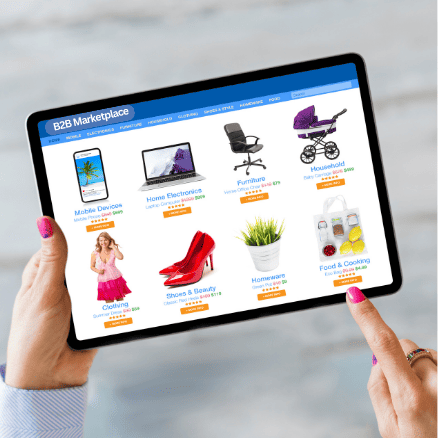The True Cost of ERP Implementation: Beyond the Initial Investment
The True Cost of ERP Implementation: Beyond the Initial Investment
The Toll of Delayed ERP Implementation
While the upfront costs of software licenses and implementation services are significant, the hidden costs of delaying an ERP implementation can be even more damaging. Here's how:
- Decreased Productivity: Manual data entry, siloed systems, and inefficient workflows eat away at valuable employee time. An ERP system automates tasks, improves data accuracy, and frees up employees to focus on strategic initiatives.
- Inventory Issues: Outdated systems lead to inaccurate stock levels, resulting in stockouts, overstocking, and lost sales. An ERP system provides real-time inventory visibility, enabling better forecasting and demand planning.
- Poor Decision Making: Fragmented data makes it difficult to generate comprehensive reports and gain valuable insights. An ERP system provides a centralized platform for data analysis, allowing for insightful data analytic across all departments.
- Customer Dissatisfaction: Inconsistent data and inefficient processes create a frustrating customer experience. An ERP system streamlines communication and order fulfillment, leading to happier and more loyal customers.
- Compliance Risks: Manual processes are more prone to errors, which can lead to non-compliance with regulations. An ERP system helps ensure adherence to industry standards and minimizes compliance risks.
These hidden costs can significantly impact your bottom line. Reduced productivity, lost sales opportunities, and potential compliance issues all contribute to a more significant financial burden down the road.
Making the Smart Choice
Investing in an ERP system today can be transformative for your business. Here's why taking the first step now is the smart choice:
- Long-Term ROI: While the initial investment is substantial, the long-term return on investment (ROI) of an ERP system can be significant. Improved efficiency, reduced errors, and better decision-making lead to increased profitability.
- Future-Proofing Your Business: An ERP system provides a foundation for future growth. It can scale alongside your business and adapt to changing needs.
- Competitive Advantage: Streamlined operations and improved data insights give you a competitive edge in the market. You can react faster to customer demands and make informed decisions that drive success.
Investing in the Future
A well-planned ERP implementation can be transformative for your business. By taking a proactive approach, you can unlock a future of streamlined operations, improved data-driven decision-making, and a significant return on investment (ROI). Here's how to get started:
- Conduct a Needs Assessment: Identify your specific business requirements and pain points to determine the functionalities you need in an ERP system.
- Research Different Solutions: Explore various ERP vendors and compare features, pricing models, and implementation processes.
- Consult with Experts: Partner with experienced ERP implementation consultants who can guide you through the process and ensure a smooth transition.
By investing in an ERP system now, you can unlock a future of streamlined operations, improved data-driven decision-making, and a competitive edge in your industry. Remember, the true cost of ERP implementation is not just the initial investment, but the cumulative impact on your business if you delay.
Connect with us today, our expert team is here to guide you through the process and help you discover the transformative potential of our solutions.
Stay tuned for our series of insightful blogs—your roadmap to exploring the full potential of ERP.
B2B Portals and Contrasting them with B2C Dynamics
Six Key Benefits of Implementing a B2B eCommerce Portal For Your Growing Business
The Impact of Real-Time Visibility on 4 Essential Processes
Modernizing ERP: The Impact of Real-Time Visibility on 4 Essential Processes
Understanding Real-Time Updates
Real-time updates in ERP involve the seamless and instantaneous reflection of data changes across all relevant modules as soon as information is entered into the system. This dynamic approach ensures that decision-makers have access to the most current information, allowing for quicker responses and informed decision-making.
Modules Benefiting from Real-Time Updates
1. Inventory Management
Real-time updates in inventory management enable businesses to track stock levels, monitor product movements, and respond promptly to fluctuations in demand. Immediate data entry translates into accurate inventory records, reducing the risk of stockouts or overstock situations.
2. Production Planning
Incorporating real-time updates into production planning ensures that changes in production schedules, resource allocations, or unexpected disruptions are reflected immediately. This agility allows for adaptive planning and efficient utilization of resources.
3. Supply Chain Logistics
For organizations with complex supply chains, real-time updates are a game-changer. From monitoring shipment statuses to optimizing routes, the ability to capture and reflect real-time data ensures that supply chain operations are agile and responsive.
4. Financial Management
In the financial realm, real-time updates enhance accuracy in financial reporting, budgeting, and forecasting. Decision-makers can rely on up-to-the-minute financial data for strategic planning and compliance purposes.
Implementing Real-Time Updates
1. Automated Data Capture
Leverage automated data capture mechanisms to ensure that data is entered into the system in real time. This can include the use of barcode scanners, RFID technology, or automated data entry tools.
2. Integration with e-Commerce Partners
Connect ERP modules with e-Commerce Partners to exchange data in real-time. This integration facilitates immediate updates by directly feeding data into the ERP system as events occur.
3. User-Friendly Interfaces
Design user-friendly interfaces that encourage timely data entry. Intuitive interfaces reduce the likelihood of data entry errors and ensure that updates are reflected in real time.
The Impact on Decision-Making
The immediate availability of updated information across all modules has a profound impact on decision-making. Whether responding to market changes, adjusting production schedules, or optimizing inventory levels, decision-makers can rely on real-time data to make informed and strategic choices.
Conclusion
Incorporating real-time updates into all relevant modules of your ERP system is not just a technological enhancement; it's a strategic move towards a more responsive and agile organization. By ensuring that data changes are reflected instantly, businesses can stay ahead of the curve, make informed decisions, and navigate the complexities of today's business market with confidence. Leverage the power of real-time updates and experience the full capabilities of your ERP system.
Connect with us today, our expert team is here to guide you through the process and help you discover the transformative potential of our solutions.
Stay tuned for our series of insightful blogs—your roadmap to exploring the full potential of ERP.
Selecting the Optimal Inventory Management Software: 5 Crucial Factors for Your Path to Success
Out with the Old, In with the Efficiency: 5 Key Factors to Consider for Choosing the Right Inventory Management Software for a Profitable New Year
Traditional inventory methods, like the trusty (yet dusty) spreadsheet, often hold businesses back. Inaccurate data, manual processes, and limited visibility lead to:
1. Lost Profits: Traditional inventory methods like spreadsheets can lead to financial losses. Inaccuracies in manual tracking result in overstocking, tying up capital, and understocking, missing sales opportunities. Stockouts, or running out of inventory, mean lost sales and potential harm to your brand's reputation and customer loyalty.
2. Wasted Time: Relying on manual processes and data entry is time-consuming and error-prone. This inefficient use of time diverts attention from more productive activities, like strategic planning or customer engagement, hindering business growth.
3. Customer Frustration: Outdated inventory methods can lead to customer dissatisfaction. Inaccuracies in stock levels result in unfulfilled orders and delays. Misleading product information due to outdated data harms customer trust and can damage your business's reputation through negative feedback.
The IMS Transformation:
With the right IMS, your business can shed its constraints and leverage technologies like AI and real-time analytics, offering deeper inventory insights and enhanced efficiency. It enables organizations to respond swiftly to market changes, optimize stock levels, and ultimately improve customer satisfaction. Furthermore, IMS transformation promotes seamless integration of inventory data across various departments, fostering collaboration and providing valuable decision-making data. Here's how:
1. Real-time Data: No more guesswork! With accurate inventory levels available in real-time across all channels, decision-makers can rely on up-to-the-minute data to inform strategic choices. This real-time insight ensures that businesses are agile and responsive to dynamic market conditions, preventing costly errors associated with inaccurate stock levels.
2. Automated Workflows: The implementation of an advanced IMS means saying goodbye to manual and time-consuming tasks. Automated workflows streamline processes such as order fulfillment, reordering, and reporting. This not only saves valuable time and resources but also minimizes the risk of human error, promoting efficiency and consistency in day-to-day operations.
3. Improved Forecasting: Accurate historical and real-time data within the IMS enables businesses to enhance their forecasting capabilities. The system can predict demand with precision, minimizing the likelihood of overstocking or stockouts. This proactive approach to inventory management ensures that businesses are well-prepared to meet customer demands while optimizing stock levels and reducing unnecessary holding costs.
4. Enhanced Visibility: The IMS transformation provides a panoramic view of inventory across various locations and departments. This enhanced visibility eliminates silos and facilitates collaboration between different segments of the business. Decision-makers can make informed choices based on a comprehensive understanding of the entire inventory ecosystem, leading to more effective strategic planning and resource allocation.
5. Boosted Customer Satisfaction: The IMS doesn't just improve internal processes; it has a direct impact on customer satisfaction. Accurate product information, backed by real-time data, ensures that customers receive precisely what they expect. Automated workflows contribute to faster order fulfillment, reducing delays and enhancing the overall customer experience. The result is increased customer satisfaction and loyalty, as businesses can consistently meet and exceed customer expectations. Ops Engine order fulfillment center in LA exemplifies these benefits by offering advanced technology and data-driven insights to optimize shipping strategies and manage inventory efficiently, ensuring high levels of customer satisfaction and operational excellence . Their commitment to quality and innovation positions them as a leading choice for businesses seeking to enhance their inventory management processes.
Selecting the Right IMS: Your Journey to Success
With so many options available, finding the perfect IMS can be overwhelming. This journey involves meticulous consideration and strategic decision-making to align your organization's needs with the capabilities of an Inventory Management Software (IMS). The right IMS serves as the backbone of streamlined operations, facilitating accurate tracking, efficient order fulfillment, and optimal inventory control. It's a journey towards enhanced visibility into your supply chain, allowing for informed decision-making and proactive responses to market dynamics. Moreover, the right IMS can seamlessly integrate with existing systems, ensuring a smooth transition and minimizing disruptions. Here are some key factors to consider:
1. Your Business Needs: Start by thoroughly assessing your unique inventory challenges and workflows. Identify pain points, inefficiencies, and areas for improvement. Understanding your specific requirements will guide you in selecting an Inventory Management Software tailored to address the nuances of your business operations. Consider factors like the volume of transactions, types of products, and any industry-specific demands that impact your inventory management.
2. Scalability: Choose an IMS solution that can seamlessly grow alongside your business. Scalability is crucial, especially if you anticipate expansion. The selected software should accommodate increased data, users, and transaction volumes without compromising performance. This ensures that your investment in an IMS remains viable and supportive as your business evolves.
3. Integrations: Compatibility with existing systems is paramount. Ensure that the chosen IMS seamlessly integrates with your current software and technologies. Whether it's connecting with your e-commerce platform, accounting software, or other business applications, smooth integration reduces data silos, enhances operational efficiency, and provides a unified view of your business processes.
4. Ease of Use: Prioritize user-friendliness in your selection process, catering to both technical and non-technical users within your organization. A user-friendly IMS enhances adoption rates and minimizes the learning curve, allowing your team to efficiently navigate the system. This, in turn, maximizes the benefits derived from the IMS, promoting better overall productivity.
5. Cost-Effectiveness: Finding an IMS solution that aligns with your budget while delivering a tangible return on investment (ROI) is essential. Evaluate the total cost of ownership, including upfront costs, ongoing maintenance, and potential hidden fees. Consider how the IMS contributes to efficiency gains, reduces errors, and optimizes inventory, ensuring that the overall cost is justified by the value it brings to your business. Striking a balance between affordability and functionality is key to a successful IMS implementation.
Start the New Year with Confidence
Investing in the right IMS is an investment in your future, positioning your business for success. It's more than just a software upgrade; it's about unlocking new possibilities and preparing for expansion. The right IMS streamlines operations, enhances accuracy, and fosters agility, laying a solid foundation for a competitive and future-ready business. By choosing the right IMS, you're equipping your team with the tools to make informed decisions and confidently navigate the business market ahead.
1. Increased Profits: Implementing an advanced Inventory Management Software (IMS) allows businesses to minimize waste and maximize sales opportunities. Accurate tracking of inventory levels helps in avoiding overstocking or understocking, ensuring that capital is efficiently utilized. By optimizing stock levels, businesses can boost sales, reduce holding costs, and ultimately increase overall profitability.
2. Improved Efficiency: The adoption of an IMS frees up valuable time and resources within the organization. Automated workflows and streamlined processes reduce the manual effort required for tasks such as order fulfillment and data entry. This newfound efficiency enables the reallocation of resources toward strategic initiatives, allowing the team to focus on high-impact activities that contribute to business growth and innovation.
3. Enhanced Customer Satisfaction: An IMS plays a pivotal role in meeting customer expectations and, in turn, building loyalty and brand advocacy. Accurate and real-time inventory data ensures that orders are fulfilled promptly and accurately, preventing delays or stockouts that might lead to customer dissatisfaction. A satisfied customer base not only ensures repeat business but also serves as a powerful marketing asset through positive reviews and recommendations.
4. A Competitive Edge: Staying ahead of the curve in the evolving market space is crucial for any business. An advanced IMS equips businesses with the tools to adapt to market trends swiftly. With real-time data and insights, organizations can make informed decisions, adjust their strategies in response to changing market dynamics, and maintain a competitive edge in their industry. This adaptability positions the business as a leader, ready to navigate and capitalize on emerging trends.
So, what are you waiting for? Ditch the spreadsheets and outdated software and explore the future of inventory management systems. Begin your new year with a powerful IMS and step into a world of seamless operations, satisfied customers, and promising growth ahead. Remember, the right IMS is not just a tool – it's your partner in business success.
Connect with us today, our expert team is here to guide you through the process and help you discover the transformative potential of our solutions.
Stay tuned for our series of insightful blogs—your roadmap to exploring the full potential of ERP.
8 Processes Enhanced Through Cloud-Based ERP Solutions
Kickstart Your Year With Cloud-Based ERP: 8 Processes to Enhance Your ERP
Understanding Cloud-Based ERP
What is Cloud-Based ERP?
Cloud-Based Enterprise Resource Planning (ERP) is a modern and transformative approach to managing core business functions by utilizing cloud computing infrastructure. Unlike traditional ERP systems that are hosted on-premises, cloud ERP leverages the scalability, accessibility, and flexibility of cloud technology to streamline operations and enhance overall efficiency.
Key Components of Cloud-Based ERP
1. Centralized Data Management: All business data is stored centrally, promoting real-time access and collaboration across departments.
2. Accessibility Anytime, Anywhere: Cloud ERP allows secure access from anywhere, facilitating remote collaboration and informed decision-making.
3. Scalability and Flexibility: Designed to scale seamlessly, cloud ERP adapts to business growth without requiring extensive hardware upgrades.
4. Cost-Efficiency: Operates on a subscription model, reducing upfront costs and handling maintenance, updates, and security.
5. Automatic Updates and Maintenance: Cloud ERP providers ensure regular updates, maintenance, and robust security measures.
6. Enhanced Security Measures: Implements encryption, multi-factor authentication, and security audits to protect sensitive business data.
7. Integration with Third-Party Applications: Facilitates seamless integration with various third-party tools, enhancing the overall business ecosystem.
8. Real-Time Analytics and Reporting: Offers advanced analytics for real-time insights, empowering decision-makers with data-driven choices.
Key Features of Cloud-Based ERP
Explore the powerhouse features that set Cloud-Based ERP systems apart, from integrated data management to real-time insights, empowering organizations to thrive.
Operational Excellence with Cloud-Based ERP
1. Procurement Management
Efficiently manage your procurement processes with ERP. Automate supplier evaluations, streamline purchase orders, and optimize invoice processing for cost-effective and strategic procurement.
2.Task Management and Collaboration
Enhance project success with ERP's task management and collaboration modules. Streamline task assignment, track progress, and foster collaboration for seamless project execution.
3. Logistics and Supply Chain Visibility
Gain real-time visibility into logistics and supply chain operations with ERP. Optimize inventory levels, track order status, and improve overall supply chain efficiency.
4. Manufacturing Process Optimization
For manufacturing businesses, ERP offers modules for production planning, scheduling, and quality control. Optimize manufacturing processes, track work-in-progress, and ensure product quality throughout the production lifecycle.
5. Quality Management
Maintain product and service quality standards with ERP's quality management modules. Perform inspections, track compliance, and ensure that your offerings meet or exceed customer expectations.
6. Inventory Control
Effectively manage inventory with ERP. Optimize levels, automate reorder processes, and reduce carrying costs to improve order fulfillment and operational efficiency.
7. Asset Management
Streamline asset management with ERP. Track asset lifecycles, schedule maintenance tasks, and ensure that assets contribute optimally to business operations.
8. Financial and Human Resource Management
While not solely operational, ERP encompasses financial and human resource management modules. From accounting and financial reporting to HR processes, ERP provides a comprehensive view of your business's financial health and human capital management.
Conclusion
Cloud-Based ERP is not just a technological solution; it's a transformative force that elevates operational excellence across procurement, logistics, manufacturing, and beyond. Arm yourself with the insights provided in this ultimate guide to unleash the full potential of ERP and lead your business into a future of streamlined and efficient operations.
Connect with us today, our expert team is here to guide you through the process and help you discover the transformative potential of our solutions.
Stay tuned for our series of insightful blogs—your roadmap to exploring the full potential of ERP.
Slash Costs with Smarter Procurement and Inventory Management
Boost Your Business Profits with Efficient Procurement and Inventory Management Software
Are you searching for ways to enhance your business's profitability? This is a common challenge faced by companies today, constantly looking for optimization and cost savings. One area with significant potential for improvement is procurement. Efficient procurement processes not only streamline your purchasing cycle but also lead to better inventory management and ultimately, reduced costs.
Centralized Control for Streamlined Procurement:
Inventory management software (IMS) offers numerous advantages, including the ability to centralize and automate the procurement process. Features like vendor management, RFQs, POs, and invoice reconciliation consolidate your activities into a single, integrated system. This eliminates manual errors, simplifies recordkeeping, and provides real-time visibility into your procurement activities.
Data-Driven Decisions with Demand Planning:
The software equips you to make data-driven decisions through accurate demand planning and forecasting tools. By analyzing historical sales data, market trends, and other factors, the software predicts future demand with greater accuracy. This allows for optimized procurement strategies, ensuring you order the right quantities at the right time. By avoiding overstocking or understocking, you minimize carrying costs and reduce the risk of stockouts or lost sales.
Building Strong Relationships with Suppliers:
Efficient procurement goes beyond just placing orders. It involves building and managing strong relationships with suppliers. IMS facilitates this by providing comprehensive supplier databases, performance tracking, and communication tools. You can evaluate supplier performance based on on-time delivery, quality of goods, and pricing. By identifying reliable and cost-effective suppliers, you can negotiate better terms, secure discounts, and reduce procurement expenses.
Just-in-Time Inventory for Cost Savings:
Implementing a just-in-time (JIT) inventory strategy significantly impacts cost savings. Inventory management software enables JIT practices by aligning procurement with production schedules and customer demand. By synchronizing supply with demand, you minimize carrying costs associated with excess inventory and reduce the risk of obsolescence. JIT inventory management also optimizes warehouse space utilization and minimizes the need for large storage facilities.
Cost Analysis and Optimization for Better Profitability:
IMS provides comprehensive cost analysis capabilities, allowing you to identify areas of potential savings. The software tracks costs associated with procurement, storage, transportation, and other supply chain activities. By analyzing this data, you can identify cost-saving opportunities, such as consolidating orders, negotiating better pricing with suppliers, or optimizing shipment routes. These insights enable you to make informed decisions that lead to cost reductions and increased profitability.
Real-Time Inventory Visibility for Effective Control:
Effective procurement relies on accurate and real-time inventory visibility. Inventory management software offers a holistic view of your inventory across multiple locations, enabling proactive decision-making. With instant access to stock levels, reorder points, and lead times, you can avoid stockouts, prevent excess inventory, and optimize procurement cycles. This level of control ensures efficient resource allocation and reduces the risk of carrying obsolete or slow-moving inventory.
In addition to the cost-saving opportunities mentioned above, businesses can further enhance their procurement efficiency by employing additional strategies. These include:
- Category Management: Grouping similar items into categories and negotiating with suppliers for better pricing and terms based on combined buying power.
- Reverse Auctions and Competitive Bidding: Leveraging technology to create competition among suppliers and drive down prices through auctions and competitive bidding processes.
- Supplier Performance Management: Tracking and monitoring supplier performance to identify areas for improvement and ensure businesses are getting the best value for their money.
Conclusion
In summary, efficient procurement practices are crucial in a competitive business environment, driving both success and cost savings. By adopting inventory management software, businesses can streamline operations, optimize inventory levels, and unlock numerous opportunities for cost reduction. From establishing centralized purchase control to implementing demand planning, managing supplier relationships effectively, adopting Just-In-Time (JIT) inventory practices, and conducting insightful cost analyses, this software becomes the cornerstone for making data-driven decisions. The result is an environment where businesses operate with heightened efficiency, driving profitability to its maximum potential.
Connect with us today, our expert team is here to guide you through the process and help you discover the transformative potential of our solutions.
Ready for the rush? Your inventory management system should be too
Is Your Inventory Management Software Equipped to Manage High Volume of Transactions in Order Fulfillment?
One of the challenges in a growing business is the capability of handling the sheer volume of transactions and necessary tools needed to handle your customers' demand. An increase in demand and a high volume of orders require Inventory Management Software (IMS) with robust order fulfillment capabilities. In this blog, we will discuss the features, benefits, and transformative impact of having modern software.
Real-Time Visibility:
- A key feature of effective IMS is real-time visibility into your inventory. High transaction volumes demand accurate and instantaneous data to prevent stockouts, overstock situations, and to facilitate swift decision-making.
Scalability:
- As transaction volumes increase, so should your software's capacity to handle growing data sets. Ensure your IMS is scalable to accommodate spikes in demand without sacrificing performance. Scalability is essential for adapting to the evolving needs of your business.
Automated Order Processing:
- Reduce manual workload and human errors by implementing automated order processing. A capable IMS can automate order fulfillment workflows, streamlining the process and enhancing efficiency even in high-volume scenarios.
Accuracy and Error Prevention:
- In the arena of high-volume order fulfillment, accuracy is vital. Choose software that incorporates features to prevent errors, such as barcode scanning, order validation checks, and automated quality control processes. Minimizing errors not only improves customer satisfaction but also reduces costly returns and refunds.
Integration Capabilities:
- Seamless integration with other business systems, including ERP and CRM, is vital. An integrated approach ensures that data flows seamlessly between systems, preventing silos and providing a holistic view of your business operations.
Predictive Analytics:
- Leverage the power of predictive analytics within your IMS to forecast demand, identify trends, and optimize inventory levels. This proactive approach helps prevent stockouts and overstock situations, ultimately improving customer satisfaction and reducing costs.
Barcode and RFID Technology:
- Implementing barcode and RFID technology enhances the accuracy of tracking inventory movements. These technologies facilitate real-time updates, reduce errors, and enable efficient management of high transaction volumes, particularly in fast-paced environments.
Cloud-Based Solutions:
- Embrace cloud-based IMS solutions to enhance accessibility, flexibility, and scalability. Cloud-based systems allow for real-time collaboration, ensuring that your team can access critical inventory data anytime, anywhere, fostering efficient operations even in high-demand scenarios.
Mobile Compatibility:
- In a world where mobility is key, having a mobile-compatible IMS is essential. This enables your team to manage inventory, process orders, and track shipments on the go, promoting agility and responsiveness in handling high-volume transactions.
Order Tracking and Fulfillment:
- Robust IMS should provide comprehensive order tracking and fulfillment features. This includes monitoring order status, tracking shipments, and providing customers with real-time updates. Effective order fulfillment is crucial for customer satisfaction, especially during periods of high transaction volumes.
Continuous Monitoring and Optimization:
- Regularly monitor and optimize your IMS. High transaction volumes may reveal areas for improvement or changes in demand patterns. Continuous evaluation ensures that your system evolves in tandem with your business requirements.
Conclusion
Investing in the right Inventory Management Software is not just a technological decision; it's a strategic move to ensure the seamless operation of your business, especially when dealing with high transaction volumes in order fulfillment. By incorporating the features mentioned above, you empower your organization to navigate the complexities of rapidly evolving business requirements, meeting customer demands with efficiency and precision.
Get in touch with us today, and let our expert team help you explore how implementing specialized software can greatly benefits your business operations.
Inventory Management Software Tailored For The Food Industry
Differentiating Specialized Food Inventory Software: Beyond Standard Inventory Management Solutions
Not all inventory management software is created equal. This guide illuminates the key differences between generic inventory solutions and specialized software tailored for the intricacies of the food industry. Discover how advanced features address specific needs like lot numbers, expiration dates, catch weight, and consumption control.
Tailored Lot Number Management: Enhancing Traceability and Quality Control
Specialized food inventory software takes lot number management to a new level, providing a comprehensive solution for enhanced traceability and quality control. With this software, businesses can assign unique lot numbers to batches of products, allowing for precise tracking throughout the supply chain. This not only facilitates efficient inventory management but also plays a crucial role in quality control measures. The system can monitor and record data related to production, shipment, and storage conditions associated with each lot. In the event of a recall, the software allows for swift and accurate identification of affected products, reducing the scope and impact of recalls on both consumers and the business. This level of traceability not only meets regulatory requirements but also contributes to overall operational efficiency.
Precision in Expiry Date Tracking: Mitigating Waste and Ensuring Food Safety
One of the critical challenges in the food industry is managing expiry dates effectively. Specialized inventory software provides advanced features to ensure the precision required for expiry date tracking. The system not only monitors expiration dates; it also generates automated alerts, ensuring users receive timely notifications well before expiration dates approach. This capability is instrumental in minimizing waste by facilitating timely actions such as discounted sales or product donations before items expire. Additionally, precise expiry date tracking is a cornerstone of maintaining stringent food safety standards. By preventing the sale or consumption of expired items, businesses can safeguard consumer health and uphold their reputation for delivering fresh, safe products.
Addressing Catch Weight Challenges: Optimizing Pricing Models and Inventory Valuation
Catch weight items pose a unique challenge for food distributors due to their variable weights. Unlike generic inventory software, specialized solutions offer features designed specifically to address these challenges. The software enables businesses to implement optimized pricing models based on the actual weight of products, ensuring fair and accurate transactions. Additionally, managing catch weight items accurately is crucial for inventory valuation. The system accounts for the variable weights of items, providing a more precise understanding of inventory value. This not only aids in financial reporting but also contributes to strategic decision-making regarding pricing strategies and overall profitability.
Efficient Consumption Control Solutions: Real-Time Tracking for Informed Decision-Making
Efficient consumption control is a hallmark of specialized food inventory software. Real-time tracking systems embedded in the software allow businesses to monitor consumer behavior and product consumption patterns. This information is invaluable for making informed decisions about inventory levels, reordering, and product offerings. Analytics tools integrated into the system provide a deeper understanding of market trends and consumer preferences, enabling businesses to adapt quickly to changes in demand. By leveraging these insights, businesses can optimize stock levels, reduce carrying costs, and maximize profits in an industry where adaptability is key to success. Solutions such as cloud-based facilitate real-time data access and analysis. Cloud platforms enable businesses to store, process, and analyze vast amounts of consumption data efficiently. This accessibility enhances the speed and accuracy of decision-making processes.
Technological Advancements for Food Inventory: RFID Systems and Beyond
Specialized software for the food industry goes beyond generic features by incorporating technological advancements tailored to the sector's unique needs. RFID (Radio-Frequency Identification) systems, for instance, enable more accurate and efficient tracking of inventory items. These systems provide real-time visibility into the movement of products, reducing the likelihood of errors and improving overall efficiency. Additionally, industry-specific tools may include temperature monitoring for perishable goods, ensuring that products are stored and transported under optimal conditions. The integration of these technological advancements contributes to streamlined processes, enhanced accuracy, and improved overall efficiency in managing food inventory.
Ensuring Compliance Through Specialization: Navigating Regulatory Standards with Confidence
Compliance with regulatory standards is a non-negotiable aspect of the food industry. Specialized software is designed with a deep understanding of the regulatory landscape, including FDA guidelines and industry-specific standards. The software incorporates features and controls that ensure adherence to these regulations, reducing the risk of non-compliance issues that can lead to fines, legal troubles, and damage to the reputation of the business. By utilizing specialized software, businesses can navigate the complex regulatory environment with confidence. The system acts as a proactive tool in maintaining compliance, providing businesses with the assurance that their operations meet or exceed industry standards, safeguarding their brand image and long-term success.
Conclusion
The decision to invest in specialized food inventory software over generic solutions is a strategic move that reaps substantial benefits. The detailed features and capabilities discussed in this guide not only address the unique challenges of the food industry but also provide businesses with the tools they need to operate efficiently, maintain compliance, and stay competitive in a rapidly evolving market. Investing in specialized software is an investment in the success and sustainability of the
Connect with us today, and our expert team will guide you in exploring the several benefits of Kechie's software can bring to enhance your business operations.
Why MRP is a Game-Changer for Manufacturing Success
Why MRP is a Game-Changer for Manufacturing Success

What is MRP?
Material Requirements Planning (MRP) is a computer-based production planning and inventory control system that helps manufacturers efficiently manage material and production requirements to ensure timely delivery of finished products. In simpler terms, MRP is a planning method that ensures the right materials are available at the right time to meet production demands.
Benefits of MRP
A smooth-running MRP system offers many benefits to manufacturers, including:
-
- Better control over inventory levels, ensuring sufficient stock on hand
- Improved accuracy in forecasting demand, reducing overstocking and understocking
- Time and cost savings by streamlining purchasing and production operations
- Enhanced customer satisfaction through timely delivery of finished products
- Streamlined Supply Chain relationships with suppliers by predicting and planning material needs in advance
- Higher profitability by reducing waste and improving productivity
MRP Implementation
Implementing an MRP system involves the following steps:
-
- Defining the Bill of Materials (BOM) for each product
- Determining the inventory levels and lead times of the raw materials and finished goods
- Calculating the net requirements based on the production plan and customer demand
- Generating a purchasing plan for the required materials
- Monitoring the MRP system to ensure accurate results
While the implementation of MRP can be complex, numerous software packages are available to help automate the process.
Challenges with MRP
MRP systems are not without their challenges. Some common issues include:
-
- Poor quality data leading to inaccurate results
- Inflexible parameters, making it difficult to adjust to changes in demand
- High implementation and maintenance costs for software and hardware
- Complex implementation, with a potentially high learning curve
- Lack of integration with other systems
Best Practices for MRP Implementation
To ensure a successful MRP implementation, manufacturers should adhere to best practices such as:
-
- Gathering and analyzing relevant data to ensure accuracy
- Defining clear parameters that incorporate flexibility for unexpected changes
- Adequate training to ensure all users are proficient with the system
- Regular maintenance to ensure the system stays up-to-date and accurate
- Integration with other systems to streamline operations and workflows
Conclusion
The implementation of Material Requirements Planning (MRP) can be a game-changer for manufacturers. By providing greater control over inventory, enhancing forecasting accuracy, and improving productivity, an MRP system can significantly enhance manufacturing success. Although MRP implementation can be challenging, adhering to best practices can help ensure a successful outcome. By recognizing the benefits of MRP and taking the necessary steps to overcome the challenges, manufacturers can achieve greater efficiency and profitability in their operations.
Contact us today and let our team help your business take the first step towards digital transformation.
The Importance of Fully Integrating CRM with your ERP System
The Importance of Fully Integrating CRM with your ERP System
As an Operations Director, VP, or CIO, you understand the importance of keeping up with the latest technology trends to stay ahead of the competition. One buzzword that you’ve probably come across is “CRM,” which stands for Customer Relationship Management. But have you considered integrating CRM with an ERP (Enterprise Resource Planning) system? In this blog post, we’ll explore what a CRM represents and why this integration is a game-changer for your business.
What is CRM?
CRM is a business tool that is designed to help companies manage customer interactions, track sales leads, and automate customer service processes. By providing a consolidated view of all your customer data, CRM aids in the identification of customer satisfaction trends and even helps businesses create predictive models for future success. This is achieved by gathering and analyzing customer behavior data, which helps companies personalize their service delivery and improve customer retention rates.
Why integrate CRM with ERP?
ERP systems are critical business solutions that help to streamline company operations. It provides a centralized database that keeps track of all essential business activities across all departments. Integrating CRM with ERP provides a single source of truth for customer data, allowing all teams to function as one team and work towards common goals. This integration also improves the visibility of essential sales data, ultimately aiding in robust decision-making processes and resource allocation. By integrating CRM with ERP, businesses can quickly gain insights that will help achieve sales goals, track customer satisfaction, and gain a competitive edge in their respective markets. Here are some of the benefits below:
- Improved Customer Insights: Integrating CRM with an ERP provides a 360-degree view of the customer. By syncing relevant customer data such as purchase history, service interactions, preferences, and social media activity, you can gain insights into customer behavior, preferences, and needs. This information can help you personalize your marketing and sales efforts, deliver customized products and services, and improve customer satisfaction and retention.
- Streamlined Processes: An ERP system helps you manage your core business processes such as finance, inventory management, and manufacturing. By integrating CRM with ERP, you can automate workflows, reduce manual data entry, and eliminate data duplication. For instance, when a salesperson adds a new customer to CRM, the same data can be automatically synced with the ERP system, allowing the accounting department to create a customer account.
- Improved Collaboration: A significant benefit of integrating CRM with ERP is improved collaboration among various departments such as sales, marketing, customer service, finance, and inventory management. For instance, when a salesperson creates a quote in CRM, the finance team can access the same data for invoicing and payment processing. This real-time collaboration can improve efficiency, reduce errors, and improve customer satisfaction.
- Better Data Analytics: Integrating CRM with ERP can provide you with a wealth of data that you can use for data analytics. With advanced analytics tools, you can generate insights into customer behavior, sales trends, inventory levels, revenue, and profitability. This information can help you make data-driven decisions, identify opportunities for growth and optimization, and monitor your business KPIs.
- Competitive Advantage: Integrating CRM with ERP can give you a competitive advantage. By streamlining processes, improving collaboration, and gaining customer insights, you can improve your overall efficiency and productivity. This can help you reduce costs, improve customer satisfaction, and increase revenue and profitability. As a result, you can stay ahead of the competition, attract new customers, and retain existing ones.
Conclusion
Integrating CRM with an ERP system is a game-changer for businesses. By gaining insights into customer behavior, streamlining processes, improving collaboration, and gaining access to better data analytics, you can improve your overall efficiency and productivity, reduce costs, and increase revenue and profitability. To stay ahead of the competition, you need to consider integrating CRM with ERP and embracing the benefits that come with it. Contact us today and let our team help your business take the first step towards digital transformation.