Why Customer Portals are Essential for B2B Sales
Why Customer Portals are Essential for B2B Sales
A customer portal is an integral part of your B2B software. Particularly for B2B sales, a customer portal serves as the most essential part of the buying experience. By providing the tools to easily and effectively get real-time information on pricing, inventory levels, tracking orders, and communications with your customers.
The goal of a customer portal is to have your business effectively handle every customer-oriented part of the sales process. Without an effective platform, your business is likely hindered by creating unnecessary difficulties for your customer’s buying process.
What Defines an Effective B2B E-commerce Platform?
Depending on how your company currently handles your sales, your B2B E-commerce platform should be providing:
- Real-time inventory updates
- Different pricing levels and discounts
- Detail Product Information
- Communication with customers
- Customer self-service capabilities
- Order creation and management
- Payment options
- Shipping and tracking information
If your company finds fulfilling these tasks for customers difficult, it may be necessary to upgrade your B2B E-commerce platform. From the customer’s perspective, any hindrance to placing their orders can become a huge inconvenience, possibly reducing your sales and/or preventing returning customers.
Thankfully with Kechie’s B2B Customer Portal, your business can effectively handle all of these tasks and more from one platform.
Benefits of Kechie B2B Customer Portal
Kechie offers a B2B Customer Portal with advanced features allowing your customers to easily and efficiently communicate with you, place orders, track, and pay their invoices.
This helps increase B2B sales and expand your business with a seamless automation of multiple operation areas while keeping customers satisfied.
Through Kechie you can select:
- Which items you want to show on the portal
- What level of inventory you want to show
- What attributes are displayed
- Images and detailed descriptions
- The look and feel of the store
- Different Pricing levels
- To communicate from the Customer Portal
On top of this, one of the best parts of Kechie’s B2B Customer Portal is being fully integrated with the rest of the Kechie Cloud ERP Solutions.
Every relevant module is updated upon completing an order through the B2B Customer Portal, allowing for complete supply chain management with real-time traceability and accountability.
If the B2B sales for your business are lacking in any way, look no further than Kechie. Contact us today to schedule a demo or learn more about how Kechie from My Office Apps can automate different aspects of your business.
Top Advantages of ERP Solutions For Small Businesses
Top Advantages of ERP Solutions for Small Businesses
One of the most important decisions for any small business is their small business ERP software. Kechie provides cloud ERP solutions for small businesses that can address many challenges your company is facing.
Decisions no matter how small can have lasting impressions, and as a small business, every dollar counts. Especially for small business ERP software, upgrading to a cloud ERP system for small business is necessary and can help to:
- Cut down on costs
- Improve Efficiency
- Improve Communication
- Accelerate Performance and Growth
- Increase Productivity
Communication challenges such as inconsistent information from multiple business areas, multiple customers, or not having access to up-to-date information when needed are one of the main benefits of updating your ERP systems.
Being left in the dark on this information compounds errors. Where having real-time visibility into inventory, purchase orders, sales orders, and more is essential to operating successfully.
Knowing what are the primary business benefits of an ERP system such as Kechie, allows your business to recognize and replace outdated methods.
Especially for ERP Solutions for small businesses, it's so important to ensure you have the right tools in place to help you succeed. That is where Kechie powered by My Office Apps comes into play.
What are the primary business benefits of an ERP System?
Typically the primary business benefits of an ERP system are both improving efficiency and accountability. Small business ERP software is crucial to the company operating effectively all around.
Increasing efficiency and automating day-to-day operations even a little can be hugely beneficial for both small and large businesses.
Particularly with a cloud ERP system for small businesses, this does not require the business to house their software on servers or have an IT department to manage it, offering huge savings in human resources and capital equipment.
My Office Apps specializes in making Kechie as user-friendly as possible while offering advanced features. Kechie is fully integrated which means data that is entered is automatically available in real-time, in all relevant modules. On top of that Kechie is scalable and can handle your business as it grows.
As for accountability, the need to recognize pain points in your manufacturing, shipping, or even accounting can be hugely beneficial. For this Kechie provides a complete audit trail and traceability. Having real-time data on accounting or shipping errors, based on who, when, and how the errors happened helps identify and remove errors fast before they compound into bigger problems.
Cloud ERP solutions for small businesses create lasting benefits that greatly improve efficiency over time. To make these small improvements a business needs an effective ERP system in place to provide feedback in real-time. This feedback creates accountability, which in turn allows the business to recognize where improvements can be made in operations.
See how different industries benefit from Kechie ERP, schedule a demo, or learn more about how Kechie ERP can help your business.
Benefits of Using an ERP Software For Manufacturing
Benefits of using an ERP Software For Manufacturing
Making the decision to invest in a new ERP system is no small task. It is important to consider all of the factors that will go into making this decision, such as scalability, maturity, and the ability to handle complex supply chain functions and shop floor automation. ERP implementation can be tedious, time-consuming, and expensive.
By choosing a new ERP platform, a manufacturing company is investing in a product with a long lifecycle that will impact their business for many years to come.
It is imperative that owners and decision-makers tasked with the decision of purchasing a new ERP do so with a balance of cost, ease of use, lifecycle changes, and especially, the unique needs of their company within their industry.
Competitive Edge
In order to maintain a competitive edge in the manufacturing industry, it is important to have the right software in place. Many manufacturing companies are turning to ERP software to help them manage their business more efficiently.
Manufacturing ERP software can automate tasks and help you make better decisions about your manufacturing process. In this blog post, we will discuss the benefits of ERP software for manufacturers and how they can help you streamline your business!
In some instances when a company is in its early stages of growth, it often experiences rapid expansion in product offerings and manufacturing volume.
This can lead to the fragmentation of data where different software systems are used by different departments to control operations.
As the company scales, these problems can become increasingly difficult to manage and can even cause production processes to become disorganized and out of control.
Kechie ERP
To avoid the many struggles that come with both growth and unsatisfactory ERP systems for Manufacturing, many companies are turning to Kechie ERP for manufacturing software.
With Kechie, My Office Apps offers a robust, right-sized ERP software for Manufacturing that can handle the needs of any business - small or large. With our My Office Apps integration, you'll have everything you need to run your business at your fingertips.
Some of the features that work in particular for Manufacturing:
- CRM
- Logistics
- Procurement
- Multi-Location Management
- Complete Inventory Management
- Supply Chain Management
- Customer Support Order Management
- Production
Kechie features hundreds of reports and thousands of configurations designed to provide the most accurate information in real-time. Every configuration can be saved for future use. All reports come standard out-of-the-box with no limits on how many reports users can generate.
Contact us today to schedule a demo and see what Kechie and My Office Apps can do for you and your business.
5 Good Reasons To Use Automated Order Management Software
5 Good Reasons To Use Automated Order Management Software
Automated Order Management Software
Modern warehouses and wholesale distributors have begun to adapt to the cloud revolution. They are making their way to cloud-based, fully integrated solutions. With the fluctuating restrictions imposed due to the COVID pandemic, cloud-based software has become a necessity. Order management software can help any business, but order management software should do more for your company than organize sales orders and sales information.
The right software can make all the difference when running a business. It's an essential part of being able to provide goods and services on a timely basis. Companies can prevent price increases and variations in their profit margins. Having this complex information is of little use when your software doesn't think for itself. Who has time to research and monitor every single order? How do you know who purchased what? How do you know when it is time to fill orders? If you answered none of these questions or took longer to answer them, why not automate them? You see benefits such as:
1. More Effective Sales Teams
Sourcing data is one thing; storing that data is another. Warehouse and order automation offers tremendous potential for companies. Still, you'll just be wasting time implementing an order management system that doesn't provide your sales reps the data they need without the proper infrastructure. An adequate order management system should monitor and track the input of a sales order, critical customer, and shipping information. Knowledge is empowering, and an empowered sales staff is more productive than spending time collecting basic information.
2. Reduce Time Spent on Customer Service
The faster you can resolve problems, the fewer steps it will take you to complete your day-to-day tasks. With customer service procedures such as RMAs (return merchandise authorizations) being automated, it can make managing your busy schedule more manageable. Automating mundane or repetitive tasks such as tracking lot numbers, serial numbers, and warranties can speed up the efficacy of customer service. Automated order management software is not a tool used by your company but instead an extension of your departments to increase productivity while removing unnecessary processes simultaneously.
3. Reduce Opportunities for Errors
The amount of effort every employee puts into ensuring accuracy has shown to increase productivity. Still, in a business world replacing humans with AI-powered software, accuracy and speed are no longer exclusive but are necessities. Automated data entry systems have proven to increase warehouse productivity. But they can also cause significant errors—for instance, mistakenly shipping products to customers who don't need them. Recent reports show that over 50% of data feed errors are due to human error. A sound order management system will check these mistakes constantly, notifying managers and other workers of any problems.

Manual data entry is time-consuming and error-prone, but these common problems can be solved using the latest organizational technology. Implementing these advanced technologies, such as barcodes or QR codes, is not the headache it used to be. In the olden days, manual data entry meant punching holes in sheets of paper, scanning and entering document info, and endless spreadsheets. Today automated order management systems can do tedious jobs much more efficiently and accurately. Integrating these technologies is no longer a labor-intensive exercise. Having organized warehouses, racks, and bins can improve sales order fulfillment times and customer service satisfaction rates. With an organized warehouse that integrates with an order management solution, the time spent manually inputting data has been either significantly reduced or eliminated.
5. Gain Insight Into Company Performance
Gaining visibility into your organization's performance is crucial, tracking purchases and costs, managing inventory, and reporting earnings, just to name a few. There's no better way to do this than through data. Order management systems are sitting on treasure troves of customer and sales data. Your ability to interpret that data is only as good as your reporting tools. Businesses with an order management system that can quickly monitor, track, and display critical data can provide managers with the necessary insights to make informed business decisions.
Kechie's Robust Solution
When it comes to AI-powered order management systems, Kechie is truly the next generation. The fully integrated order management system is a genuine business improvement solution. Kechie can handle all incoming sales orders, help organize inventory, and update accounting and financial departments in real-time. Kechie accomplishes this by living on the cloud, utilizing proprietary software to ensure accuracy and speed no matter who is using it.
Contact the experts at My Office Apps today to schedule a demo and see what our order management system can do for you.
Medical Inventory Management & Consumable Inventory
Consumable Inventory & the Medical Field
Despite the medical industry operating as a regular for-profit business, they rarely work as such. Medical professionals are bound by their oaths to help their patients no matter what. This focus on patient care pulls them away from managing their business like a businessperson. Unorganized medical inventory management can cause delays in providing patient care, and in the healthcare industry, each second matters. Medical providers often overlook inventory management, especially consumable inventory. Changing regulations, patient relations, labor shortages, and fluctuating supply costs understandably take precedent. A medical inventory management system can be intimidating and overwhelming to the average doctor, nurse, or other medical professionals. After all, configuring and monitoring an advanced business management system is not what they're trained to do.
There is a persistent notion that business owners of all kinds are saving time and money by not learning new software. They have convinced themselves that the time necessary and commitment to learning a medical or hospital inventory management system will derail patient care and take attention away from other operational concerns. This thinking causes difficulties in increasing the number of inventory items proportionately.
What's more, the type of inventory a medical business or hospital has is far from the standard business model. Medical service businesses have stock tightly regulated by many government agencies, on top of perishable, condition-specific, and consumable inventory that all require special consideration. The need for inventory management software is not something that can be ignored forever. Eventually, it will be too much to track.
Medical Inventory Management & Consumable Inventory
Medical inventory management software (IMS) needs a higher level of functionality to help manage the different kinds of inventory. The most sophisticated IMS has "consumable inventory" as a feature. This feature is vital because consumable inventory is a special kind of inventory, how it is used, and how it affects a business.
What is consumable medical inventory? According to Clinicaloncology.com "Consumables include gloves, gowns, masks, syringes, needles, sutures, staples, IV tubing, catheters, and adhesives for wound dressing, in addition to other tools needed by doctors and nurses to provide care." Consumable inventory's unique nature is that there is no reusing it once used or consumed. One and done, as some would say. That is the critical difference between consumable inventory and all other forms of inventory.
Because of the temporary nature of consumable inventory, it can become a large portion of the overall budget. Not just in the amount purchased, but the operational costs associated with consuming a said item. Thanks to the COVID pandemic, new requirements for personal protective equipment have made consumable inventory an even more significant chunk of the operations budget.
Getting a Handle on Consumable Inventory
Understanding and controlling consumable inventory offers a host of benefits:
- Companies can see what items get used the most, when and how it is used, and who uses it by tracking usage rates and trends.
- By monitoring both high and low inventory levels, companies can make informed purchase decisions.
- With a firm understanding of the supply chain, purchases and deliveries become quickly automated.
- Aids in financial management as consumable inventory can be a considerable drain on revenue streams.
Ultimately medical inventory management software is required to tame the beast of consumable inventory. The amount of variables, items, and consistent calculations is too much for pad and pen. The selection process is often overwhelming with a litany of inventory management, supply chain management, warehouse management, and enterprise resource planning (ERP) software out there. Knowing what to look for in software and selecting becomes easier when you understand what to identify.
Medical Inventory Management vs. Enterprise Resource Planning System
Your medical inventory management software should do more for your business than provide inventory levels. Often inventory management systems are just that, used for managing inventory. Other software incorporates inventory management into their overall functionality, known as enterprise resource planning (ERP) systems. Medical ERP systems operate the same way typical ERP systems do with increased functionality to meet the medical industry's demands.
Medical ERP systems can communicate with other modules that oversee accounting, finance, procurement, and other parts of the business to help provide critical data necessary to get a complete understanding of the state of the company. The network of modules communicating with one another is what we call a fully integrated ERP system capable of managing all business operations. Be warned. Many ERP systems cannot distinguish, let alone count, consumable inventory separately from regular stock. Having a robust inventory management module within an ERP system empowers medical business owners to spend less time gathering data and more time helping their patients.
Automation and Reporting
Other significant features to look for in a system are automation and reporting tools. Automation will enable businesses to have repetitive and mundane tasks such as placing monthly purchase orders, notifying patients of upcoming appointments, and receiving scheduled deliveries. Reports generate data, data is king in the business world, and the medical industry is no different. In this case, less about getting ahead of the competition and more about understanding how the business operates. As any hospital administrator will tell you, knowing how money flows within a facility is just as crucial as obtaining the funds.
The Kechie Difference
Medical inventory management systems are suitable for small businesses with no expansion plans. But, a fully integrated ERP system is the best answer for businesses that need advanced solutions. My Office Apps are the creators of Kechie ERP, a cloud-based, fully integrated solution configurable to the medical industry's needs.
The features discussed above are all present in Kechie out of the box, allowing medical businesses to:
- Monitor and control all inventory types, with advanced consumption functionality
- Streamline their supply chain
- Automate tasks
- Provide comprehensive reports from the hundreds available
- Improve overall efficiency and quality of the business operations
My Office Apps is a company of dedicated professionals who use their expertise to make the process of implementing an ERP as painless and straightforward as possible. Contact us today to learn more about My Office Apps solutions for the medical industry, or schedule a demo to see first-hand what we can do for you and your business.
How to Improve Inventory Management in Shopify
Why Your Shopify Store Needs an Inventory Management Solution
The COVID Pandemic and eCommerce Growth
2020 was many things, not the least of which the United Nations Conference on Trade and Development called a "turning point" in eCommerce. Across the world, the effects of the eCommerce boom were felt. In the United States, we saw an eCommerce growth rate of a staggering 44% increase from 2019. This growth generated approximately $861.12 billion in online sales. For businesses equipped to handle a large sales influx, there was nothing to be concerned over. Still, for companies working with a patchwork of software or working exclusively with the tools provided by their platform, such as Shopify Inventory, the results can be less advantageous. Experts agree that proper inventory management systems are a critical factor for eCommerce businesses to be successful.
What is an Inventory Management System?
An inventory management system (IMS) is a piece of software that can provide for your company's technological needs while managing all aspects of your inventory. When selecting an inventory management system, growing eCommerce businesses need only ask themselves a few essential questions:
- Scalability: Is the software capable of growing with your store?
- Ease of use: Do you understand all the functions of your inventory management system?
- Reliability: Can you access the system in a way that makes sense to you?
- Technology: Is the system capable of handling the tasks you need it to? Such as reporting, dynamically updated data, and more.
The Dangers of Not Using an IMS
For the many businesses that have found success on Shopify, the need for inventory management grows as their business does. It's easy to see a dropshipping site as easy to manage, but managing inventory can be tricky. If your Shopify store is growing too fast, then monitoring inventory levels, tracking sales, managing vendors, and other tasks will become overwhelming. There is a constant threat of mistakes and errors when not tracking inventory properly. However, an IMS has many significant benefits:
- An IMS can plan and prepare for sudden sales spikes or drops by monitoring trends and referring to historical records.
- Provide increased sales productivity and improve delivery times, allowing your business to give customers a more accurate picture of their deliveries.
- By streamlining operations, you can focus on the more critical functions within the business.
Why Shopify Inventory Management Won't Be Enough
Two factors of an inventory management system can cause significant headaches for eCommerce owners. While it is a top-notch eCommerce platform, Shopify won't
- Automate your ordering and shipping processes
- Help to manage your product variants
Shopify can help with basic eCommerce needs but ultimately relies on third-party developers to offer unique solutions for their users.
For example, business owners should also consider accounting software and Customer Relationship Management (CRM) software to care for and cater to their customers adequately. Shopify does not provide these out of the box. Instead, they have a marketplace with applications and extensions designed to add increased functionality to the platform. This lack of out-of-the-box functionality presents unique challenges for owners who need multiple applications. As you add more applications to manage multiple locations, handle return merchandise authorizations (RMA), and generate financial management reports, the more challenging it becomes. By integrating, synchronizing, and consistently updating an unruly list of software and extensions, you are almost certainly setting yourself up for hardship, if not failure.
What Can Be Done?
Ideally, you would look for an all-in-one solution to help automate the inventory management system, compile various essential reports and improve your business operations overall. While still seamlessly connecting to your Shopify store.
The team at My Office Apps has developed a fully integrated, cloud-based ERP system for Shopify users built to handle all data in real time. The Kechie system is fully integrated with your Shopify store. This allows store owners to take orders from Shopify and update their Kechie system. Any changes made to Kechie will dynamically update the Shopify store. This ensures that Shopify owners are never working with incorrect data.
Additionally, Kechie ERP is an entirely scalable solution, meaning that as the shop grows, so does Kechie. My Office Apps understand that businesses need room to grow, so they've designed Kechie to allow for unlimited transactions of all kinds. Best of all, Kechie is cloud-based, users can access their database from any web browser, a perfect companion for Shopify's Mobile Shop Application. Kechie is more than just an inventory management system; it is a complete business improvement solution.
Contact us today to schedule a demo and see what Kechie ERP can do for your business.
The Difference Between Inventory Management & Inventory Control
Inventory Control and Inventory Management
Similar but ultimately different
Regardless of the industry that your business is in, one of the universal truths of operating a successful business is optimized inventory management and control of inventory. While the terms can seem alike initially, their few similarities become overshadowed by their core functions. This dichotomy isn’t a bad thing. Experts agree that proper inventory management involves inventory control methods; the two must work together to optimize their operations fully. This goal can only be accomplished through accurate inventory management to reap the full advantages of an inventory control system.
The Difference Between Inventory Management and Inventory Control
Let’s try an analogy first. Inventory management is responsible for the broad spectrum of tasks involved in restocking and regulating inventory. Similar to grocery shopping for your family. Ideally, you would purchase for a week or two at a time to not waste any food. While also consider your home’s needs and wants, like a company’s customer base generating supply and demand.
In contrast, you begin to plan meals and put the like items together in the freezer, pantry, and fridge. The process of creating meals and putting the food away is the same as inventory control. Ultimately, it all involves controlling the inventory on hand. At the same time, inventory management is the method of replenishing stock, forecasting supply and demand, along with a broad array of other tasks.
Inventory Control In Different Industries
One of the primary objectives of inventory control is to optimize the items already stocked. One of the advantages of an inventory control system is all about knowing what you have inside and out. Knowing inventory levels, locations, what condition things are in, and much more. All these factors can significantly affect the way manufacturing and distribution companies, in particular, operate.
For example, small to medium businesses can have multiple tiers of inventory such as consumable items like toilet paper and copy paper, raw materials like metal and wood, finished food sale items, and potentially many other forms of inventory based on the business. Distribution companies sometimes use unique categorization for inventory items based on size, color, expiration date, and other factors. Knowing how to group inventory based on different departments’ data gives businesses the edge in this fast-paced, next-day delivery world.
These methods are not exclusive to manufacturers and distributors. Similarly, nonprofit and food-based businesses utilize inventory control methods but with added conditions and parameters. Nonprofit companies are required by law to document nearly every action taken by their business, especially when it comes to their accounting and financing. Providing accurate financial reports for a nonprofit can be a huge hassle. When a nonprofit uses apt control methods, tracking stock and other assets helps optimize the allocation of its limited funding. Additionally, food-based businesses like restaurants and food distribution companies that operate seasonal inventory use different inventory methods for various cost-saving measures. Inventory control, when executed correctly, can provide crucial insight into supply chains and inform every department in a business.
Advantages of Inventory Control System
There’s no doubt that successful businesses employ proper inventory management, but can you accomplish that without a suitable inventory control system? After all, inventory control is all about optimizing the inventory you have in stock. Can you expect your inventory to work for you if you aren’t in control of it? To use another food analogy, in professional kitchens, they use a concept called mise en place, which translates to “everything in its place.” In inventory management, mise en place is inventory control, making sure the inventory is in its place.
Sadly, this is not always the case. Experts have estimated that approximately 43 percent of small businesses don’t track their inventory at all. As a result, they are missing out, to say the least, missing out on potential profit, minimizing waste, and increased customer satisfaction. How does inventory control accomplish those? By integrating with inventory management software. They are two sides of the same coin and genuinely complete one another. By using even simple common sense inventory management and control methods such as FIFO (first-in, first-out) and LIFO (last-in, first-out), businesses of all kinds can operate with total efficiency.
What To Look For
While it can be overwhelming, there are some features that you want to look at regardless of the industry. Those include:
- Automated Tasks: Thanks to modern advances in AI technology, automating various inventory tasks has never been more straightforward. The key to efficiency is ensuring that time-consuming or tedious activities are automating their execution.
- Comprehensive Reports: Inventory management and control work in tandem. Having a robust array of reports will inform you of when things are out of sync and provide a better understanding of day-to-day operations.
- Regular Auditing: By running periodic inventory audits, businesses can identify issues before they become problems.
- Advanced Tracking: Software should aid a business in tracking their products by any categorization they need, by site, location, serial number, lot, date, and more.
- Other Features: These should be based on your industry and include multiple location management, serialization, handheld scanner connectivity, and different software integrations.
Experience the Kechie Difference
At the very heart of the Kechie ERP is the Inventory Management module. A robust piece of software that manages not only the most complex and unruly warehouses but comes fully integrated with other modules to become an overall business improvement system. Kechie is cloud-based, allowing businesses to manage and control inventory from any web browser-enabled device. The team of experts at My Office Apps strives to ensure the success of all our users. Contact us today to schedule a demo and see how we can help improve your business today.
The Consequences of Using Outdated Software
The Consequences of Using Outdated Software
Intuit has decided to ‘sunset’ QuickBooks Desktop 2018 on May 31st, 2021. A regular practice by software providers means they’re discontinuing service for outdated software. In this case, the entire QuickBooks 2018 product line. Including QuickBooks Desktop Pro, Premier, and Accountant 2018.
In an official statement from Intuit, beginning June 1st, 2021, online services accessible through QuickBooks Desktop 2018 will no longer be available, as QuickBooks Desktop 2018 programs will no longer be able to access Intuit servers. As a result, Intuit can no longer guarantee the functionality of any 2018 service associated with their servers, such as license verification, registering 2018 products, retrieving product-license-codes, or product-id-codes. Additionally, add-on services like all versions of QuickBooks Payroll (Assisted, Basic/Enhanced, Full Service) and QuickBooks Payments will no longer be available to Desktop users. Further, the termination of service extends to Third-party add-ons and apps such as Fishbowl Inventory and Avalara AvaTax. Finally, all security updates and tech support tickets are unavailable as Intuit focuses its attention on its QuickBooks Desktop 2021 version.
Why is Intuit doing this?
Updates and ‘sunset policies’ are standard practices for nearly all software companies; Intuit is not the only one that does this. Software updates stem from operating system updates, such as Windows and MacOS, that receive regular updates for various reasons such as security, functionality, and accessibility. Software such as QuickBooks must also update periodically to keep up with the operating system changes, fix bugs in the software, or add minor functionality improvements. Over time, it no longer becomes possible for companies to support older software without affecting the latest version. Thereby, in this case, the more senior software, QuickBooks Desktop 2018, loses support, like the sun setting on the day.
What does this mean for users of outdated software?
When software is in its sunset phase, companies need to act appropriately in the short term and proactively plan for the future. Regardless of the size of your business, this can cause an interruption in your daily business operations. Upgrading to the new version requires buying the latest version and assigning human resources to do the data conversion. Plus, additional training is usually needed to learn the latest version of the software. What is even worse is that it might happen again in a couple of years, so you are stuck in a rat race of regularly chasing the updates. These problems become compounded by any data loss caused by the conversion or data errors.
Updating outdated software
For all the benefits of installing software on your computer, otherwise known as “on-premises” software, the downsides are becoming more relevant with each passing year. On-Premise software only offers certain features out of the box. Additional functionality may not be possible or available for an additional fee. All on-premise software becomes obsolete at one point or another. And the need to upgrade to the newest version or obtain a brand new version of the software is unavoidable. Additionally, issues such as scalability, IT cost, capital equipment cost, and integration problems are just a few of the many potential issues a company can face.
Cloud-based software is becoming the preferred model for businesses that demand more mobility and access on the go. With the software installed on a computer in a set location, mobility ceases to exist.
Additionally, limitations rooted in the software’s functionality create difficult situations for fast-growing companies needing an adaptable and scalable system. For example, if an installed software cannot do something out-of-the-box, companies are forced to use additional software more often than not. As a result, companies can have software redundancies, incompatible file formats, and human error possibilities grow with the number of software and users.
Outdated software is costly
Functionality is not the only issue outdated software possesses. In addition, the cost of the software can be tricky. More often than not, a software provider sells a piece of installed software. For additional fees, they can provide everything from service and technical support to adding functionality and features. As a result, the business ends being nickeled and dimed to death. Adding other necessary components and customizations to make the software work for the existing processes rather than with them.
The other cost that companies must consider is not always easy to quantify. When businesses struggle to get tasks accomplished, revenue becomes lost in wasted time and effort. In turn, these can cause continuous delays can even affect morale. But, when updating outdated software, the process can take weeks causing disruptions to the business operations. The cost of obsolete software is more than just revenue and income; software that requires the user to adjust to it is not how it should be.
Never use outdated software again
Kechie ERP is the business software alternative companies have been looking for. While integrating different software and making a quilt of software to manage inventory, manufacturing and accounting may seem cost-effective. The sum of the parts does not always make a whole. The engineering team at My Office Apps has spent decades working within various industries. This combined with their shared experiences to create a fully integrated system. Allowing us to provide businesses the tools they need to make smarter decisions and build on best accounting practices.
Kechie ERP is more than an integrated ERP system. It instead works with your company’s established processes to improve existing methods. Additionally, Kechie grows with your business as a fully scalable solution that places no limits on users, transactions, reports, and more. Because Kechie is a cloud-native software, you can access your system from any web browser-enabled device and do more on the go while limiting a company’s waste and environmental impact. The best part, you’ll never have to update, upgrade, or backup your data ever again. The experts at My Office Apps have you covered with simple, straightforward support and complete transparency from beginning to end.
Contact us today to schedule a demo and see what Kechie and My Office Apps can do for you and your business.
What is a Fully Integrated ERP?
The Importance and Misconception of ERP
Modern businesses have to adapt to new working environments and regulations, pushing them to operate primarily online. Some companies may take longer than others to conform to the new standard of running a successful business virtually. Most small to medium-sized businesses end up using multiple software to run their businesses.
If you have been working from an on-site office using terminals in a building to install various software on the computer or server, it stays only on-site. Nowadays, many businesses need spreadsheets, web store orders, bookkeeping information, and company emails wherever they go. Taking all this data with you is impossible without a fully integrated Enterprise Resource Planning cloud-based software.
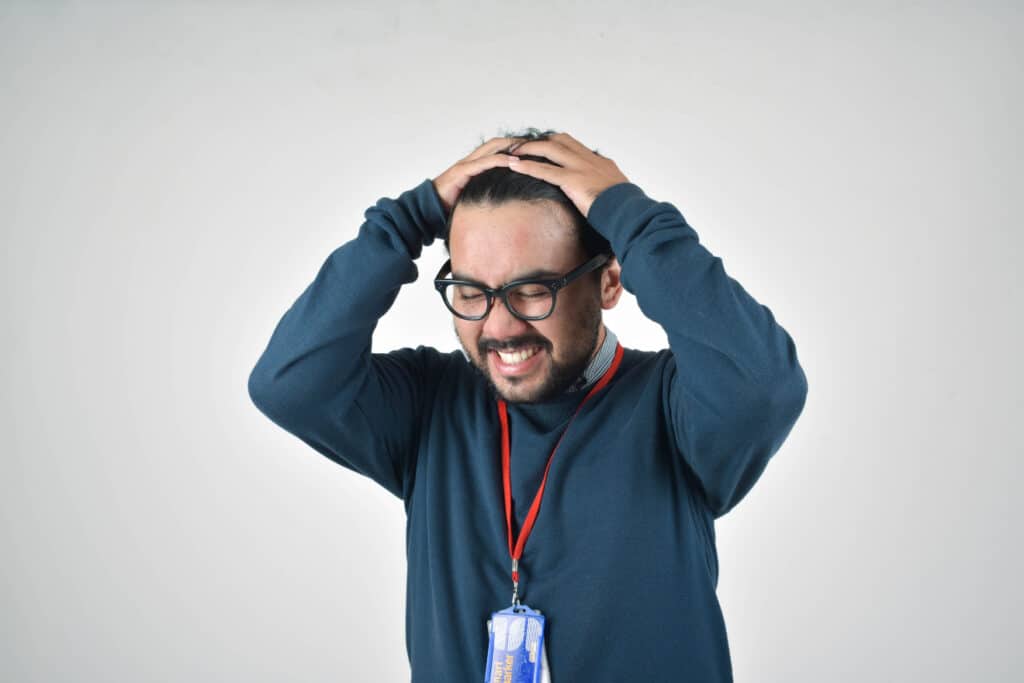
The Benefits of Fully Integrated ERP
Having Enterprise Resource Planning (ERP) software can be less expensive and more productive to various degrees depending on the business and industry. A truly integrated ERP system is built from the ground up. The system becomes integrated by the modules within the software, all communicating with each other. It prevents headaches and helps businesses continue to build a single platform to improve their business operations. Below are some of the differences between the two systems:
| Multi-Software | Fully Integrated ERP |
|
|
|
|
|
|
|
|
|
|
|
|
What My Office Apps Offers
If the software does not communicate, data becomes lost, causing more manual work to recover lost data, taking up the company’s time, money, and energy. 
When software isn’t connecting because of compatibility issues, it shows a company unorganized internally and externally. A fully integrated ERP system allows the manager in the office, the supervisor at home, and the warehouse workers to work together under one software in real-time to improve efficiency and save money.
There is a vast difference between an integrated ERP system and one built off different software packages. Unlike some other ERP systems that are created by acquiring different companies and stitching the software together, My Office Apps has designed and built our software from scratch. The My Office Apps team of developers has over 30 years of expertise in designing and implementing ERP systems. We know this is a better approach for businesses and provides users with the most significant benefits and efficiency when using an ERP system.
Our popular ERP features
- Inventory Management
- Multi-Warehouse Management
- Customer Relationship Management
- Order Management
- Vendor Management
- Production & Manufacturing
- Accounting and Financial Management
The software can process everything from simple tasks to complex data all through any web browser. Kechie ERP can automate your business operations by adapting to your business requirements. Our goal is to offer software with the highest quality, consistency, integration, and ease of use that is scalable and offers advanced features without the higher price tag.
Click here to schedule a demo or contact us here for more information.
Inventory Management Software and the Cannabis Industry
Inventory Management Software and the Cannabis Industry
Cannabis Industry in America
The legality of the cannabis industry is of no small debate in this country. Seventeen states, the District of Columbia, the Northern Mariana Islands, and Guam have legalized recreational cannabis, another 16 have decriminalized its use, and 33 states have some form of medical use. There are plans for federal legalization under the Biden administration, and even late last year, the United Nations, which are famously anti-cannabis, reclassified cannabis. Hence, it no longer shares the highest classification of narcotic drugs. Across the country, legalization efforts are underway by grassroots organizations and local organizers.
Where there is no debate of cannabis's potential is big business. According to CNBC, "the U.S. market opportunity is valued at around $40 billion to $50 billion and expected to grow to $80 billion by 2030 assuming national availability." That's more than double the entire global music industry's value.
Accounting for the Cannabis Industry
Because of the federal status of the cannabis industry, we see multi-million dollar companies conduct transactions almost entirely with cash. Why is that? Because significant credit card companies are unwilling to work with American cannabis companies to process credit and debit cards most of the time. Except for a few more minor direct-to-bank account transaction apps, almost all expenses and company transactions are made with cash; even payroll and federal taxes are paid out entirely in cash.
Limited Specialized Technology
Among the legal problems for the cannabis industry, there is a lack of business tools available for the cannabis business owner. States are still struggling to enact compliance measures. Other software such as ERP, CRM, warehouse, and inventory management tailored to the cannabis industry do not exist the way they do for other businesses. This lack of technology has caused many business owners to pull up their bootstraps and do things a little more old-fashioned. Despite a few cannabis software suites to help cultivators organize their growth, there is no all-in-one solution for cannabis companies.
How Kechie ERP Can Help
When it comes to selecting the right ERP for a cannabis business, there are a few essential features to consider:
- Type and level of responsiveness with customer service
- The amount of configurable and customizable features
- Ease-of-use
- Real-time visibility in all transactions
- Traceability and accountability
- Fully Integrated Cloud-based solution
Fully Integrated Design
All individual modules such as inventory and warehouse management communicate with each other in real-time thanks to our proprietary, fully integrated cloud-based software.
For example, let's say that your head cultivator needs to purchase new seeds, check each greenhouse's inventory levels, and create sales order reports for the last six months. In Kechie, the cultivator can generate purchase orders with your seed vendors, which will allocate money from the designated account. To check the inventory levels, the cultivator won't have to contact anyone but check the Inventory module to get authentic inventory levels in one place. Finally, when generating the sales orders, the cultivator will have several options for creating the reports, by strain, sales type, location, and many more; by pulling data from all available modules to create original and customized reports. These are just three simple examples of the kind of complex business processes made easy with Kechie ERP.
Kechie ERP by My Office Apps also features a Finance module that hits all of those essential boxes, along with other modules. The accounting module features accounts receivable and accounts payable, automated modules designed to reduce human errors significantly. Combined with cash management and general ledger features, allow business owners to pay bills, create purchase and sales orders quickly, and take control of their finances. The accounting module allows business owners to organize their financial statements and track every step of their procurement and sales cycles. Kechie ERP is designed to offer the tools needed to monitor every transaction, with advanced reporting tools that are easily configurable, ensuring accountability for business owners' something lacking in the cannabis industry. The fully integrated system is perfect for cannabis businesses.
Contact Us for More Information
My Office Apps is a different kind of SaaS provider. We partner with cannabis businesses to improve their existing processes, not the other way around. Our software is configurable to your needs, we can customize integrations, and we are constantly working to improve with new features and modules. We offer 30-years of software experience and nearly a decade of cannabis industry experience at your disposal to make your business stand out by operating better by performing beyond your expectations.
Contact us by visiting www.myofficeapps.com to see more of what Kechie ERP has to offer the cannabis industry. Schedule a demo today by emailing us or by calling (714) 486-1487.
























