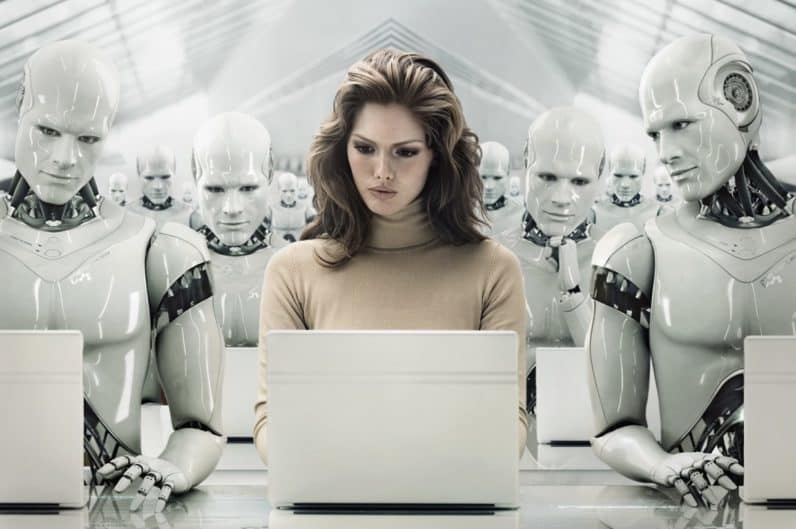Optimize Your ERP System with a Shipment Management Software
Save Money by Optimizing Your ERP System with a Shipment Management Software
You’ve worked hard to create, promote, and source a product and all that effort has turned into purchase orders. But the celebration can be short lived if shipping costs eat into your profit margins. Is it cost effective to invest more administrative resources to figure out the best way of getting your hard earned orders shipped?
 The complexity of finding the most cost effective shipper or trucker is quite significant and many questions need to be answered:
The complexity of finding the most cost effective shipper or trucker is quite significant and many questions need to be answered:
- Which carriers can deliver to my different customers?
- Which carrier has the best cost but still deliver on time?
- Who can optimize less than load (LTL) freight?
- How do I get a quantity discount?
- How do I create the appropriate shipping labels for each carrier?
- How do I coordinate the pickup and deliveries with so many different carriers?
- How can I mix-and-match carriers to optimize the cost and service on a customer-by-customer and order-by-order basis?
Fortunately, by integrating high quality software with your ERP system you can not only answer these questions but simplify your shipping activities to make them easier and less expensive.
When evaluating shipping and trucking management software make sure it is designed to connect your business to all the major truckers and carriers including FedEx, UPS, DHL, and USPS as well as other smaller, yet cost effective alternatives. The software acts as an intermediary between your company and these carriers. By leveraging all their customers’ shipping volume, they can negotiate significant discounts that will be passed on to you.
Leading shipping and trucking management software allows you to quickly compare pricing in real time so you can pick the most cost-effective shipping method for each order. Not only will this save you on shipping costs, it will also save administrative headaches.
The shipping software consolidates all the carriers through one common user interface. You will only need to set up one account through the shipping software and not with each individual carrier. This eliminates the need to manage an account and password on each carrier’s website and learn their different order entry systems.
Not only does this simplify shipping each order it also makes it easy to receive, pay, and track the multiple invoices from different carriers that require separate payments.
Recognizing the value and expertise that shipping management software provides, My Office Apps has formed partnerships with the industry leading shipping and trucking management software suppliers. We have built a seamless integration of our Kechie ERP with their software to make it extremely easy to utilize their consolidated shipment capabilities.
With a built-in interface from Kechie ERP to these transportation experts, you can request shipments directly from the Kechie Shipping module. When you are picking an order, you simply click a button called “Ship Using” and select the shipping or transportation software company as the carrier. The order will be automatically transferred to the third party company and they will send back a tracking number and the shipping cost which will be stored in Kechie with the order.
Any required shipping labels will be printed out on your own printers. All your team needs to do is to box up the order, attach the shipping labels, wait for the carrier, and send out your own invoice to your end customer once the order ships.Providing integrations with the leading shipping software companies is an example of My Office Apps commitment to incorporate innovative features using partnerships and smart algorithms in the Kechie ERP solution to help make our clients more efficient and profitable.
Our goal is to provide the best solutions for small and medium sized businesses using the latest techniques in order to contribute to the success of our customers.
For more information on shipping and the Kechie ERP software, you can visit www.myofficeapps.com or better yet, call us at (714) 486-1487 and ask us to schedule a demo so we can show how we can help solve your business issues you face, both today and tomorrow.
Secure ERP Credit Card Processing Solutions
Two Critical ERP Challenges with Credit Card Processing Systems
In today’s always on world, seamlessly accepting online payments is no longer a differentiator but a basic success requirement for manufacturers, distributors, and service businesses. This means as part of your ERP system you must be able to accept credit card payments from your customers. Credit card sales allow your business to easily increase the size of potential sales, reduce the labor associated with sending out invoices, and improve cash flow.
Accepting a credit card for payment, however, introduces two critical risks to the business – fraud and operational complexity.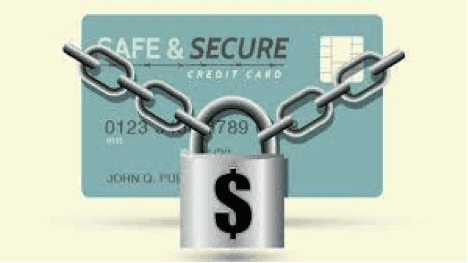
At the top of every business owners list should be security. Developing a security strategy is especially important today because of the increasing amount of attempted fraudulent charges. The loss of trust from stolen identity or criminal transactions will have many years of impact beyond a bad transaction.
In order to provide the highest levels of security, credit card payments must be encrypted. In addition, to prevent the possibility that a malicious person gains access to a customer’s account and steals their credit card information, no credit card information should be stored in an ERP system.
How is this done? Instead of storing a customer’s credit card information, the system can use a concept of tokens through a credit card processing company utilizing the PCI (Payment Card Industry) security standard.
These companies create an account for the customer and send your business a token that you store with the customer’s account information in your ERP system. Every time the customer orders, the token is sent to and verified by the credit card processing company. Once the token is verified, the transaction is approved without having to enter or store the credit card information on your site. Follow-on and add-on sales happen just as quickly.
Another risk of accepting credit card payments is operational complexity. Back end ordering, shipping, and accounting systems need to be synchronized with the processing of the payment. Otherwise, manual accounting and auditing practices will be required to match invoice with payments, issue refunds, or answer customer questions. Many businesses have had to implement expensive, complicated programming efforts to interface their business to these credit card processors.
In order to make it easy for you to accept credit cards and not have to worry about possible issues, My Office Apps has established partnerships with two well-respected credit card processing companies. We’ve invested in developing a seamless integration between our cloud-based Kechie ERP software and their credit card processing platforms. This tight integration provides the highest level of security while eliminating operational risk and the need for your business to initiate expensive software development to match payments with orders or manage returns and RMAs.
These two companies are CardConnect and Century Business Solutions. We have incorporated their token system into the Kechie cloud ERP software. Both companies provide highly secure transactions that are compliant with the PCI security standard.
Providing a built-in interface to credit card processing is another example of My Office Apps’ commitment to incorporate innovative features using partnerships and smart algorithms in the Kechie ERP system. Our goal is to provide the best ERP solutions for small and medium sized businesses using the latest techniques in order to help make our clients more efficient and profitable. For more information, you can visit www.myofficeapps.com or better yet, call us at (714) 486-1487 and ask us to schedule a demo so we can show how we can help solve your business issues you face, both today and tomorrow.
About My Office Apps, Inc.
My Office Apps, Inc. (MOA) is a leader in business improvement software solutions to automate your organization. Building on three decades of software design and development, MOA delivers Kechie™, a transformative business tool. Kechie is a fully integrated Enterprise Resource Planning Software as a Service (SaaS) platform with a simplified user experience and the latest in cloud technology. It is quick and easy to implement without the expensive price tag. Sold in separate packages – inventory and warehouse management (CRM, Sales, Procurement, Logistics included), manufacturing, finance – or a fully configured ERP system to include all of these individual tools. Kechie is easily configured to the scalable needs of your growing business. For more information on managing your business processes more efficiently and effectively, visit www.myofficeapps.com.
###
Business Dashboard: 4 Management Tips from Warren Buffett
Business Dashboard: 4 Management Tips from Warren Buffett
The billionaire Berkshire Hathaway CEO has offered some sage advice over the years. Every year, Berkshire Hathaway CEO Warren Buffett writes a letter to the company’s shareholders. Although the letter is mainly about performance of the business, it’s also packed with sage advice from Buffett’s 60-plus-year career. Here are some of his best management tips from the past decade. 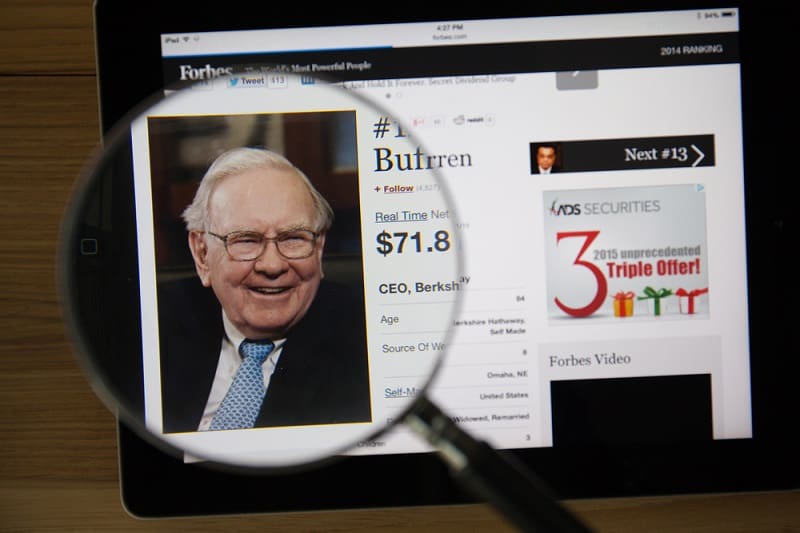
1. Base decisions on business needs, not fads.
In his 2014 shareholder letter, Buffett wrote: “That old line, ‘The other guys is doing it, so we must as well,’ spells trouble in any business.”
2. Recognize your employees.
Every shareholder letter from the last decade ends with Buffett thanking his team. “I regularly extol the accomplishments of our operating managers,” he wrote in his 2011 letter. “They are truly All-Stars.”
3. Don’t surround yourself with enablers.
CEO’s keen to close a deal seldom seek dissenting views, Buffett wrote in 2020. “It would be an interesting exercise for a company to hire two ‘expert’ acquisition advisors, one pro and one con, to deliver his or her views on a proposed deal to the board.”
4. Prepare ahead to avoid debt.
“I never will operate Berkshire in a manner that depends on the kindness of strangers,” Buffett wrote in his 2017 letter. “Or even that of friends who may be facing liquidity problems of their own.” Instead, he suggests, build a cash reserve for lean times. Or, as the billionaire calls it, a “cookie jar” fund.
Buffett has employed a laissez-faire or free reign approach to managing his company. It’s a style that allows employees to carry out tasks without much guidance from leaders. Much freedom is given to the employees to make the right decision about what they are going to do. With Kechie™ ERP, management decisions can be swift and powerful with real-time information available at your fingertips. Let us help you make meaningful and prosperous management decisions to grow your business. Visit myofficeapps.com and schedule a demo today.
4 Free Management Tips From Warren Buffett’s Annual Shareholder Letters. (2020, March 4). Retrieved from Management Tips From Warren Buffett’s Annual Shareholder Letters
About My Office Apps, Inc.
My Office Apps, Inc. (MOA) is a leader in business improvement software solutions to automate your organization. Building on three decades of software design and development, MOA delivers Kechie™, a transformative business tool. Kechie is a fully integrated Enterprise Resource Planning Software as a Service (SaaS) platform with a simplified user experience and the latest in cloud technology. It is quick and easy to implement without the expensive price tag. Sold in separate packages – inventory and warehouse management (CRM, Sales, Procurement, Logistics included), manufacturing, finance – or a fully configured ERP system to include all of these individual tools. Kechie is easily configured to the scalable needs of your growing business. For more information on managing your business processes more efficiently and effectively, visit www.myofficeapps.com.
###
World War 3.0: Humans vs. Artificial Intelligence
World War 3.0: Humans vs. Artificial Intelligence
Today, artificial intelligence is a household name and sometimes even a household presence. (Hi, Alexa!).
While artificial intelligence’s acceptance in mainstream society is a new phenomenon, it is not a new concept. The modern field of artificial intelligence came into existence in 1956, but it took decades of work to make significant progress toward developing an artificial intelligence system and making it a technological reality.
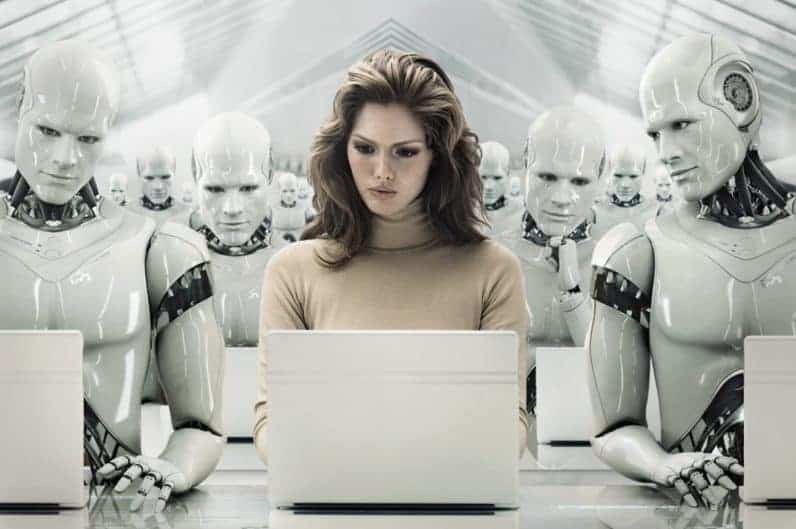 With all these new artificial intelligence use cases comes the daunting question of whether machines will force humans into obsolescence. The jury is still out. Some experts vehemently deny that artificial intelligence will automate so many jobs that millions of people find themselves unemployed, while other experts see it as a pressing problem.
With all these new artificial intelligence use cases comes the daunting question of whether machines will force humans into obsolescence. The jury is still out. Some experts vehemently deny that artificial intelligence will automate so many jobs that millions of people find themselves unemployed, while other experts see it as a pressing problem.
“The structure of the workforce is changing, but I don’t think artificial intelligence is essentially replacing jobs,” said Dr. Hossein Rahnama, founder and CEO of artificial intelligence concierge company Flybits and visiting professor at the Massachusetts Institute of Technology. “It allows us to really create a knowledge-based economy and leverage that to create better automation for a better form of life. It might be a little bit theoretical, but I think if you have to worry about artificial intelligence and robots replacing our jobs, it’s probably algorithms replacing white-collar jobs such as business analysts, hedge fund managers and lawyers.”
Co-founder and CTO of Nara Logics Dr. Nathan Wilson said the shift toward artificial intelligence-based systems will likely cause the economy to add jobs that facilitate the transition.
“Artificial intelligence will create more wealth than it destroys,” Wilson said, “but it will not be equitably distributed, especially at first. The changes will be subliminally felt and not overt. For example, a tax accountant won’t one day receive a pink slip and meet the robot that is now going to sit at her desk. Rather, the next time the tax accountant applies for a job, it will be a bit harder to find one.”
Wilson said he anticipates that artificial intelligence in the workplace will fragment long-standing workflows, creating many human jobs to integrate those workflows. Other experts are not as sure about where the new jobs will come from once artificial intelligence becomes ubiquitous.
Whether rosy or rocky, the future is coming quickly, and artificial intelligence will certainly be a part of it. As this technology develops, the world will see new startups, numerous business applications and consumer uses, as well as the displacement of certain jobs with the creation of entirely new ones.
Let’s embrace the future and replace the past. At My Office Apps, we are incorporating elements of artificial intelligence into our software; not to replace people, but to free them up so they can create more value for your business. If we can eliminate the drudge work for your employees, such asentering routine data into a spreadsheet in favor of spending more time talking with customers, it is a win-win situation for everyone. Call us to see how Kechie™ could solve your business process problems and provide demonstrable value. Or visit us at www.myofficeapps.com to schedule a demo today.
Uzialko, A. (2019, April 22). How Artificial Intelligence Will Transform Business. Retrieved from https://www.businessnewsdaily.com/9402-artificial-intelligence-business-trends.html
About My Office Apps, Inc.
My Office Apps, Inc. (MOA) is a leader in business improvement software solutions to automate your organization. Building on three decades of software design and development, MOA delivers Kechie™, a transformative business tool. Kechie is a fully integrated Enterprise Resource Planning Software as a Service (SaaS) platform with a simplified user experience and the latest in cloud technology. It is quick and easy to implement without the expensive price tag. Sold in separate packages – inventory and warehouse management (CRM, Sales, Procurement, Logistics included), manufacturing, finance – or a fully configured ERP system to include all of these individual tools. Kechie is easily configured to the scalable needs of your growing business. For more information on managing your business processes more efficiently and effectively, visit www.myofficeapps.com.
###
Inventory Success: 4 Steps to Optimize Your Supply Chain
Inventory Success: 4 Steps to Optimize Your Supply Chain
 A wise VP of Operations once told me that the primary reason someone in his position loses his job boils down to one thing – Inventory. Blame gets placed by having either too much or too little inventory. Too much inventory will tie up cash and could result in partial or total write-offs if the material needs to be scrapped or liquidated at fire sale prices. Too little inventory may result in lost or delayed sales which will have a detrimental effect on a company’s cash flow.
A wise VP of Operations once told me that the primary reason someone in his position loses his job boils down to one thing – Inventory. Blame gets placed by having either too much or too little inventory. Too much inventory will tie up cash and could result in partial or total write-offs if the material needs to be scrapped or liquidated at fire sale prices. Too little inventory may result in lost or delayed sales which will have a detrimental effect on a company’s cash flow.
Maintaining the optimal inventory levels is a complex problem. This is particularly true for manufacturing companies that need to procure components and assemblies to create a finished product. You may have an assembly that includes 100 components in the Bill of Materials (BOM). When one of those components is missing, building and selling products are stalled.
A Materials Requirements Planning (MRP) module can help an operations team figure out what items need to be ordered, and when so the needed material comes in at the optimal time; not too early and not too late. Kechie™ ERP has a module that can configure and manage this process with ease. Kechie’s MRP module performs the needed calculations in the computer that would be onerous and mistake prone for a human to do.
- The first piece starts with a BOM that is created for each individual item a company wants to sell. The BOM will specify all the components that are needed to build the item. In some cases, the same component can be used many different BOMs and in others a particular component may only be used in one BOM.
- The second piece needed is data on the expected sales volume for each item. This data could include current backlog, as well as additional data reflecting expected new customer orders. The data needs to include the number of pieces needed by a specific time frame. Many items will have recurring sales volumes month after month – you may not want to purchase immediately all of the requirements for the next 12 months. An MRP system can provide you with the visibility you need to split up the procurement of a component into multiple pieces so you don’t have too much inventory all at once.
- The third piece needed is data on the vendors as well as the vendor’s lead time. This can help provide guidance on when a company needs to place the order for component in order to receive it on time.
- The final piece is data on your own manufacturing cycle time. If it takes you a certain number of weeks to manufacturing an item, you will need to add that to the component lead time so that you will have enough time to order the component, build the finished good and ship it out by the customer request date.
With all this data, the MRP system will grind through the calculations and provide the operations team with guidance on what components to order and by when. For companies with a large number of items for sale and with items that may have hundreds of components in their BOM, this could require thousands of calculations. By having the speed and precision of a computer program doing this, accuracy and time savings are delivered. An added advantage is this capability will add to your flexibility and significantly improve your response time for changing conditions. If a new order comes in, or a BOM is changed, or a vendor changes lead times, it is easy to rerun the MRP module to calculate the new requirements and get the answer back quickly.
So a good MRP capability can substantially improve your company’s efficiency and sales level with the right amount of inventory at the right time. This module is an example of My Office Apps commitment to incorporate innovative features using smart algorithms and A.I. technology in our Kechie™ ERP solution to help make our companies more efficient and profitable. Our goal is to provide the best solutions for small and medium-sized businesses using the latest techniques in order to contribute to the success of our customers. For more information, you can visit www.myofficeapps.com or better yet, call us at (949) 486-1947 and ask us to schedule a demo so we can show how we can help solve your business issues you face, both today and tomorrow.
Still Holding the Hands of Your Sales Team?
Still Holding the Hands of Your Sales Team?
Let Kechie Provide You with an A.I. Sales Coach
Don’t you wish you could watch over every single salesperson on every single sales call and give them tips on how to sell more? The Kechie™ ERP software provides an equivalent capability called Upsales, using artificial intelligence-like techniques to provide real-time tips to a salesperson when they are in discussion with a prospect.
 The Upsales feature provides coaching to make it easier for salespeople to sell add-on products when talking to their customers. Oftentimes, the most profitable products may not be products a customer sets out to purchase, but rather a secondary product to accompany the purchase. For example, if a computer salesperson is talking to a customer about purchasing a laptop computer, he/she might suggest they also include a spare battery and a laptop case with the order and increase the overall revenue and margin from the sale.
The Upsales feature provides coaching to make it easier for salespeople to sell add-on products when talking to their customers. Oftentimes, the most profitable products may not be products a customer sets out to purchase, but rather a secondary product to accompany the purchase. For example, if a computer salesperson is talking to a customer about purchasing a laptop computer, he/she might suggest they also include a spare battery and a laptop case with the order and increase the overall revenue and margin from the sale.
First, the Kechie Inventory module allows management, or product manager, to program Upsales links between products that pair naturally together. These links are the basis for the suggestions of additional items to suggest when selling. Secondly, a new icon appears in the Sales Order Entry module when a salesperson is entering the order for the first item. This icon reminds the salesperson can suggest additional products to the customer. When clicked, a popup screen appears with additional accessories or add-ons to the sales order. If the customer agrees, the salesperson can make this addition with a single click.
Smart algorithms and A.I. technology are examples of features within the Kechie ERP system to enhance efficiency and profitability for companies. Our goal is to provide the best solutions for small and medium-sized businesses using the latest techniques in order to contribute to the success of our customers. For more information, you can visit www.myofficeapps.com, or better yet, call us at (949) 486-1947 and ask us to schedule a demo so we can show how we can help solve your business issues you face, both today and tomorrow.
###
Improve business efficiency with Artificial Intelligence
Are Your Employees Spending Too Much Time on the Hamster Wheel?
 In previous blogs, we described how Artificial Intelligence techniques (AI) in an ERP system can help improve efficiency and accuracy in your operations. It can also free up employee resources with extra time for creative activities to add value for your business. In this blog, we will describe one feature in our Kechie™ ERP system that uses AI techniques to automatically generate a whole series of new part numbers.
In previous blogs, we described how Artificial Intelligence techniques (AI) in an ERP system can help improve efficiency and accuracy in your operations. It can also free up employee resources with extra time for creative activities to add value for your business. In this blog, we will describe one feature in our Kechie™ ERP system that uses AI techniques to automatically generate a whole series of new part numbers.
In any business, a critical item used in tracking almost every transaction is the Part Number or SKU (Stock Keeping Unit). Part numbers are used in sales orders, purchase orders, manufacturing, inventory tracking, invoicing and everywhere in between. The use of part numbers creates differentiation between multiple items for ordering, picking and packing the exact item requested by the customer. Many companies have thousands (or millions) of part numbers in their system. Managing this giant mass of data can become impossible without strong processing software to assist along the way.
New part number creation is one activity that can be quite time consuming for your staff, particularly when a large number of new part numbers need to be added at the same time. For the apparel industry, this can be a daunting task. For example, a buyer wants to add a new style shirt to the inventory. The shirt is available in long-sleeved and short-sleeved, classic and slim fit, sizes include extra small, small, medium, large, extra-large, and available in the sixteen colors. That’s 320 new sku’s to be added to the system. One-by-one, an employee sits in front of a screen and adds new parts numbers – perhaps a multiple day project. Is there a better use of this resource?
Here’s where a built-in intelligence can save the day. Kechie delivers a function that can automatically create part numbers and add them to the system. An employee can now focus on descriptions and selling features for a quick-to-market process rather than being bogged down with keystrokes. The artificial intelligence features in Kechie not only help set up new products – but can help your sales staff to up-sell features and products to maximize profitability. More will be revealed on this feature in coming blogs.
My Office Apps, Inc., a business process improvement company, is committed to providing continued improvements and incorporating various advanced AI techniques in our Kechie ERP software. Our goal is to provide the best processing solutions for small and medium sized businesses in order to contribute to the success of our customers. In the coming weeks, we will post additional articles that describe some of the specific AI features present in the Kechie ERP software and also provide a road map for other features that we expect to implement in the future. Our focus is not to just provide AI for AI’s sake, but rather to implement practical AI functions that can make a real difference in your business. For more information, you can visit www.myofficeapps.com or better yet, call us at (949) 486-1947 and ask us to schedule a demo so you can view these features for yourself.
###
WFH: Chapter 2 - The Benefits Outweigh the Risks
Working from Home Series
Chapter Two: The Benefits Outweigh the Risks
 We know that many of you are working hard to adapt to the current coronavirus situation. Some companies, particularly those in health, medical supplies, or food distribution business, may be faced with a very rapid increase in demand. You are likely struggling through the logistics on how to handle it. A great many companies are shifting to a Work-From-Home (WFH) mode for their employees. They are learning and improvising new techniques to stay as productive as possible, even when not all together in the same office.
We know that many of you are working hard to adapt to the current coronavirus situation. Some companies, particularly those in health, medical supplies, or food distribution business, may be faced with a very rapid increase in demand. You are likely struggling through the logistics on how to handle it. A great many companies are shifting to a Work-From-Home (WFH) mode for their employees. They are learning and improvising new techniques to stay as productive as possible, even when not all together in the same office.
This current crisis will eventually pass. Solutions in the forms of treatment protocols and vaccines will be developed to defeat the virus. But when it is all over, companies will not just revert back to doing business the same way they did before. Businesses will want to incorporate many of the things they learned during the crisis to be more productive, efficient, and flexible than before. The benefits that are expected to come out of this pandemic will change the way we live and play for the better.
Benefits to Society
When millions of commuters no longer commute, traffic jams will smooth out. The climate may improve with fewer emissions of greenhouse gasses. Additionally, for those areas which are experiencing high housing prices, work from home will allow workers to live farther away from the main office. Suburban areas tend to have lower housing costs. Our future will see a reverse shift of populations in crowded cities.
Benefits to Employers
Those people who succeed in business do so because they always think several steps ahead. Strong companies will trudge through the pandemic and florish. Flexibility sets your company up for success Employers who were previously reluctant to allow work from home may also observe the productivity benefits and no longer object to it. With less space required for corporate offices, smart employers will save money by downsizing square footage while receiving equal or greater productivity.
Benefits for Employees
Simply by eliminating the commute to and from the office each day, workers will have more time available. Many will find that they achieve even higher productivity working from home because there are fewer interruptions or time-wasting meetings. The usage of video teleconferencing software such as Cisco Webex, Zoom, or GoToMeeting is exploding and many users are downloading this software and learning to use it for the first time. The use of other tools such as team collaboration software like Microsoft Teams and Slack is increasing as well.
The key to differentiating between a workplace fad and an economic strategy lies in the hands of the businesses. If corporate leaders throughout the world believe remote work is beneficial to the sustainability of their brand, then they’ll invest in the development of it as a resource. In other words, if there is value in telecommuting for organizations, there is value for the world.
The Kechie™ ERP solution was designed to facilitate remote work. Based in the cloud, it can be accessed from anywhere that has an internet connection via desktop, mobile devices including smartphones and tablet computers. It is simple and intuitive to use and allows large teams to share important business data through the data bases in the system. Relevant data from each of the modules is automatically shared so that people working in other departments can use it, if needed. No more walking over to the next aisle to ask a fellow employee what is happening. Everything is recorded in the system.
As a business process improvement company, My Office Apps Inc. remains committed to delivering beneficial software tools to help businesses today and tomorrow. For more information, you can visit www.myofficeapps.com or better yet, call us at (949) 486-1947 and ask us to schedule a demo. Let us show you how we can solve your business challenges during this pandemic and moving forward.
WFH: Chapter One - The Dog will Bark during your Meeting
Working from Home Series
Chapter One: Your Dog will Bark during your Meeting
If you’re a person who spent your pre-pandemic work life in a cubicle or office, right now is a good time to throw yourself into looking on the bright side. Working from home is what you dreamed about every morning and evening when you were stuck in traffic or jammed onto a crowded bus or subway car. Yes, it’s all terrifying and apocalyptic right now — but you can sit in your pajamas all day. You can hang out with your dog. You can make a snack anytime you want, and you can eat it with the TV on in the background.
 As companies adjust to the “new normal” of remote work amid the COVID-19 pandemic, maintaining a strong culture and engaging employees is critical. Embracing remote-work opportunities can deliver positive changes to business metrics, including reduced expenses and increased productivity, but requires a willing and motivated shift in perspective from management and staff.
As companies adjust to the “new normal” of remote work amid the COVID-19 pandemic, maintaining a strong culture and engaging employees is critical. Embracing remote-work opportunities can deliver positive changes to business metrics, including reduced expenses and increased productivity, but requires a willing and motivated shift in perspective from management and staff.
The effectiveness of working from home has been a debated topic for decades. Only about a quarter of the US workforce works from home on a consistent basis. Concerns around productivity, collaboration, connectivity and distractions have all been cited as reasons working from home is not effective.
However, it has taken a pandemic to force a distributed workforce to come together and use online collaboration and technology tools to their full potential. An estimated 900 million people around the world are now working remotely to slow down the spread of the virus. Tools like Zoom, Slack, Google Hangouts, and Microsoft Teams are being rediscovered for their value in supporting video, messaging, conferencing, document sharing, virtual white boarding and many other features.
As we begin to better understand the real potential of working from home, we could now be looking at the future of work. In this new business model, offices may become a fixture of the past and relegated to an occasional pit stop to greet colleagues and process administrative tasks.
The result? Work is actually getting done remotely! And benefits around flexibility and reduced commute times may actually increase productivity and effectiveness. In fact, those of us who work from home often find ourselves overworking. We tether ourselves to our desks and stress ourselves out more at home that we do at work. That’s why it’s important to make sure we take care of ourselves and don’t burn out while working remotely.
During this time, stay connected with friends and build in healthy distractions. Keep perspective and give yourself permission to prioritize information flow. Focus on others and keep moving. Today’s challenges will shift and we will return to a new normal with plenty of new learning and expanded adaptability.
At Kechie™, we can see a shift in how the coronavirus pandemic will permanently change the way business will be done in the future. Our belief is that working from home will become a permanent aspect for many of us. Employers, who were previously reluctant to allow work from home, may also observe the productivity benefits. We will have more to share on this topic in the coming weeks. Until then, please take care of yourselves, follow all the guidelines, and do your best to remain healthy.
Laundry Between Emails: Making the Most of the Coronavirus Pandemic
Laundry Between Emails: Making the Most of the Coronavirus Pandemic
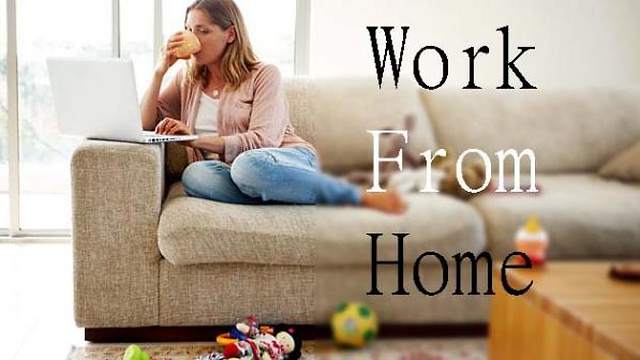 The Coronavirus is putting remote work to a gigantic test, and at a totally unprecedented scale. While China, Italy, Japan and South Korea are on lock-down, the same thing is happening at large and small companies in the states. Amazon, Facebook, Microsoft and Google all told employees they are to remain at home and Human Resource departments everywhere are making contingency plans for their workers.
The Coronavirus is putting remote work to a gigantic test, and at a totally unprecedented scale. While China, Italy, Japan and South Korea are on lock-down, the same thing is happening at large and small companies in the states. Amazon, Facebook, Microsoft and Google all told employees they are to remain at home and Human Resource departments everywhere are making contingency plans for their workers.
The decision to shift thousands of workers to a telecommuting work schedule could also be an experiment that’s teaching companies a lot about how well they function when they’re not all together. Remote working, or the practice of working for an extended period outside the formal office, is growing steadily in popularity. It is enabled by a whole host of digital tools of virtually every description, from Web conferencing and email to mobile collaboration applications and virtual event platforms.
As the government urges social isolation to reduce the spread of the Coronavirus, Software as a Service (SaaS) business models continue to gain more traction across the globe. Companies of all sizes are now embracing SaaS as the next best alternative to the on-premise hardware and software development.
Companies using cloud-based apps with the SaaS business model are increasing in number. At My Office Apps, Inc., we have designed and developed a transformative business tool with Kechie™. Kechie is a fully integrated Enterprise Resource Planning Software as a Service (SaaS) platform with a simplified user experience and the latest in cloud technology. Kechie users have a step-up on their competition during this pandemic. Here’s why …
- Cloud-based System: Kechie employs a cloud-based system that is accessible over a secured internet connection. The software itself runs on a remote server platform that is accessible 24/7 with any internet-capable device from home or office.
- Flexibility and Scalability: As a business owner, adjusting to changes in the business and other external factors is critical. Thanks to our subscription-based licensing, Kechie is flexible, scalable and rises up to meet you where you need it.
- Ease of Use and Speed: With Kechie, the cloud applications deploy faster. The growth in high-speed data lines, the falling cost of storage, the advent of wireless high-speed networks, the proliferation of handheld devices that can access the web – eases access to your data from anywhere.
- Performance and Time Management: Application and network performance is top concern. Kechie employs the philosophy that in every aspect of your business processes, you are managing time, money and information to grow your business. Kechie can help improve performance because it addresses an expected range of availability and performance.
“If you’re a decision maker at your company, even in an area without confirmed cases of the Coronavirus, please take all steps you can to help prevent the spread of this,” says Mariam Komeili, CEO of My Office Apps, Inc. “Even if your team is in a relatively low-risk demographic range, their families, neighbors and community members won’t all be.”
The health and safety of our partners has always been a top priority and continues to be as this virus has become a rapidly evolving situation that we continue to monitor. However, all kinds of studies show that when employees work at home four to five days a month, you get a full days’ worth of productivity back. Let us know when we can schedule a Kechie demo for you … and please take care of yourselves, follow all the guidelines, and do your best to remain healthy.
About My Office Apps, Inc.
My Office Apps, Inc. (MOA) is a leader in business improvement software solutions to automate your organization. Building on three decades of software design and development, MOA delivers Kechie™, a transformative business tool. Kechie is a fully integrated Enterprise Resource Planning Software as a Service (SaaS) platform with a simplified user experience and the latest in cloud technology. It is quick and easy to implement without the expensive price tag. Sold in separate packages – inventory and warehouse management (CRM, Sales, Procurement, Logistics included), manufacturing, finance – or a fully configured ERP system to include all of these individual tools. Kechie is easily configured to the scalable needs of your growing business. For more information on managing your business processes more efficiently and effectively, visit www.myofficeapps.com.
###