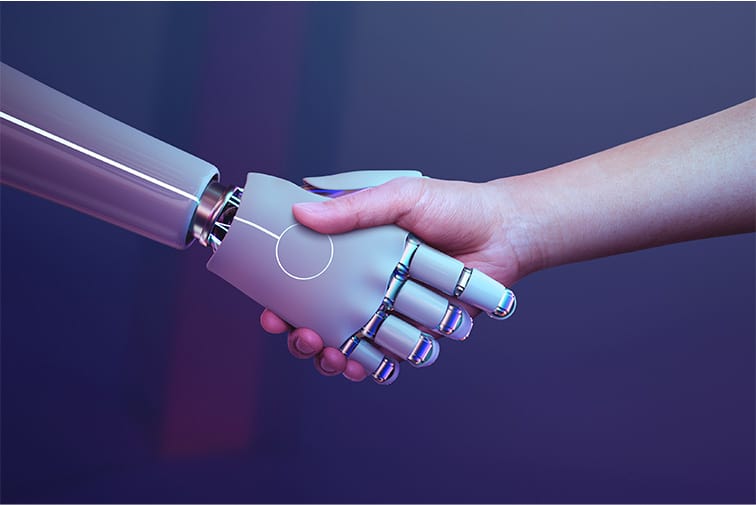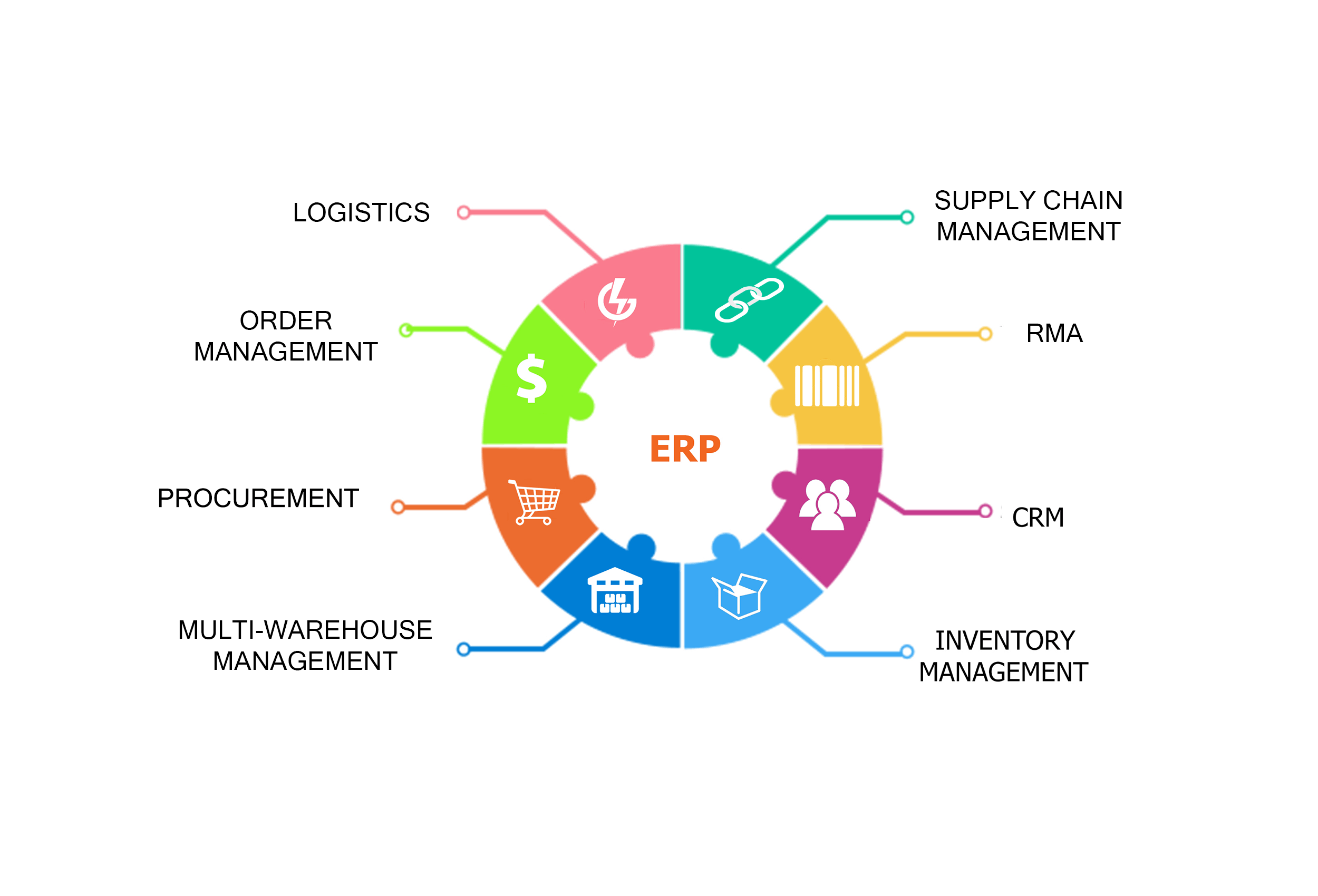What is a Fully Integrated ERP?
The Importance and Misconception of ERP
Modern businesses have to adapt to new working environments and regulations, pushing them to operate primarily online. Some companies may take longer than others to conform to the new standard of running a successful business virtually. Most small to medium-sized businesses end up using multiple software to run their businesses.
If you have been working from an on-site office using terminals in a building to install various software on the computer or server, it stays only on-site. Nowadays, many businesses need spreadsheets, web store orders, bookkeeping information, and company emails wherever they go. Taking all this data with you is impossible without a fully integrated Enterprise Resource Planning cloud-based software.
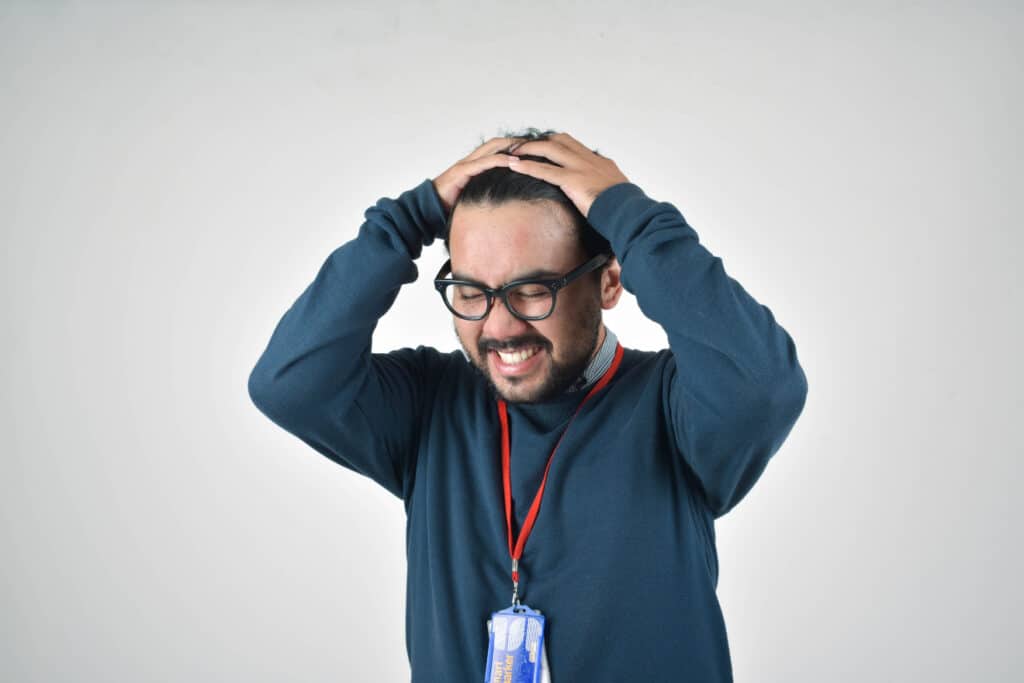
The Benefits of Fully Integrated ERP
Having Enterprise Resource Planning (ERP) software can be less expensive and more productive to various degrees depending on the business and industry. A truly integrated ERP system is built from the ground up. The system becomes integrated by the modules within the software, all communicating with each other. It prevents headaches and helps businesses continue to build a single platform to improve their business operations. Below are some of the differences between the two systems:
| Multi-Software | Fully Integrated ERP |
|
|
|
|
|
|
|
|
|
|
|
|
What My Office Apps Offers
If the software does not communicate, data becomes lost, causing more manual work to recover lost data, taking up the company’s time, money, and energy. 
When software isn’t connecting because of compatibility issues, it shows a company unorganized internally and externally. A fully integrated ERP system allows the manager in the office, the supervisor at home, and the warehouse workers to work together under one software in real-time to improve efficiency and save money.
There is a vast difference between an integrated ERP system and one built off different software packages. Unlike some other ERP systems that are created by acquiring different companies and stitching the software together, My Office Apps has designed and built our software from scratch. The My Office Apps team of developers has over 30 years of expertise in designing and implementing ERP systems. We know this is a better approach for businesses and provides users with the most significant benefits and efficiency when using an ERP system.
Our popular ERP features
- Inventory Management
- Multi-Warehouse Management
- Customer Relationship Management
- Order Management
- Vendor Management
- Production & Manufacturing
- Accounting and Financial Management
The software can process everything from simple tasks to complex data all through any web browser. Kechie ERP can automate your business operations by adapting to your business requirements. Our goal is to offer software with the highest quality, consistency, integration, and ease of use that is scalable and offers advanced features without the higher price tag.
Click here to schedule a demo or contact us here for more information.
RMA’s Can Get Very Complicated
RMA’s Can Get Very Complicated
A Strong ERP Software Can Help Automate RMAs and Make This Process a Lot Simpler
Suppose a customer asks you for a Return Material Authorization (RMA) for an item they want to return. Many transactions need to be made in ERP software to make sure it happens correctly. Many ERP systems may not have all the necessary capabilities to smoothly automate RMAs, which necessitates manual processing for you and your staff.
 Three of the most common types of RMA’s include:
Three of the most common types of RMA’s include:
RMA with Replacement - This type of RMA is where a customer will return an item and requests a replacement for the item once the returned item is received. It is a typical process because a customer indicates that the original article sent was faulty and would like to receive an excellent replacement.
RMA with Cross-Shipment - This case is similar to an RMA with Replacement, except that the customer receives their replacement item before the vendor gets the original back. This RMA process occurs when the customer requires a replacement as soon as possible. Customers typically prefer this type of RMA, but it presents more risk to the vendor if they don’t receive the faulty item back.
RMA for Credit - In this case, a customer wants to send an item they purchased back and only wants a cash refund for their original payment. The customer may have decided they want this for various reasons; such as receiving a faulty part or simply that they did not like the item once they had a chance to see it.
Questions to Ask When a Customer Requests an RMA
- What type of RMA should we process for this customer?
- If the customer requests an RMA for Credit or Cross Shipment, will the vendor approve it? Some vendors have policies that they will only process RMA’s with Replacements for financial reasons.
- If the customer wants a replacement, what happens if the reserve is out-of-stock?
- What happens on an RMA with Cross-Shipment if the customer receives the replacement item but never sends back the original object?
- If the vendor decides to provide a credit for the RMA, will it be a cash credit refund or just a store credit that the customer can use to purchase something else?
- Has the customer paid the original invoice? If not, can the AR balances be adjusted to account for the RMA?
RMA Process Simplified with an ERP System
Processing an RMA can be more complicated and take more time than processing a simple sales order. Suppose an ERP system does not have a sophisticated approach to automation. In that case, it may require multiple steps:
- Issuing a reference number
- Receive back the old part
- Decide whether to put the old part back into inventory or fix it or scrap it.
- Then enter in a replacement order to ship the new part
- Ship the new part
- Figure out any financial debts or credits required for the customer.
Going through all these steps can be pretty cumbersome and more prone to errors with incorrect software. Fortunately, the Kechie ERP software can automate and integrate as many of these steps as possible. When an RMA process beings, the Kechie ERP system will automatically create transactions in the multiple modules. Fully integrated with the sales, finance, inventory, and shipping modules needed to complete the transaction. Your sales staff will not need to re-enter a replacement sales order; the finance staff will not need to generate credit memos; the manufacturing staff will not need to make adjustments for the return parts. Instead, the separate business processes automatically update in the Kechie ERP system.
Contact My Office Apps
If you would like to understand how your RMA process could operate more efficiently and effectively, give us a call. We have business specialists available to evaluate your business and find ways to minimize the costs and maximize our cloud-based Kechie ERP software benefits. Folks on our team understand the importance of automation and have implemented integrated ERP systems for many years. We have been in your shoes; and will leverage our experience to show you the difference a fully integrated ERP software can make in your business.
For more information and advice on how to optimize your RMA process, visit this link. Or better yet, call us at (714) 486-1487. Ask to schedule a demo to show how we can help solve your business issues—both today and tomorrow.
Win Big with ERP: AI Solutions to Influence Your Bottom Line
Win Big with ERP: Artificial Intelligence Solutions to influence Your Bottom Line
One of the hottest topics in IT today is Artificial Intelligence (AI). By continuing to automate certain functions using sophisticated AI algorithms, one can free up employee resources for more creative activities that will add further value for your business. Although some believe that AI may replace more mundane jobs, our belief is exactly the opposite. AI will help create an increased number of less-repetitive jobs in your organization making it more innovative, more responsive to your customer’s needs, and more successful. AI will also bring operational benefits with an ability to reduce errors and improve processing times for various transactions that will decrease costs and improve customer satisfaction.
AI incorporates the ability to find trends in a large collection of data and provide insights that may not be obvious to a person looking at gigabytes of data. Many AI programs incorporate the ability to learn from previous activities and allow one to develop more accurate forecasts and predictions.
AI technology can make a positive impact in multiple areas of your business. These can include:
- Inventory Management – By helping to provide more accurate forecasts — optimizing supply chains — figuring out the most efficient way to store the inventory — and tracking product lifecycles, various AI techniques can improve costs, decrease waste, and improve cycle times.
- Production Management – Figuring out the most optimal way to process your backlog in your manufacturing plant can become a horribly complex problem. Utilization of AI techniques can figure out the best ways to select what order to process the jobs in your backlog, which machines to use, maintenance scheduling, and overall logistics as the work-in-process moves through the manufacturing cycle. These optimizations can help decrease the amount of capital equipment needed, improve cycle times, and lower costs.
- Sales – One of the most profitable ways of improving your sales is to implement sophisticated upsells and cross-selling approaches. A sophisticated AI algorithm can help by analyzing, in real-time, what additional products to recommend based on previous customer history and other information.
- Financial Management – Besides automating various financial functions, an AI program can help a financial manager make various key decisions, such as how much cash to keep on hand, whether a capital investment will pay off, and double-check financial statements for accuracy.
- Marketing – A key marketing function is to develop the best and most effective message for your marketing campaign based upon a variety of factors. These include customer demographics, competitive challenges, historical performance, product attributes and many others. Analyzing these factors can involve looking at a great deal of data. By utilizing advanced analytics, a good AI program can help a marketing manager sift through all these factors and create the most effective marketing campaign.
As part of our mission to be a business process improvement company, My Office Apps, Inc. is committed to providing continued improvements and incorporate various advanced AI techniques in our Kechie™ ERP software. Our goal is to provide the best solutions for small and medium sized businesses with the latest techniques to contribute to the success of our customers. In the coming weeks, we will post additional articles that describe some of the specific AI features we have already incorporated into our Kechie software and also provide a roadmap for other features we expect to implement in the near future. Our focus is not to provide AI for AI’s sake, but rather to implement practical AI functions that can make a real difference to your bottom line. For more information, visit www.myofficeapps.com, or better yet, call us at (949) 486-1947 and we will schedule a demo so you can view these features for yourself.
What to Think About When Selecting an ERP System
What to Think About When Selecting an ERP System
When companies start thinking about acquiring a new Enterprise Resource Planning (ERP) system, they typically assess their activities, processes, and evaluate their current resources. This is a good starting point, but much more needs to be considered when selecting an ERP system.
What to consider when selecting an ERP system?
The two key characteristics that will determine whether a company ultimately succeeds or not, are scalability and flexibility. Business managers are often surprised in finding that either their businesses grow at a much faster pace than anticipated, or that they do not achieve the growth originally forecasted. Both of these situations can create significant problems if using an inflexible ERP system.
In a fast growing company, it’s imperative to have visibility and traceability of your Inventory, Sales, and the overall profit-and-loss of your business. Choosing an ERP system that empowers you with the knowledge and freedom to manage the overall health of the business is crucial. A majority of the ERP offerings have limitations such as the number of Inventory Items, transactions, vendors, etc. Others may lack functionality with bar coding capabilities and advance warehouse management including a robust Materials Resource Planning (MRP) solution. Oftentimes, when you select the wrong type of ERP software, it will inevitably require you to look for additional solutions and / or integrations to compensate for the lack of these functionalities.
How does an ERP system help you determine your growth?
One common strategy to service a future business growth is to purchase a larger ERP business software believing an expensive enterprise solution is better and contains more features. However, not only is the software itself expensive, but it will require additional costs such as unwarranted implementation charges, consulting fees and IT infrastructure for an on-premise system. Adding to this, the difficult change process for your employees due to the complexity and lack of flexibility to match your business requirements will present additional challenges.
Individual packages or a complete ERP system?
Have you decided on purchasing multiple pieces of various software or going with an all-in-one solution? You may have not considered this as an option. Wouldn’t it make more sense to purchase all of the pieces you need, and try to integrate all of the best ones together? It would be like choosing all of your favorite actors to make your favorite romantic comedy movie. The problem is, you don’t know about their romantic chemistry. They might just absolutely hate each other, and give you the worst performance you’ve ever seen! The same thing happens with ERP software. When purchasing separate modules, they can tend to have a hard time integrating with each other. Especially when it comes to the most essential roles, like inventory management, finance, and sales. With a complete ERP system, you have the confidence of knowing that these were built in tandem, for the purpose of working efficiently together. This not only changes the way you use the software, but it actually makes it easier and more intuitive! By using an inventory management software that automatically tracks and updates the customers information, you are saving yourself precious steps, in turn, streamlining your operations.
True Cloud ERP vs On-Premise Conversion
What is a true Cloud ERP system? Why is it different than a system that utilizes both on-premise, and ERP? The answer revolves around where the software originated from. A lot of ERP software was created in the early 1990’s, before the cloud was a popular area of expertise. Many companies had an in-house server, where they would use an ERP system that was only accessible within the walls, with a wired connection attached. When cloud became widely utilized, these ERP providers decided to try to jump into a cloud conversion from their original on-premise solutions. Sounds simple enough, right? Well they had a huge set of problems when they first started this, to say the least. The software wouldn’t work the way they wanted, and their users had a hard time even getting into the CRM’s! The reason was, it was coded with the intention of an in-house server. Transferring that code is like trying to speak native Australian to a native Californian. Their lingos won’t intertwine, and they won’t be able to communicate efficiently. It’s important to consider a system that was built in, and for, the cloud, so that the software will be able to speak the same language, instead of trying to convert an outdated system, hoping there aren’t too many bugs. Read the full comparison white paper on, The ROI of Cloud ERP Software to learn more.
What if you choose the wrong ERP system?
What happens if you choose the wrong ERP system? Are you tied to a 5 year commitment? Can you start over once it’s been implemented, and you’ve spent 25% of the total cost of the system because it doesn’t work for your needs? The answer is probably, no, you can’t just throw it away and start over. So it’s important to do all of your research before-hand, knowing which modules you will need in 5 years, as well as, the ones you will need today. The nature of ERP software is a huge commitment regardless of contracts and pricing. The main factor is time. Your whole organization is switching from their current business management processes, to this new one, and it has to work out. Otherwise, you just wasted a lot of time when it comes to educating your employees on the software, and when it comes to how long it took to get it up and running. What if you’ve already been using some type of inventory management software for a few years, and you know it’s not going to cut it in the long-run? Then, you should definitely look for a solution that fits your needs. Choosing the right ERP system is not only important for your company, but for your team. It’s essential to make sure your employees can use the software, and actually like it, before making this type of commitment. Find a software that’s easy-to-use, intuitive, can be accessed from anywhere, and is ready to grow with your business.
In Conclusion
Unfortunately, operating a business is not always 100% predictable. At least on the software side, there are ERP systems that are designed for maximum flexibility and scalability with your business. Many of the newer and modern ERP systems are based in the cloud and use the SaaS (Software as a Service) business model. An idea solution will include; Inventory Control, Sales Orders, Customer Relationship Management (CRM), Purchasing, Finance, Pick, Pack and Ship, Manufacturing, Production, and an MRP engine all in one software. This type of cloud ERP system provides full functionality in a scalable manner with real time visibility and traceability. It’s important to find a cloud ERP software for small businesses that is engineered to provide great support for SMB's & enterprises, while also growing with your business.
When to choose a new ERP System
Signs It's Time to Upgrade your ERP System, and How To Do It
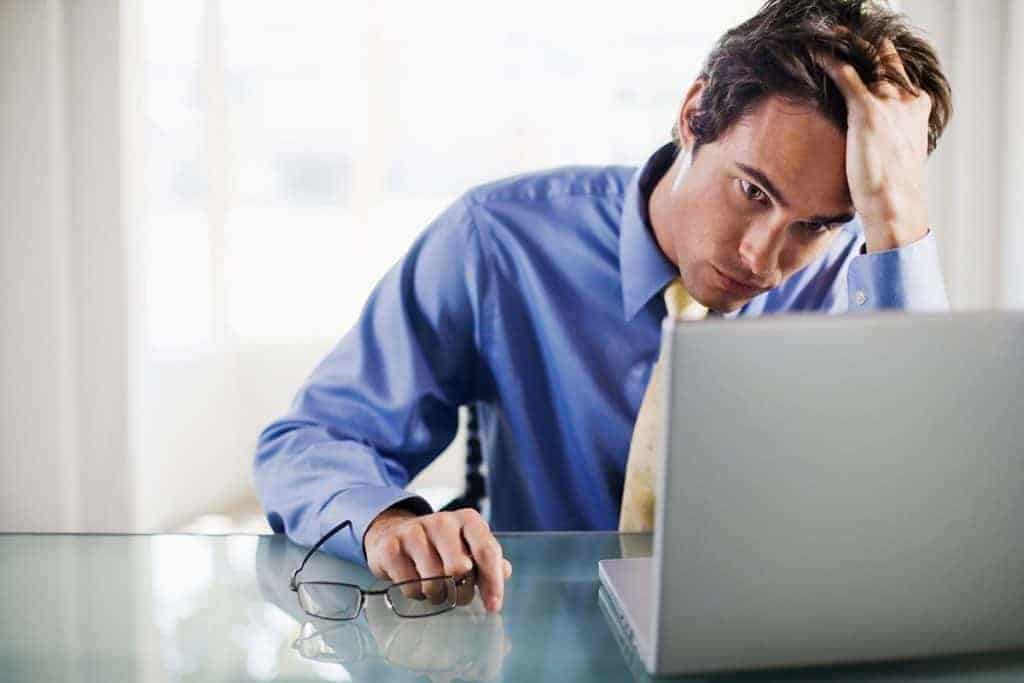
What do you do when you know it’s time to choose a new ERP system?
ERP systems interconnect and automate key business functions such as; inventory management,order processing, production, and finances in one, easy-to-use software.
It’s essential to any growing business to make sure their software isn’t holding them back, rather, propelling them forward.
You have to have the latest all-in-one solution that meets all of your company’s needs.
How do you know if it's the right time to upgrade or replace your ERP software?
It's time to upgrade your ERP system if:
- Your ERP software isn't cloud-based, or accessible from everywhere.
- It's not customizable, and catering to your company's way of doing business.
- There aren't automatic updates to your system from the back-end.
- You have a bad user-interface, and your employees find the software difficult to use.
- Your ERP system doesn’t meet the needs of today’s workplace, where users expect on-demand availability from any location and device.
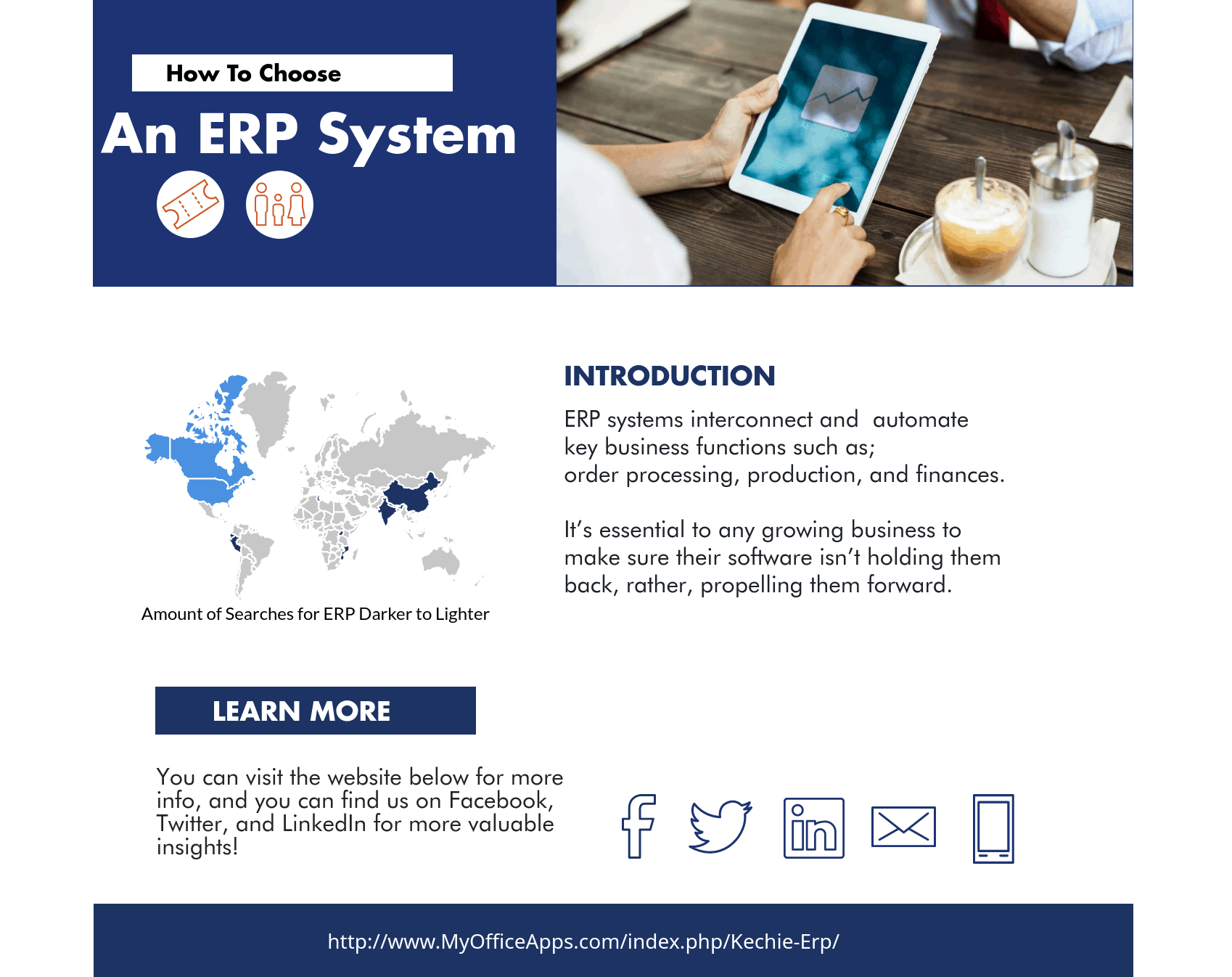
What Should You Look for When Choosing an ERP solution?
- Software Compatibility
- Learning Curve
- Functionality
- Overall Cost
- Ease of use
- Deployment Options
- Scalability
- Adaptability
How do you choose the right one?
- Draw up a definite list of requirements
- The key is to map out processes that your ERP should support
- (80% of customers are unhappy with their current ERP)
- Decide on a delivery method
- Cloud ERP vs the outdated, on premise ERP
- (78% of American small businesses will have adopted cloud by 2020)
- Review the Project Budget
- Think about the immediate and long-term financial implications
- (Cloud ERP allows companies to recover costs within 2 years)
- (Kechie ERP has no additional costs apart from monthly license costs)Read about The Important Factors to Look for When Comparing ERP System blog to dive deep.
Efficiency is the most important factor of ERP selection; find an ERP that is cost-effective and will improve your existing processes, (or establish new ones) to select the best ERP solution for your company.
Receive a free demo of the best cloud ERP software with the most cost-effective price with no risk at all!
What Viewpoint Did Your ERP System Originate From?
What Viewpoint Did Your ERP System Originate From?
If you had a very experienced finance manager, would you want them to head your production department? Or would you rather have someone with deep experience in production and inventory control do that job? The same questions should be raised with the ERP (Enterprise Resource Planning) software that you choose.
Like many software systems, ERP software is developed in stages with an initial release that provides a specific function. Later releases will add additional modules that add more functions, support other functional areas and broaden the scope of the software. Eventually, after many additional releases, all of these modules will be put together and called a complete ERP solution.
The problem is, most of the ERP software on the market was not started with the intention of creating inventory management software in the form of a full ERP solution. They started with accounting. This bias may be an optimal one for the first module developed, but it definitely does not work well in the long run for ERP creation. Other functions can be very much different!
When an accounting software tries to expand to provide functions for different departments, or even other industries, it does not go smoothly. It lacks support for specific aspects of inventory control, specifically item class and location tracking, because it is trying to get use the software in ways that were not originally intended. You can’t use oranges to make lemonade. You can try, but everyone will notice the difference.
ERP developers make attempts to get around this, however. They try to integrate completely different software with their own hoping that it will be “good enough” for the common warehouse manager. The issue with this is that it almost always fails. The largest ERP providers that you are familiar with (yes them) may not highlight this to their customers until the customer has signed up for a very expensive deal. The providers then add on these “integrations” hoping the customers won’t notice that the base software was originally created with an intended purpose different from the inventory management function that was the customer’s primary requirement.
Kechie ERP, by My Office Apps, is a little different. Unlike other ERP systems, this software was developed from the start to support production and inventory control. It was created and developed with all of this in mind, by a team that has decades of experience creating and working with ERP software before off-the-shelf ERP software existed. Additional support for finance was added later on, but it was originally designed in a way to enhance and support the production and inventory control functions. Kechie, for example, has strong MRP functionality that is often lacking in other ERP implementations because it’s actually built-in from the beginning with the intended purpose of providing a strong solution for this area.
If your biggest management concern is getting better control of your production and inventory control activities within your company, don’t choose an accounting software to manage your inventory. Kechie may be a better solution, because unlike the most known brands on the market today, it was designed from the very beginning to solve these problems. To learn more about our production and inventory control modules and how Kechie can help you, schedule a demo or call us at (714) 486-1487.
Why You Should Change to a Cloud ERP System Immediately
Why You Should Change to a Cloud ERP System Immediately
Are you worried you may not be collecting and interpreting data on your company’s resources quickly enough? Computer programs can make data processing faster, but creating and setting one up on your own can be both complicated and inefficient. We call this process Enterprise Resource Planning (or ERP), and My Office Apps is here to make the process quick, and rarely said of ERP software, simple.
There are a lot of expenses involved in setting up an ERP system on your own. The software and servers are expensive by themselves, and on top of that you need to pay for a subscription to the software and hire an IT team to manage it and fix the inevitable errors. And finally, you need to train your operators to use the system, from the hidden commands to the convoluted data reports.
The good news is that My Office Apps’ solution, Kechie ERP, has improved the process, and it is now; affordable, comfortable, and quickly establishes an ERP system for your company. Our ERP system can be employed immediately, allowing you to access essential data in order to manage your business better, increasing revenue and profits.
Why Cloud ERP?
The first advantage of cloud ERP is that it employs a cloud-based system that is accessible over a secured internet connection. The software itself runs on a remote server platform that you can access 24/7 with any internet-capable device, including your office's personal computer, a tablet, or even your smartphone. By using this type of system, you eliminate the headaches of software installation, software updates, server maintenance, data backups, and other labor-intensive tasks. The software is always available for you to use without any extra effort on your part.
Easy To Use ERP Interface
The second advantage of cloud ERP is that its user interface is logical, consistent, and intuitive, so that your employees can pick it up easily. With our software, you won’t need to train your employees to memorize an uncountable number of hidden commands; instead, they will have access to an easy-to-use graphical user interface that will allow them access data with a mouse, touchscreen, or even a barcode scanner.
Schedule a demo, and we will show you how quick and easy it is for you to get your company on a capable ERP system and have the benefits that improved operational information availability can bring to you.



 Three of the most common types of RMA’s include:
Three of the most common types of RMA’s include: