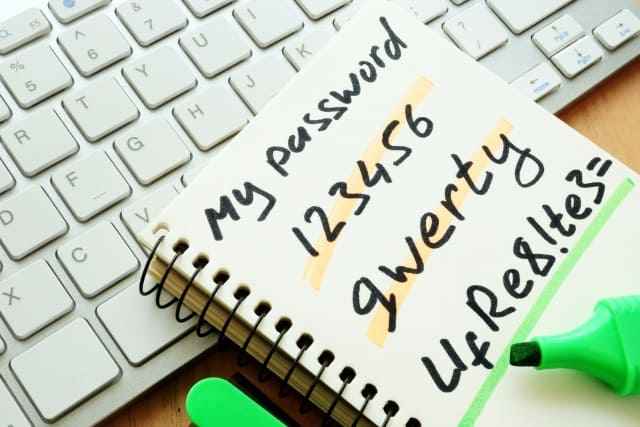What is a Fully Integrated ERP?
The Importance and Misconception of ERP
Modern businesses have to adapt to new working environments and regulations, pushing them to operate primarily online. Some companies may take longer than others to conform to the new standard of running a successful business virtually. Most small to medium-sized businesses end up using multiple software to run their businesses.
If you have been working from an on-site office using terminals in a building to install various software on the computer or server, it stays only on-site. Nowadays, many businesses need spreadsheets, web store orders, bookkeeping information, and company emails wherever they go. Taking all this data with you is impossible without a fully integrated Enterprise Resource Planning cloud-based software.
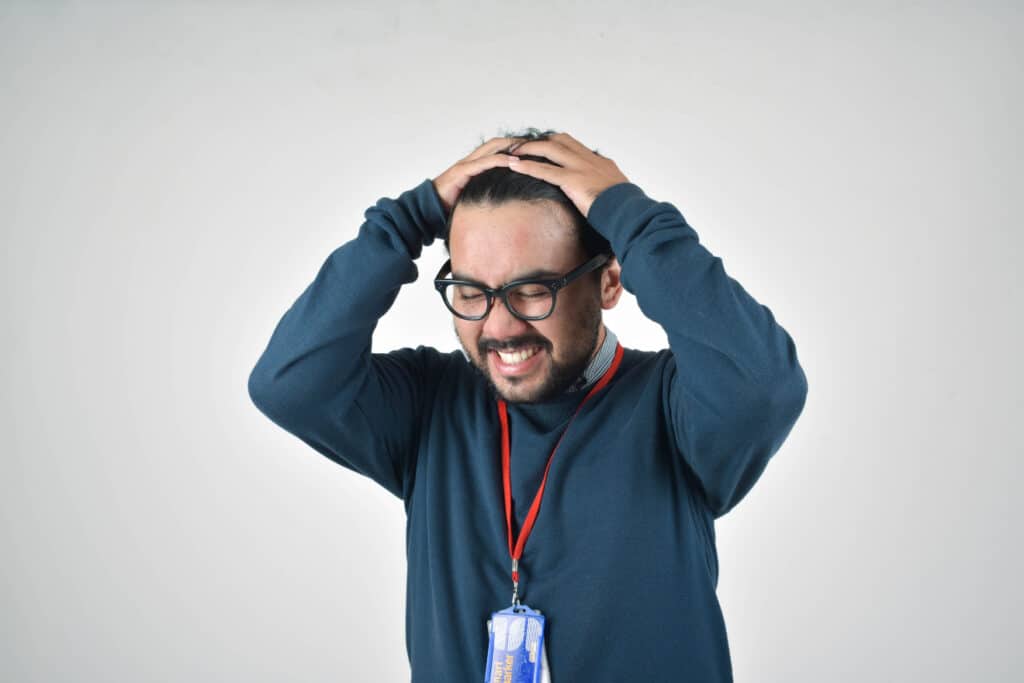
The Benefits of Fully Integrated ERP
Having Enterprise Resource Planning (ERP) software can be less expensive and more productive to various degrees depending on the business and industry. A truly integrated ERP system is built from the ground up. The system becomes integrated by the modules within the software, all communicating with each other. It prevents headaches and helps businesses continue to build a single platform to improve their business operations. Below are some of the differences between the two systems:
| Multi-Software | Fully Integrated ERP |
|
|
|
|
|
|
|
|
|
|
|
|
What My Office Apps Offers
If the software does not communicate, data becomes lost, causing more manual work to recover lost data, taking up the company’s time, money, and energy. 
When software isn’t connecting because of compatibility issues, it shows a company unorganized internally and externally. A fully integrated ERP system allows the manager in the office, the supervisor at home, and the warehouse workers to work together under one software in real-time to improve efficiency and save money.
There is a vast difference between an integrated ERP system and one built off different software packages. Unlike some other ERP systems that are created by acquiring different companies and stitching the software together, My Office Apps has designed and built our software from scratch. The My Office Apps team of developers has over 30 years of expertise in designing and implementing ERP systems. We know this is a better approach for businesses and provides users with the most significant benefits and efficiency when using an ERP system.
Our popular ERP features
- Inventory Management
- Multi-Warehouse Management
- Customer Relationship Management
- Order Management
- Vendor Management
- Production & Manufacturing
- Accounting and Financial Management
The software can process everything from simple tasks to complex data all through any web browser. Kechie ERP can automate your business operations by adapting to your business requirements. Our goal is to offer software with the highest quality, consistency, integration, and ease of use that is scalable and offers advanced features without the higher price tag.
Click here to schedule a demo or contact us here for more information.
RMA’s Can Get Very Complicated
RMA’s Can Get Very Complicated
A Strong ERP Software Can Help Automate RMAs and Make This Process a Lot Simpler
Suppose a customer asks you for a Return Material Authorization (RMA) for an item they want to return. Many transactions need to be made in ERP software to make sure it happens correctly. Many ERP systems may not have all the necessary capabilities to smoothly automate RMAs, which necessitates manual processing for you and your staff.
 Three of the most common types of RMA’s include:
Three of the most common types of RMA’s include:
RMA with Replacement - This type of RMA is where a customer will return an item and requests a replacement for the item once the returned item is received. It is a typical process because a customer indicates that the original article sent was faulty and would like to receive an excellent replacement.
RMA with Cross-Shipment - This case is similar to an RMA with Replacement, except that the customer receives their replacement item before the vendor gets the original back. This RMA process occurs when the customer requires a replacement as soon as possible. Customers typically prefer this type of RMA, but it presents more risk to the vendor if they don’t receive the faulty item back.
RMA for Credit - In this case, a customer wants to send an item they purchased back and only wants a cash refund for their original payment. The customer may have decided they want this for various reasons; such as receiving a faulty part or simply that they did not like the item once they had a chance to see it.
Questions to Ask When a Customer Requests an RMA
- What type of RMA should we process for this customer?
- If the customer requests an RMA for Credit or Cross Shipment, will the vendor approve it? Some vendors have policies that they will only process RMA’s with Replacements for financial reasons.
- If the customer wants a replacement, what happens if the reserve is out-of-stock?
- What happens on an RMA with Cross-Shipment if the customer receives the replacement item but never sends back the original object?
- If the vendor decides to provide a credit for the RMA, will it be a cash credit refund or just a store credit that the customer can use to purchase something else?
- Has the customer paid the original invoice? If not, can the AR balances be adjusted to account for the RMA?
RMA Process Simplified with an ERP System
Processing an RMA can be more complicated and take more time than processing a simple sales order. Suppose an ERP system does not have a sophisticated approach to automation. In that case, it may require multiple steps:
- Issuing a reference number
- Receive back the old part
- Decide whether to put the old part back into inventory or fix it or scrap it.
- Then enter in a replacement order to ship the new part
- Ship the new part
- Figure out any financial debts or credits required for the customer.
Going through all these steps can be pretty cumbersome and more prone to errors with incorrect software. Fortunately, the Kechie ERP software can automate and integrate as many of these steps as possible. When an RMA process beings, the Kechie ERP system will automatically create transactions in the multiple modules. Fully integrated with the sales, finance, inventory, and shipping modules needed to complete the transaction. Your sales staff will not need to re-enter a replacement sales order; the finance staff will not need to generate credit memos; the manufacturing staff will not need to make adjustments for the return parts. Instead, the separate business processes automatically update in the Kechie ERP system.
Contact My Office Apps
If you would like to understand how your RMA process could operate more efficiently and effectively, give us a call. We have business specialists available to evaluate your business and find ways to minimize the costs and maximize our cloud-based Kechie ERP software benefits. Folks on our team understand the importance of automation and have implemented integrated ERP systems for many years. We have been in your shoes; and will leverage our experience to show you the difference a fully integrated ERP software can make in your business.
For more information and advice on how to optimize your RMA process, visit this link. Or better yet, call us at (714) 486-1487. Ask to schedule a demo to show how we can help solve your business issues—both today and tomorrow.
Comfort, Peace of Mind, and Transformation for Your Business and Family
Comfort, Peace of Mind, and Transformation for Your Business and Family
Comfort, peace of mind, and transformation for your business and family is my wish for you as I reflect on a year unlike any other in our three decades of software design and development that led to the creation of our transformative business software. I want to first pause and express our heartfelt gratitude to our customers, partners, and all of you who took the time to consider our cloud-based Kechie ERP solution.
I also want to acknowledge the sting we all feel with the inability to gather with family and friends the way we enjoy, especially during the holidays. We have, and I’m sure most of you have suffered losses, whether family members, employees, customers, or business. Please know that you have the support of the entire My Office Apps team in any way we can help you and your business, and you have our deepest sympathy and prayers for healing.
Like many companies, we didn’t hit all the targets I imagined a year ago, but we have had important successes that have sustained us amid the shutdowns and remote work. Because we are a cloud-based solution, all our customers and we could immediately implement remote access to all critical inventory, purchase order, CRM, sales, WMS, logistics, procurement, manufacturing, and financial information. While we never imagined a global pandemic being the driver for the cloud-based digital transformation of manufacturers and distributors, we feel especially grateful for our design decisions when customers tell us Kechie has been a “godsend” in the current remote work environment.
We are in awe of all our customers and the companies that have worked with us over the past year. Thank you for all you’ve contributed to the collective spirit of innovation and perseverance that helps us weather the current conditions.
As we move into 2021, that spirit motivates our mission even more to serve and support businesses like yours. We will continue developing and implementing Kechie ERP to empower and propel your businesses to new heights by maximizing efficiency, strengthening company-wide collaboration, and empowering you to make timely, accurate business decisions. You can count on the team at My Office Apps to deliver a solution tuned to your business and how you need to operate during these challenging times.
And finally, thank you for being a part of our family. It’s my sincere hope that you can spend meaningful time with your loved ones in any way you can and that you get some much-needed relaxation.
Sending you warm wishes this holiday season, and may the new year bring you peace, prosperity, and good health.
Best Wishes,
Mariam Komeili, CEO
How to Get the Best ROI from Your ERP Investment
How to Get the Best ROI from Your ERP Investment
There is no doubt that installing a new ERP software can be a big step. Whenever a business invests, the first thing to consider is the ROI (Return on Investment) to ensure the benefits are worth the capital and resources being invested.
Below are some of the factors that should be considered when analyzing the ROI of such an investment.
Initial Installation Costs
The initial installation costs can vary considerably depending upon the deployment of cloud-based software vs. on-premise software. For an on-premise, a software license fee can be a considerable amount, not to mention the costs involved in configuring or customizing the software to fit your business. Some ERP vendors may recommend that you hire expensive consultants to help you with this process. The installation will likely require some amount of effort from your own staff to review your business needs and provide the requirements for how the ERP system should be configured to match your business.
Besides software and consulting costs, installing on-premise software will likely require that you purchase hardware to host the system. The computers themselves can be quite expensive and may even require some refurbishments to your facility to make space for the computers and handle the additional electrical power required. Cloud installations that provide the ERP software as a service through the cloud do not have any of these expenses and represent significant savings.
Finally, when you have decided on the type of deployment and configured the software, you need to migrate your existing data to the new software. These include customer & vendor lists, bills-of-materials, purchase orders, accounts receivable, inventories, etc. It is crucial to migrate your data correctly and quickly so that no transactions are lost, and any company downtime is minimal.
On-Going Operational Costs
The on-going operational costs can also vary significantly depending upon the type of deployment. For an on-premise installation, there are other costs to consider, such as electricity, a proportion of the rent for space the hardware is using, and an on-going IT staff to maintain the system, including data backups and applying software updates. The vendor may also require on-going payments for software updates and support to answer any questions that your staff may have.
Typically, the costs for a cloud installation are much simpler. You will likely need to pay a monthly subscription fee for access to the software. Most vendors offer backups and software updates included in the monthly subscription. Plus, there are no additional expenses for electricity, rent, or IT staff to maintain the hardware.
Benefits of Increased Efficiency
A key reason for installing a new ERP system is to achieve increased efficiency in your company and reduce your business operations cost. By automating processes that used to be performed manually, your staff can be more efficient, and their time can be allocated to helping the company grow. Also, inventory management processes can be improved to increase your inventory turnover and reduce waste. When it comes to manufacturing, scheduling will be done more efficiently, allowing you to reduce overtime and other operational expenditures.
Benefits of Improved Sales
A benefit of choosing the right ERP system that is often overlooked is that it will allow you to provide better customer service and increase your sales. By having the needed information at their fingertips, your sales staff can provide quotes for prices and inform customers of available inventory and lead times faster than current manual methods. They may also increase each customer order's size by suggesting additional products that can be purchased along with the main product (cross-selling and/or upselling).
Benefits of Increased Flexibility in Your Operations
A good ERP system will allow you to access information in real-time from anywhere, as long as you have a good internet connection. This allows a warehouse manager to query inventory status on a tablet computer while walking through the warehouse. You can have employees work from home and be as effective (if not more) than working in the office. Employees can travel and visit customers face-to-face without worrying about missing out on updates back at the office. The company’s operations can be handled anywhere from the cloud.
Better Overall Management and More Confidence in Your Operations
Although this benefit may be hard to quantify, it can be very significant. Having the information in real-time on what is happening in your business will give you greater confidence and help you decide on your business's direction. Perhaps you have been thinking about adding a new product line or expanding a current sales strategy. With a more capable management system, you will have greater visibility and streamline the needed steps to bring it on board and monitor the ROI. Furthermore, you will have the information needed on costs, equipment utilization, vendor performance, etc., that will allow you to increase your bottom line and grow your business.
Summary
There are many things to consider when considering a potential investment in an ERP system and figuring out if you will get a good return on your investment. My Office Apps has business specialists available to help you evaluate your business and find ways to minimize the costs and maximize the benefits with our Kechie ERP system. Folks on our team have been using ERP systems for many years under all sorts of different situations. We have been in your shoes, and we can leverage our experience to show how much of a positive impact a reliable ERP system can make for your business.
For more information and advice on how to upgrade your management software without it being a major pain, visit www.myofficeapps.com. Or schedule a demo to see how we can help solve the business issues you face, both today and tomorrow.
When is the Best Time to Bring on a New ERP System?
When is the Best Time to Bring on a New ERP System?
A key to successfully manage a company is to learn how to manage change. A good manager is proactive and anticipates changes in the company’s external environment to better prepare ahead of time. A manager who is unable to anticipate change is reactive, causing unnecessary errors and adjustments. In some cases, they are forced to make sudden changes, leading to an overreactive response that can be detrimental to the company’s health.
Bringing on a new ERP system will create change in your company. However, if done thoughtfully and strategically, it is a great boon to your company. It will allow you to be more efficient, effective, and even boost your financial results. This article will discuss various scenarios when it makes sense to bring on a new ERP system and how to recognize those scenarios.
When You Are Considering Other Changes to Your Business
Companies are ever-changing and seeking new ways to build and grow their business. A company may open a new manufacturing site, relocate to a larger facility, introduce a new product line, or acquire another company. A company may want to revamp its internal processes to ensure continuity and streamline.
If you are going through one or more of these changes, upgrading your ERP capabilities is a natural part of this change process. It is often more efficient to do these changes together. One of the opportunities during an ERP upgrade is that it will allow you to rethink your business processes and help make improvements. Oftentimes, a company may repeat the same inefficient processes and find manual workarounds. They discover their current software cannot support or change with advanced technologies. One prime example is a barcode system's technological capabilities, which your current software cannot support or is too expensive to build out. If you upgrade to a software system that can handle this feature, you will improve productivity not only for your administrative activities but also for your physical activities.
Perhaps you are planning a major expansion and anticipate you will be required to onboard a large staff of employees to handle the increased business. Do you really want to bring on the new employees, train them in an existing ERP system and then find out that the old system cannot handle the increased business? You may have to install a new ERP system to handle the increased business and then train them again just a short time later in the new system. Consider adding a new ERP system that is efficient and can automate certain aspects of your business processes to justify low headcount costs.
For Cyclical Businesses, Transition to a New System During One of Your Slow Periods
Many businesses are cyclical, with both busy and slow periods. If your old system had difficulty keeping up during your last busy period, taking advantage of the slow period to onboard a new effective ERP system is a great strategy.
When Your Administrative Costs are Higher than Your Operational Costs
A well-run business should have more people and resources devoted to operating your company than keeping track of it. These people consist of sales, production, and warehouse staff. The business will require other administrative people who execute indirect tasks such as keeping track of inventory, accounting, purchasing production planning, etc.
Inefficient ERP systems can cause more harm than good. You may find yourself in a position to hire more people to keep up with manual methods and workarounds due to the lack of ERP capabilities. These costs include the additional salaries and benefits and the costs of errors made by manual data entry, missed shipments, or having the wrong levels of inventory. A modern ERP system can help you keep these administrative costs under control. It will allow you to do more with higher accuracy and fewer headcount.
The team at My Office Apps has great experience making changes in a business and using more advanced software to improve business operations. We have been doing this for many decades, both for our own business and our Kechie software clients. Contact us, and we can discuss the challenges you face in your business and how we can help you develop a plan to make improvements using advanced software tools. To learn more, you can visit us at www.myofficeapps.com. Or better yet, give us a call at (714) 486-1487 and ask to schedule a demo to show how we can help solve the business issues you face, both today and tomorrow.
Implementing New ERP Software Is Not As Hard As You Think
Implementing New ERP Software is Not as Hard or as Costly as You Think
You know you need to upgrade your business management software, but the challenge of changing to a new system and moving your data over is holding you back. A reliable Enterprise Resource Management (ERP) software system is essential to cost-effectively running your business, keeping up with the competition, and interacting with internet-based customers and partners. Every month you delay you are falling further behind.
So why do companies delay?
Data migration and staff reluctance to change. And of course, the unspoken fear of whether it will really work better than what I’m doing now. Although these are manageable challenges, most ERP software providers leave these challenges to their customers.
If you’d like to upgrade your business management system to the best capabilities available but have hesitated due to the time and effort to make a change, we have news for you. It really is not as difficult as you think! Our Kechie ERP software is designed for small and medium-sized businesses in your situation and has built-in features that make this transition easy. Other suppliers of inventory management and ERP software focus on getting you to install the software as fast as you can with a minimal cost trial offer but leave you with the implementation cost undefined. After 30 days you are on your own paying a consultant $200/hr or more to move you to a point where you can utilize the software and your old data. The team at My Office Apps is committed to your success and will work with you every step of the way. Because our team has great experience working in a multitude of different manufacturing, distribution, and service companies, we have been in your shoes.
Our philosophy is not just that we are providing software, but we are here to help our clients improve their business through automation and enabling more efficient procedures. We can advise you on how best to make this transition and offer suggestions on how you can improve your internal operations to take maximum advantage of our software features. With Kechie, our customers can typically make the transition in weeks and not months.
When you invest in Kechie, our team takes over from the beginning and is with you through the entire implementation and ongoing operation of your ERP system. You are never on your own to figure out what to do next or how to solve a problem.
The key to a quick start and short implementation is that we create an implementation Blueprint unique to My Office Apps and Kechie. We understand your business, data, and training needs and create with you a roadmap to success. From this, we can estimate the implementation services and time it will take to migrate your data and train your team. You know upfront how much it will cost to successfully implement your ERP software and we build the support services into your monthly software fee. Simple. Honest. Straightforward.
What are some of the details?
- Transferring this data manually could be very time-consuming, but Kechie has a great Data Import feature that will automate most of the work. These software routines will save considerable time. While doing this, some customers may use this as an opportunity to clean up their data and eliminate obsolete products or customer information, but this is not mandatory.
- Kechie has been carefully designed to provide an intuitive menu system that can be learned very easily. In addition, once someone has been trained to use one Kechie module, they will find that the menu arrangements for other Kechie modules are quite similar, and learning how to use these is even quicker.
For the initial transition, most of our customers will just concentrate on starting to run Kechie with the same functionality that they experienced with their previous system. This is a good strategy because it allows your team to focus on the initial transition and doesn’t introduce too many changes. However, we emphasize that this is just a way to get started.
The real value of Kechie is that it will enable you to gradually activate some of the additional functionality available in Kechie and improve both the efficiency of your operations as well as your visibility into how well things are going.
For example, perhaps your old system did not support functionality related to manufacturing or purchasing.
Once you are comfortable that the other Kechie modules are running smoothly you can then proceed to start automating these additional functions to achieve the true benefit of the system. And since the software has been designed to be highly integrated, once you do activate these additional modules, relevant data from them will start appearing automatically in the modules you were previously using. For example, when a manufacturing job is completed, the inventory module is automatically updated to show the additional inventory. Your team won’t have to manually enter in this data from an Excel spreadsheet or other ad hoc method you were previously using.
Conclusion
For more information and advice on how to upgrade your enterprise resource management software without it being a major pain, visit www.myofficeapps.com. Or better yet, call us at (714) 486-1487 and ask to schedule a demo so we can show how we can help solve the business issues you face, both today and tomorrow.
ERP System to Help Improve Pick, Pack, and Ship
How an ERP System Can Help Your Pick, Pack and Ship Activities
The productivity of a warehouse is crucial within the supply chain; it can make or break a company’s bottom line. The goal is to keep customers satisfied and the businesses running seamlessly. It is critical that we periodically review these operations to see if these are operating as efficiently as possible. A good ERP system can help! Read on for some essential tips on how to improve your warehouse and shipping activities.
Organize the Warehouse and Workstations
- How organized are your goods?
- What methodology did you utilize?
Organizing your warehouse improves productivity and maximizes efficiency. It should be designed for speed, accountability and ensure accuracy. There are several strategies to maximize productivity, including implementing a methodical location numbering system to easily identify a specific warehouse location – based on position, level, bay, aisle, and zone. These locations can be tracked in an ERP system using bin locations. You will have real-time information on the material available in each bin while saving time.
You can also de-clutter the warehouse by enforcing the ‘5s’ methodology (Sort – Set in order – Shine – Standardize – Sustain). Another proven warehouse organization strategy involves designing workstations according to the characteristics of the worker and specific tasks. This improves productivity and minimizes the risk of workplace illnesses or injuries.
Use a Velocity-Based Layout
Traditional product placement layouts, such as grouping products based on the manufacturer or the type of product, are largely inefficient and time-consuming. Instead, you can improve your effectiveness by implementing a velocity-based layout in your warehouse strategy.
By placing the frequently picked products closer to the shipping area, warehouse staff can easily and quickly pick the items on demand. Additionally, warehouse managers should consider integrating the packing and shipping stations to free up space and streamline the fulfillment process.
Powerful reporting capabilities within an ERP system can help provide your warehouse manager the tools necessary to plan, arrange and adapt. By running a report of historical shipments, one can obtain the information that is needed in order to determine the optimal locations for storing each item.
Streamline Workflows
- How do all of your warehouse resources fit together?
- Or better yet, how do you identify gaps in the processes?
Warehouse managers can determine how departmental workflow and scheduling affect operations by creating a visual map. This allows you to understand how things are working, including the health of the warehouse layout, storage of different materials, and handling of items. Simply put, streamlining workflows through visual mapping is like creating a well-oiled machine.
One very useful feature is the capability to generate paperless and optimal picklists for your warehouse employees. Many companies just have their shipping people pick the items in the order provided in the original sales order. But sometimes this can result in a warehouse employee constantly travelling back and forth from one side of the warehouse to the other. But some ERP systems can generate an optimized picklist where the picking order is based upon the location of the item. These systems can improve efficiency by minimizing the travel a warehouse employee needs to gather all the items.
Measure Results and Review Effectiveness
You can’t have 2020 vision for your warehouse strategy if you don’t measure and review the results. It’s important to analyze and gauge how you’re utilizing available resources.
- What is the flow of goods in and out of the warehouse?
- Are there any inefficiencies in the chain that may negatively affect the bottom line?
While analyzing the effectiveness of a warehouse, it’s essential to review the whole process – there’s no point in improving one system when another is lagging.
Your sales mix can vary from season to season or from year to year. It is important that you continually review your operations to ensure you are optimizing for what you will be shipping in the future and not just what you shipped in the past. An ERP system with a powerful MRP system can provide visibility into what is coming up ahead so you can prepare for materials on-hand and store it in your warehouse where it can be easily pick, packed and shipped.
Leverage Technology
Nowadays, there are tons of technologies designed to improve accuracy and increase productivity in a warehouse. Some of these tools include bin tracking, pick-to-label, bar codes, integrated CRM processes, and advanced inventory tracking methods.
Having an advanced bar code capability within your ERP system can be extremely helpful in making your shipping activities as efficient as possible. Not only will it save time, but perhaps more important, it will limit and reduce human errors. Shipping the wrong product to a customer because someone picked the wrong material can be tremendously costly and negatively impact the goodwill you have with your customer. A good bar code capability integrated with your ERP system can save you, oftentimes the initial cost of implementation.
Conclusion
As we shared in our previous blog, providing integrations with the leading shipping software companies is an example of My Office Apps commitment to incorporate innovative features using partnerships and smart algorithms in the Kechie ERP solution to help make our clients more efficient and profitable. With the help of a great Warehouse Management System like Kechie®, you can integrate several real-time systems to ensure the seamless flow of data and efficient movement of goods in the warehouse. This leads to lowered costs, space management, increased accuracy, and easier analysis of results.
Our goal is to provide the best solutions for small and medium-sized businesses utilizing the latest best practices techniques in order to contribute to the success of our customers.
For more information on shipping and the Kechie ERP software, you can visit My Office Apps, or better yet, call us at (714) 486-1487 and ask us to schedule a demo so we can show how we can help solve your business issues you face, both today and tomorrow.
Optimize Your ERP System with a Shipment Management Software
Save Money by Optimizing Your ERP System with a Shipment Management Software
You’ve worked hard to create, promote, and source a product and all that effort has turned into purchase orders. But the celebration can be short lived if shipping costs eat into your profit margins. Is it cost effective to invest more administrative resources to figure out the best way of getting your hard earned orders shipped?

- Which carriers can deliver to my different customers?
- Which carrier has the best cost but still deliver on time?
- Who can optimize less than load (LTL) freight?
- How do I get a quantity discount?
- How do I create the appropriate shipping labels for each carrier?
- How do I coordinate the pickup and deliveries with so many different carriers?
- How can I mix-and-match carriers to optimize the cost and service on a customer-by-customer and order-by-order basis?
Fortunately, by integrating high quality software with your ERP system you can not only answer these questions but simplify your shipping activities to make them easier and less expensive.
When evaluating shipping and trucking management software make sure it is designed to connect your business to all the major truckers and carriers including FedEx, UPS, DHL, and USPS as well as other smaller, yet cost effective alternatives. The software acts as an intermediary between your company and these carriers. By leveraging all their customers’ shipping volume, they can negotiate significant discounts that will be passed on to you.
Leading shipping and trucking management software allows you to quickly compare pricing in real time so you can pick the most cost-effective shipping method for each order. Not only will this save you on shipping costs, it will also save administrative headaches.
The shipping software consolidates all the carriers through one common user interface. You will only need to set up one account through the shipping software and not with each individual carrier. This eliminates the need to manage an account and password on each carrier’s website and learn their different order entry systems.
Not only does this simplify shipping each order it also makes it easy to receive, pay, and track the multiple invoices from different carriers that require separate payments.
Recognizing the value and expertise that shipping management software provides, My Office Apps has formed partnerships with the industry leading shipping and trucking management software suppliers. We have built a seamless integration of our Kechie ERP with their software to make it extremely easy to utilize their consolidated shipment capabilities.
With a built-in interface from Kechie ERP to these transportation experts, you can request shipments directly from the Kechie Shipping module. When you are picking an order, you simply click a button called “Ship Using” and select the shipping or transportation software company as the carrier. The order will be automatically transferred to the third party company and they will send back a tracking number and the shipping cost which will be stored in Kechie with the order.
Any required shipping labels will be printed out on your own printers. All your team needs to do is to box up the order, attach the shipping labels, wait for the carrier, and send out your own invoice to your end customer once the order ships.Providing integrations with the leading shipping software companies is an example of My Office Apps commitment to incorporate innovative features using partnerships and smart algorithms in the Kechie ERP solution to help make our clients more efficient and profitable.
Our goal is to provide the best solutions for small and medium sized businesses using the latest techniques in order to contribute to the success of our customers.
For more information on shipping and the Kechie ERP software, you can visit www.myofficeapps.com or better yet, call us at (714) 486-1487 and ask us to schedule a demo so we can show how we can help solve your business issues you face, both today and tomorrow.
What's Wrong with your Password?
What’s Wrong with your Password?
Passwords are the first line of defense against break-ins on your phone, computer and online accounts. Thieves are clever. They come up with tricks to grab your password, with or without your knowledge. When we create passwords, we either make something that’s easy to type – a common pattern – things that remind us of the word password – the account that we’ve created the password for – or we think about things that make us happy. While this makes typing and remembering your password more fun, it also makes it a lot easier to guess your password.
Now days, we are told that our passwords need to have a lot of “entropy” – a lack of order or predictability. If you haven’t gotten around to using a password manager yet, you’re not alone. Even Lorrie Cranor, the past chief technologist at the Federal Trade Commission, who helped protect consumers from online crimes, only started using one in late 2016. “I’ve been advocating password managers for years, but I’d never actually tried one,” Cranor says. These services can help defend against criminals by generating and storing a different password—one that’s long and complicated—for each of your online accounts. But deciding which password manager to trust with the keys to your online life may seem daunting.
What Are Password Managers, Exactly?
Most of us either use weak passwords or reuse passwords on multiple accounts. This makes us more susceptible to crimes such as identity theft. A password manager will generate, retrieve, and keep track of super-long, crazy-random passwords across countless accounts for you, while also protecting all your vital online info—not only passwords but PINs, credit-card numbers and their three-digit CVV codes, answers to security questions, and more—with encryption so strong that it might take a hacker between decades and forever to crack. And to get all that security, you’ll only need to remember a single password, the one you use to unlock your so-called vault. Your login data will be locked down and, at the same time, remain right at your fingertips.
What to Look for in a Password Manager?
A dedicated password manager will store your passwords in an encrypted form, help you generate secure random passwords, offer a more powerful interface, and allow you to easily access your passwords across all the different computers, smartphones, and tablets you use. When researching Password Managers, look for the following features:
• Generate unique passwords
• Two-factor authentication
• Quick secure signing across multiple platforms
• Automatic bookmark-style logins
• Change dozens of passwords with one click
• Instant security alerts
• Provides secure access to your passwords wherever you are
• Supports Windows Biometric Framework, Apple Touch ID and Face ID
• AES-256 encryption
Most password managers offer strong security: AES-256 encryption, which is used by the federal government to protect classified information. But what we see is easy-to-use software with nifty features such as alerts when one of your sites or services has been breached, the ability to change your old passwords automatically on certain sites, seamless syncing, and a smart, engaging interface.
Don’t Reuse Passwords!
Password reuse is a serious problem because of the many password leaks that occur each year, even on large websites. When your password leaks, malicious individuals have an email address, username, and password combination they can try on other websites. If you use the same login information everywhere, a leak at one website could give people access to all your accounts. If someone gains access to your email account in this way, they could use password-reset links to access other websites, like your online banking or a PayPal account.
We put ourselves at risk when we take an apathetic approach to creating, using and protecting our passwords. To prevent password leaks from being so damaging, you need to use unique passwords on every website. A password manager will take a load off your mind, freeing up brain power. For more information on ways to secure your business processes, visit www.kechie.com or www.myofficeapps.com.
Access Control Systems: The Power to Secure what’s Yours
Access Control Systems: The Power to Secure what’s Yours
A critical element in securing your business is controlling access to your business space. While cyber security tends to be top of mind for many businesses, controlling who enters – or has access to your business – is the first line of defense against intruders, thieves and even potential employee misconduct. Choosing access control systems wisely protects your staff, your stuff and your data.
What is an Access Control System?
Access control is a way of limiting access to a system, either physically or virtually, and users must present credentials before they can be granted access. In brief, access control is used to identify an individual who does a specific job, authenticate them, and then proceed to give that individual only the key to the door, the workstation, or the software tools they need access to and nothing more. Access control systems come in three variations:
- Discretionary Access Control (DAC): This is the least stringent form as it provides one level of access for all with approved credentials.
- Mandatory Access Control (MAC): This is the strictest and most work-intensive form of access control as it requires the system administrator to assign an access level to each individual added to the system.
- Role Based Access Control (RBAC): This is the most common form. With this approach, roles or job titles are added to the system with a level of access assigned to each, based on the access needs someone in that role will have. When a new person is added to the system, they are added with a given role or job title and the level of access is automatically assigned. This is also called rules-based access.
Cloud-Based Access Control
Access control in the cloud started with small business end users because it made sense. Offering them a way to get many of the same features larger enterprises enjoyed while not requiring the same infrastructure was a natural fit. The main benefit of cloud-based access control is that these systems are much easier to manage and maintain than traditional access control systems. You never have to worry about losing important information if/when your system crashes. Also, upgrades or new features can be applied automatically and seamlessly, with no need for site visits by technicians. With a cloud-based physical access control system, your cloud environment is a trusted and compliant environment that always provides you with full control, governance, and ownership of your data.
As you can see, when it comes to choosing the type of access control system that is most suitable for your organization, there are a number of factors involved. Some of those factors include the nature of your business, security procedures within the organization, and the number of users on the system. Kechie™ ERP offers complete and customizable access control tools that are as unique as your business. For more information on managing your business processes with role based access control, visit www.myofficeapps.com.
About My Office Apps, Inc.
My Office Apps, Inc. (MOA) is a leader in business improvement software solutions to automate your organization. Building on three decades of software design and development, MOA delivers Kechie™, a transformative business tool. Kechie is a fully integrated Enterprise Resource Planning Software as a Service (SaaS) platform with a simplified user experience and the latest in cloud technology. It is quick and easy to implement without the expensive price tag. Sold in separate packages – inventory and warehouse management, manufacturing, finance – or a fully configured ERP system to include all of these individual tools. Kechie is easily configured to the scalable needs of your growing business. For more information on managing your business processes more efficiently and effectively, visit www.myofficeapps.com.
###



 Three of the most common types of RMA’s include:
Three of the most common types of RMA’s include: