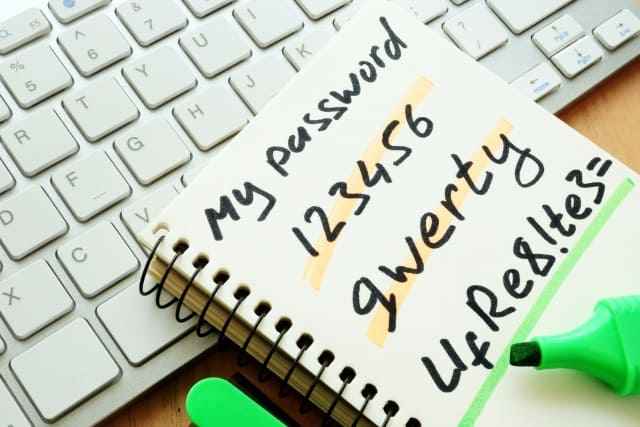Laundry Between Emails: Making the Most of the Coronavirus Pandemic
Laundry Between Emails: Making the Most of the Coronavirus Pandemic
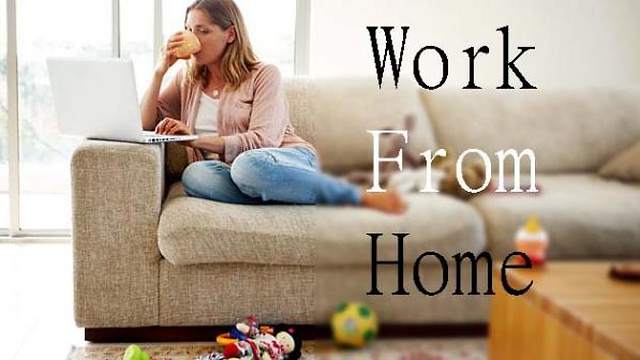 The Coronavirus is putting remote work to a gigantic test, and at a totally unprecedented scale. While China, Italy, Japan and South Korea are on lock-down, the same thing is happening at large and small companies in the states. Amazon, Facebook, Microsoft and Google all told employees they are to remain at home and Human Resource departments everywhere are making contingency plans for their workers.
The Coronavirus is putting remote work to a gigantic test, and at a totally unprecedented scale. While China, Italy, Japan and South Korea are on lock-down, the same thing is happening at large and small companies in the states. Amazon, Facebook, Microsoft and Google all told employees they are to remain at home and Human Resource departments everywhere are making contingency plans for their workers.
The decision to shift thousands of workers to a telecommuting work schedule could also be an experiment that’s teaching companies a lot about how well they function when they’re not all together. Remote working, or the practice of working for an extended period outside the formal office, is growing steadily in popularity. It is enabled by a whole host of digital tools of virtually every description, from Web conferencing and email to mobile collaboration applications and virtual event platforms.
As the government urges social isolation to reduce the spread of the Coronavirus, Software as a Service (SaaS) business models continue to gain more traction across the globe. Companies of all sizes are now embracing SaaS as the next best alternative to the on-premise hardware and software development.
Companies using cloud-based apps with the SaaS business model are increasing in number. At My Office Apps, Inc., we have designed and developed a transformative business tool with Kechie™. Kechie is a fully integrated Enterprise Resource Planning Software as a Service (SaaS) platform with a simplified user experience and the latest in cloud technology. Kechie users have a step-up on their competition during this pandemic. Here’s why …
- Cloud-based System: Kechie employs a cloud-based system that is accessible over a secured internet connection. The software itself runs on a remote server platform that is accessible 24/7 with any internet-capable device from home or office.
- Flexibility and Scalability: As a business owner, adjusting to changes in the business and other external factors is critical. Thanks to our subscription-based licensing, Kechie is flexible, scalable and rises up to meet you where you need it.
- Ease of Use and Speed: With Kechie, the cloud applications deploy faster. The growth in high-speed data lines, the falling cost of storage, the advent of wireless high-speed networks, the proliferation of handheld devices that can access the web – eases access to your data from anywhere.
- Performance and Time Management: Application and network performance is top concern. Kechie employs the philosophy that in every aspect of your business processes, you are managing time, money and information to grow your business. Kechie can help improve performance because it addresses an expected range of availability and performance.
“If you’re a decision maker at your company, even in an area without confirmed cases of the Coronavirus, please take all steps you can to help prevent the spread of this,” says Mariam Komeili, CEO of My Office Apps, Inc. “Even if your team is in a relatively low-risk demographic range, their families, neighbors and community members won’t all be.”
The health and safety of our partners has always been a top priority and continues to be as this virus has become a rapidly evolving situation that we continue to monitor. However, all kinds of studies show that when employees work at home four to five days a month, you get a full days’ worth of productivity back. Let us know when we can schedule a Kechie demo for you … and please take care of yourselves, follow all the guidelines, and do your best to remain healthy.
About My Office Apps, Inc.
My Office Apps, Inc. (MOA) is a leader in business improvement software solutions to automate your organization. Building on three decades of software design and development, MOA delivers Kechie™, a transformative business tool. Kechie is a fully integrated Enterprise Resource Planning Software as a Service (SaaS) platform with a simplified user experience and the latest in cloud technology. It is quick and easy to implement without the expensive price tag. Sold in separate packages – inventory and warehouse management (CRM, Sales, Procurement, Logistics included), manufacturing, finance – or a fully configured ERP system to include all of these individual tools. Kechie is easily configured to the scalable needs of your growing business. For more information on managing your business processes more efficiently and effectively, visit www.myofficeapps.com.
###
Win Big with ERP: AI Solutions to Influence Your Bottom Line
Win Big with ERP: Artificial Intelligence Solutions to influence Your Bottom Line
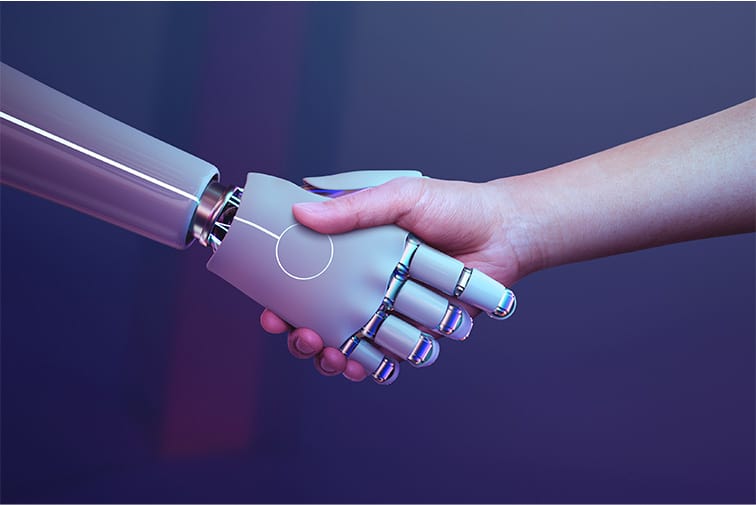
One of the hottest topics in IT today is Artificial Intelligence (AI). By continuing to automate certain functions using sophisticated AI algorithms, one can free up employee resources for more creative activities that will add further value for your business. Although some believe that AI may replace more mundane jobs, our belief is exactly the opposite. AI will help create an increased number of less-repetitive jobs in your organization making it more innovative, more responsive to your customer’s needs, and more successful. AI will also bring operational benefits with an ability to reduce errors and improve processing times for various transactions that will decrease costs and improve customer satisfaction.
AI incorporates the ability to find trends in a large collection of data and provide insights that may not be obvious to a person looking at gigabytes of data. Many AI programs incorporate the ability to learn from previous activities and allow one to develop more accurate forecasts and predictions.
AI technology can make a positive impact in multiple areas of your business. These can include:
- Inventory Management – By helping to provide more accurate forecasts — optimizing supply chains — figuring out the most efficient way to store the inventory — and tracking product lifecycles, various AI techniques can improve costs, decrease waste, and improve cycle times.

- Production Management – Figuring out the most optimal way to process your backlog in your manufacturing plant can become a horribly complex problem. Utilization of AI techniques can figure out the best ways to select what order to process the jobs in your backlog, which machines to use, maintenance scheduling, and overall logistics as the work-in-process moves through the manufacturing cycle. These optimizations can help decrease the amount of capital equipment needed, improve cycle times, and lower costs.
- Sales – One of the most profitable ways of improving your sales is to implement sophisticated upsells and cross-selling approaches. A sophisticated AI algorithm can help by analyzing, in real-time, what additional products to recommend based on previous customer history and other information.
- Financial Management – Besides automating various financial functions, an AI program can help a financial manager make various key decisions, such as how much cash to keep on hand, whether a capital investment will pay off, and double-check financial statements for accuracy.
- Marketing – A key marketing function is to develop the best and most effective message for your marketing campaign based upon a variety of factors. These include customer demographics, competitive challenges, historical performance, product attributes and many others. Analyzing these factors can involve looking at a great deal of data. By utilizing advanced analytics, a good AI program can help a marketing manager sift through all these factors and create the most effective marketing campaign.
As part of our mission to be a business process improvement company, My Office Apps, Inc. is committed to providing continued improvements and incorporate various advanced AI techniques in our Kechie™ ERP software. Our goal is to provide the best solutions for small and medium sized businesses with the latest techniques to contribute to the success of our customers. In the coming weeks, we will post additional articles that describe some of the specific AI features we have already incorporated into our Kechie software and also provide a roadmap for other features we expect to implement in the near future. Our focus is not to provide AI for AI’s sake, but rather to implement practical AI functions that can make a real difference to your bottom line. For more information, visit www.myofficeapps.com, or better yet, call us at (949) 486-1947 and we will schedule a demo so you can view these features for yourself.
5 Ways AI is Changing our World for the Better
5 Ways AI is Changing our World for the Better
Man has long feared the rise of the machine – his own creation becoming smarter and more intelligent than he. But while artificial intelligence and machine learning are rapidly changing our world and powering the Fourth Industrial Revolution, humanity does not need to be afraid.
Creating New Jobs
“Artificial intelligence will change the workforce,” affirms Carolyn Frantz, Microsoft’s Corporate Secretary. The bleak view of AI as a job killer is but one side of the coin: while 75 million jobs may disappear, as many as 133 million more engaging, less repetitive new roles are expected to be created. AI “is an opportunity for workers to focus on the parts of their jobs that may also be the most satisfying to them,” says Frantz.
Bridging Language Divides
Whether it’s teaching new languages in a personalized way or translating speech and text in real-time, AI-powered language tools from Duo lingo to Skype are bridging social and cultural divides in our workplaces, classrooms and everyday lives. Digital translation services are not “perfect,” admits Microsoft education leader Mark Sparvell, but “they offer a means of understanding” that might not otherwise be possible.
Transforming Government
Less paperwork, quicker responses, a more efficient bureaucracy – AI has the power to drastically change public administration, but are governments ready? This tech comes with both risks and opportunities that need to be understood and evaluated. Academic Kevin Desouza believes gamification and role-playing could be the key to public servants analyzing complex cases, coming up with better solutions, and truly understanding the future of autonomous systems.
Delivering Health Care
AI has the potential to make health care “much more accessible and more affordable,” insists Paul Bates, director of NHS services at Babylon Health. Babylon, an app that offers symptom checking and fast access to physicians if needed, is providing advice to more than one million residents in central London through an AI-powered chatbot. Patients can get an accurate, safe, and convenient answer in seconds – and save health care providers’ money too.
Creating Art
Computational creativity is drastically changing the nature of art. Software, more than a tool, is becoming a creative collaborator, merging computer scientist with artist. As Austrian artist Sonja Bäumel assures, “The exhibition space becomes a lab; art becomes an expression of science, and the artist is the researcher.”
Rey, M., (2019, June 25). 5 Ways AI is Changing Our World for the Better. Retrieved from https://www.salzburgglobal.org/news/latest-news/article/5-ways-ai-is-changing-our-world-for-the-better.html
About My Office Apps, Inc.
My Office Apps, Inc. (MOA) is a leader in business improvement software solutions to automate your organization. Building on three decades of software design and development, MOA delivers Kechie™, a transformative business tool. Kechie is a fully integrated Enterprise Resource Planning Software as a Service (SaaS) platform with a simplified user experience and the latest in cloud technology. It is quick and easy to implement without the expensive price tag. Sold in separate packages – inventory and warehouse management (CRM, Sales, Procurement, Logistics included), manufacturing, finance – or a fully configured ERP system to include all of these individual tools. Kechie is easily configured to the scalable needs of your growing business. For more information on managing your business processes more efficiently and effectively, visit www.kechie.com or www.myofficeapps.com.
###
A Trail of Digital Bread Crumbs Can Lead You Home
A Trail of Digital Bread Crumbs Can Lead You Home
 In the tale Hansel and Gretel, the two went hiking in the forest and dropped bread crumbs to find their way home. Wouldn’t it be nice if you could do the same thing with your ERP system to backtrack and figure how you ended up in this place?
In the tale Hansel and Gretel, the two went hiking in the forest and dropped bread crumbs to find their way home. Wouldn’t it be nice if you could do the same thing with your ERP system to backtrack and figure how you ended up in this place?
These capabilities do exist in the Kechie™ 2020 ERP system with logging and traceability functions. The logging capability provides a record of every transaction and change in the system. This includes new order entries, product receipts, product shipments, RMA’s, purchase orders, as well as administrative changes such as adding and removing users and changing the privilege levels of a user. The logging record includes the date of change, who made the change and the value before and after the change.
The logging capability is a powerful tool in helping correct errors and manage your business. Suppose, for example, one of your employees had an incorrect price for one of your products — and for a two-week period, entered new sales orders at the wrong price. The logging capability would allow you to quickly identify all the orders that had the incorrect price and take action. Or, perhaps a customer calls with a complaint that they were shipped the wrong product. How did this happen? Were there changes made to the order after it was originally entered? The logging capability will allow you to figure out exactly what happened and take corrective action to prevent a re-occurrence.
Additionally, the logging capability can provide further analytic data that will allow for deep insights to improve your operations. What percentage of orders needed to be changed before they were finally shipped? Who changed an access privilege for a particular user? How many times has a vendor changed the expected delivery date for a purchase order? When did that vendor notify your company of the change? Having a log data base available makes it easier to find the answers to these types of questions.

Traceability is another related function that is particularly useful in manufacturing environments. Many manufactured items are created with a collection of different parts created internally or purchased through a vendor. Depending upon the nature of the business, each individual part could have a serial number or a lot code from the vendor to track the history of the part. When manufacturing a new item utilizing a collection of many different parts, you will assign either a serial number or a lot code to this new item or assembly. The traceability function provides a data base to associate the serial number or lot code to all the component parts used to manufacture this part.
The traceability function can be extremely useful with a quality problem or customer complaint. Sometimes, a quality problem can be traced to an occurrence with a specific lot or component purchased from a vendor. With this information and the traceability data base, the ability to quarantine other items manufactured or issue a recall to customers in receipt of a bad component.
The logging and traceability capabilities built into Kechie™ 2020 ERP are very advanced and not commonly found in other ERP systems. For those companies seeking excellence in operations and customer satisfaction with the quality and service, these functions will raise the bar. For more information, visit www.myofficeapps.com, or call us at (949) 486-1947. Let us schedule a demo so you can view these features for yourself.
About My Office Apps, Inc.
My Office Apps, Inc. (MOA) is a leader in business improvement software solutions to automate your organization. Building on three decades of software design and development, MOA delivers Kechie™, a transformative business tool. Kechie is a fully integrated Enterprise Resource Planning Software as a Service (SaaS) platform with a simplified user experience and the latest in cloud technology. It is quick and easy to implement without the expensive price tag. Sold in separate packages – inventory and warehouse management, manufacturing, finance – or a fully configured ERP system to include all of these individual tools. Kechie is easily configured to the scalable needs of your growing business. For more information on managing your business processes more efficiently and effectively, visit www.myofficeapps.com.
###
What's Wrong with your Password?
What’s Wrong with your Password?

Passwords are the first line of defense against break-ins on your phone, computer and online accounts. Thieves are clever. They come up with tricks to grab your password, with or without your knowledge. When we create passwords, we either make something that’s easy to type – a common pattern – things that remind us of the word password – the account that we’ve created the password for – or we think about things that make us happy. While this makes typing and remembering your password more fun, it also makes it a lot easier to guess your password.
Now days, we are told that our passwords need to have a lot of “entropy” – a lack of order or predictability. If you haven’t gotten around to using a password manager yet, you’re not alone. Even Lorrie Cranor, the past chief technologist at the Federal Trade Commission, who helped protect consumers from online crimes, only started using one in late 2016. “I’ve been advocating password managers for years, but I’d never actually tried one,” Cranor says. These services can help defend against criminals by generating and storing a different password—one that’s long and complicated—for each of your online accounts. But deciding which password manager to trust with the keys to your online life may seem daunting.
What Are Password Managers, Exactly?
Most of us either use weak passwords or reuse passwords on multiple accounts. This makes us more susceptible to crimes such as identity theft. A password manager will generate, retrieve, and keep track of super-long, crazy-random passwords across countless accounts for you, while also protecting all your vital online info—not only passwords but PINs, credit-card numbers and their three-digit CVV codes, answers to security questions, and more—with encryption so strong that it might take a hacker between decades and forever to crack. And to get all that security, you’ll only need to remember a single password, the one you use to unlock your so-called vault. Your login data will be locked down and, at the same time, remain right at your fingertips.
What to Look for in a Password Manager?
A dedicated password manager will store your passwords in an encrypted form, help you generate secure random passwords, offer a more powerful interface, and allow you to easily access your passwords across all the different computers, smartphones, and tablets you use. When researching Password Managers, look for the following features:
• Generate unique passwords
• Two-factor authentication
• Quick secure signing across multiple platforms
• Automatic bookmark-style logins
• Change dozens of passwords with one click
• Instant security alerts
• Provides secure access to your passwords wherever you are
• Supports Windows Biometric Framework, Apple Touch ID and Face ID
• AES-256 encryption
Most password managers offer strong security: AES-256 encryption, which is used by the federal government to protect classified information. But what we see is easy-to-use software with nifty features such as alerts when one of your sites or services has been breached, the ability to change your old passwords automatically on certain sites, seamless syncing, and a smart, engaging interface.
Don’t Reuse Passwords!
Password reuse is a serious problem because of the many password leaks that occur each year, even on large websites. When your password leaks, malicious individuals have an email address, username, and password combination they can try on other websites. If you use the same login information everywhere, a leak at one website could give people access to all your accounts. If someone gains access to your email account in this way, they could use password-reset links to access other websites, like your online banking or a PayPal account.
We put ourselves at risk when we take an apathetic approach to creating, using and protecting our passwords. To prevent password leaks from being so damaging, you need to use unique passwords on every website. A password manager will take a load off your mind, freeing up brain power. For more information on ways to secure your business processes, visit www.kechie.com or www.myofficeapps.com.
Access Control Systems: The Power to Secure what’s Yours
Access Control Systems: The Power to Secure what’s Yours

A critical element in securing your business is controlling access to your business space. While cyber security tends to be top of mind for many businesses, controlling who enters – or has access to your business – is the first line of defense against intruders, thieves and even potential employee misconduct. Choosing access control systems wisely protects your staff, your stuff and your data.
What is an Access Control System?
Access control is a way of limiting access to a system, either physically or virtually, and users must present credentials before they can be granted access. In brief, access control is used to identify an individual who does a specific job, authenticate them, and then proceed to give that individual only the key to the door, the workstation, or the software tools they need access to and nothing more. Access control systems come in three variations:
- Discretionary Access Control (DAC): This is the least stringent form as it provides one level of access for all with approved credentials.
- Mandatory Access Control (MAC): This is the strictest and most work-intensive form of access control as it requires the system administrator to assign an access level to each individual added to the system.
- Role Based Access Control (RBAC): This is the most common form. With this approach, roles or job titles are added to the system with a level of access assigned to each, based on the access needs someone in that role will have. When a new person is added to the system, they are added with a given role or job title and the level of access is automatically assigned. This is also called rules-based access.
Cloud-Based Access Control
Access control in the cloud started with small business end users because it made sense. Offering them a way to get many of the same features larger enterprises enjoyed while not requiring the same infrastructure was a natural fit. The main benefit of cloud-based access control is that these systems are much easier to manage and maintain than traditional access control systems. You never have to worry about losing important information if/when your system crashes. Also, upgrades or new features can be applied automatically and seamlessly, with no need for site visits by technicians. With a cloud-based physical access control system, your cloud environment is a trusted and compliant environment that always provides you with full control, governance, and ownership of your data.
As you can see, when it comes to choosing the type of access control system that is most suitable for your organization, there are a number of factors involved. Some of those factors include the nature of your business, security procedures within the organization, and the number of users on the system. Kechie™ ERP offers complete and customizable access control tools that are as unique as your business. For more information on managing your business processes with role based access control, visit www.myofficeapps.com.
About My Office Apps, Inc.
My Office Apps, Inc. (MOA) is a leader in business improvement software solutions to automate your organization. Building on three decades of software design and development, MOA delivers Kechie™, a transformative business tool. Kechie is a fully integrated Enterprise Resource Planning Software as a Service (SaaS) platform with a simplified user experience and the latest in cloud technology. It is quick and easy to implement without the expensive price tag. Sold in separate packages – inventory and warehouse management, manufacturing, finance – or a fully configured ERP system to include all of these individual tools. Kechie is easily configured to the scalable needs of your growing business. For more information on managing your business processes more efficiently and effectively, visit www.myofficeapps.com.
###
Bullet-Proof your IT System in 2020
Bullet-Proof your IT System in 2020

As we move into a new decade, it seems we are regularly hearing of new security leaks which are costing companies millions. With the evolution of information technology, the “bad guys” continue to ramp up their game. Many CIOs and top managers are placing high priority on keeping their data systems secure from hackers — working to improve their software, systems, and procedures.
Smart managers are leveraging cloud-based technology advancements to keep their systems and data secure. The transition to cloud-based Enterprise Resource Planning (ERP) systems is rapidly transforming the security issues of the past. A common misconception of ERP systems is that on-premise systems will have better security than a cloud-based system. Let us take this opportunity to burst that bubble. A cloud-based system is MORE SECURE than one that you might operate on your own site.
 Why is Cloud-based Security Better?
Why is Cloud-based Security Better?
Software-as-a-Service (SaaS) providers are particularly focused on excelling in this area. SaaS providers utilize highly-trained staff to identify and eliminate potential security threats. With cyber-security experts, security is top priority. Corporate IT staff manage many responsibilities, and few are focused exclusively on the cutting edge of cyber threats.
Employing the right software to protect your data is equally important in warding off potential security threats. At My Office Apps, Inc., we partner with the Progress Software company for the back-end database functionality of our Kechie™ ERP software. Progress Software, founded in 1981, is one of the largest providers of database management software worldwide. The following security features are built into the software:
- Authentication: Security measures determine who is allowed ®into the system via User Interface (UI) or directly to API’s
- Authorization: Security levels determine what data each user can access
- Auditing: Security tracking verifies which user made changes
- Data-at-Rest: Security of data when stored in the application
- Data-in-Motion: Security of data when flowing through architectural components in the application
- Network Connectivity: Accessibility is safe inside and outside the application boundaries
The Kechie™ software takes advantage of these features by creating a smooth interface to security functionality and enhancements. For example, individual permissions can be programmed in the system for each user with NO ACCESS, VIEW, UPDATE, or ADMIN privileges. These permissions allow you to keep employees on a need-to-know basis and prevent unauthorized viewing, deleting, or changing of data. Another important feature is the CHANGE LOG function. Kechie™ provides built-in detection of data changes. Recovering from inadvertent errors is just a few clicks away. Finally, the cloud-based system has automatic data replication functionality. Should a database become invalid due to hacking or other reason, the replicated information is available for restoration while maintaining functionality for the end user.
While communicating your data over the internet, precautions must be taken to ensure that a bad actor can’t tap into the connection, read the data, or cause mischief with this information. The internet standard for this is called Transport Layer Security (TLS) and Kechie™ software fully complies. All data transmitted between the end user and the server is encrypted. If someone was able to intercept the data, he/she cannot decode it. Data-at-rest on the server is also encrypted preventing any decoding if hardware were to be compromised.
As companies look to 2020 information technology, many are gravitating toward cloud computing to ensure IT security and efficiency. It is critical that top managers use reliable, secure and accessible technology. With the Kechie™ ERP system, data and systems are secure. Leave the cyber-security to us … you have more important things to do.
My Office Apps, Inc. (MOA) is the leader in business improvement software solutions to automate your organization. Building on three decades of software design and development, MOA delivers Kechie™, a transformative business tool. Kechie™ is a fully integrated Enterprise Resource Planning Software as a Service (SaaS) with a simplified user experience and the latest in cloud technology. It is quick and easy to implement without the expensive price tag. Sold in separate modules – inventory management, ERP, finance, manufacturing – Kechie™ is easily configured to the scalable needs of your growing business. For more information on managing your business end-to-end or streamlining business processes, visit www.myofficeapps.com.
5 Social Listening Strategies for Success in 2020
5 Social Listening Strategies for Success in 2020
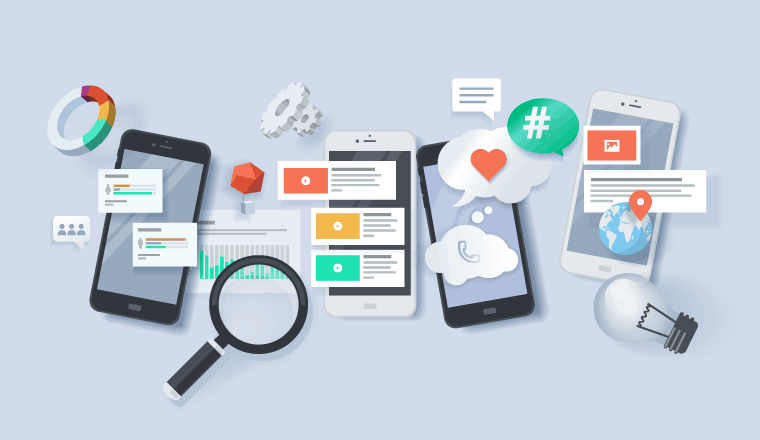
In this age of technology, social listening is an essential skill for all top managers. Facebook, Twitter and Instagram are not just platforms for the young at heart. Businesses have recognized the value of social media and engage their customers and end-users through these resources regularly. In a recent study by Smart Insights, top managers confirmed that active engagement positively influenced revenue and sales. With the exponential growth of social media in all we do, social listening has become an essential tool in maintaining awareness and monitoring the reputation of any business.
Customer pain points can be picked up with social listening. This medium affords the ability to respond to questions, complaints, and comments. Listening closely in these cyber spaces can provide managers with customer perspective which could affect the success of your business. In addition to monitoring your business, social listening can help track competitors and benchmark yourself in the process.
Pure Moderation, an online social moderation company, recommends 5 social listening strategies for business success:

- Actively join social media discussions for better feedback than focus groups
- Understand growing social trends and news
- Identify your influencers to spread the word from a trusted third party
- Recognize the need for product development from honest feedback
- Know your competitors by actively listening to the conversation
Continued development of listening skills at all levels of management is very essential for business success. If communication inside and outside the organization is to be purposeful, we must listen to each other attentively. Social listening clearly plays a significant role for all managers. Engaging in the conversation socially will provide insights into the strength and weaknesses of your products, services and organization. Progressive organizations encourage the people within to learn and adopt active listening in all areas of business.
My Office Apps, Inc. (MOA) is the leader in business improvement software solutions to automate your organization. Building on three decades of software design and development, MOA delivers Kechie®, a transformative business tool. Kechie® is a fully integrated Enterprise Resource Planning Software as a Service (SaaS) with a simplified user experience and the latest in cloud technology. It is quick and easy to implement without the expensive price tag. Sold in separate modules – inventory management, ERP, finance, manufacturing – Kechie® is easily configured to the scalable needs of your growing business. For more information on managing your business end-to-end or streamlining business processes, visit www.myofficeapps.com.
A Strong RMA Process is Vital to Your Business
A Strong RMA Process is Vital to Achieving World Class Customer Service

Most companies strive to achieve world class customer service. It is understood that repeat customers lead to business success. The key to maintaining long-term customer relations is to ensure communications, products and services flow seamlessly back and forth within the relationship.
Building a strong and specialized sales process is top of mind for any successful business. On the flip-side, how much thought and planning goes into ensuring the Return Material Authorization (RMA) process runs equally as well? In an ideal world, customers will never have a reason to return anything they have purchased from you. However, returns are a cost of business. A well thought out RMA process will impress upon customers that your company is easy to do business with and a valued partner.
An Enterprise Resource Planning (ERP) software package can provide great functionality to streamline the RMA process. The application can provide full tracking from the original request and more, such as:
- Conveying the RMA number
- Receiving the goods or materials
- Assessing warranty profiles
- Creating work orders for repairs or replacements
- Tracking locations of goods in the warehouse
- Shipping goods back to the customer
Customers are very appreciative of vendors who support cross-shipments. A cross-shipment is a method some companies will use to ship out a replacement part before the return is received by the manufacturer or distributor. This practice reduces the amount of downtime your customer will experience while displaying good faith within the relationship.
The benefits of utilizing an automated RMA tool provides timely information for continuous improvements for your business. For the selling partner, the process automates many steps as goods or materials flow back into the system by
- Providing detailed tracking of lot numbers, serial numbers, and warranties.
- Reducing possible fraud
- Identifying issues that might affect an entire manufacturing lot
- Allowing your service staff to enter reasons for a return into a database
- Classifying reasons for returns with search capability
- Distinguishing endemic errors in design, manufacturing, shipping or other processes
- Connecting actions that will eliminate or reduce these errors
- Automating updates and credits to the customer’s account
The goal of World Class Customer Service is to reduce the number of RMAs, lower replacement inventory, reduce your overall costs, and keep your customers coming back. Plan your process, listen to your customers and keep the goods and services flowing with a proven ERP process.
My Office Apps, Inc. (MOA) is the leader in business improvement software solutions to automate your organization. Building on three decades of software design and development, MOA delivers Kechie®, a transformative business tool. Kechie® is a fully integrated Enterprise Resource Planning Software as a Service (SaaS) with a simplified user experience and the latest in cloud technology. It is quick and easy to implement without the expensive price tag. Sold in separate modules - inventory management, ERP, finance, manufacturing - Kechie® is easily configured to the scalable needs of your growing business. For more information on managing your business end-to-end or streamlining business processes, visit www.myofficeapps.com.
5 Secret Tips for your Warehouse Strategy in 2020
5 Secret Tips for your Warehouse Strategy in 2020
The efficiency of a warehouse is crucial in the supply chain – and it can make or break a company’s bottom line. The goal is to keep customers satisfied and businesses running seamlessly. Wondering how you can streamline your warehouse for the 2020 year ahead? Read on for some essential tips on how to run a successful warehouse.
5 Warehouse Management Tips for 2020;
- Organize the Warehouse and Workstations
How have you organized goods? What methodology did you utilize? Organizing your warehouse improves productivity and maximizes efficiency. It should be designed to ensure accuracy, speed, and accountability. There are several strategies to optimize efficiency, including implementing a methodical location numbering system to easily identify a specific warehouse location – based on position, level, bay, aisle, and zone.
You can also de-clutter the warehouse by enforcing the ‘5s’ methodology (Sort - Set in order - Shine - Standardize - Sustain). Another proven warehouse organization strategy involves designing workstations according to the characteristics of the worker and specific tasks. This improves productivity and minimizes the risk of workplace illnesses or injuries.
- Use a Velocity-Based Layout

Traditional product placement layouts, such as grouping products based on the manufacturer or the type of product, are largely inefficient and time-consuming. Instead, you can improve your efficiency by implementing a velocity-based layout in your warehouse strategy.
By placing the frequently picked products closer to the shipping area, warehouse staff can easily and quickly pick the items on demand. Additionally, warehouse managers should consider integrating the packing and shipping stations to free up space and streamline the fulfillment process.
- Streamline Workflows
How do all of your warehouse resources fit together? Or better yet, how do you identify gaps in the processes? Warehouse managers can determine how departmental workflow and scheduling affect operations by creating a visual map. This allows you to understand how things are working, including the efficiency of the warehouse layout, storage of different materials, and handling of items. Simply put, streamlining workflows through visual mapping is like creating a well-oiled machine.
- Measure Results and Review Effectiveness
You can’t have 2020 vision for your warehouse strategy if you don’t measure and review the results. It’s important to analyze and gauge how you’re utilizing available resources.
What is the flow of goods in and out of the warehouse? Are there any inefficiencies in the chain that may negatively affect the bottom line? While analyzing the effectiveness of a warehouse, it’s essential to review the whole process – there’s no point in improving one system when another is lagging.
- Leverage Technology
Nowadays, there are tons of technologies designed to improve accuracy and increase productivity in a warehouse. Some of these tools include bin tracking, pick-to-label, bar codes, integrated CRM processes, and advanced inventory tracking methods.
It takes a lot to manage a warehouse efficiently with the influx of new requirements from clients with shipping and packaging deadlines. With the help of a great Warehouse Management System like Kechie®, you can integrate several real-time systems to ensure the seamless flow of data and efficient movement of goods in the warehouse. This leads to lowered costs, space management, increased accuracy, and easier analysis of results. Get a free demo to see how it can streamline your business operations today.