10 Inventory Management Strategies

10 Inventory Management Strategies to Transform Your Business
Most retail businesses nowadays have an online presence. As balance sheet assets go, inventory is often the largest item. Getting inventory levels right is a challenge. Ensuring that the right items are in the most convenient location can be a headache. Preventing shortages and keeping shipping costs down can also be a problem. Managers face the challenge of implementing effective inventory management strategies. This helps to increase sales, grow profits and give great customer service. Here are 10 inventory management strategies that will help you achieve this.
1. The Basics: Supply and Demand
Having the right quantities of stock at hand is vital. Supply and demand can help you determine what is the right amount to carry. Customer satisfaction is key. A customer who keeps getting "out of stock" messages is likely to vote with their feet and move to a competitor.
Constant awareness of what is in stock and what needs replenishing is a must. This reduces chances of running out of an item or having dead stock.
2. Efficient Use of Technology
An up-to-date, automated inventory management system is a necessity. The business team should have access to information they need to make decisions. Automation also allows for the system to place orders for certain items.
This reduces labor and storage costs by keeping stocks at optimal levels.
3. Supply Chain Monitoring
The inventory management system should watch suppliers, internal operations and order processing. Stocks should arrive on time, in the correct quantities and at the right location.
The company can spot and change inefficient suppliers. An efficient and effective supply chain has a direct effect on the cost of doing business. The system ensures that the right labor is at the right location and at the time required.
4. Use Tablets
Tablets have become a big part of doing business. They allow the team to communicate. Tablets are also more versatile in its functions.
Inventory management software is often bundled with tablets. The software is often in sync with the system in real time, especially when it is cloud-based. Users have access to data that affects their part of the business. This makes it possible to have seamless operations. These web-based interfaces are easy to implement and simple to use.
5. Data Analysis
Inventory management is no longer a simple clerical activity. Use both computerized and human analysts to process data to help in decision making.
This data affects forward-planning. Purchasing, storage space, transportation, labor costs - virtually the entire business is affected. These operations must be optimized if the business is to maintain and grow sales volumes.
6. Drop Shipping
Many online stores make good sales without having inventory of their own. Setting up the right systems and keeping a close watch on activity is key. Some inventory management systems have direct integrations with platforms like Shopify for drop shipping. This is a great way to introduce more movement in your inventory.
Drop shipping allows a business to have a bigger variety of items at the best locations. With diligent management, these stores are exposed to less risk.
7. Continuous Production, Order and Stock Safety Calculation
The larger the stock level a business has, the more important it is to always be aware of stock levels. The calculations should be done regularly and continuously, preferably on a daily basis.
A few hours can make a huge difference. Being able to react quickly improves efficiency and sales performance.
8. Dead or Slow-Moving Stock
Dead and slow stock is an expense any business tries to avoid. The business has already paid for the stock, and it occupies expensive storage space. There should be a strategy in place to deal with this eventuality should it arise. This could involve discounting the stock by having off-season sales, for example.
The business could also have sale-or-return deals with suppliers. In this way, some items are only kept in stock for specific periods.
Management should also look into the causes of stock being slow or dead. Come up with ways of dealing with it; a product may be obsolete. Remember, new products enter the market daily. Keep in touch with what the competition is up to. Constant improvement can help reduce the occurrence of dead or slow-moving stock items.
9. Optimizing Production and Storage Space
It is important for a business that space is not wasted. Space costs money and inefficient use of it can make a hole in a business's finances. A slotted warehouse layout is a good example. Goods are placed closer to loading docks in order of priority. Staff should be able to locate items quickly and predictably. Such a system also helps in identifying slow or dead stock.
This, in turn, affects ordering and production schedules. Factory floors should also be laid out in such a way that problems are quickly identified and solved. Parts and spares should be within easy reach and at the right location.
10. Continuous Improvement
With a smoothly-running system in place, it is easy for management to get complacent. This should be avoided at all costs. Systems should be analyzed regularly and changes made as necessary, with minimal delays. Good relations and constant communication with suppliers should be maintained.
Internally, managers should be on good terms with employees. Motivation is key when dealing with people. This can be enhanced by establishing and maintaining a good working environment. Access to information is an important factor. Of course, different levels of access and control for your inventory should be established. Some staff may be allowed to change certain parts of the data, while others may only be able to see the data.
A good system should allow continuous monitoring and improvement. As the company grows, so does the amount of data it generates. This can easily spin out of control if it is not under constant monitoring and review.
Choose Strong Inventory Management Strategies
Modern business management requires effective inventory management strategies. Identifying and setting up such systems is a specialized task. These ERP systems automate business processes, from production or ordering to delivery.
They allow the business to plan for the future and make decisions in good time. All in all, the bottom line is to have happy, satisfied customers. As the old business saying goes, "The customer is always right!". If you'd like to learn more about how to maximize your business potential, our blog will set you on the right path.
Beware of Add-On Charges When Selecting an ERP System

Beware of Add-On Charges When Selecting an ERP System
Cost is always an important factor when running your business, yet controlling it is not always the easiest thing to do. This is especially true when you decide to purchase something and find out that there are add-on charges that you had not initially accounted for.
Enterprise Resource Planning (ERP) systems are something no different from other things. In many cases there will be both upfront and recurring charges that increase your costs well beyond the standard usage charges quoted by the salesman. This article will describe some of those charges and we recommend that you investigate them thoroughly before finalizing your choice for a new ERP system.
Email and Telephone Support
ERP systems can be complicated and you will always have questions on various aspects of how the software operates. Almost all vendors will provide you with email and telephone support, but the costs for this could vary. Some vendors will include this in the basic charges for the software, while others may charge significantly for this. A common approach is a software support contract they may have different tiers depending upon the level service and the response time guarantee. Support that is available 24/7 will be more expensive than support that is only available 5 days/week during business hours. These charges can range to as high as 37.5% for the highest level of premium support. When negotiating your contract, it is very important to determine what level of support your company will require and ensure that the price for this is well understood.
Extra Cost Add-On Modules
To attract prospective customer attention some ERP vendors will quote a basic package with minimal functionality at a low price, but then offer the additional add-on modules that are often necessary at an extra cost. In these situations it is possible for the cost of the add-on modules to exceed the initial cost quoted for the basic package. When selecting your ERP system it is important for you to fully identify not only what additional modules that you will need initially, but also the additional modules you may need sometime in the future. Once you have done this you need to make sure that you receive a full pricing quotation from your vendor to make sure you are not surprised with these additional costs after you have made your selection.
Many ERP systems have the capability of providing an interface to another vendor’s software package to provide functionality not included in the basic ERP system. This capability can be quite useful, but you should watch out for additional integration charges when it comes to utilizing it. Although some of these charges may be reasonable for a new integration that the ERP vendor had not previously supported, if it’s not, some ERP vendors will include this at no extra cost. These charges can add up, soyou should review the costs closely before finalizing on your ERP system selection.
Implementation and Customization Fees
Once you have selected your ERP system, it is not unusual to require some help from the vendor in order to make it operational in your business. Not only will this require transferring data bases of Customers, SKUs, Vendors, etc. into the vendors system, but it will also involve employee training and other activities before you go live. Vendors will typically offer these services at an extra cost, but it could get quite expensive. Getting a quotation for this may be a little complicated because unlike some of the other costs mentioned above, determining the amount of effort for implementation support can be hard to estimate, and may vary considerably for different companies in various industries. See if the vendor can provide you a reference from a customer who is most similar to you and find out what their cost was for having the vendors help with their implementation. Also, watch out for vendors who will pass you off to a third party for additional help if the implementation gets too complicated. You will need to include the estimated costs from that third party in your selection analysis.
Associated with implementation costs are customization fees. All ERP systems are created with certain assumptions of the processes that companies use to run their business. However, your own business may not fully match the layout and structure that was programmed into the default ERP system. At this point, you can either decide to change your own processes to match the way the ERP system is set up or else you can ask the vendor to customize certain aspects of their software to match your structure so you don’t have to change. Many vendors will agree to provide customizations in their software to make it easier for you, but none will do it for free. During the negotiations, we recommend you do your best to understand what software customizations may be required and how much they will cost. In some cases, you may not fully realize what customizations may be needed until you are in the middle of your implementation so even if you don’t think you need any, it is wise to at least get a budgetary estimate of customizations from the vendor based upon the amount of work, or to ask them to provide examples of customization costs on other customer projects.
Miscellaneous Odds and Ends
One useful function is to provide a sandbox that a customer can use for training and practice of their employees. This would include access to the ERP system using a practice data base. Once employees become comfortable using this sandbox data base they could then start using the ERP system with the real data base and start processing real transactions for your business. Some ERP vendors will charge extra for providing this while other vendors will include it at no charge. This is another factor which can increase your costs and should be evaluated carefully.
Finally, vendors may think up various up charges to cost you extra and improve their profitability. Does the vendor charge you for extra storage costs to hold all your data? Or perhaps they charge extra to back-up your data on a regular basis in case of a system crash? Some cloud vendors may offer backup data centers that can host your ERP system if the primary data center goes out. But they might charge you extra to keep this available.
The bottom line, is that determining the total cost of a new ERP system takes a lot of thought and some research. If you hear a sales pitch that just quotes a basic cost on a per month/per user basis, take it as a starting point, and just one element for calculating your total costs. A vendor with a high basic cost that provide many services and functions at no extra charge, may very well turn out to be a better option than one who quotes a low basic cost and then adds on many additional charges that will cost a lot more money.
Schedule a demo for more information, or give us a call at +1 (714) 486-1487 to learn more today!
Does an ERP System Save You Money?
How Exactly Does an ERP System Save You Money?
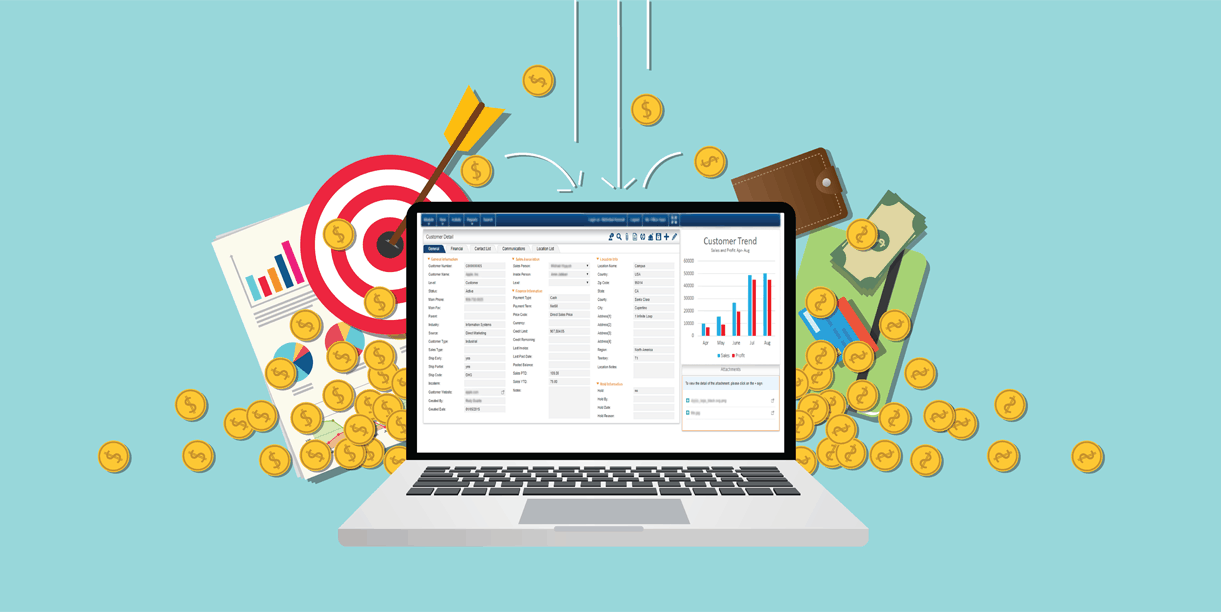
Do you ever have waste stock at the end of a season? Have your suppliers continuously let you down? Do you know exactly how many products you have in your inventory at any one time?
An ERP system covers everything in a distribution company from customer records to inventory and stock management. The clear at-a-glance overview for any part of the business at any time means you can have a real-time understanding of your business success and opportunities.
If you haven't installed an integrated enterprise resource planning system in your warehouses, for your drivers, or in your office headquarters, you're burning money that could be profitable.
Keep reading to find out exactly how ERP software will save your business money.
What Is an Enterprise Resource Planning System?
An enterprise planning resource (ERP) system is designed to smooth and speed up operations for small and medium sized businesses.
The software comes with a range of modular applications, each with unique benefits for different areas of the business. These applications talk to each other too, so that data is easily shared and interpreted across the business whenever required.
Seven Ways an ERP System Will Save You Money
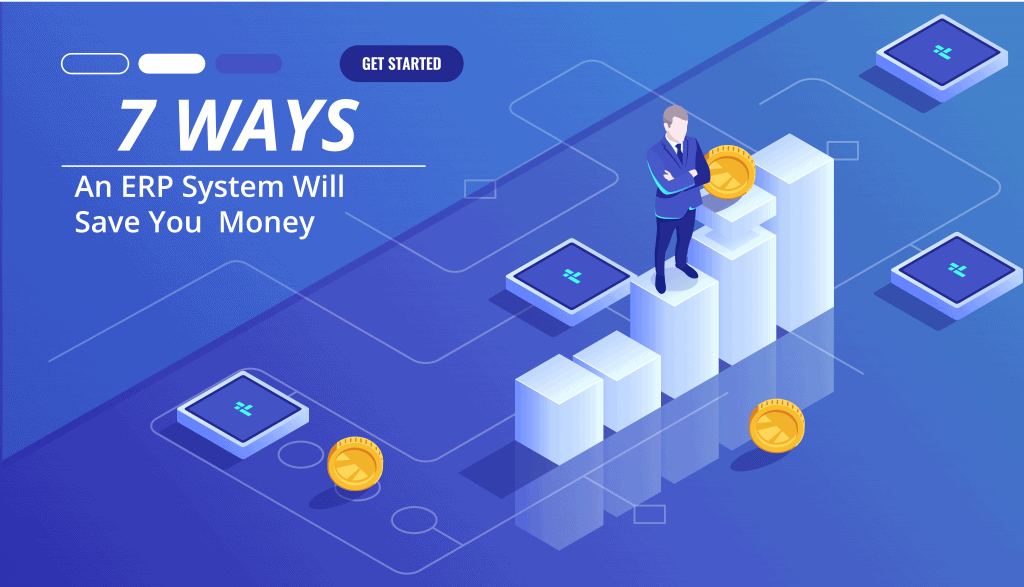
Installing ERP software doesn't come cheap. Even an off-the-peg solution will take time to transfer data and train your staff. The initial cost will often make business owners think twice about investing.
However, the long-term financial and efficiency benefits far outweigh the installation costs. Here are just a few of the ways ERP will save your business money consistently over time:
1. Clear Processes and Real-Time Working
Each department does things differently, and every new employee inherits legacy systems and documents that they will often change themselves over time.
Including everything on an ERP system standardizes your procedures and documents. No more time is wasted looking for the right contract or supplier details, and everything is focused on getting the job done as fast as possible.
Cloud working means your delivery drivers can operate from their mobile devices to provide real-time updates. Your satellite warehouses can see at an immediate glance if another warehouse has a stock item that it requires. A new member of staff can learn the software even while on-the-go in the field, without time wasted in an office.
ERP Cloud working means your processes are simple and fast to learn. Your staff can access the system anywhere in the world, at any time. There is no need to wait for human updates to order progress: it's all right there online for your staff to see.
2. Fast Updates With Minimal Downtime
Working in the Cloud means the software isn't separately installed on every device. Instead, the access to it is installed and the software sits on a remote server.
This means that any software updates result in minimal downtime. You won't need to recall every mobile device, or shut down office computers one by one, to install large updates. Instead, an update is done online once by the ERP provider, and it is ready whenever someone next logs in from any device.
3. Easy Reporting for Better Financial Management
ERP systems allow you to generate easy to understand visual reports that are geared towards a specific audience. You can, for example, provide general performance overviews with a series of graphs to show at your monthly management meetings.
Your financial reports to your company board, on the other hand, can be put together in detail and in a short time. The drill-down structure of ERP reporting means you can control who sees which data sets, so you're only presenting the most relevant information. This minimizes the time spent creating reports and also the time taken for those reading the information to understand them.
As well as at-a-glance real-time reporting, ERP software allows you to have a better understanding of your financial forecasts. You will be able to see where money is currently wasted or budgets are underused, and you can monitor stock demand to invest wisely on a more seasonal basis.
4. Reduced Admin Costs
Your business will undergo several audits every year. Each audit takes time to generate a paper trail, whether you're demonstrating your commitment to quality management or showing the tax man your annual figures.
The administration costs behind audit preparation are huge. An ERP system generates logs every time a record is altered. This means a clear audit trail can be created and exported in no time at all.
Integrated ERP also allows limited access to the relevant data for a job role. This saves time and improves confidentiality.
The use of ERP for record keeping and inventory management also reduces the margin for human error. Unlike a spreadsheet, which can be altered and saved over, the ERP software will recognize an invalid entry and flag the problem before it can be saved in the system.
5. Improved Stock Control
Knowing your seasonal stock demands will help you to reduce unnecessary storage space, minimize stock wastage, and improve your materials forecasting.
Warehouse inventory management is much easier with ERP, as real-time stock updates mean anyone can see the exact inventory status of every warehouse you have, anywhere in the world.
Easier warehouse management with a clear real-time stock overview for all warehouses anywhere in the world. Clear reporting for better stock forecasting reduces costs on warehouse space by allowing you to anticipate seasonal demand.
6. Better Supply Chain Management
Do you know when your supplier contracts are up for renewal? Can you tell how many times they have let you down with late deliveries?
Supplier problems cost your business time, money, and customers. An ERP program will help you to keep track of your service level agreements, identify regular problems, and improve supplier relationships.
You will be able to spot the common sticking points. For example, do you give your suppliers a long enough lead time to deliver, or do they often fall short due to your short timescales? Using data analysis like this will help you to speed up deliveries and minimize delays caused by common supply chain problems.
7. Customer Relationship Management
A 5% increase in customer retention has been shown to improve profitability by up to 75%.
Keeping your customer records in one place, including every phone call, email, and order means you can see the status of any customer at a glance. This will immediately improve customer service, as anyone speaking to a customer will be able to see a complete history and deliver a tailored response to queries.
Further customer service improvements in enterprise planning software can be seen through more targeted marketing opportunities. You will be able to send concise marketing messages that are relevant to more specific customer groups, using segmented data from the ERP software. This will reduce your overall marketing spend but improve the ROI.
See What ERP Software Can Do For You
An ERP system usually comes in a package, so it's not modular by nature. This means you can't pick and choose which elements you need based on your business requirements and processes. With the right ERP provider, it can be catered to the individual company on a modular basis, eliminating the packages, and extra software a company isn't looking for.
Contact MyOfficeApps today to find out more about enterprise planning software and how it will save your business money time and again.



