Beware of Add-On Charges When Selecting an ERP System

Beware of Add-On Charges When Selecting an ERP System
Cost is always an important factor when running your business, yet controlling it is not always the easiest thing to do. This is especially true when you decide to purchase something and find out that there are add-on charges that you had not initially accounted for.
Enterprise Resource Planning (ERP) systems are something no different from other things. In many cases there will be both upfront and recurring charges that increase your costs well beyond the standard usage charges quoted by the salesman. This article will describe some of those charges and we recommend that you investigate them thoroughly before finalizing your choice for a new ERP system.
Email and Telephone Support
ERP systems can be complicated and you will always have questions on various aspects of how the software operates. Almost all vendors will provide you with email and telephone support, but the costs for this could vary. Some vendors will include this in the basic charges for the software, while others may charge significantly for this. A common approach is a software support contract they may have different tiers depending upon the level service and the response time guarantee. Support that is available 24/7 will be more expensive than support that is only available 5 days/week during business hours. These charges can range to as high as 37.5% for the highest level of premium support. When negotiating your contract, it is very important to determine what level of support your company will require and ensure that the price for this is well understood.
Extra Cost Add-On Modules
To attract prospective customer attention some ERP vendors will quote a basic package with minimal functionality at a low price, but then offer the additional add-on modules that are often necessary at an extra cost. In these situations it is possible for the cost of the add-on modules to exceed the initial cost quoted for the basic package. When selecting your ERP system it is important for you to fully identify not only what additional modules that you will need initially, but also the additional modules you may need sometime in the future. Once you have done this you need to make sure that you receive a full pricing quotation from your vendor to make sure you are not surprised with these additional costs after you have made your selection.
Many ERP systems have the capability of providing an interface to another vendor’s software package to provide functionality not included in the basic ERP system. This capability can be quite useful, but you should watch out for additional integration charges when it comes to utilizing it. Although some of these charges may be reasonable for a new integration that the ERP vendor had not previously supported, if it’s not, some ERP vendors will include this at no extra cost. These charges can add up, soyou should review the costs closely before finalizing on your ERP system selection.
Implementation and Customization Fees
Once you have selected your ERP system, it is not unusual to require some help from the vendor in order to make it operational in your business. Not only will this require transferring data bases of Customers, SKUs, Vendors, etc. into the vendors system, but it will also involve employee training and other activities before you go live. Vendors will typically offer these services at an extra cost, but it could get quite expensive. Getting a quotation for this may be a little complicated because unlike some of the other costs mentioned above, determining the amount of effort for implementation support can be hard to estimate, and may vary considerably for different companies in various industries. See if the vendor can provide you a reference from a customer who is most similar to you and find out what their cost was for having the vendors help with their implementation. Also, watch out for vendors who will pass you off to a third party for additional help if the implementation gets too complicated. You will need to include the estimated costs from that third party in your selection analysis.
Associated with implementation costs are customization fees. All ERP systems are created with certain assumptions of the processes that companies use to run their business. However, your own business may not fully match the layout and structure that was programmed into the default ERP system. At this point, you can either decide to change your own processes to match the way the ERP system is set up or else you can ask the vendor to customize certain aspects of their software to match your structure so you don’t have to change. Many vendors will agree to provide customizations in their software to make it easier for you, but none will do it for free. During the negotiations, we recommend you do your best to understand what software customizations may be required and how much they will cost. In some cases, you may not fully realize what customizations may be needed until you are in the middle of your implementation so even if you don’t think you need any, it is wise to at least get a budgetary estimate of customizations from the vendor based upon the amount of work, or to ask them to provide examples of customization costs on other customer projects.
Miscellaneous Odds and Ends
One useful function is to provide a sandbox that a customer can use for training and practice of their employees. This would include access to the ERP system using a practice data base. Once employees become comfortable using this sandbox data base they could then start using the ERP system with the real data base and start processing real transactions for your business. Some ERP vendors will charge extra for providing this while other vendors will include it at no charge. This is another factor which can increase your costs and should be evaluated carefully.
Finally, vendors may think up various up charges to cost you extra and improve their profitability. Does the vendor charge you for extra storage costs to hold all your data? Or perhaps they charge extra to back-up your data on a regular basis in case of a system crash? Some cloud vendors may offer backup data centers that can host your ERP system if the primary data center goes out. But they might charge you extra to keep this available.
The bottom line, is that determining the total cost of a new ERP system takes a lot of thought and some research. If you hear a sales pitch that just quotes a basic cost on a per month/per user basis, take it as a starting point, and just one element for calculating your total costs. A vendor with a high basic cost that provide many services and functions at no extra charge, may very well turn out to be a better option than one who quotes a low basic cost and then adds on many additional charges that will cost a lot more money.
Schedule a demo for more information, or give us a call at +1 (714) 486-1487 to learn more today!
Does an ERP System Save You Money?
How Exactly Does an ERP System Save You Money?
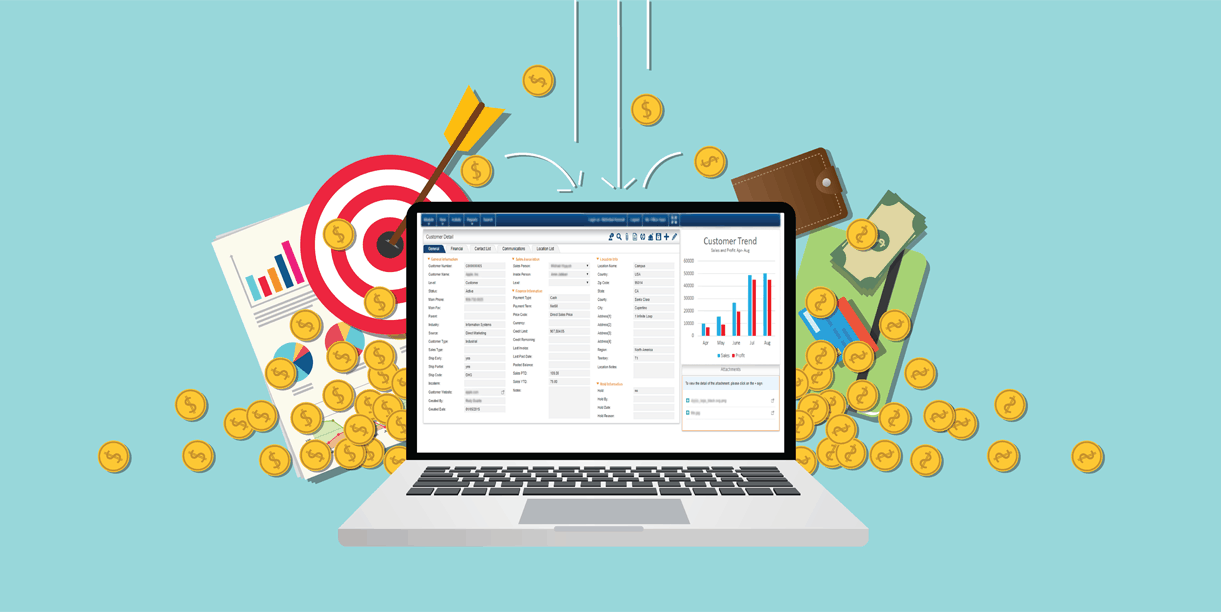
Do you ever have waste stock at the end of a season? Have your suppliers continuously let you down? Do you know exactly how many products you have in your inventory at any one time?
An ERP system covers everything in a distribution company from customer records to inventory and stock management. The clear at-a-glance overview for any part of the business at any time means you can have a real-time understanding of your business success and opportunities.
If you haven't installed an integrated enterprise resource planning system in your warehouses, for your drivers, or in your office headquarters, you're burning money that could be profitable.
Keep reading to find out exactly how ERP software will save your business money.
What Is an Enterprise Resource Planning System?
An enterprise planning resource (ERP) system is designed to smooth and speed up operations for small and medium sized businesses.
The software comes with a range of modular applications, each with unique benefits for different areas of the business. These applications talk to each other too, so that data is easily shared and interpreted across the business whenever required.
Seven Ways an ERP System Will Save You Money
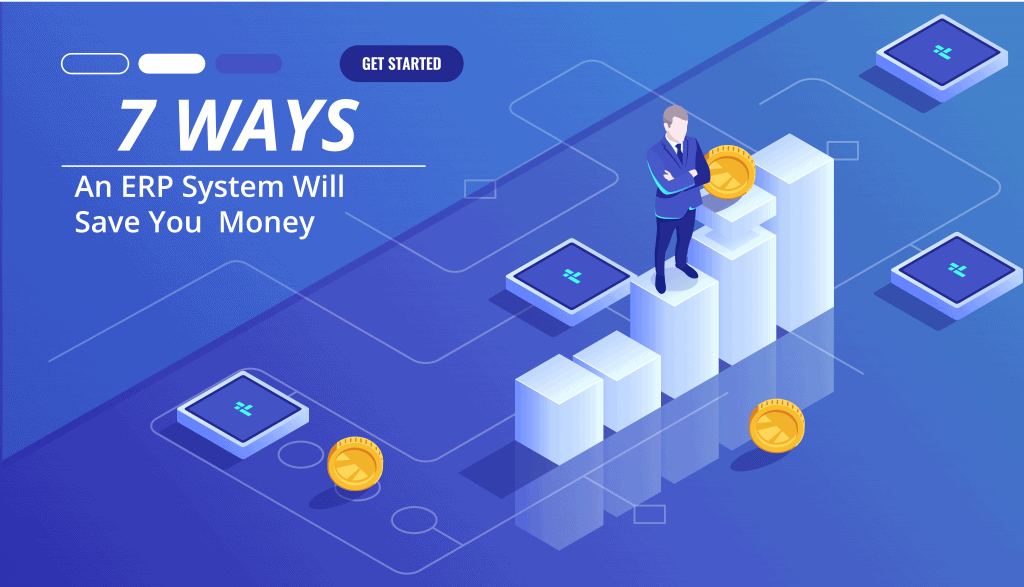
Installing ERP software doesn't come cheap. Even an off-the-peg solution will take time to transfer data and train your staff. The initial cost will often make business owners think twice about investing.
However, the long-term financial and efficiency benefits far outweigh the installation costs. Here are just a few of the ways ERP will save your business money consistently over time:
1. Clear Processes and Real-Time Working
Each department does things differently, and every new employee inherits legacy systems and documents that they will often change themselves over time.
Including everything on an ERP system standardizes your procedures and documents. No more time is wasted looking for the right contract or supplier details, and everything is focused on getting the job done as fast as possible.
Cloud working means your delivery drivers can operate from their mobile devices to provide real-time updates. Your satellite warehouses can see at an immediate glance if another warehouse has a stock item that it requires. A new member of staff can learn the software even while on-the-go in the field, without time wasted in an office.
ERP Cloud working means your processes are simple and fast to learn. Your staff can access the system anywhere in the world, at any time. There is no need to wait for human updates to order progress: it's all right there online for your staff to see.
2. Fast Updates With Minimal Downtime
Working in the Cloud means the software isn't separately installed on every device. Instead, the access to it is installed and the software sits on a remote server.
This means that any software updates result in minimal downtime. You won't need to recall every mobile device, or shut down office computers one by one, to install large updates. Instead, an update is done online once by the ERP provider, and it is ready whenever someone next logs in from any device.
3. Easy Reporting for Better Financial Management
ERP systems allow you to generate easy to understand visual reports that are geared towards a specific audience. You can, for example, provide general performance overviews with a series of graphs to show at your monthly management meetings.
Your financial reports to your company board, on the other hand, can be put together in detail and in a short time. The drill-down structure of ERP reporting means you can control who sees which data sets, so you're only presenting the most relevant information. This minimizes the time spent creating reports and also the time taken for those reading the information to understand them.
As well as at-a-glance real-time reporting, ERP software allows you to have a better understanding of your financial forecasts. You will be able to see where money is currently wasted or budgets are underused, and you can monitor stock demand to invest wisely on a more seasonal basis.
4. Reduced Admin Costs
Your business will undergo several audits every year. Each audit takes time to generate a paper trail, whether you're demonstrating your commitment to quality management or showing the tax man your annual figures.
The administration costs behind audit preparation are huge. An ERP system generates logs every time a record is altered. This means a clear audit trail can be created and exported in no time at all.
Integrated ERP also allows limited access to the relevant data for a job role. This saves time and improves confidentiality.
The use of ERP for record keeping and inventory management also reduces the margin for human error. Unlike a spreadsheet, which can be altered and saved over, the ERP software will recognize an invalid entry and flag the problem before it can be saved in the system.
5. Improved Stock Control
Knowing your seasonal stock demands will help you to reduce unnecessary storage space, minimize stock wastage, and improve your materials forecasting.
Warehouse inventory management is much easier with ERP, as real-time stock updates mean anyone can see the exact inventory status of every warehouse you have, anywhere in the world.
Easier warehouse management with a clear real-time stock overview for all warehouses anywhere in the world. Clear reporting for better stock forecasting reduces costs on warehouse space by allowing you to anticipate seasonal demand.
6. Better Supply Chain Management
Do you know when your supplier contracts are up for renewal? Can you tell how many times they have let you down with late deliveries?
Supplier problems cost your business time, money, and customers. An ERP program will help you to keep track of your service level agreements, identify regular problems, and improve supplier relationships.
You will be able to spot the common sticking points. For example, do you give your suppliers a long enough lead time to deliver, or do they often fall short due to your short timescales? Using data analysis like this will help you to speed up deliveries and minimize delays caused by common supply chain problems.
7. Customer Relationship Management
A 5% increase in customer retention has been shown to improve profitability by up to 75%.
Keeping your customer records in one place, including every phone call, email, and order means you can see the status of any customer at a glance. This will immediately improve customer service, as anyone speaking to a customer will be able to see a complete history and deliver a tailored response to queries.
Further customer service improvements in enterprise planning software can be seen through more targeted marketing opportunities. You will be able to send concise marketing messages that are relevant to more specific customer groups, using segmented data from the ERP software. This will reduce your overall marketing spend but improve the ROI.
See What ERP Software Can Do For You
An ERP system usually comes in a package, so it's not modular by nature. This means you can't pick and choose which elements you need based on your business requirements and processes. With the right ERP provider, it can be catered to the individual company on a modular basis, eliminating the packages, and extra software a company isn't looking for.
Contact MyOfficeApps today to find out more about enterprise planning software and how it will save your business money time and again.
3 Ways to Streamline Your Supply Chain Processes
3 Ways the Right Software Can Streamline Your Supply Chain Processes

Supply chain management can be a very complex task due to the volatile nature of the many factors you may need to deal with. This probably will never change so you need to learn how to adapt and quickly react to changing environments. Thirty-two percent of organizations claim that processing end customer demand along with coping with unexpected supply issues account for some of the biggest risks in the supply chain! However, the right ERP (Enterprise Resource Planning) solution can greatly relieve some of the burden and lower the risks. To accomplish this, an effective ERP solution must have the characteristics described below to properly streamline your supply chain management.

Real-Time Data
Real-time data provides early notice of issues and helps companies react faster to issues in the supply chain process. Companies with real-time visibility into their supply chains benefit from:
- Daily planning: Allows companies to adjust their workflow and meet deadlines and better cater to buyers’ demands.
- Demand management insights: Allow companies to find trends before they interrupt or affect the bottom line. Companies can better analyze customer demands and position inventory to distribution channels which are closer to the points of utilization and reduce order lead-times.
Wouldn’t your organization like to know how to prevent late shipments, rush orders, or unexpected time constraints and be able to do something about it? Real-time data can make all the difference and improve the agility of your company’s supply chain process.

In-Depth Inventory Management & Tracking
Automation is an important tool when it comes to streamlining your business. But you can’t automate without having a good way to manage and track your inventory. Manual tracking has a lot of downfalls. It is subject to human error, it is very time consuming, and ends up costing more money in the long run. Barcode tracking is far superior to manual inventory counts because it’s easy to use, faster, and not prone to errors that can cause inventory to be either over or under counted. When barcode data is tied into an ERP solution, the ERP system is able to provide the products’ locations and statuses with just a few mouse clicks. This helps you make optimal decisions and provide better visibility on where to store products and optimize usage of the limited storage space you may have. This, in turn, saves money and helps to streamline the supply chain process.

Utilizing Assets
While it is always important to hold enough inventory to provide your customers with good lead times, having too much inventory represents underutilized assets and can increase both waste and your inventory carrying costs.
Underutilized assets mean inefficiency and poor return on investment. A better understanding of how your inventory assets are used will allow you to increase ROI and efficiency. Companies tend to have to deal with many different relationships with vendors, customers, suppliers, and carriers to maintain the optimal delivery management. One strategy to handle this is to outsource your delivery process. By having another company deliver your merchandise from your distribution warehouses to your customer’s store or location, you may be able to achieve better results. The delivery company’s economies of scale and greater experience will provide more efficiencies and cost savings than doing it yourself.
The Bottom Line
Utilizing the right software will help you streamline your supply chain processes. From asset and inventory management to making informed decisions, the supply chain processes can be greatly improved through a proper ERP solution. It’s important that you are able to make informed decisions about your inventory and your company needs to know the status of its inventory in real-time. Data that can be seamlessly integrated from sales to inventory management can make the entire supply chain process run more efficiently on all levels of the organization. To be able to utilize a fully-integrated, all-in-one ERP solution for supply chain management, you need to go with Kechie ERP – the next generation of cloud ERP solutions.
See how Kechie can help you - we'll send over some information and answer all of your questions.
Don’t Overbuy When Selecting an ERP System

Don’t Overbuy When Selecting an ERP System
Would you buy your teenager a $250,000 Ferrari to drive to school? Of course not! But some small and medium sized businesses (SMBs) consider using the very large ERP systems that are best used by multi-billion dollar global corporations. Don’t get me wrong; these large ERP systems are packed with features and can support all sorts of complex business processes that the very largest of corporations need to have. But there are serious disadvantages with these systems for those that just want something that can give immediate help in providing visibility and control to their business.
Here are some reasons why an ERP system designed for small and medium sized businesses may be a better choice.
- The most obvious one is cost. Installing a large ERP system can cost hundreds of thousands or even millions of dollars. There isn’t only initial acquisition cost; you also need to consider monthly software maintenance fees, consulting fees, the cost of your own IT team to keep the system running smoothly, and even the cost of the floor space, electricity, and cooling if you decide to go for an on-premise installation.
- Another disadvantage is complexity. Many installations of large ERP systems can take years. This is due to all the extra features and configuration options that an SMB may not even need. Many companies will put together implementation teams and draw employees from their normal assignments for extended periods of time to work with outside consultants who can help them figure out how to map their existing business processes into the structures already programmed in to the large ERP system.
- As a small and medium sized company, you may not be able to have the flexibility working with a large system vendor than you would working with someone with a product optimized for your sized business. Many companies end up having to change their existing business processes to fit the large ERP system. Rather than doing that, some smaller ERP vendors will customize the software to how you want to run your business. So you won’t need to change your business processes.
- Employee training and productivity may also be better with a less complex system. Modern, next-generation cloud-based systems offer intuitive interfaces so that new employees can learn how to use the system in minimal time. Some of the very large ERP systems will not be as easy to use. This may be due to the fact that they have so many complex features (which you won’t be using) and many of them were developed years ago when intuitive interfaces were not as high a priority for software developers.
- For an SMB, maintenance is always a concern. They won’t have a large on-site IT staff that keep the system happy. For most SMB’s, we recommend going with cloud-based systems. In these situations, the vendor will take care of activities such as data backups, applying software updates, supplying floor space for the server, and all the utilities. Since the cloud vendor will be doing this for multiple customers, they will achieve an economy of scale and charge you much less than if you were doing these activities on your own.
- Typical installation times for SMB companies selecting a right-sized system are more often measured in weeks, instead of several months or even years. This is primarily due to the reduced complexity. If you need to pull employees out of their normal duties to finish the installation, the sooner you can get them back to their regular work, the better off you will be.

There is one other caution we suggest when selecting an ERP system. Although we are recommending that an SMB should not choose a system meant for multi-billion dollar corporations, we also would not recommend going too far and choosing a system that has no or limited growth capability. One should look for systems that are scalable and can grow along with your business. Perhaps these systems won’t be a good choice if your business gets all the way to the billion dollar level, but they should allow support business growth of 10X-100X so you would not have to switch to another system in only a few short years.
If you want to learn more about how an ERP system optimized for SMBs can improve your business, My Office Apps has business specialists available who can help you evaluate your business and uncover improvement opportunities. Most of our team have been using ERP systems for many years under all sorts of different situations. Our expertise within the SMB market, can provide insight into choosing the best ERP solution to help you streamline your business operations.
How Advanced ERP Software can Control Inventory & Production
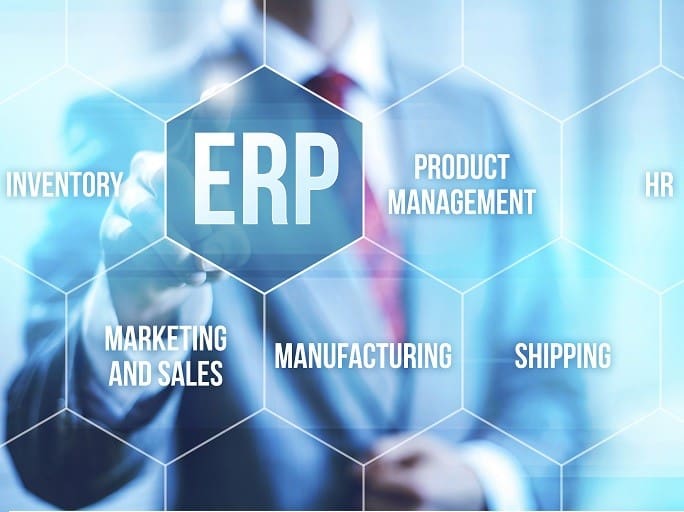
Control Inventory and Production Activities With Advanced ERP Software
Here are five things to consider when selecting software to improve manufacturing.
In a manufacturing environment companies are always looking to increase efficiencies, reduce waste, shorten lead times, reduce inventories, and reduce costs. This can sometimes be difficult to do without having negative impacts on product quality, employee morale, and lost sales due to inventory stock-outs. Advanced Enterprise Resource Planning (ERP) systems can help with this and the right one can make a huge difference in your operations.
For some, complex on-premise ERP systems were more bother than they were worth. Early systems required installing a special computer server in your facility to run the software. They also required a significant IT support staff to apply software updates, make backup copies of your data, set up new users, and answer questions. They could also be complex, hard-to-use, inflexible, and hard to adapt to changing business conditions. In addition, their expense could be considerable: not only initial software acquisition costs, but also vendor maintenance fees, power and cooling utility bills, and support staff salaries.
Fortunately, a new breed of modern cloud-based ERP systems is now available. These systems are easy-to-use, lower in cost, and provide the real-time data a company needs to run their business. By running remotely on the cloud, one can achieve several advantages. First, you will be able to access real-time data on your business operations 24/7 from anywhere there is internet access. Data safety is guaranteed by the cloud provider, and even if there is a power failure or Internet disruption, you will not lose any data in the system.

Real-time data gives you much better visibility into your company’s operations.
Not only that, but you can access it from any web browser in any computer or even your smartphone. Many common functions including automatic updates, data backups, and security are handled automatically by the vendor so you don’t have to worry about them. There are no initial software acquisition or computer hardware costs and the monthly access fees are priced at a very cost competitive level.
So not only are the costs low, but the benefits with the right system can be considerable. Properly design cloud-based ERP systems can be set up very easily, and you can get it running in a matter of days. They use modern graphic interfaces that are intuitive and don’t need complex secret command sequences to get the data you want. Because the interface is easy to use, new employees can be easily trained and productively start using the system very quickly.
Besides being cost-effective and easy-to-use, perhaps more importantly they can provide you with real-time access to critical information to help you manage your business, and help reduce some of the hidden costs you may have when this information is not available. Examples of how inadequate availability of needed information can result in the following:
- Not enough inventory available, causing delayed order fulfillment that results in lost sales
- Too much or wrong types of inventory that can’t be sold, leading to waste and scrap costs
- Poor customer service, creating dissatisfied customers
- Pricing which is either too high or too low, causing either lost sales or lost profits
- Slow collection of invoices, causing potential cash flow problems
- Low machine utilization on a manufacturing line
- Inefficient scheduling of production machine maintenance activities that can cause machines to be down when they are most needed for production
- Poor scheduling of jobs that cause excessive wait times, inventory sitting in place for a long time, and longer customer lead times
- In a multi-warehouse situation, scheduling unnecessary production of an order to create inventory that is already sitting in a different warehouse
- Excessive manual work to count inventory and imprecise counts because you do not have a bar coding capability available to track the inventory
If you decide that an upgrade of your manufacturing systems are needed, what should you look for? Here are some tips to help you determine this.
The Cloud
First, a cloud-based implementation is the best approach today for all but the largest organizations. The objective should be to focus your resources on the unique activities that make you a successful business rather the ancillary functions that can be performed elsewhere. Companies shouldn’t have to worry about installing hardware, applying software updates, making daily backup copies of your data, apply security patches, and paying utility bills for electricity and cooling if those functions can be performed by specialty cloud providers who can do these things on a massive scale and much more efficiently.
User-friendly
Second, you should make sure the solution is easy-to-use by the actual employees who will be using it. The interface should be intuitive so they can figure out how to do something without trying to decipher a 1,000-page manual. It should not use complex command sequences that are hard to remember. They should be able to access any piece of data they need with at most two or three clicks.
The system should be easy to set up so you can achieve productive use very quickly. It should have the capability to import data from your old system or manual records via an Excel spreadsheet. It should also have the capability to export data to either a PDF file or Excel spreadsheet, or just show the data on the screen—so you can use it to either do further data analysis or communicate invoices, packing lists, and other information to your partner customers and vendors.
Full Integration
Another important feature is having a system that contains full integration with other modules that support other functions in your business. Some companies will have separate system that support different areas like sales, finance, manufacturing, purchasing, etc., and then they must write interfaces that allow one system talk to the others. In some extreme cases, there is no software to exchange the information so the data needs to be transferred manually.
Some companies will even need to have a data clerk manually enter in the same information multiple times because two different systems need to have it. Not only this is highly inefficient, but it can potentially lead to more errors if the information is not consistent. Having a seamless connection between different modules will not only eliminate these errors and reduce employee workload, but it will speed up operations because the data communication will happen instantaneously.
Customization
Another important attribute is the ease of customization to allow the software to adapt to your business. Modern systems are designed with a flexible architecture that can allow changes to be easily made to adapt to the particular needs of your business. Other, older systems are not so easy to change and ultimately forces the user to adapt their business to how the software operates rather than the other way around.
Security
Yes, the data should be held in a secure fashion that prevents any external hackers from accessing or changing it. But the system should also have the capability of providing “need-to-know” access to individual users within your company so that information is not misused. For example, you certainly will want your sales team to access the sales and the customer relationship management (CRM) modules, but you may not want them to have access to the cost information for a product.
A good system will have the ability to program the access levels of each employee so that they can only read or change the information needed to perform their job function. Many systems will be able to program the access into one of three categories:
- Read/Write
- Read-Only
- No Access
Advanced Features and Future-Proofing
You should also look for a system that supports advanced capabilities including multi-warehouse support, bar coding, and electronic data interchange (EDI). Even if your company does not currently use these functions you should keep an eye on growth and select a system that will support you for many years as you grow.
Last But Not Least!
And finally, rigorous job scheduling capabilities in a production environment are critical. Many manufacturing processes consist of a number of steps, and each step may have a dependence upon completion of a previous step that may, for example, produce a needed sub-assembly. The ERP system much be able to understand this and not try to schedule a production activity before the needed input components are available.
So choosing the right ERP system for maximum benefit does take some thought. Not only should you think about how you currently run operations, but you should also think about how you might change operations for improved efficiency if a more powerful ERP software were available. Also think about growth to ensure that whatever software you choose is scalable and can support your company for many years to come. Although an ERP vendor can make implementation a little easier, you still don’t want to have to go through this process every year.
Keeping these tips in mind will help you make a successful selection and pave the way for smoother running operations in your business for many years to come.
This blog was written by My Office Apps’ very own Vice President of Marketing, Doug Finke. The original blog was published on: Machine Design.
9 Benefits of an Integrated ERP System

Benefits of an Integrated ERP (Enterprise Resource Planning) System
Many companies will get started with a very basic internal management system to track their business processes such as sales orders, invoices, inventory, etc. In fact, many companies will initially perform these tasks using an Excel spreadsheet because it is quick to implement and most people already know how to use it.
However, as companies grow they often start adding software to their management systems one at a time and end up with a patchwork of different unconnected programs that do not communicate with each other. These can be separate Excel spreadsheets or special purpose programs such as customer relationship management (CRM), inventory tracking or other auxiliary programs that are installed to help with specific activities. Each time a new unconnected program is added, a company will need to consider how they will communicate needed data from one module to another. This will usually be done manually, but other times they will need to purchase or create additional software to make sure this communication occurs.
Too many companies will just evolve into this situation as their company grows, instead of realizing that there can be a lot of drawbacks running a company with a patchwork of different, incompatible programs. These drawbacks can hurt a company in various ways.
With multiple systems, a company can end up in a situation where employees have to enter the same piece of data into multiple places because they depend upon different programs that don’t talk to each other. All extra data entry activities take time, reduce productivity, and increase the chance of error that a mistake was made when entering data into one of the programs.
Another problem with multi-systems or solutions is that they can get out of sync. Companies encounter situations where a prospect wants to order something, they check your inventory system and it says that inventory is available. But when the order comes in, they find out that the item was sold earlier and that the inventory system had not yet been updated when the previous order shipped.
Training can be an issue with any system. One of the problems with using separate systems is that the user interfaces can be different. Not only does it take time and effort for employees to learn different systems, but it can also be quite confusing. Employees may not remember which commands go with which system and start entering the wrong commands into a particular system and find it doesn’t work. Not only is this frustrating and causes employee dissatisfaction, but it can hurt your business because these errors will take extra time to fix, and will slow down your overall business operations.
The solution to these overbearing problems is to move to an integrated ERP (Enterprise Resource Planning) solution from a software vendor that offers different modules within the same overall program that automatically communicates the data to each other in real time. These programs will typically include customer relationship management (CRM), sales order entry, inventory, procurement, manufacturing, shipping, invoicing, finance, and other functions all within under the same roof. When specific events happen, like shipment of an order, the event is automatically communicated to the invoicing program in order to start the invoice, as well as the inventory program which will automatically adjust the stock level for the item that was just shipped.
There are many benefits of an integrated ERP solution, including:
- Purchasing an ERP solution that is already integrated is much easier than purchasing various pieces of software and implementing your own solution to connect them together.
- As your business grows, the integrated ERP solution will be able to grow with your business with no additional changes. A business that uses multiple pieces of software may find that some of them will not scale and necessitate replacement of that portion and reintegrating the new software into the rest of the system.
- System access and data security is much easier to control with a single piece of integrated software. Logon ID’s and passwords only need to be added once and there will be less chance of error. Access to individual modules within the integrated software can be controlled with a single access page controlled by a system administrator who can select each user’s access rights on a module-by-module basis.
- System updates will be simpler because the update for all modules will occur at the same time. ERP solutions built from many different pieces may receive many different update packages that may need to be applied at different times. This also increases the risk of an update not being implemented and result in a security hole or a software bug not being fixed on a timely basis.
- The same piece of data does not have to be entered in multiple times. It is automatically communicated to the other modules and the accuracy is guaranteed.
- The information will be accurate in real time. You won’t have to worry about different modules getting out-of-sync and causing other errors.
- Employees using several different modules in the system will see a consistent user interface and won’t require much training to switch from one function to the next. Employees can get up-to-speed with the system a lot quicker and they will make fewer errors in using it.
- Not only will your employee’s productivity increase, but they will have less frustration and higher job satisfaction.
- Your customer satisfaction will increase because orders will be processed more quickly and accurately.
Even though it may seem to be a quick fix in the short term to build up an ERP system from many different software packages, over the long run it will require more work, increase potential for errors, and force your company to implement more frequent updates and upgrades to the various packages. Carefully consider these extra indirect costs when deciding upon a strategy for implementing the ERP function in your company.
If you want to learn more about how an integrated ERP system can improve your overall business, My Office Apps has business specialists available who can help you evaluate your business and uncover improvement opportunities. Most of our team have been using ERP systems for many years under all sorts of different situations. We have been in your shoes and we can leverage our experience to show how a reliable integrated ERP system can make a big difference in your operations.
Kechie ERP Won 2018 The Rising Star Award From Finances Online
Kechie ERP Won The 2018 Rising Star Award
Finances Online Directory Commends Kechie ERP as a Great User Experience for ERP Software
Kechie ERP provides the most innovative ERP technology by providing an all-in-one solution that manages and streamlines your operations. Kechie ERP helps streamline your business needs by automating and synchronizing your inventory management, procurement, sales order management, finance, manufacturing CRM, warehouse management, and much more.
Recently, Kechie ERP was reviewed by FinancesOnline and recognized for its outstanding features and benefits. With a 100% USER SATISFACTION rating, Kechie is at the top of its league, which was well-reflected by our inclusion in their top 15 ERP software systems list. Kechie won the 2018 Great User Experience award for online ERP software, which is granted to products that offer an especially good user experience. FinancesOnline evaluates how easy it is to start using the product and how well-designed its interface and features are to facilitate the work process.
FinancesOnline described Kechie by saying, “it provides you with a robust, functionality-rich business management platform that handles all your business needs, automating and synchronizing your critical processes to ensure that you and your company perform at the optimum level, deliver high-quality products and services, achieve and maintain customer satisfaction, and relentlessly drive business growth.”
Due to Kechie’s unique functionalities, our software was highlighted in their article tackling the benefits of ERP software. FinancesOnline’s experts described Kechie as having “customization as one of Kechie ERP’s major strengths.”
Kechie was also presented with the 2018 Rising Star Award.
This award is given to new SaaS products that recently became increasingly popular on the market, are currently getting very good traction with customers, and are viewed as a service that’s very efficient for solving problems users face now.
Finances Online concluded with, “Kechie ERP is simply built for your business.”
Read about the “Benefits of an Integrated ERP System” to learn more.
Three Ways to Tell if Your ERP Implementation Has Been Successful
Three Ways to Tell if Your ERP Implementation Has Been a Success

When you set out at the beginning of your ERP implementation project, you will have set out your primary goals and objectives. Now that your ERP system has been up and running for a while, it is time to check in on performance.
What are the best ways to see whether your new ERP is making the difference you thought it would? Here are a couple of good places to start.
1. A Positive ROI
Any major business investment should be able to provide a return, so this should be your main success metric for an ERP system implementation.
Some investments may take longer to bear fruit than others and the larger the project, the more time it can take to prove an ROI. That doesn’t mean you can’t detect trends in the meantime. The payback period for an ERP system ranges from 1.7 to 3.2 years, with 2.7 years being the average. That might seem like a long time to wait but the payback itself should be significant enough to make the daunting outlay much easier to digest.
Planning when you expect to see a return (and how to calculate it) should have been a major part of your implementation planning process. It is unlikely you would have had sign-off to invest without it. (If you are reading this article prior to selecting a vendor and setting out your requirements, take a look at this ERP Selection Survival Guide for an overview of the entire process).
For help with forecasting, analysis and calculation, try this easy-to-follow ERP ROI template and tips from industry experts.
2. A Visible Increase in Productivity
Seeing improvements in productivity will be an earlier indicator of success than the ROI. Look back at the objectives you set out around productivity and reducing human error. Are you hitting those goals? Are you seeing positive trends? With all the automated processing that ERP brings, you should start to see the benefits once your users have been trained and are making use of the features you chose.
Here are some of the ways that a successful ERP implementation improves productivity:
- Improved communications
- Reduced manual work
- Slicker business process workflows
- Better forecasting and data-driven decision making
If your users have been well trained and supported, then you should be able to see where your productivity improvements are paying off.

3. Increased Client Satisfaction
Are you getting orders to your customers quicker? Are your clients enjoying better communication with you? Is there a reduction in dispatch issues and other customer pain-points? All of these things are measurable and an easy way to find out whether your ERP implementation is having a positive effect.
You can track and optimize customer service metrics as well as organise communication with both the demand and supply side of your chain. Look back at the customer service KPIs you set out to hit when you went through your ERP selection process and look for signs of improvement. Again, this can be an early indicator to ERP success than the more overt ROI goal.
Helen Peatfield is a writer, editor, and regular contributor to ERP Focus. She has a wealth of experience in ad tech, supply chain management and SaaS. When she is not typing away at her desk, she can be found scuba diving or wakeboarding in the sunny Gulf of Thailand.
The Worst Supply Chain Mistakes And How To Avoid Them
The Worst Supply Chain Mistakes And How To Avoid Them

Supply Chains are improving continuously and rapidly. This means that managers are seeing an increase in challenges that arise with these changes. As these continue, the chances of something going wrong is more than likely. Without minimizing these problems, they are only going to snowball into something worse. Here are the worst supply chain mistakes, and how to avoid them to better streamline your supply chain processes.
Still Relying On Spreadsheets
Many companies start out using spreadsheets when they first start to track their inventory. As your company evolves, however, so does your data. By continuing to track inventory on a spreadsheet, you’re only digging yourself in a deeper hole. As a business grows, so do the problems that start to arise without a proper inventory management software.
It’s time to upgrade when:
- Inventory isn’t being updated automatically
- It’s not accessible on the go
- You are losing track of inventory
- Too much time tracking/ dealing with errors and reports
- You are combining various software together

Prevent these errors by investing in a full enterprise resource planning (ERP) software. The importance of inventory tracking is evident, and essential to productivity. With a good inventory management system you can easily update without having to modify multiple spreadsheets. Not to mention, you will have the ability to project your future inventory needs.
Poor Customer Service
What happens when customers aren’t happy with your service, lack of availability of products, and denied orders? You lose business. The cause always stems down to the unavailability of products.
With problems like inaccurate demand forecasts, late deliveries from suppliers, data integrity issues, unreliable suppliers, lack of or unreliable formal planning system, unreliable production schedules, poor on time manufacturing schedule performance and organizational issues such lack of teamwork, lack of communication and lack of accountability, there’s always something that can go wrong.

Make sure to accurately look at data and predict your inventory. Good customer service depends on the visibility of information. It is necessary to provide and receive the most amount of data as possible to make the necessary changes in the supply chain before it becomes a problem. It takes a good inventory management software integrated with an ERP to fully manage your orders.
Inaccurate Planning
Market intelligence is the secret formula to planning a business’s future. Purchasing and selling cannot decided upon without much planning. With the mass amounts of products being sold/bought and money being spent, there is no room to leave out planning. To properly plan, however, a company needs to have accurate data. It needs to know what it already has, how it’s going to sell, buy, and stock on a continuous basis. Sadly, many companies even today do not formally forecast. Many companies employ highly intelligent, highly paid executives to spend their time gathering sales data for them to massage it in an Excel Spreadsheet to develop a forecast – a process that at times takes a few days. More often than not, they spend 95% of this time gathering data and 5% of the time in evaluating results. Get a modern software that will give you the ability to plan properly by tracking ins and outs like it should. Something that will flag you down when inventory is not where it should be.
Keep your supply chain running at optimum efficiency. It can be as simple as applying a few necessary steps to make sure it runs smoothly. Start by upgrading from spreadsheets to something that can actually help and manage your supply chain well. Optimize your customer service and make sure you always have what your customers want in stock. Lastly, use the market intelligence from your Enterprise Resource Planning (ERP) software to be aware and plan for optimal performance.
The Hidden Costs of Inadequate Business Management Tools
The Hidden Costs of Inadequate Business Management Tools
When a business is first formed, the management needs to put in place some method of managing their business operations so they can keep track of sales, orders, inventory, invoices, purchase orders, and all the other activities needed to run the business. At first, the business will probably be quite small and there probably won’t be a lot of capital available to purchase and install a complex ERP (Enterprise Resource Planning) software. Many business startups will often use very simple software tools such as Excel or Quickbooks to keep track of these activities.
This may be adequate for the initial startup of the business, but difficulties start to occur when businesses grow. The volume and complexity increases. The management of the business may believe that the tools they initially installed are still “good enough,” but what they may not realize is that their company has outgrown these initial tools and this inadequacy is creating hidden costs which is hampering the growth of the business.

Examples of hidden costs of inadequate business management tools:
- Not enough inventory available, causing lost sales
- Too much or wrong types of inventory that can’t be sold, leading to waste and scrap costs
- Poor customer service, creating dissatisfied customers
- Pricing which is either too high, or too low, causing either lost sales, or lost profits
- Slow collection on invoices causing potential cash flow problems
Many of these problems can sneak up on you and you may not realize the extent that they are occurring. So it is wise to periodically step back from the day-to-day activities for a brief period and really take a look at these problem areas and see if bringing in more sophisticated software tools is appropriate.
In the past, installing a sophisticated ERP system would require you to install hardware on your site to run on-premise software. And this would entail creating a whole new infrastructure to maintain this software and perform things like data backups, software updates, bug fixes, etc. In addition, to the costs of the software itself, there will be additional capital and operating costs for the computer hardware itself and the necessary power, cooling, and floor space.
Fortunately, with today’s modern cloud-based software tools it is no longer necessary to pay an arm and a leg in order to obtain a good performing ERP tool. My Office Apps offers Kechie ERP, which is a complete, easy-to-use ERP software that runs on the cloud and gets implemented quickly. Kechie does not require any hardware or software installations, or the attendant infrastructure to support it. Since it runs on the cloud, we take care of the servers, backups, software updates, data security, etc. Better yet, using Kechie does not require any up-front capital costs since payment for this Software as a Service (SaaS) only entails a very reasonable, per-user monthly access fee.

So, although you may initially feel that your customer business management software is good enough, we urge you to take a closer look to truly understand the costs of some of the operational problems mentioned above. We think that these hidden costs may actually be larger than you think, while the costs of implementing a cloud-based ERP system like Kechie may be smaller than you think. So you may be able to improve your business’s sales and profits by upgrading your tools.
My Office Apps has business specialists available who can help you evaluate your business and uncover improvement opportunities. Many folks on our team have been using ERP systems for many years under all sorts of different situations. We have been in your shoes and we can leverage our experience to show how much difference a reliable ERP system can make in your operations.







