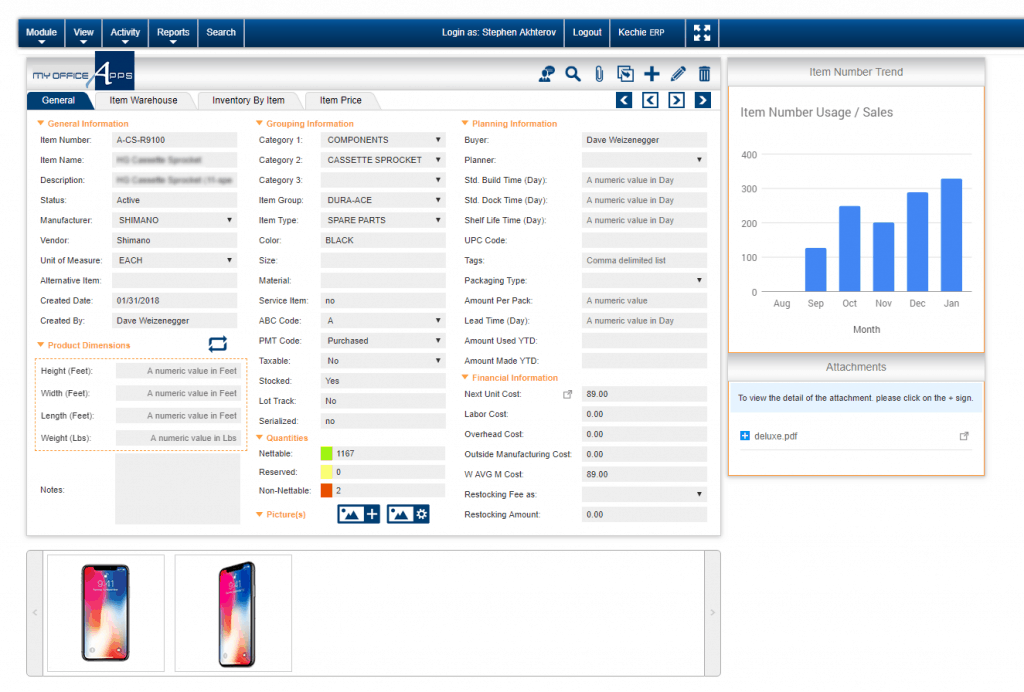How to Upgrade from QuickBooks to a Fully Integrated Inventory Management Software
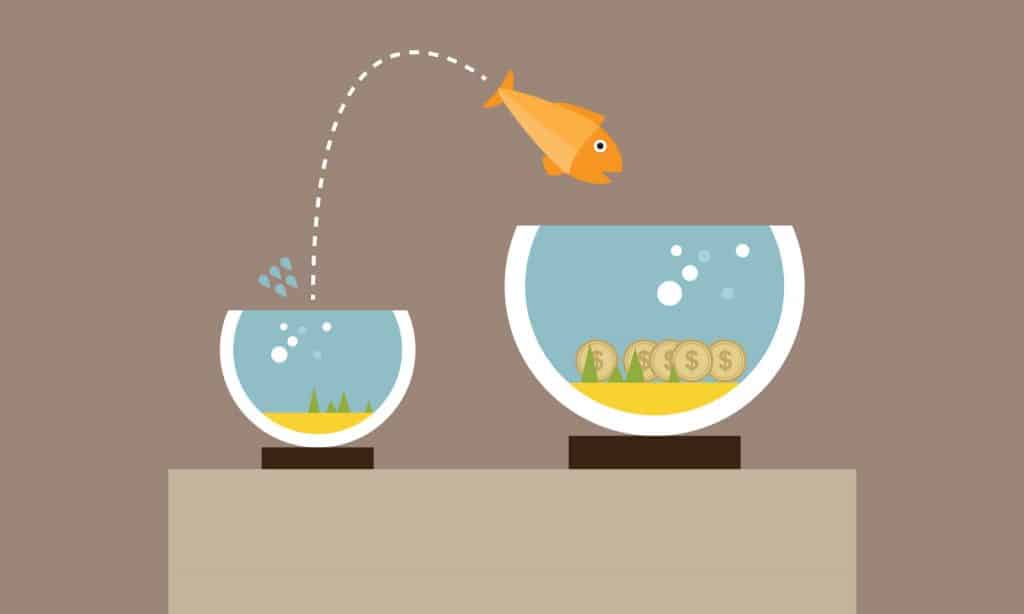
A step by step guide on upgrading your inventory management solution.
If you’d like to upgrade your business management system to something more capable than Quickbooks, but have hesitated due to the time and effort to make a change, we have news for you. It really is not as difficult as you think. Our Kechie ERP software is designed for small and medium sized businesses in your situation and has built-in features that make this transition easy.
We made it simple by dividing up the process into the following phases:
- Migrate your data from the old system to Kechie
- Train your staff on how to operate Kechie
- Run the systems in parallel for a short period of time to make sure there are no problems
- Once you have gone live with Kechie and everything is running smoothly, you can explore the additional functionality that Kechie can provide to increase the automation and efficiency in your operations.
Transferring All of Your Data
To start with the first phase, most businesses have a few different data-bases that help them manage their business. They usually revolve around:
- Customer Master Data
- Product Master Data
- Inventory Master Data
- Accounts Payable Data
- Accounts Receivable Data
- Current Balance Sheet
- Historical Completed Customer Orders
- Customer Orders, yet to be Completed
- Historical Vendor Purchase Orders
- Vendor Purchase Orders that have yet to be Completed
- And perhaps a few others
Transferring this data manually, could be very time consuming, but Kechie has a great Data Import feature that will automate most of the work. As long as your old system can export the data into either a CSV or XLS spreadsheet format, the team at Kechie has functionality that can import these files into the Kechie system during implementation. These software routines will save considerable time. While doing this, some customers may use this as an opportunity to clean up their data and eliminate obsolete products or customer information, but it’s important to get this done before the import for your sake!
Using Your New Software
When using a new software system, people are always worried about training and getting used to the new system. Kechie has been carefully designed to provide an intuitive menu system that can be learned very easily. In addition, once someone has been trained to use one Kechie module, they will find that the menu arrangements for other Kechie modules are quite similar and learning how to use these is even quicker. When lost or stuck there are help videos within each of the major modules, as well as, a help desk to submit any questions or problems you might have.
When converting to a new system, it is always wise to run the two systems in parallel for a short period of time. It is always worth the extra effort to make sure that something major hasn’t been missed in the transition, because the cost of fixing a problem later can be much higher.
The Initial Transition
For the initial transition, most of our customers will just concentrate on starting to run Kechie with the same functionality that they experienced with their previous system. This is a good strategy, because it allows your team to focus on the initial transition and doesn’t introduce too many changes. However, we emphasize that is just a way to get started. The real value of Kechie is that it will enable you to scale, by providing you more modules and functionalities as you have need of it. You can activate some of the additional features available in Kechie and improve both the efficiency of your operations, as well as, your visibility into how well things are going.
For example, your old system did not support functionality related to manufacturing or purchasing. Once you are comfortable the other Kechie modules are running smoothly, you can then start automating these additional functions to achieve even further streamlined benefits of the system. Since the software has been designed to be highly integrated, once you do activate these additional modules, relevant data from them will start appearing automatically in the modules you were previously using.
A great example might be; when a manufacturing job is completed, the inventory module is automatically updated to show the additional inventory. Your team won’t have to manually enter in this data from an Excel spreadsheet or other ad hoc method you were previously using.
Let’s Get Started
The team at My Office Apps will work with you every step of the way. Because our team has great experience working in a multitude of different manufacturing and service companies, we have been in your shoes. Our philosophy is not just that we are providing software, but we are helping our clients improve their business through automation and enabling more efficient procedures. We can advise you on how best to make this transition and offer suggestions on how you can improve your internal operations to get the maximum advantage of our software features. With Kechie, our customers can typically make the transition in weeks and not months, so they can look forward to enjoying the benefits of a more modern, easy, integrated ERP system. To learn more about Kechie and how you can upgrade, contact us. We’d love to show you how we can help you gain visibility and efficiency to grow your business.